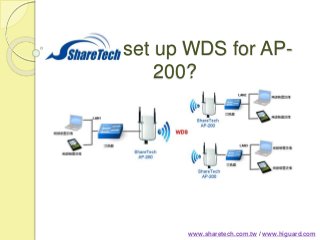
How to set up for ShareTech AP200 WDS
- 1. How to set up WDS for AP- 200? www.sharetech.com.tw / www.higuard.com
- 2. An introduction A wireless distribution system (WDS) is a method of interconnecting access points (AP) in a wireless local area network (WLAN) without requiring that they connect through a wired backbone. To establish a distributed WLAN, two or more access points are configured with the same service set identifier (SSID). The most common use of a wireless distribution system is to bridge a WLAN spanning two buildings. The simplest WDS consists of two access points configured to forward messages to each other, working in conjunction with an antenna that enables line-of-sight communication. However, signal performance of AP2 is worse than AP1, and AP3 is worse than AP2……
- 3. ●Network Architecture 1. UTM with many AP-200 2. AP1 connects to UTM LAN. 3. Others just connect POE Cable. 4. These Aps are in the same SSID. Noted: The best WDS distance is less than 0.6Km.
- 4. ●Network Architecture 1. UTM with many AP-200 2. AP1 connects to UTM LAN. 3. Others just connect POE Cable. 4. These Aps are in the same SSID. Noted: The best WDS distance is less than 0.6Km.
- 5. AP1 Wireless 1. Wireless Mode: choose "Access Point WDS." 2. WDS Peers: please enter MAC of AP2 and AP3 3. SSID: must be the same as AP2 and AP3. 4. Channel Width: must be the same as AP2 and AP3. 5. Output Power: must be the same as AP2 and AP3. 6. Wireless Security: must be the same as AP2 and AP3.
- 6. AP1 Network Network mode: bridge
- 7. AP1 Distance: 0.6km AP1 ACK Timeout: Auto Adjust AP1 Advanced
- 8. AP2 Wireless 1. Wireless Mode: choose "Access Point WDS." 2. WDS Peers: please enter MAC of AP1 and AP3 3. SSID: must be the same as AP1 and AP3. 4. Channel Width: must be the same as AP1 and AP3. 5. Output Power: must be the same as AP1 and AP3. 6. Wireless Security: must be the same as AP1 and AP3.
- 9. AP2 Network Network mode: bridge
- 10. AP2 Advanced AP2 Distance: 0.6km AP2 ACK Timeout: Auto Adjust
- 11. AP3 Wireless 1. Wireless Mode: choose "Access Point WDS." 2. WDS Peers: please enter MAC of AP1 and AP2 3. SSID: must be the same as AP1 and AP2. 4. Channel Width: must be the same as AP1 and AP2. 5. Output Power: must be the same as AP1 and AP2. 6. Wireless Security: must be the same as AP1 and AP2.
- 12. AP3 Network Network mode: bridge
- 13. AP3 Advanced AP3 Distance: 0.6km AP3 ACK Timeout: Auto Adjust
- 14. If you are going to remote those AP-200s from UTM interface please enable UTM Client.
- 15. Please choose [Configuration > Ap Management > Ap Management] Ap Management of UTM
- 16. Thank You! Please don't hesitate to contact us if you have further questions, thanks. help@sharetech.com.tw
