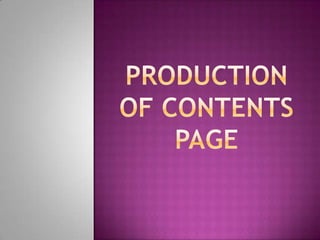
Production of contents powerpoint
- 2. I used Quark Xpress to create my magazine contents page. I started by opening a black sheet making sure it was the right size as my front cover. I then used a box tool to draw a rectangle and filled the rectangle black. I then drew a text box to write ‘Contents’
- 3. I then drew another rectangle box but this tie filled it red. I did this so that it didn’t blend in with the first larger black rectangle that I created. I then drew a text box and wrote ‘Features’ creating a subheading.
- 4. I created another text box where I then added all my feature content. I used a small font and created a column for my content as this was a code and convention of music magazine contents pages. I used red and black font as this was part of my colour scheme.
- 5. I then done the same thing for my regular content. This time however I spread the text box along the bottom of the page leaving space for pictures.
- 6. I added the pictures that I wanted to use by drawing a picture box, right clicking and pressing import picture. I made sure there where no gaps between the pictures and that they where all the right size. I then added numbers in the corner of the pictures to show which content that the picture belonged to. To save my finished product I then had to print screen what I had created and paste it into ‘Paint’ where I then cropped the print screen as to how I wanted it to be. I was then able to save the picture as a JPEG.