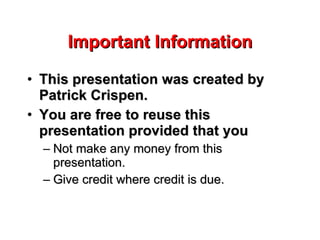
Active Learning With Instant Messaging
- 1. Important Information • This presentation was created by Patrick Crispen. • You are free to reuse this presentation provided that you – Not make any money from this presentation. – Give credit where credit is due.
- 2. Active Learning with Instant Messaging a presentation by Patrick Douglas Crispen
- 3. Our Goals • Try to define what “active learning” really is and why it is worth a one-hour presentation. • Take a quick look at the capabilities of instant messaging. • Discuss some good and bad uses of instant messaging in the classroom. • Play around with AOL Instant Messenger. • DO ALL OF THIS IN ENGLISH!
- 4. What IS “Active Learning?” • Active Learning is a little like pornography – there’s no clear definition. • To paraphrase US Supreme Court Justice Potter Stewart in Jacobellis v. Ohio (1964), “I shall not today attempt further to define [it] … but I know it when I see it.”
- 5. Some Popular Definitions • [Students] use their brains ... • Classroom strategies that get studying ideas, solving students more involved in the problems, and applying what subject matter ... social they learn. interaction and less competition ... students • Students ... engage in the working together process of building their own mental models from the • Putting our students in information they are situations which compel them acquiring ... should to read, speak, listen, think constantly test the validity of deeply, and write ... the model being constructed. • Faculty become facilitators of learning, and students become active participants, engaging in a dialog with their colleagues and with the instructor. Source: http://trc.ucdavis.edu/trc/active/definiti.html
- 6. Can You Think of Any Other Definitions?
- 7. Why Does Active Learning Get ALL This Attention? In my humble opinion, it can be summed up in three words: “time on task”
- 8. “Time on Task?” • There is a direct correlation between “time on task” and learning outcomes. • So if we create a more engaging learning environment and give assignments that are interesting, maybe we can motivate our students to spend a little more time on their coursework. • “If we devise challenging assignments that promote active involvement in learning our students might find coursework at least an interesting as the other activities that compete for their time.” – UNC CTL (1989)
- 9. K-12 v. Higher Ed • This is where K-12 and higher ed diverge. • In K-12, time on task outside of the classroom is an externality. • K-12’s primary focus, therefore, is on in-class engagement … with the hope that that engagement will continue at home. • Higher ed, on the other hand, is concerned with both in- and out-of-class time on task … and probably more the latter.
- 10. Technology to the Rescue! • Either way, “[w]hen course delivery does not include any interactive component, … [course] quality will suffer. However, a well-constructed interactive online course or good use of technology to enhance a course can only serve to contribute positively to learning outcomes.” – Palloff and Pratt (2002) • Maybe instant messaging is just what K-12 AND higher ed are looking for. Right?
- 11. Tools, Tools, Everywhere Tools • There are hundreds of ways to synchronously communicate online with your students: – Blackboard’s Virtual Classroom – Microsoft Net Meeting – MOOs, MUDs, and MUSHes (liked tappedin.org) – And so on. • We’re going to focus on instant messaging.
- 12. What is Instant Messaging? Instant messaging (sometimes called “IM,” “IMing,” or “messenging” [sic]) is the ability to 1. easily see whether a chosen friend or co-worker is connected to the Internet and, if they are, 2. exchange text messages with them. Instant messaging differs from ordinary email in that the messages are delivered immediately, making dialog much easier than with email. Definition courtesy whatis.com
- 13. Other Common IM Features • Chat Join a number of your contacts to exchange messages in a private chat room. • File transfer Send and receive computer files. • News headlines or alerts Instant notification of breaking news. Source: Technology & Learning, 11/02, p.48
- 14. Other Common IM Features • Talk Speak directly to your contacts. – You need a sound card (standard on all computers these days) and a microphone. • E-mail notification The IM system flags new e-mail. Source: Technology & Learning, 11/02, p.48
- 15. Other Common IM Features • Whiteboard Draw or sketch on your screen; your contact sees it on his or her screen. • Video messaging Use Web cams to establish video contact with others. Source: Technology & Learning, 11/02, p.48
- 16. Some Caveats • IM client programs vary – each may offer some or all of these features. • Most IM client programs don’t play nice with other IM client programs. – You cannot log onto AOL Instant Messenger, for example, and send an IM to a Yahoo Messenger or MSN Messenger user. – There are some third party services like Trillian and Odigo that claim to bridge this gap. • We’ll talk about this later. Let’s get back to talking about IM in the classroom. Source: Technology & Learning, 11/02, p.48
- 17. Why is IM Important to Educators?
- 18. Why is IM Important to Educators? • 74% of online teens use instant messaging. In comparison, 44% of online adults have used IM. • 45% of online teens use Instant Messaging each time they are online. • 69% of online teens use IM at least a few times each week. Data courtesy www.pewinternet.org
- 19. Why is IM REALLY Important to Educators? • 37% of online teens have used IM to write something that they would not have said in person. • 41% of online teens say they use email and instant messaging to contact teachers or classmates about schoolwork. Data courtesy www.pewinternet.org
- 20. One More Piece of Data • 31% of full-time college students devote more than 10 hours a week to informal conversations with other students. (Boyer, 1987)
- 21. So, We Should All Rush out and Use IM to Teach … Right?
- 22. WRONG!
- 23. The Perils of IM In Direct Instruction • When we ask students to evaluate the effectiveness of their online learning experience, it is the ability to engage in asynchronous discussions with their peers that they value most. [emphasis added] • The online re-creation of the face-to-face classroom can be a dismal failure for both faculty and students. A recent comment in an article in the Chronicle of Higher Education (Carnavale, 2000b) indicated that students find nothing more boring than reading screen after screen of text when an instructor is attempting to re-create a lecture online. Source: Lessons from the Cyberspace Classroom
- 24. Some MORE Perils It has also been shown that few web users will read more than one screen of text. Long web pages that require readers to scroll large distances and remember what was previously on their screens tend to be disorienting (Lynch and Horton, 1999). Consequently, keeping it simple by using concise “chunks” of information is the best rule of thumb. Brief informational posts that stimulate thinking and discussion serve the learning process far better than attempting to post a lecture online or using audio or video. Source: Lessons from the Cyberspace Classroom
- 25. One Last Peril • Many schools have either placed limits on or prohibited IM for fear that it is a bandwidth hog. • Not only is there little evidence to prove this, but it’s actually kind of silly. • It’s like buying a school bus and then banning students from riding the bus because of possible wear and tear. • The bandwidth is there to be USED. – Besides, if you block ports 4443 (images) and 5190 (file transfers), the only stuff going over the network will be small IP packets.
- 26. So, If Using IM to Teach Is Bad, What Are Some “Good” Educational Uses?
- 27. Some Good Educational Uses of IM During School: After School: • Guest lectures • Office hours (higher ed) • Online cram sessions – – Yeah, I know. The same promise was made about test review and last-minute email. questions the night before • Instructional sharing an exam • “Group” assignments • Homework help – Students in the same class • Progress reports and (higher ed) or different parent/teacher schools (K-12) can conferences (K-12) collaborate on the same project – Chat sessions must be planned and controlled to ensure they are scholarly.
- 28. Some Examples: Haiku • Group assignment: writing haiku (grades 4-6). • Use IM for the “brainstorming” phase – Every student in the group can participate at once. – You have an assessable record of student participation.
- 29. Some Examples: Grammar • Group assignment: analyze a written passage and distinguish author's grammatical usage in terms of style (grades 6-9). • Use IM for small group discussions. – Collaborative – Instructional • Have the groups then “rise and report” in the bricks- and-mortar classroom.
- 30. Some Examples: History • Assignment: study US/ Native American affairs (grades 10-12). • Invite a representative of the Cherokee Nation or INCOG to answer questions from your students on IM.
- 31. Some Examples: Higher Ed • Office hours. • Post the hours that you will be online in your syllabus. • Suggestion: have two screen names – one you give your students and one you give your colleagues and friends.
- 32. If You Do “Group” Assignments … [Synchronous discussion] is best used to enhance collaborative learning experiences and enable teamwork. In order to make the best use of chat, groups should be kept very small and an agenda for the discussion should be created in advance in order to help keep participants on track. From Lessons from the Cyberspace Classroom
- 33. Beating a Dead Horse Chat is not well used to deliver lecture material, … although many mistakenly believe that it is. If an instructor uses chat to lecture, once again what students will receive are lengthy pieces of text that are not likely to capture their interest or attention. Consequently, synchronous communication needs to be used judiciously in an online course. From Lessons from the Cyberspace Classroom
- 34. Don’t Forget the Students! • Without guidelines and structure, IM could be more a distraction than a tool. • What sort of appropriate and inappropriate student use of IM have you seen?
- 35. AOL Instant Messenger • The 800 pound gorilla in the Instant Messenger wars is AOL’s free “AOL Instant Messenger” (AIM). • According to CNET (news.com), AIM currently has 180 million registered usernames, with 30 million users accessing the software per month, taking multiple registrations into account.
- 36. AIM • AIM is free. • AIM works on PCs and Macs. • You do NOT need to be an AOL subscriber to use AIM. • Download the software, or access it online, at aim.com
- 37. Live Demonstration of AIM • How to register a screen name. • How to download the software (from download.com). • How to login to AIM. • How to send messages. • How to setup your buddy list. • How to create chat rooms (and save the transcript).
- 38. How to Register a Screen Name • Go to aim.com. • Click on the giant, red dot. • Fill out the online form. – With 180+ million screen names already taken, come up with something unique.
- 39. How to Download the Software • Go to aim.com. • Hold your mouse over the words “Get AIM” on the left side of the page. • Choose your operating system from the menu that appears.
- 40. How to Download the Software • On the next page, click on the red “Upgrade to 5.1” button. • This takes you to download.com. • Click on the “Download Now” link. • You install AIM just like any other program.
- 41. AIM Express • You can also access AIM on any computer without having to download and install a thing. • Just go to aim.com and click on “AIM Express” on the left side of the page. • Then click on the red “Start” button.
- 42. AIM Express • This opens two windows (and it may take a while for both to load) • The second window is a Java- based version of AIM.
- 43. How to Login to AIM • Launch AIM or AIM Express. • At the Sign On screen, key in your screen name and password. • UNCHECK AUTO- LOGIN! • Also, click on the Setup wench icon.
- 44. Configuring AIM • On the next screen, UNCHECK “Start AIM when Windows starts.” • To turn off those annoying message sounds, go to IM/ Chat, click on the “Sounds” button under “IM Window,” and then uncheck the second and third “play a sound” checkboxes. • Then click OK. • Finally, click on “Sign On.”
- 45. How to Send Messages • Click on the IM button • Or go to People > Send Instant Message … • Or press Alt + I on your keyboard
- 46. How to Send Messages • In the pop-up window that appears, key in the screen name of the person with whom you wish to communicate. • Type your message. • Press enter on your keyboard.
- 47. How to Setup Your Buddy List • Click on the +- Setup icon. • This opens your Buddy List Setup screen. • Click on Add Buddy. • Key in the buddy’s screen name. • That’s it!
- 48. How to Setup a Chat Room • Highlight the people in your Buddy List you would like to invite. • Click on the Chat icon. • Then send the invitation. • To save a chat transcript, just go to File > Save while you are still in the chat room.
- 49. How Can YOU Use AIM to Teach and/or Support Your Students?
- 50. Our Goals • Try to define what “active learning” really is and why it is worth a one-hour presentation. • Take a quick look at the capabilities of instant messaging. • Discuss some good and bad uses of instant messaging in the classroom. • Play around with AOL Instant Messenger. • DO ALL OF THIS IN ENGLISH!
- 51. Fair Use Disclaimer This presentation was created following the Fair Use Guidelines for Educational Multimedia. Certain materials are included under the Fair Use exemption of the U.S. Copyright Law. Further use of these materials and this presentation is restricted.
- 52. Active Learning with Instant Messaging a presentation by Patrick Douglas Crispen