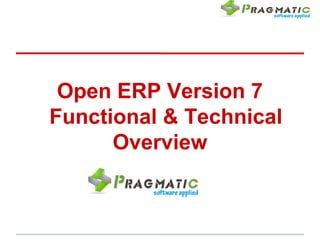
Open ERP Version 7 Functional & Technical Overview
- 1. Open ERP Version 7 Functional & Technical Overview
- 2. Improvement • Remove the complexity. • Inherent to any full featured ERP. • To reduce implementation time and lower costs, lower learning curves for new users, and make ERP accessible to every company. • Ease of use, Quick to deploy, Highly customizable
- 3. Improvement-Cont... • Integration of social network capabilities, email aliases for each object, integration with Google Docs and LinkedIn
- 4. Button & Breadcrumbs The buttons in red highlight what is the next logical step, making the navigation from one screen to another more intuitive. Finally, the breadcrumbs make it possible to easily go back to the previous pages. This one is an exciting feature, since you can actually choose on which form you want to return. It’s similar to the function of a “Back” button, only better, since you have the possibility to return to the first or second or whichever page you want
- 5. No more confusion between “Stage” and “State” "OpenERP 6.1 made the difference between two concepts: the stage was indicating where the user was standing in the process with a given object, whereas the state was showing if the object was new, open, pending or closed. The two concepts did overlap and created some confusion for certain users."
- 6. Stage & State Cont.. Version 7.0 simplified this and only kept the stages. For example, in Opportunities you can now pick between different stages: New, Qualification, Proposition, Negotiation, Won or Lost. This will help understand and visualize better the status of your opportunities and decide what to tackle first, since there are no extra buttons or unnecessary tabs.
- 7. Change in Views,Search & Menu Views appear now like real documents
- 8. Search more easily, with many advanced options
- 9. Default Menu Items visibility “Need Action” indicators
- 10. Centralized configuration for all modules
- 12. The Conversion feature 1.Facilitates conversations with internal users or external ones (customers, suppliers,...), joining the power of instant messaging with standard emails ; 2.Organize groups of discussions, an alternative to traditional mailing lists ; 3.Extends the breadth of these conversations to incorporate discussions around and about business documents ; 4.Incorporates a subscription system to any business event, generating notifications ; 5.Displays all the messages and notifications in a threaded manner on the user’s unified feeds page.
- 14. Groups
- 15. POS
- 16. Enter initial cash drawer content and start selling
- 17. POS Touch-Screen The enhanced touchscreen facilities (slider) together with the laptop mode (keyboard shortcuts) and our new design are responsible for significantly increased productivity of the cashier.
- 18. Parallel Session in POS Through a single click you can start a parallel session whilst keeping your previous session available. The concurrent sessions are indicated by additional buttons in the status bar
- 19. Self Checkout Interfaces-For Customer
- 20. Better Contacts Management We kept the same features, merged the two menu items (contacts and companies) and kept the same functionalities. As a result, now when you want to add any contact details, you can specify if it's a company or an individual by using a checkbox. Every business document has been simplified with this change as you no longer have two fields on each document (Partner & Address) but just one field: the contact, which can be a person working at a company or directly a company.
- 22. Warehouse Module Independence You might have noticed, while installing Purchase or Sales module in V6.1, System installs Warehouse Module automatically. In V7, dependency of warehouse module with Purchase or Sales Module has been removed
- 23. Contact Info. In Partner Master
- 24. CSV– in One2Many format Import
- 26. Short Cut Keys Shortcut keys available to create/ Process record with faster rate − Alter +Shift + C → Create New Record − Alter +Shift + E → Edit Record − Alter +Shift + S → Save Record − Alter +Shift + D → Discard Record
- 27. Alerts and Warning Setup
- 30. Lead Creation form Email
- 32. No More Withes to Warehouse
- 33. Additional Invoicing Options Invoice The Whole Sales Order Percentage Fixed Price Some Order Line
- 34. POS- Opening with Closing Bal.
- 36. Virtual keyboard: POS • Virtual Keyboard is only available for Searching material on main screen at POS.
- 37. Some Issues !!! • If two items are selected alternate manner, then system creates a separate line on Order panel
- 38. Many2Many Field v7-OpenERP uses two types of widgets − many2many _tags : Takes Lesser Space but user will need to click each time on drop down field and select the tag to be linked (one at a time) − many2many_kanban : Its a regular m2m field where multiple categories can be linked at a time
- 39. General Observation Contacts created through Supplier form has Address Type “Default”. However the Created Contacts are listed as a Customer and not a supplier. If user creates SO with a Service Product then even after paying customer Invoice completely, state of SO is not reached to Done.
- 40. Technical Overview 1. Better module descriptions. 2. Combined “res.partner” and “res.partner.address” tables. 3. Changes in web_graph module to add functionality in Dashboard. 4. Use of PHP code.
- 43. Partner Address Table • RES PARTNER ADDRESS TABLE IN VERSION 7.0 • class res_partner_address(osv.osv): • _table = "res_partner” • _name = 'res.partner.address' • _order = 'type, name' • _columns = { • 'parent_id': fields.many2one('res.partner', 'Company', ondelete='set null', select=True), 'partner_id': fields.many2one('res.partner', 'Partner Name', ondelete='set null', select=True, help="Keep empty for a private address, not related to partner."), • 'type': fields.selection( [ ('default','Default'),('invoice','Invoice'), ('delivery','Delivery'), ('contact','Contact'), ('other','Other') ],'Address Type', help="Used to select automatically the right address according to the context in sales and purchases documents."), • 'function': fields.char('Function', size=128), • •
- 44. • Dashboard View For 7.0
- 45. Dashboard View for 6.1
- 46. Dashboard Features • 5 New modes: bar charts (stacked or not), pie charts, areas (stacked or not), lines, radar charts. • New menu to dynamically update graphs (change mode, switch to grid, configure legend). • Configurable Legends. • Switch to grid mode and download data as CSV. • Export to a PNG image. • Clean drawing and adapt to the window size.
- 47. Web Graph Module js files in 6.1
- 48. Web Graph Module for 6.1
- 49. Web Graph Module js files 7.0
- 50. Use of PHP Code
- 51. Installation Docutils package need to install (used in modules description html) Install gdata_python_client (used in google doc integration) No any change if you want to install it as service.
- 52. Short info about Modules User Form: Link to partner form by inherit functionality similar to product and product template class Auto create fields about group part by .py Web_livechat module Under development
- 53. Short info about Modules-Cont... Mail • mail_alias:A Mail Alias is a mapping of an email address with a given OpenERP Document model. • mail_followers:mail_followers holds the data related to the follow mechanism inside OpenERP.
- 54. Short info about Modules-cont.... account_analytic_account: Use as contract form as well. POS: pos.session class created to handel session
- 55. Optional Setting res.config.settings class inherited to all memory wizards and execute button used to install/unistall module runtime or manage group
- 56. Import/Export Bug fixed about import/export also handle one2many field import functionality. so changes in orm.py file
- 57. linkedin and google doc. web_linkedin module used for linkedin integration, use of javascript in authentication google doc integration is by gmail login access and gdata package with client key. also get specific doc from gmail.
- 58. XML Changes Remove <field name="type">form</field> tag which was after name=model tag in in view. Use of html tags as well like <header>,<sheet>,<h1> in sale file. also we can take different html tags like <br>,<p>,... you can write outside tag. placeholder attribute to show default help in field. So total xml file you can design like html tags but it will hide label of field. <field name="help" type="html"> help tag with type attribute used to show help in html view.
- 59. XML Changes-Cont... Use of class attribute in tag to use css class. Two button tags are used for same functionality. this change is to highlight button by using class attribute. Use of widget attribute to show different look. like for many2many fields widgets Like many2many_ tag and for many2many_kanban You can check different widget defined in new version in viewform.js file in web module
- 60. Thank You
