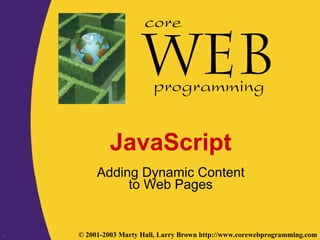
Adding Dynamic Content to Web Pages with JavaScript
- 1. 1 © 2001-2003 Marty Hall, Larry Brown http://www.corewebprogramming.com core programming JavaScript Adding Dynamic Content to Web Pages
- 2. JavaScript2 www.corewebprogramming.com Agenda • Generating HTML Dynamically • Monitoring User Events • Basic JavaScript Syntax • Applications – Using JavaScript to customize Web pages – Using JavaScript to make pages more dynamic – Using JavaScript to validate CGI forms – Using JavaScript to manipulate HTTP cookies – Using JavaScript to interact with and control frames – Controlling applets and calling Java from JavaScript – Accessing JavaScript from Java
- 3. JavaScript3 www.corewebprogramming.com Generating HTML Dynamically • Idea – Script is interpreted as page is loaded, and uses document.write or document.writeln to insert HTML at the location the script occurs • Template ... <BODY> Regular HTML <SCRIPT TYPE="text/javascript"> <!-- Build HTML Here // --> </SCRIPT> More Regular HTML </BODY>
- 4. JavaScript4 www.corewebprogramming.com A Simple Script <!DOCTYPE HTML PUBLIC "-//W3C//DTD HTML 4.0//EN"> <HTML> <HEAD> <TITLE>First JavaScript Page</TITLE> </HEAD> <BODY> <H1>First JavaScript Page</H1> <SCRIPT TYPE="text/javascript"> <!-- document.write("<HR>"); document.write("Hello World Wide Web"); document.write("<HR>"); // --> </SCRIPT> </BODY> </HTML>
- 6. JavaScript6 www.corewebprogramming.com Extracting Document Info with JavaScript, Example <HTML> <HEAD> <TITLE>Extracting Document Info with JavaScript</TITLE> </HEAD> <BODY BGCOLOR="WHITE"> <H1>Extracting Document Info with JavaScript</H1> <HR> <SCRIPT TYPE="text/javascript"> <!-- function referringPage() { if (document.referrer.length == 0) { return("<I>none</I>"); } else { return(document.referrer); } }
- 7. JavaScript7 www.corewebprogramming.com Extracting Document Info with JavaScript, Example, cont. ... document.writeln ("Document Info:n" + "<UL>n" + " <LI><B>URL:</B> " + document.location + "n" + " <LI><B>Modification Date:</B> " + "n" + document.lastModified + "n" + " <LI><B>Title:</B> " + document.title + "n" + " <LI><B>Referring page:</B> " + referringPage() + "n" + "</UL>"); document.writeln ("Browser Info:" + "n" + "<UL>" + "n" + " <LI><B>Name:</B> " + navigator.appName + "n" + " <LI><B>Version:</B> " + navigator.appVersion + "n" + "</UL>"); // --> </SCRIPT> <HR> </BODY> </HTML>
- 8. JavaScript8 www.corewebprogramming.com Extracting Document Info with JavaScript, Result
- 9. JavaScript9 www.corewebprogramming.com Extracting Document Info with JavaScript, Result
- 10. JavaScript10 www.corewebprogramming.com Multi-Browser Compatibility 1. Use Language Attribute <SCRIPT LANGUAGE="JavaScript"> <!-- languageVersion = "1.0"; // --> </SCRIPT> <SCRIPT LANGUAGE="JavaScript1.1"> <!-- languageVersion = "1.1"; // --> </SCRIPT> ... <SCRIPT LANGUAGE="JavaScript1.5"> <!-- languageVersion = "1.5"; // --> </SCRIPT> Note: Don’t include that attribute TYPE="text/javascript"
- 11. JavaScript11 www.corewebprogramming.com Multi-Browser Compatibility, cont. 2. Use Vendor/Version Info – navigator.appName – navigator.appVersion
- 12. JavaScript12 www.corewebprogramming.com Monitoring User Events • Use Various onXxx Attributes – onClick – onLoad – onMouseOver – onFocus – etc.
- 13. JavaScript13 www.corewebprogramming.com User Events, Example <HTML> <HEAD> <TITLE>Simple JavaScript Button</TITLE> <SCRIPT TYPE="text/javascript"> <!-- function dontClick() { alert("I told you not to click!"); } // --> </SCRIPT> </HEAD> <BODY BGCOLOR="WHITE"> <H1>Simple JavaScript Button</H1> <FORM> <INPUT TYPE="BUTTON" VALUE="Don't Click Me" onClick="dontClick()"> </FORM> </BODY> </HTML>
- 15. JavaScript15 www.corewebprogramming.com JavaScript Syntax: Dynamic Typing • Idea – Like Lisp, values are typed, not variables – A value is only checked for proper type when it is operated upon • Example var x = 5; // int x = 5.5; // float x = "five point five"; // String
- 16. JavaScript16 www.corewebprogramming.com JavaScript Syntax: Function Declarations 1. Declaration Syntax – Functions are declared using the function reserved word – The return value is not declared, nor are the types of the arguments – Examples: function square(x) { return(x * x); } function factorial(n) { if (n <= 0) { return(1); } else { return(n * factorial(n - 1)); } }
- 17. JavaScript17 www.corewebprogramming.com JavaScript Syntax: Function Declarations, cont. 2. First Class Functions • Functions can be passed and assigned to variables • Example var fun = Math.sin; alert("sin(pi/2)=" + fun(Math.PI/2));
- 18. JavaScript18 www.corewebprogramming.com JavaScript Syntax: Objects and Classes 1. Fields Can Be Added On-the-Fly – Adding a new property (field) is a simple matter of assigning a value to one – If the field doesn’t already exist when you try to assign to it, JavaScript will create it automatically. – For instance: var test = new Object(); test.field1 = "Value 1"; // Create field1 property test.field2 = 7; // Create field2 property
- 19. JavaScript19 www.corewebprogramming.com JavaScript Syntax: Objects and Classes, cont. 2. You Can Use Literal Notation – You can create objects using a shorthand “literal” notation of the form { field1:val1, field2:val2, ... , fieldN:valN } – For example, the following gives equivalent values to object1 and object2 var object1 = new Object(); object1.x = 3; object1.y = 4; object1.z = 5; object2 = { x:3, y:4, z:5 };
- 20. JavaScript20 www.corewebprogramming.com JavaScript Syntax: Objects and Classes, cont. 3. The "for/in" Statement Iterates Over Properties • JavaScript, unlike Java or C++, has a construct that lets you easily retrieve all of the fields of an object • The basic format is as follows: for(fieldName in object) { doSomethingWith(fieldName); } • Also, given a field name, you can access the field via object["field"] as well as via object.field
- 21. JavaScript21 www.corewebprogramming.com Field Iteration, Example <!DOCTYPE HTML PUBLIC "-//W3C//DTD HTML 4.0 Transitional//EN"> <HTML> <HEAD> <TITLE>For/In Loops</TITLE> <SCRIPT TYPE="text/javascript"> <!-- function makeObjectTable(name, object) { document.writeln("<H2>" + name + "</H2>"); document.writeln("<TABLE BORDER=1>n" + " <TR><TH>Field<TH>Value"); for(field in object) { document.writeln (" <TR><TD>" + field + "<TD>" + object[field]); } document.writeln("</TABLE>"); } // --> </SCRIPT>
- 22. JavaScript22 www.corewebprogramming.com Field Iteration, Example ... </HEAD> <BODY BGCOLOR="WHITE"> <H1>For/In Loops</H1> <SCRIPT TYPE="text/javascript"> <!-- var test = new Object(); test.field1 = "Field One"; test.field2 = "Field Two"; test.field3 = "Field Three"; makeObjectTable("test", test); // --> </SCRIPT> </BODY> </HTML>
- 23. JavaScript23 www.corewebprogramming.com Field Iteration, Result The for/in statement iterates over object properties
- 24. JavaScript24 www.corewebprogramming.com JavaScript Syntax: Objects and Classes, cont. 4. A “Constructor” is Just a Function that Assigns to “this” • JavaScript does not have an exact equivalent to Java’s class definition • The closest you get is when you define a function that assigns values to properties in the this reference • Calling this function using new binds this to a new Object • For example, following is a simple constructor for a Ship class function Ship(x, y, speed, direction) { this.x = x; this.y = y; this.speed = speed; this.direction = direction; }
- 25. JavaScript25 www.corewebprogramming.com Constructor, Example var ship1 = new Ship(0, 0, 1, 90); makeObjectTable("ship1", ship1);
- 26. JavaScript26 www.corewebprogramming.com JavaScript Syntax: Objects and Classes, cont. 5. Methods Are Function-Valued Properties • No special syntax for defining methods of objects • Instead, you simply assign a function to a property
- 27. JavaScript27 www.corewebprogramming.com Class Methods, Example • Consider a version of the Ship class that includes a move method function degreesToRadians(degrees) { return(degrees * Math.PI / 180.0); } function move() { var angle = degreesToRadians(this.direction); this.x = this.x + this.speed * Math.cos(angle); this.y = this.y + this.speed * Math.sin(angle); } function Ship(x, y, speed, direction) { this.x = x; this.y = y; this.speed = speed; this.direction = direction; this.move = move; }
- 28. JavaScript28 www.corewebprogramming.com Class Methods, Result var ship1 = new Ship(0, 0, 1, 90); makeObjectTable("ship1 (originally)", ship1); ship1.move(); makeObjectTable("ship1 (after move)", ship1);
- 29. JavaScript29 www.corewebprogramming.com JavaScript Syntax: Objects and Classes, cont. 5. Arrays • For the most part, you can use arrays in JavaScript a lot like Java arrays. • Here are a few examples: var squares = new Array(5); for(var i=0; i<squares.length; i++) { vals[i] = i * i; } // Or, in one fell swoop: var squares = new Array(0, 1, 4, 9, 16); var array1 = new Array("fee", "fie", "fo", "fum"); // Literal Array notation for creating an array. var array2 = [ "fee", "fie", "fo", "fum" ]; • Behind the scenes, however, JavaScript simply represents arrays as objects with numbered fields • You can access named fields using either object.field or object["field"], but numbered fields only via object[fieldNumber]
- 30. JavaScript30 www.corewebprogramming.com Array, Example var arrayObj = new Object(); arrayObj[0] = "Index zero"; arrayObj[10] = "Index ten"; arrayObj.field1 = "Field One"; arrayObj["field2"] = "Field Two"; makeObjectTable("arrayObj", arrayObj);
- 31. JavaScript31 www.corewebprogramming.com Application: Adjusting to the Browser Window Size • Netscape 4.0 introduced the window.innerWidth and window.innerHeight properties – Lets you determine the usable size of the current browser window
- 32. JavaScript32 www.corewebprogramming.com Determining Browser Size, Example <!DOCTYPE HTML PUBLIC "-//W3C//DTD HTML 4.0 Transitional//EN"> <HTML> <HEAD> <TITLE>Strawberries</TITLE> <SCRIPT TYPE="text/javascript"> <!-- function image(url, width, height) { return('<IMG SRC="' + url + '"' + ' WIDTH=' + width + ' HEIGHT=' + height + '>'); } function strawberry1(width) { return(image("Strawberry1.gif", width, Math.round(width*1.323))); } function strawberry2(width) { return(image("Strawberry2.gif", width, Math.round(width*1.155))); } // --> </SCRIPT> </HEAD>
- 33. JavaScript33 www.corewebprogramming.com Determining Browser Size, Example, cont. ... <SCRIPT TYPE="text/javascript"> <!-- var imageWidth = window.innerWidth/4; var fontSize = Math.min(7, Math.round(window.innerWidth/100)); document.writeln ('<TABLE>n' + ' <TR><TD>' + strawberry1(imageWidth) + 'n' + ' <TH><FONT SIZE=' + fontSize + '>n' + ' "Doubtless God <I>could</I> have maden' + ' a better berry, but doubtless Hen' + ' never did."</FONT>n' + ' <TD>' + strawberry2(imageWidth) + 'n' + '</TABLE>'); // --> </SCRIPT> <HR> Strawberries are my favorite garden crop; a fresh ... </BODY> </HTML>
- 34. JavaScript34 www.corewebprogramming.com Determining Browser Size, Results
- 35. JavaScript35 www.corewebprogramming.com Application: Using JavaScript to Make Pages Dynamic • Modifying Images Dynamically – The document.images property contains an array of Image objects corresponding to each IMG element in the current document – To display a new image, simply set the SRC property of an existing image to a string representing a different image file
- 36. JavaScript36 www.corewebprogramming.com Modifying Images, Example • The following function changes the first image in a document function changeImage() { document.images[0].src = "images/new-image.gif"; } • Referring to images by name is easier: <IMG SRC="cool-image.jpg" NAME="cool" WIDTH=75 HEIGHT=25> function improveImage() { document.images["cool"].src = "way-cool.jpg"; }
- 37. JavaScript37 www.corewebprogramming.com Modifying Images: A Clickable Image Button, Example <SCRIPT TYPE="text/javascript"> <!-- imageFiles = new Array("images/Button1-Up.gif", "images/Button1-Down.gif", "images/Button2-Up.gif", "images/Button2-Down.gif"); imageObjects = new Array(imageFiles.length); for(var i=0; i<imageFiles.length; i++) { imageObjects[i] = new Image(150, 25); imageObjects[i].src = imageFiles[i]; } function setImage(name, image) { document.images[name].src = image; }
- 38. JavaScript38 www.corewebprogramming.com Modifying Images: A Clickable Image Button, Example function clickButton(name, grayImage) { var origImage = document.images[name].src; setImage(name, grayImage); var resetString = "setImage('" + name + "', '" + origImage + "')"; setTimeout(resetString, 100); } // --> </SCRIPT> </HEAD> ... <A HREF="location1.html" onClick="clickButton('Button1', 'images/Button1-Down.gif')"> <IMG SRC="images/Button1-Up.gif" NAME="Button1" WIDTH=150 HEIGHT=25></A> <A HREF="location2.html" onClick="clickButton('Button2', 'images/Button2-Down.gif')"> <IMG SRC="images/Button2-Up.gif" NAME="Button2" WIDTH=150 HEIGHT=25></A> ...
- 39. JavaScript39 www.corewebprogramming.com Highlighting Images Under the Mouse, Example <!DOCTYPE HTML PUBLIC "-//W3C//DTD HTML 4.0 Transitional//EN"> <HTML> <HEAD> <TITLE>High Peaks Navigation Bar</TITLE> <SCRIPT TYPE="text/javascript"> <!— // Given "Foo", returns "images/Foo.gif". function regularImageFile(imageName) { return("images/" + imageName + ".gif"); } // Given "Bar", returns "images/Bar-Negative.gif". function negativeImageFile(imageName) { return("images/" + imageName + "-Negative.gif"); }
- 40. JavaScript40 www.corewebprogramming.com Highlighting Images Under the Mouse, Example, cont. // Cache image at specified index. E.g., given index 0, // take imageNames[0] to get "Home". Then preload // images/Home.gif and images/Home-Negative.gif. function cacheImages(index) { regularImageObjects[index] = new Image(150, 25); regularImageObjects[index].src = regularImageFile(imageNames[index]); negativeImageObjects[index] = new Image(150, 25); negativeImageObjects[index].src = negativeImageFile(imageNames[index]); } imageNames = new Array("Home", "Tibet", "Nepal", "Austria", "Switzerland"); regularImageObjects = new Array(imageNames.length); negativeImageObjects = new Array(imageNames.length); // Put images in cache for fast highlighting. for(var i=0; i<imageNames.length; i++) { cacheImages(i); }
- 41. JavaScript41 www.corewebprogramming.com Highlighting Images Under the Mouse, Example, cont. ... function highlight(imageName) { document.images[imageName].src = negativeImageFile(imageName); } function unHighlight(imageName) { document.images[imageName].src = regularImageFile(imageName); } // --> </SCRIPT> </HEAD> <BODY BGCOLOR="WHITE"> <TABLE BORDER=0 WIDTH=150 BGCOLOR="WHITE" CELLPADDING=0 CELLSPACING=0> <TR><TD><A HREF="Tibet.html" TARGET="Main" onMouseOver="highlight('Tibet')" onMouseOut="unHighlight('Tibet')"> <IMG SRC="images/Tibet.gif" NAME="Tibet" WIDTH=150 HEIGHT=25 BORDER=0> </A> ...
- 42. JavaScript42 www.corewebprogramming.com Highlighting Images Under the Mouse, Result
- 43. JavaScript43 www.corewebprogramming.com Making Pages Dynamic: Moving Layers • Netscape 4 introduced “layers” – regions that can overlap and be positioned arbitrarily • JavaScript 1.2 lets you access layers via the document.layers array, each element of which is a Layer object with properties corresponding to the attributes of the LAYER element • A named layer can be accessed via document.layers["layer name"] rather than by using an index, or simply by using document.layerName
- 44. JavaScript44 www.corewebprogramming.com Moving Layers, Example • Descriptive overlays slowly “drift” to final spot when button clicked <!DOCTYPE HTML PUBLIC "-//W3C//DTD HTML 4.0 Transitional//EN"> <HTML> <HEAD> <TITLE>Camps on K-3</TITLE> <SCRIPT TYPE="text/javascript"> <!-- function hideCamps() { // Netscape 4 document model. document.layers["baseCamp"].visibility = "hidden"; document.layers["highCamp"].visibility = "hidden"; // Or document.baseCamp.visibility = "hidden"; } function moveBaseCamp() { baseCamp.moveBy(1, 3); if (baseCamp.pageX < 130) { setTimeout("moveBaseCamp()", 10); } }
- 45. JavaScript45 www.corewebprogramming.com Moving Layers, Example, cont. function showBaseCamp() { hideCamps(); baseCamp = document.layers["baseCamp"]; baseCamp.moveToAbsolute(0, 20); baseCamp.visibility = "show"; moveBaseCamp(); } function moveHighCamp() { highCamp.moveBy(2, 1); if (highCamp.pageX < 110) { setTimeout("moveHighCamp()", 10); } } function showHighCamp() { hideCamps(); highCamp = document.layers["highCamp"]; highCamp.moveToAbsolute(0, 65); highCamp.visibility = "show"; moveHighCamp(); } // --> </SCRIPT>
- 46. JavaScript46 www.corewebprogramming.com Moving Layers, Example, cont. <LAYER ID="highCamp" PAGEX=50 PAGEY=100 VISIBILITY="hidden"> <TABLE> <TR><TH BGCOLOR="WHITE" WIDTH=50> <FONT SIZE="+2">High Camp</FONT> <TD><IMG SRC="images/Arrow-Right.gif"> </TABLE> </LAYER> <LAYER ID="baseCamp" PAGEX=50 PAGEY=100 VISIBILITY="hidden"> <TABLE> <TR><TH BGCOLOR="WHITE" WIDTH=50> <FONT SIZE="+2">Base Camp</FONT> <TD><IMG SRC="images/Arrow-Right.gif"> </TABLE> </LAYER> <FORM> <INPUT TYPE="Button" VALUE="Show Base Camp" onClick="showBaseCamp()"> <INPUT TYPE="Button" VALUE="Show High Camp" onClick="showHighCamp()"> <INPUT TYPE="Button" VALUE="Hide Camps" onClick="hideCamps()"> </FORM>
- 49. JavaScript49 www.corewebprogramming.com Application: Using JavaScript to Validate CGI Forms 1. Accessing Forms – The document.forms property contains an array of Form entries contained in the document – As usual in JavaScript, named entries can be accessed via name instead of by number, plus named forms are automatically inserted as properties in the document object, so any of the following formats would be legal to access forms var firstForm = document.forms[0]; // Assumes <FORM NAME="orders" ...> var orderForm = document.forms["orders"]; // Assumes <FORM NAME="register" ...> var registrationForm = document.register;
- 50. JavaScript50 www.corewebprogramming.com Application: Using JavaScript to Validate CGI Forms, cont. 2. Accessing Elements within Forms – The Form object contains an elements property that holds an array of Element objects – You can retrieve form elements by number, by name from the array, or via the property name: var firstElement = firstForm.elements[0]; // Assumes <INPUT ... NAME="quantity"> var quantityField = orderForm.elements["quantity"]; // Assumes <INPUT ... NAME="submitSchedule"> var submitButton = register.submitSchedule;
- 51. JavaScript51 www.corewebprogramming.com Checking Form Values Individually, Example <!DOCTYPE HTML PUBLIC "-//W3C//DTD HTML 4.0 Transitional//EN"> <HTML> <HEAD> <TITLE>On-Line Training</TITLE> <SCRIPT TYPE="text/javascript"> <!-- ... // When the user changes and leaves textfield, check // that a valid choice was entered. If not, alert // user, clear field, and set focus back there. function checkLanguage() { // or document.forms["langForm"].elements["langField"] var field = document.langForm.langField; var lang = field.value; var prefix = lang.substring(0, 4).toUpperCase(); if (prefix != "JAVA") { alert("Sorry, '" + lang + "' is not valid.n" + "Please try again."); field.value = ""; // Erase old value field.focus(); // Give keyboard focus } }
- 52. JavaScript52 www.corewebprogramming.com Checking Form Values Individually, Example, cont. // --> </SCRIPT> </HEAD> <BODY BGCOLOR="WHITE"> <H1>On-Line Training</H1> <FORM ACTION="cgi-bin/registerLanguage" NAME="langForm"> To see an introduction to any of our on-line training courses, please enter the name of an important Web programming language below. <P> <B>Language:</B> <INPUT TYPE="TEXT" NAME="langField" onFocus="describeLanguage()" onBlur="clearStatus()" onChange="checkLanguage()"> <P> <INPUT TYPE="SUBMIT" VALUE="Show It To Me"> </FORM> </BODY> </HTML>
- 53. JavaScript53 www.corewebprogramming.com Checking Form Values Individually, Results
- 54. JavaScript54 www.corewebprogramming.com Checking Values When Form is Submitted, Example <!DOCTYPE HTML PUBLIC "-//W3C//DTD HTML 4.0 Transitional//EN"> <HTML> <HEAD> <TITLE>Camp Registration</TITLE> <SCRIPT TYPE="text/javascript"> <!-- function isInt(string) { var val = parseInt(string); return(val > 0); } function checkRegistration() { var ageField = document.registerForm.ageField; if (!isInt(ageField.value)) { alert("Age must be an integer."); return(false); } ... // Format looks OK. Submit form. return(true); } // --> </SCRIPT>
- 55. JavaScript55 www.corewebprogramming.com Checking Values When Form is Submitted, Example, cont. <BODY BGCOLOR="WHITE"> <H1>Camp Registration</H1> <FORM ACTION="cgi-bin/register" NAME="registerForm" onSubmit="return(checkRegistration())"> Age: <INPUT TYPE="TEXT" NAME="ageField" onFocus="promptAge()" onBlur="clearStatus()"> <BR> Rank: <INPUT TYPE="TEXT" NAME="rankField" onFocus="promptRank()" onBlur="clearStatus()"> <BR> Serial Number: <INPUT TYPE="TEXT" NAME="serialField" onFocus="promptSerial()" onBlur="clearStatus()"> <P> <INPUT TYPE="SUBMIT" VALUE="Submit Registration"> </FORM> </BODY> </HTML>
- 56. JavaScript56 www.corewebprogramming.com Checking Values When Form is Submitted, Results
- 57. JavaScript57 www.corewebprogramming.com Application: Using JavaScript to Store and Examine Cookies 1. Using document.cookies – Set it (one cookie at a time) to store values document.cookie = "name1=val1"; document.cookie = "name2=val2; expires=" + someDate; document.cookie = "name3=val3; path=/; domain=test.com"; – Read it (all cookies in a single string) to access values
- 58. JavaScript58 www.corewebprogramming.com Application: Using JavaScript to Store and Examine Cookies 2. Parsing Cookies function cookieVal(cookieName, cookieString) { var startLoc = cookieString.indexOf(cookieName); if (startLoc == -1) { return(""); // No such cookie } var sepLoc = cookieString.indexOf("=", startLoc); var endLoc = cookieString.indexOf(";", startLoc); if (endLoc == -1) { // Last one has no ";" endLoc = cookieString.length; } return(cookieString.substring(sepLoc+1, endLoc)); }
- 59. JavaScript59 www.corewebprogramming.com Cookie, Example <!DOCTYPE HTML PUBLIC "-//W3C//DTD HTML 4.0 Transitional//EN"> <HTML> <HEAD> <TITLE>Widgets "R" Us</TITLE> <SCRIPT TYPE="text/javascript"> <!-- function storeCookies() { var expires = "; expires=Monday, 01-Dec-01 23:59:59 GMT"; var first = document.widgetForm.firstField.value; var last = document.widgetForm.lastField.value; var account = document.widgetForm.accountField.value; document.cookie = "first=" + first + expires; document.cookie = "last=" + last + expires; document.cookie = "account=" + account + expires; } // Store cookies and give user confirmation. function registerAccount() { storeCookies(); alert("Registration Successful."); }
- 60. JavaScript60 www.corewebprogramming.com Cookie, Example, cont. function cookieVal(cookieName, cookieString) { var startLoc = cookieString.indexOf(cookieName); if (startLoc == -1) { return(""); // No such cookie } var sepLoc = cookieString.indexOf("=", startLoc); var endLoc = cookieString.indexOf(";", startLoc); if (endLoc == -1) { // Last one has no ";" endLoc = cookieString.length; } return(cookieString.substring(sepLoc+1, endLoc)); } function presetValues() { var firstField = document.widgetForm.firstField; var lastField = document.widgetForm.lastField; var accountField = document.widgetForm.accountField; var cookies = document.cookie; firstField.value = cookieVal("first", cookies); lastField.value = cookieVal("last", cookies); accountField.value = cookieVal("account", cookies); } // --> </SCRIPT>
- 61. JavaScript61 www.corewebprogramming.com Cookie, Exmaple, cont. </HEAD> <BODY BGCOLOR="WHITE" onLoad="presetValues()"> <H1>Widgets "R" Us</H1> <FORM ACTION="servlet/cwp.Widgets" NAME="widgetForm" onSubmit="storeCookies()"> First Name: <INPUT TYPE="TEXT" NAME="firstField"> <BR> Last Name: <INPUT TYPE="TEXT" NAME="lastField"> <BR> Account Number: <INPUT TYPE="TEXT" NAME="accountField"> <BR> Widget Name: <INPUT TYPE="TEXT" NAME="widgetField"> <BR> <INPUT TYPE="BUTTON" VALUE="Register Account" onClick="registerAccount()"> <INPUT TYPE="SUBMIT" VALUE="Submit Order"> </FORM> </BODY> </HTML>
- 63. JavaScript63 www.corewebprogramming.com Application: Using JavaScript to Interact with Frames • Idea – The default Window object contains a frames property holding an array of frames (other Window objects) contained by the current window or frame. • It also has parent and top properties referring to the directly enclosing frame or window and the top- level window, respectively. • All of the properties of Window can be applied to any of these entries.
- 64. JavaScript64 www.corewebprogramming.com Displaying a URL in a Particular Frame, Example • ShowURL.html <!DOCTYPE HTML PUBLIC "-//W3C//DTD HTML 4.0 Frameset//EN"> <HTML> <HEAD> <TITLE>Show a URL</TITLE> </HEAD> <FRAMESET ROWS="150, *"> <FRAME SRC="GetURL.html" NAME="inputFrame"> <FRAME SRC="DisplayURL.html" NAME="displayFrame"> </FRAMESET> </HTML>
- 65. JavaScript65 www.corewebprogramming.com Displaying a URL in a Particular Frame, Example, cont. • GetURL.html <HTML> <HEAD> <TITLE>Choose a URL</TITLE> <SCRIPT TYPE="text/javascript"> <!-- function showURL() { var url = document.urlForm.urlField.value; // or parent.frames["displayFrame"].location = url; parent.displayFrame.location = url; } function preloadUrl() { if (navigator.appName == "Netscape") { document.urlForm.urlField.value = "http://home.netscape.com/"; } else { document.urlForm.urlField.value = "http://www.microsoft.com/"; } } ...
- 66. JavaScript66 www.corewebprogramming.com Displaying a URL in a Particular Frame, Example, cont. • GetURL.html, cont. <BODY BGCOLOR="WHITE" onLoad="preloadUrl()"> <H1 ALIGN="CENTER">Choose a URL</H1> <CENTER> <FORM NAME="urlForm"> URL: <INPUT TYPE="TEXT" NAME="urlField" SIZE=35> <INPUT TYPE="BUTTON" VALUE="Show URL" onClick="showURL()"> </FORM> </CENTER> </BODY> </HTML>
- 67. JavaScript67 www.corewebprogramming.com Displaying a URL in a Particular Frame, Result
- 68. JavaScript68 www.corewebprogramming.com Displaying a URL in a Particular Frame, Result, cont.
- 69. JavaScript69 www.corewebprogramming.com Giving a Frame the Input Focus, Example • If JavaScript is manipulating the frames, the fix is easy: just add a call to focus in showUrl: function showURL() { var url = document.urlForm.urlField.value; parent.displayFrame.location = url; // Give frame the input focus parent.displayFrame.focus(); } • Fixing the problem in regular HTML documents is a bit more tedious – Requires adding onClick handlers that call focus to each and every occurrence of A and AREA that includes a TARGET, and a similar onSubmit handler to each FORM that uses TARGET
- 70. JavaScript70 www.corewebprogramming.com Application: Accessing Java from JavaScript 1. Idea – Netscape 3.0 introduced a package called LiveConnect that allows JavaScript to talk to Java and vice versa – Applications: • Calling Java methods directly. – In particular, this section shows how to print debugging messages to the Java console • Using applets to perform operations for JavaScript – In particular, this section shows how a hidden applet can be used to obtain the client hostname, information not otherwise available to JavaScript • Controlling applets from JavaScript – In particular, this section shows how LiveConnect allows user actions in the HTML part of the page to trigger actions in the applet
- 71. JavaScript71 www.corewebprogramming.com Application: Accessing Java from JavaScript • Calling Java Methods Directly – JavaScript can access Java variables and methods simply by using the fully qualified name. For instance: java.lang.System.out.println("Hello Console"); – Limitations: • Can’t perform operations forbidden to applets • No try/catch, so can’t call methods that throw exceptions • Cannot write methods or create subclasses
- 72. JavaScript72 www.corewebprogramming.com Controlling Applets from JavaScript, Example • MoldSimulation.html, cont. <BODY BGCOLOR="#C0C0C0"> <H1>Mold Propagation Simulation</H1> <APPLET CODE="RandomCircles.class" WIDTH=100 HEIGHT=75> </APPLET> <P> <APPLET CODE="RandomCircles.class" WIDTH=300 HEIGHT=75> </APPLET> <P> <APPLET CODE="RandomCircles.class" WIDTH=500 HEIGHT=75> </APPLET> <FORM> <INPUT TYPE="BUTTON" VALUE="Start Simulations" onClick="startCircles()"> <INPUT TYPE="BUTTON" VALUE="Stop Simulations" onClick="stopCircles()"> </FORM> </BODY> </HTML>
- 73. JavaScript73 www.corewebprogramming.com Controlling Applets from JavaScript, Example • MoldSimulation.html <!DOCTYPE HTML PUBLIC "-//W3C//DTD HTML 4.0 Transitional//EN"> <HTML> <HEAD> <TITLE>Mold Propagation Simulation</TITLE> <SCRIPT TYPE="text/javascript"> <!-- function startCircles() { for(var i=0; i<document.applets.length; i++) { document.applets[i].startCircles(); } } function stopCircles() { for(var i=0; i<document.applets.length; i++) { document.applets[i].stopCircles(); } } // --> </SCRIPT> </HEAD>
- 74. JavaScript74 www.corewebprogramming.com Controlling Applets from JavaScript, Example • RandomCircles.java public class RandomCircles extends Applet implements Runnable { private boolean drawCircles = false; public void startCircles() { Thread t = new Thread(this); t.start(); } public void run() { Color[] colors = { Color.lightGray, Color.gray, Color.darkGray, Color.black }; int colorIndex = 0; int x, y; int width = getSize().width; int height = getSize().height; Graphics g = getGraphics(); drawCircles = true; ...
- 75. JavaScript75 www.corewebprogramming.com Controlling Applets from JavaScript, Example • RandomCircles.java, cont. while(drawCircles) { x = (int)Math.round(width * Math.random()); y = (int)Math.round(height * Math.random()); g.setColor(colors[colorIndex]); colorIndex = (colorIndex + 1) % colors.length; g.fillOval(x, y, 10, 10); pause(0.1); } } public void stopCircles() { drawCircles = false; } private void pause(double seconds) { try { Thread.sleep((int)(Math.round(seconds * 1000.0))); } catch(InterruptedException ie) {} } }
- 76. JavaScript76 www.corewebprogramming.com Controlling Applets from JavaScript, Results
- 77. JavaScript77 www.corewebprogramming.com Accessing JavaScript from Java • Steps 1. Obtain and install the JSObject class – Installed with Netscape 4 (javar40.jar) – JDK 1.4 includes JSObject in jaws.jar See Chapter 24 in http://java.sun.com/j2se/1.4.1/docs/guide/plugin/ developer_guide/contents.html 2. Import it in your applet import netscape.javascript.JSObject 3. From the applet, obtain a JavaScript reference to the current window JSObject window = JSObject.getWindow(this);
- 78. JavaScript78 www.corewebprogramming.com Accessing JavaScript from Java, cont. • Steps, cont. 4. Read the JavaScript properties of interest – Use getMember to access properties of the JSObject JSObject someForm = (JSObject)document.getMember("someFormName"); 5. Set the JavaScript properties of interest – Use setMember to set properties of the JSObject document.setMember("bgColor", "red"); 6. Call the JavaScript methods of interest String[] message = { "An alert message" }; window.call("alert", message); window.eval("alert(’An alert message’)"); 7. Give the applet permission to access its Web page <APPLET CODE=... WIDTH=... HEIGHT=... MAYSCRIPT> ... </APPLET>
- 79. JavaScript79 www.corewebprogramming.com Matching Applet Background with Web Page, Example • MatchColor.java import java.applet.Applet; import java.awt.*; import netscape.javascript.JSObject; public class MatchColor extends Applet { public void init() { JSObject window = JSObject.getWindow(this); JSObject document = (JSObject)window.getMember("document"); // E.g., "#ff0000" for red String pageColor = (String)document.getMember("bgColor"); // E.g., parseInt("ff0000", 16) --> 16711680 int bgColor = Integer.parseInt(pageColor.substring(1, 7), 16); setBackground(new Color(bgColor)); } }
- 80. JavaScript80 www.corewebprogramming.com Matching Applet Background with Web Page, Example, cont. • MatchColor.html <HTML> <HEAD> <TITLE>MatchColor</TITLE> </HEAD> <BODY BGCOLOR="RED"> <H1>MatchColor</H1> <APPLET CODE="MatchColor.class" WIDTH=300 HEIGHT=300 MAYSCRIPT> </APPLET> </BODY> </HTML>
- 81. JavaScript81 www.corewebprogramming.com Applet That Controls HTML Form Values, Example • See on-line example for Everest.html
- 82. JavaScript82 www.corewebprogramming.com Summary • JavaScript permits you to: – Customize Web pages based on the situation – Make pages more dynamic – Validate HTML form input – Manipulate cookies – Control frames – Integrate Java and JavaScript
- 83. 83 © 2001-2003 Marty Hall, Larry Brown http://www.corewebprogramming.com core programming Questions?
