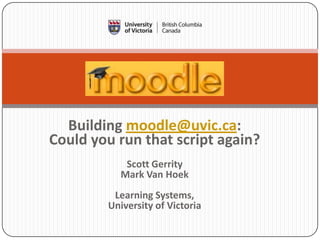
Building Moodle At Uvic
- 1. Building moodle@uvic.ca: Could you run that script again? Scott Gerrity Mark Van Hoek Learning Systems, University of Victoria
- 2. We plan to cover… Context: Origins of moodle@uvic.ca What’s (been) the plan: Building the project Technical implementation Objectives Architecture and processes (evolving still!) Challenges Back-end tools (wew!) Instructional Objectives Challenges
- 3. Technologically speaking, is your institution top-down or ground-up in its implementation of technology? how has that affected the development of Moodle at your institution?
- 4. How did moodle@uvic.ca come into being? Ground-up Groundswell of interest: Humanities, Social Sciences, Fine Arts, Education Multiple instances and versions being created ad hoc in these Faculties Small panel discussion…unexpected turnout Blackboard Issues (upgrade WebCT 4 to BB6) Ongoing technical issues, lack of technical support Pedagogic alternative to WebCT/Blackboard We responded with … Moodle “team” created within Learning Systems, July 2007 Pilot project running throughout academic year 2007-2008 Enterprise services, Banner integration in 2008-2009
- 5. Identities: The 4 faces of the “team” Hard Computing Systems (1) Plan Identity Management (1) Implement Database admin Report Enterprise Services (2) Helpdesk (2) Soft Computing Application admin (1) Instructional design/support (3) Teach Web designer (1) Build Materials Instructors Build Profile Champions Report Converts Sign off Managers Project Management Office Report Project Sponsor (CIO) Manage Manager(s) Build Profile
- 6. What was the plan? Aug – Dec 2007 Sept – Dec 2008 Development and Production Integration planning instances, v.1.8 on (Red Hat Linux) ePortfolio/Moodle Enable LDAP authentication Beyond the basics support Enable automatic enrollment Basic branding (by Faculty) Develop of support materials Single Sign-On in uSource portal (http:moodlehelp.uvic.ca) Jan – April 2008 Increase consultation and course support (workshops) Build Moodle Showcase Integration Moodle/Banner Student (March 11th release?)
- 7. Go live Moodle Pilot (15) Instructor consultations & course set up Moodle Phase 2 example Instructor survey Project Plan courses Student Instructor Moodlehelp.uvic.ca survey consultations & course set up Soft Comp Move courses to Prod Manual Enrolments Auto enrollment Prod completed complete Hard Comp Banner Prod integration scheduled research Dev server Auto ready enrollment scheduled
- 8. Go live Courses (70) Instructor focus groups Moodlehelp.uvic.ca (Canceled) F. of Business Instructor Pilots (Canceled) Consultations & Showcase Instructional course set up Workshops Showcase Auto (Complete) enrollment Auto completed enrollment OLSA & LMSA tools testing Testing Testing •uSource Go Live Moodle Customization Business Banner Integration •Banner integration (Canceled) Moodle Go Live set up
- 9. Go live Courses (220) Go live Courses (420) FBusinessMoodle planning Workshops & Online Customized Dept. Class orientations Learning workshops Instructional Showcase Workshops Banner integration issues Upgrade 1.8 to 1.9 Integration •ePortfolio •audiorecorder Storage issues: moved from disc to SAN Single Sign on uSource
- 10. Let’s here it from you… How have the administrative structures and academic culture defined the notion of “teamwork” in course delivery at your institution?
- 11. Technical Implementation: Objectives Institutional Moodle •Single sign-on into Automatically… uSource Portal Generate categories and course shells •Integrate LMS’sin Create user accounts Banner Student Enroll students & instructors Assign “Teacher” and •Create “Self – Selection” “Student” roles Dashboard Drop/Add students Basic design support
- 12. Administrative Flow 1. Courses: generated Course through uSource “dashboard” Creation Create Instructor 2. Accounts: created and Student through Banner student query Accounts in Moodle 3.Enrollment: 4. Roles: Instructor and 5. Updates: Student Enrol Student In Students with student roles are Specific Course enrolments Netlink IDs are assigned to their enroled in Moodle updated daily courses course Revise Student Enrolment. Drop 6. Drop/Add: Students are and Add Students added/dropped daily
- 13. Another uSource Users form Choose Moodle View for Banner-listed course OLSA BANNER Admins Oracle APEX form Updates Nightly Affiliation check User info LDAP Authentication & update user info Create Views based on changes in Banner since last update IMS XML import Generate XML Python <?xml ….> (pull from imports Uvic Moodle User accounts <enterprise> Enrolments python script) XML into Courses Moodle TSM backup
- 14. Course Creation “Dashboard” in uSource banner 1. 2. 3. 4. Instructor Course information is Banner processes and Moodle course fills in online form sent to Banner validates information is created
- 15. Resolved Challenges Solutions Instructors unable to see the Dashboard Faculties not wanting instructors to OLSA Tool choose LMS themselves LMSA Tool Depts making late teaching assignment or changing them Log Checks Banner scripts not creating courses Fix view timing nightly Move moodledata to SAN Ran out of disk space Manual accounts/role creation IDM: Guest Access into Moodle New strategy for Jan 2009 Cross-listed/Multi-sectional courses
- 16. Unresolved Challenges Work-arounds Had instructors test Unable to test dashboard “dashboard” and send us adequately screenshots Moodle IMS import not Merge user profiles on handling username complaint changes properly (neither ID number nor username Email to all course unique) instructors, no opt-out Updating our mailing list challenging
- 17. Instructional Supportat a Glance Phase One (Pilot): Sept 2007 15 courses Origin: Organic growth, ground up Champions: Ed or Ed tech leaders Faculties: Humanities, Education, Human Researchers in some area of pedagogy and Social Development, Fine Arts Heavy feature use Phase Two: Jan 2008 70 courses Origin: centralizing services, word of mouth Converts: Blackboard/WebCT Faculties: Humanities, Social Sciences, Like and use CMS’s proficiently Education, Fine Arts, Human and Social Heavy administrative use (more Development balanced feature use) First time users Blackboard converts 420 Courses Phase 3: (Sept 2008 – Jan 2009) Work closes with LTC Greater focus on pedagogic use Focus on course design possibilities Course conversion process and tools? Focus on multi-media integration
- 18. What’s the buy-in? Objectives Plan & Implementation Phase I (15 courses) Build on group of “champions” Mandatory consultations, class orientations, Showcase participation Build recognition for “Moodle team” Instructor and student surveys Build in review and assessment Online support site Phase II (70 courses) (moodlehelp.uvic.ca) focus on “BB converts” Standard range of workshops Build recognition for support materials High profile “Moodle” showcase and processes Focus groups, surveys, assessments Build in review and assessment Instructor/student interviews Phase III (420 courses) Customized “team” led workshops Focus on full range of users High profile “Online Learning” Build recognition for instructional use Showcase
- 19. Unique Future Challenges (maybe not so unique?) Perceived threat to autonomy of depts. and instructors Perceived (and real) shift in funding priorities Lack of policy creation processes (lack of policy) Cultural buy-in (shifting landscape of pedagogies and delivery modes) Customizing wide range of uses Leveraging successes
- 20. Questions? Scott Gerrity Mark van Hoek 721-8283 721-8323 sgerrity@uvic.ca markv@uvic.ca