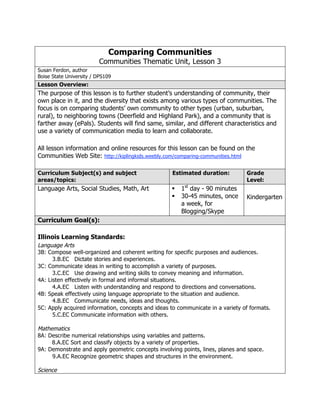
Comparing Communities Lesson
- 1. Comparing Communities Communities Thematic Unit, Lesson 3 Susan Ferdon, author Boise State University / DPS109 Lesson Overview: The purpose of this lesson is to further student’s understanding of community, their own place in it, and the diversity that exists among various types of communities. The focus is on comparing students’ own community to other types (urban, suburban, rural), to neighboring towns (Deerfield and Highland Park), and a community that is farther away (ePals). Students will find same, similar, and different characteristics and use a variety of communication media to learn and collaborate. All lesson information and online resources for this lesson can be found on the Communities Web Site: http://kiplingkids.weebly.com/comparing-communities.html Curriculum Subject(s) and subject Estimated duration: Grade areas/topics: Level: Language Arts, Social Studies, Math, Art 1st day - 90 minutes 30-45 minutes, once Kindergarten a week, for Blogging/Skype Curriculum Goal(s): Illinois Learning Standards: Language Arts 3B: Compose well-organized and coherent writing for specific purposes and audiences. 3.B.EC Dictate stories and experiences. 3C: Communicate ideas in writing to accomplish a variety of purposes. 3.C.EC Use drawing and writing skills to convey meaning and information. 4A: Listen effectively in formal and informal situations. 4.A.EC Listen with understanding and respond to directions and conversations. 4B: Speak effectively using language appropriate to the situation and audience. 4.B.EC Communicate needs, ideas and thoughts. 5C: Apply acquired information, concepts and ideas to communicate in a variety of formats. 5.C.EC Communicate information with others. Mathematics 8A: Describe numerical relationships using variables and patterns. 8.A.EC Sort and classify objects by a variety of properties. 9A: Demonstrate and apply geometric concepts involving points, lines, planes and space. 9.A.EC Recognize geometric shapes and structures in the environment. Science
- 2. 11A: Know and apply the concepts, principals and processes of scientific inquiry. 11.A.ECb Collect, describe and record information. 11B: Know and apply the concepts, principles and processes of technological design. 11.B.ECb Become familiar with the use of devices incorporating technology. 13B: Know and apply concepts that describe the interaction between science, technology and society. 13.B.ECa Express wonder and ask questions about their world. 13.B.ECb Begin to be aware of technology and how it affects their lives. Fine Arts 26A: Understand processes, traditional tools and modern technologies used in the arts. 26.A.ECd Visual Arts: Participate in the visual arts. 26B: Apply skills and knowledge necessary to create and perform in one or more of the arts. 26.B.EC Use creative arts as an avenue for self-expression. Foreign Language 28: Use target language to communicate within and beyond the classroom setting. 28.A.EC Maintain the native language for use in a variety of purposes. 30: Use the target language to make connections and reinforce knowledge and skills across academic, vocational and technical disciplines. 30.A.EC Use and maintain the native language in order to build upon and develop transferable language and literacy skills. Social/Emotional Development 31: Develop an awareness of personal identity and positive self-concept 31.A.ECb Exhibit eagerness and curiosity as a learner. 31.A.ECc Exhibit persistence and creativity in seeking solutions to problems. 31.A.ECd Show some initiative and independence in actions. 31.A.ECe Use appropriate communication skills when expressing needs, wants and feelings. 32A: Perform effectively as an individual 32.A.ECb Manage transitions and begin to adapt to change in routines. 32.A.ECd Use the classroom environment purposefully and respectfully. 32B: Perform effectively as a member of a group 32.B.ECb Begin to share materials and experiences and take turns. 32.B.ECc Respect the rights of self and others. 32.B.ECd Develop relationships with children and adults. Deerfield Curriculum: Language Arts Reading and Literature o Identify characters, setting and main idea of a story o Understand the difference between fiction and non-fiction o Use prior knowledge to comprehend material Oral and Written Communication o Represent ideas in a variety of ways
- 3. o Speak in front of a group Science Inquiry and Technological Design o Inquiry Ask questions Make observations Conduct investigations Describe patterns o Technological Design Use the design process to construct something Social Studies Learning about oneself and the relationship to others is the core of the kindergarten social studies curriculum. Develop concept of self, family, school and community. Art The program will promote an appreciation and enjoyment of art to help students develop self-expression, explore and experiment with different mediums and strengthen fine motor skills. Lesson Objective(s): Objectives: Use prior knowledge to comprehend material Oral and written communication – represent ideas in a variety of ways Speak in front of a group Ask questions and make observations National Educational Technology Standards for Students: Communicate information and ideas to multiple audiences using a variety of media and formats Interact, collaborate and publish with peers Practice safe, legal, and responsible use of information and technology Exhibit a positive attitude toward technology that supports collaboration, learning and productivity Lesson Procedure: Motivational – Preparatory Activities: View YouTube video: Deerfield
- 4. YouTube: http://www.youtube.com/watch?v=omoWuBOj6bI SafeShareTV: http://www.safeshare.tv/v/omoWuBOj6bI Synopsis: A video camera in the front seat of a car takes us on a drive through Deerfield, Illinois. Traveling the main east-west and north-south roads, we stop along the way to see points of interesting including the train station, the house where our tour guide, Jeff, grew up, plus several schools, stores and restaurants. A fast motion effect is used to speed the viewer through the entire community in just over three minutes. Information presentation and information processing (analysis/synthesis) activities: Information Presentation Activity: Read-Aloud and Discussion 1. Discussion Prompt: We’ve already learned a lot about communities like ours, which is a suburb. Do you know of any other kinds of communities? 2. Read-aloud: Read a book that about a community and/or kids from a community type that contrasts with our own (select from below, or others). 3. Discussion: How does our community compare with the books’? What is the same/different? Did anything surprise you? City (Neighborhood Walk) Small Town (Neighborhood Walk) by Peggy Pancella by Peggy Pancella Farm Community (Neighborhood Walk) The City Kid and the Suburban Kid by Peggy Pancella By Deb Pilutti Information Processing Activity: Making Comparisons
- 5. 1. Introduce/Review what a Venn diagram is. 2. Create a Venn diagram. Use or make your own (chart paper, chalkboard or Interactive White Board - IWB) or adapt/use this one from Promethean Planet: http://www.prometheanplanet.com/en-us/Resources/Item/53738/venn-diagrams-for-grade-1/ (Click the image or link above to visit the download page.) 3. Sort familiar items. There are several pages to choose from on the resource above, or you can choose your own. Make each list item a separate text box or image. If using chart paper/chalk board, write each item on a Post-It note. 4. Drag-and-Drop list items to appropriate space, discussing same and different. 5. Repeat the above process for characteristics of Deerfield/Highland Park and a contrasting type of community. Re-read or review the book or video from the previous activities, to help in the generation of list items. 6. If using IWB, save the page and post it to the Communities Wiki or Blog. Information Processing Activity: Sharing and Comparing with Skype Make arrangements with another kindergarten teacher to collaborate and communicate throughout this unit. Ideally, partner classrooms will be completing the same types of activities, which will allow for a common frame of reference. Share and compare information based on the activities completed that week. As students learn more about their own community, they can ask how their partner classroom’s community compares. Note: Assure that only those students with publication permission for image are visible during the Skype call (even if you don’t record it, the partner classroom might). 1. Skype: https://login.skype.com/account/login- form?return_url=https%3A%2F%2Fsecure.skype.com%2Faccount%2Flogin Username: kiplingkids / Password: cougars700k
- 6. 2. Skype activities may alternate weeks with blogging, if desired. 3. Start by Skyping the other kindergarten class here at Kipling. For fun, you can tell the class that they will be talking to students in another classroom, but don’t tell them that it is their friends across the hall. This will give students and teachers an opportunity to get used to using Skype and students will feel more at ease since they are communicating with people they know. Setting up a permanent day/time (Fridays at 10 a.m./2 p.m. for example) may make scheduling easier and sharing at the end of the week means that students will have a week’s worth of new information to share as well as sufficient time to generate questions. Skype a kindergarten class in a community that is of contrasting type and/or geographic area. Some possibilities: Deerfield, NH: http://www.sau53.org/net4/ Deerfield, WI: http://www.deerfield.k12.wi.us/ South Deerfield, MA: http://www.city-data.com/school/deerfield-elem-ma.html Deerfield, MI: http://www.deerfieldpublicschools.org/ o See link below for an online listing of teachers looking for Skype partner classrooms and/or add your own info. Doing this several week/months in advance will improve the likelihood of finding a partner classroom with sufficient planning time. Providing structure for the interview/call will be very beneficial, particularly at the beginning. For instance, gather student’s questions in advance and make a list. With teacher prompting, students can come up to the camera and ask questions during the Skype call. 4. Use Skype’s built-in recording feature to rebroadcast the conversation later (great for sharing with families and administrators). For more information about ways to use Skype in the classroom, visit the following Web sites: 50 Awesome Ways to Use Skype in the Classroom Tips for Using Skype in the Classroom The EduSkypers Phone Book Skype for Teachers Introduction in 3 Minutes (video) Application Activities: Application Activity: A Community Takes Shape Use shapes to create a skyline. Choose one: Can you make an urban skyline? How about suburban? Can you make your skyline look like our community? Explain where your shape creation fits into the Compare/Contrast Venn Diagram. Skyline Project – Online Resource 1. Cut: Teacher model first - hold paper in one hand and scissors in the other. Scissors point away from you, turn paper (not the scissors) for curves and corners. For students who have difficulty cutting straight lines, dotted lines could be copied (run construction paper through Tray 5 on heavyweight 2 setting) onto the paper to provide a model to follow. Pre-cut smaller shapers for windows and doors. Too much time spent cutting, will mean less time available to layout the
- 7. design and glue the pieces down. 2. Layout: With background page and cutouts under the document camera, teacher demonstrates laying out the picture. Experiment with different placements. What do you like about it? Stress that the first idea will often lead to an even better one, so play around with the pieces for awhile before you start gluing. 3. Glue: Demonstrate keeping big pieces down and lifting one piece at a time, keeping layout intact as much as possible, and gluing from the bottom up and/or largest pieces first. Application Activity: Sharing and Comparing on the Blog District 109 teachers will use their district blogs for this activity. On alternate weeks during the Communities Unit, kindergarten students and their 3rd grade buddies will blog with partner classrooms. Students will communicate with the other kindergarten class at Kipling first, then move on to comment/post on partner classroom‘s blog. Optional family/home activity: Students comment on their teacher’s posts and/or partner classroom posts. For more information about blogs visit TeacherFirst Blog Basics: http://www.teachersfirst.com/content/blog/blogbasics.cfm Closure/review activities: View and Discuss Video: Highland Park YouTube: http://www.youtube.com/watch?v=jP1GGK4cAAk SafeShareTV: http://www.safeshare.tv/v/jP1GGK4cAAk Synopsis: This FantasticPlanetTV video gives you on a bird’s-eye view of Highland Park, Illinois. Beginning from high above the ground, the viewer sees the location of the town in relation to Lake Michigan and zooms in close enough to be able to identify major landmarks. 1. View video
- 8. 2. Discuss connections between video and previous lesson activities. Assessment/Evaluation: (Please provide a clear description of the methods and/or techniques that will be used in order to accurately determine whether or not students have mastered lesson objectives.) Participation Checklist Tally student responses and input during video, book and Skype discussions. Goal – Contribute to class discussions one or more times per day (half-day kindergarten). Blog Posts - Rubric Since kindergarteners will be dictating responses to their third grade buddies, blog posts will be graded on content only. Students will earn up to three points per post. One point for each: On topic / answers question Two or more sentences Beginning, middle and end Community Shapes - Rubric Task completion rubric: Student completes task independently Student completes task with support Student does not complete task Accommodations: Students with Cognitive Difficulties: Provide students with personal schedule, using iPod Touch App MyLists (http://itunes.apple.com/us/app/my-lists/id284945109?mt=8), with breaks planned in as needed. My Lists will allow students with cognitive difficulties to see the structure of their day and order of activities, enabling them to make effective transitions and allowing them to be mentally prepared for tasks. Students with Physical Difficulties: Students with motor fine motor difficulties will have trouble cutting and gluing. The number or complexity (straight vs. curved) of shapes to be cut may be adjusted with pre-cut shapes made available as needed. Practicing fine motors skills should be maintained as part of activity tasks, if possible. Students not able to manipulate materials may complete the task using TuxPaint (http://www.tuxpaint.org/). TuxPaint is a free, open source drawing program designed for children ages 3-12. Students with Sensory Difficulties: Students with vision impairments can use textured paper (various grades of sandpaper, plastic transparencies, paper) for their shapes creation. Also, use screen reader when working on the blog: https://addons.mozilla.org/en-
- 9. US/firefox/addon/57295/ or http://read2me.mozdev.org/ At-Risk Students: Download and install Firefox Addon, ImTranslator (http://www.imtranslator.net/ff-plugin.asp), to translate online text (blog) into ELLs native language. Ideally, ELL students will be able to communicate, via Skype, to others in their native language. Gifted and Talented Students: Learners with advanced reading abilities may read related books (listed above or on Additional Activities page of the Communities Web site. Students may read book aloud to classmates and/or use additional information learned when contributing to class discussions. Blog grading rubric adjusted to appropriate challenge level (length, organization, details). Materials, Resources and Equipment: (Pease indicate in bulleted list format all the materials, resources and equipment that have been used or will be used for the implementation of the lesson plan.) Materials: Book - City, by Peggy Pancella Book – Small Town, by Peggy Pancella Book – Farm Community, by Peggy Pancella Book – The City Kid and the Suburban Kid Colored construction paper Scissors Glue Classlist/Checklist (participation tallies) Resources: Deerfield, IL YouTube: http://www.youtube.com/watch?v=omoWuBOj6bI SafeShareTV: http://www.safeshare.tv/v/omoWuBOj6bI Promethean Planet – Venn Diagram Resource Kit: http://www.prometheanplanet.com/en-us/Resources/Item/53738/venn- diagrams-for-grade-1/ Skyline Project: http://deepspacesparkle.blogspot.com/2009/01/city-at-night- paper-and-scissor-lesson.html Skype Account: https://login.skype.com/account/login- form?return_url=https%3A%2F%2Fsecure.skype.com%2Faccount%2Flogin Blog (Deerfield teachers have district blogs) Highland Park, IL YouTube: http://www.youtube.com/watch?v=jP1GGK4cAAk SafeShareTV: http://www.safeshare.tv/v/jP1GGK4cAAk TuxPaint (download): http://www.tuxpaint.org/ Screen Reader Add-on (download): http://read2me.mozdev.org Translator: http://www.imtranslator.net/ff-plugin.asp
- 10. Equipment: Computer with Projector and screen (IWB preferred) Netbooks (each time blogging activity is done) Computer for student use (as needed) for accommodations Lesson Plan Template retrieved from http://www.scribd.com/doc/30570732/Template-for-Technology- Enhanced-Lesson-Plans (PDF has been converted to a word document)