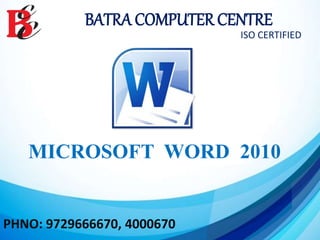
Ms Word 2010 Training In Ambala ! Batra Computer Centre
- 1. BATRA COMPUTER CENTRE ISO CERTIFIED MICROSOFT WORD 2010 PHNO: 9729666670, 4000670
- 2. Microsoft Word is the word processing of the Microsoft Office suite that allows you to create document and reports. WHAT IS MICROSOFT WORD ?
- 3. MICROSOFT WORD 2010 MAIN SCREEN
- 4. MICROSOFT OFFICE INTERDFACE Ribbon / Quick Access Toolbar, File Tab ( which brings up the Backstage View)
- 5. Quick Access Toolbar Tools shown are always visible. You can add your favorite tools to this toolbar, allowing for a set of commands independent of the tab on the Ribbon currently displayed. Dialog Box Launchers Dialog box launcher icons next to any ribbon group label can be clicked to open a dialog box with more options for that group. Ribbon Groups Each ribbon tab contains groups, and each group contains a set of related tools Here, the Paragraph group on the Home tab contains tools for how text should be aligned within he document. Ribbon Tabs Click any tab on the ribbon to display a set of tools grouped together related to that task . Hide the Ribbon Click this icon minimize the ribbon and provide more work space.
- 6. CUSTOMIZING THE QUICK ACCESS TOOLBAR 1. Click the down arrow to the right of the commands. A popup menu will appear with available commands. 2. Click on the command to add it to the Quick Access Toolbar. 3. If you don’t see the command you want in the popup menu, select More Commands from the menu. This will open a new window that will allow you to select from all available Office commands.
- 7. In this example, Page Layout is the active tab of the Ribbon Here is the Paragraph group in the Page Layout tab. Note this Paragraph group focuses on Paragraph indent & spacing The Home tab has its own Paragraph group with different options. You can still get the same advanced options from either group by clicking on its dialog box launcher
- 8. The Backstage View appears when clicking the File Tab on the Ribbon. This is a set of commands you use to do things to a document. Set Options such a turning on or off Auto Complete suggestions Create Save (& Send) Help Inspect documents for hidden Metadata or personal information
- 9. You can also create a new document from a pre-existing template in one of the categories under the Office.com Templates section Creating A New Document Click File Click New You can select Blank Document (this is selected by default) and then click
- 10. How to open a document? This is the Navigation Pane
- 11. Now you get to Open a Document Open There are 2 ways to open the file: Open Word 2010 application and click on file. In the pull down menu, click Open. Look for Desktop at the navigation pane and click on it. Find the file Exercise 1-Don’t Quit. Minimize or close all tabs. View your desktop and find the file Exercise 1-Don’t Quit. Double-click on it to Open.
- 12. Saving a document… • The default file format when clicking is the Word Document (.docx) file format. • This file format ensures that all document formatting is saved and will be available the next time the file is open. • Clicking saves your document to a default location. (can be changed in the Options section under the File Tab)
- 13. If the file needs to be shared with a computer with Word 2003 or earlier (.doc), or you need a different file type than .doc, Use Change Save as type to the type you need.
- 14. Here is a way to save directly to a PDF (portable document format) file: XPS stands for XML Paper Specification – fixed layout document format designed to preserve document fidelity, providing device-independent document appearance. Users can put their digital signature on XPS documents. http://www.journalofaccountancy.com/Issues/2011/Apr/XPS.htm To save a Word document as a PDF, click the File tab, and then click Save & Send. Click on Create PDF/XPS Document and then click Create PDF/XPS (XPS is from Microsoft / PDF is from Adobe)
- 15. Home Tab - Styling your Document Cut / Paste Text Highlight the text you wish to move, click Move your cursor to the desired location Click Font Formatting – change Font Style, Size, Color Copy / Paste Text Highlight the text you wish to copy, click Move your cursor to the desired location Click
- 16. Here is how you stop the button from coming up after you paste something if you don’t like it
- 17. Paragraph Formatting From the Home Tab For additional paragraph formatting options, click the Paragraph Dialog Box icon. Bullets and numbered lists Indentations, Sorting, & Display Format Symbols Line spacing, Shading, & BordersAlignment
- 18. Page Setup (contains options to specify the layout of a page) --Margins --Orientation --Page size Page Background -- Watermark -- Page Color -- Page Border
- 19. Select Find under the Editing group to search for a word or phrase in your document. Find A window on the left appears called Navigation where you enter the word or phrase in the “Search Document” field & your results display in the lower section.
- 20. Replace is used to replace a word or phrase with another: You can replace all occurrences of the word or phrase by clicking the Replace All button or replace the word or phrase one at a time by clicking the Replace button. Select Replace under the Editing group Enter the word or phrase you want replaced in the “Find what” box Enter the word or phrase replacing your term in the “Replace with” box
- 21. Review Tab This tab is used to review your document, including proofing the document, adding comments, tracking changes, and comparing a document against a previous version.
- 22. Word Count icon will provide you with statistics for your document, including number of words, characters, pages, paragraphs, and lines. Proofing The proofing group assists with proofing your document after it is finished. Spelling & Grammar icon is used to check for spelling and grammar problems within the document. Thesaurus icon looks up for the meaning of a selected/highligh ted word. Translate icon translates your document from one language to another.
- 23. Insert Tab Used to insert various types of objects Pictures Clip Art Screenshot Shapes P A G E S T A B L E S I L L U S T R A T I O N S L I N K S H E A D E R S & F O O T E R S T E X T S Y M B O L S
- 25. SCO 15, Dayal Bagh, Ambala Cantt, Haryana PIN CODE-133001 9729666670, 4000670PHNO: EMAIL ID: info. jatinbatra@gmail.com www.batracomputercentre.comWEBSITE: ADDRESS:
- 26. BATRA COMPUTER CENTRE ISO CERTIFIED PHNO: 9729666670, 4000670
