Premiere
•Als PPTX, PDF herunterladen•
0 gefällt mir•277 views
The document provides instructions for editing video clips in Premiere to change their color, add titles, speed up shots, and include soundtracks. It explains how to: 1) change clips to black and white to make them appear darker using tint and contrast sliders; 2) layer titles over video by dragging them above clips and trimming with cutting tools; 3) shorten clips' duration by dragging the rate stretch tool leftward to speed up shots and fit more content within time limits. It also describes dropping soundtracks and sound effects onto the timeline by cutting and dragging audio clips.
Melden
Teilen
Melden
Teilen
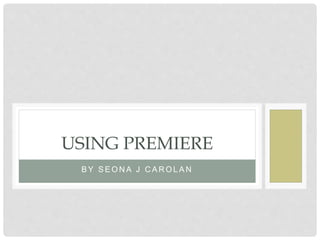
Empfohlen
Weitere ähnliche Inhalte
Was ist angesagt?
Was ist angesagt? (20)
Andere mochten auch
Andere mochten auch (20)
Ähnlich wie Premiere
Ähnlich wie Premiere (20)
Mehr von seonajcarolan
Mehr von seonajcarolan (13)
Kürzlich hochgeladen
https://app.box.com/s/7hlvjxjalkrik7fb082xx3jk7xd7liz3TỔNG ÔN TẬP THI VÀO LỚP 10 MÔN TIẾNG ANH NĂM HỌC 2023 - 2024 CÓ ĐÁP ÁN (NGỮ Â...

TỔNG ÔN TẬP THI VÀO LỚP 10 MÔN TIẾNG ANH NĂM HỌC 2023 - 2024 CÓ ĐÁP ÁN (NGỮ Â...Nguyen Thanh Tu Collection
Kürzlich hochgeladen (20)
This PowerPoint helps students to consider the concept of infinity.

This PowerPoint helps students to consider the concept of infinity.
Presentation by Andreas Schleicher Tackling the School Absenteeism Crisis 30 ...

Presentation by Andreas Schleicher Tackling the School Absenteeism Crisis 30 ...
General Principles of Intellectual Property: Concepts of Intellectual Proper...

General Principles of Intellectual Property: Concepts of Intellectual Proper...
Mixin Classes in Odoo 17 How to Extend Models Using Mixin Classes

Mixin Classes in Odoo 17 How to Extend Models Using Mixin Classes
TỔNG ÔN TẬP THI VÀO LỚP 10 MÔN TIẾNG ANH NĂM HỌC 2023 - 2024 CÓ ĐÁP ÁN (NGỮ Â...

TỔNG ÔN TẬP THI VÀO LỚP 10 MÔN TIẾNG ANH NĂM HỌC 2023 - 2024 CÓ ĐÁP ÁN (NGỮ Â...
Unit-V; Pricing (Pharma Marketing Management).pptx

Unit-V; Pricing (Pharma Marketing Management).pptx
Measures of Dispersion and Variability: Range, QD, AD and SD

Measures of Dispersion and Variability: Range, QD, AD and SD
Z Score,T Score, Percential Rank and Box Plot Graph

Z Score,T Score, Percential Rank and Box Plot Graph
On National Teacher Day, meet the 2024-25 Kenan Fellows

On National Teacher Day, meet the 2024-25 Kenan Fellows
Python Notes for mca i year students osmania university.docx

Python Notes for mca i year students osmania university.docx
Measures of Central Tendency: Mean, Median and Mode

Measures of Central Tendency: Mean, Median and Mode
ICT Role in 21st Century Education & its Challenges.pptx

ICT Role in 21st Century Education & its Challenges.pptx
Ecological Succession. ( ECOSYSTEM, B. Pharmacy, 1st Year, Sem-II, Environmen...

Ecological Succession. ( ECOSYSTEM, B. Pharmacy, 1st Year, Sem-II, Environmen...
Premiere
- 1. B Y S E O N A J C A R O L A N USING PREMIERE
- 2. CHANGING COLOUR This is how I got from the tone on the left to the finished product on the right. I think this makes the piece appear more spooky and fit within the horror genre.
- 3. BLACK & WHITE • First you need to select the clip required and effect controls located above the selected clip (View first image). Find the tint selection and choose the colours you want to use. I chose black and white to make the image appear darker and more dull. After selecting the amount I wanted to tint using the slider, I moved on to the contrast and brightness section below. By using this slider I could increase the shadows in the shot and therefore make it appear more sinister.
- 4. TITLES This is how I edited the titles and layered them over the top of our shots.
- 5. LAYERED TITLES • Once I had edited the title so it read the way I wanted and I liked the font, all I needed to do was layer the title over the top of the existing shot. This was easily done by dragging the title into box above the shot and using the cutting tool to make sure it fitted.
- 6. SPEEDING UP A SHOT This is how I made the shots go faster so they could fit within their allocated time and therefore make the piece shorter but not lose any content.
- 7. FAST PACE • This was the only way my group could include all the shots that we wanted to without making the piece too long and boring. I also feel it adds suspense for the viewers. To speed up the pace of my shots I selected the rate stretch tool and hovered this over the shot required, dragging it towards the left to make it shorter in duration.
- 8. SOUND Adding sound to the piece makes everything come together ,causing tension. we used two merging sound tracks for our opening sequence and included a sound effect to pair with our speeded shots.
- 9. SOUNDTRACK • After selecting the soundtracks we wanted I simply dragged and dropped the sound into the bar below (green). This was then cut to the length required using the cutting tool. To add sound effects I cut them using the top left hand corner box and the cutting tool. These shorter clips were then dropped on top of the green bars (blue).