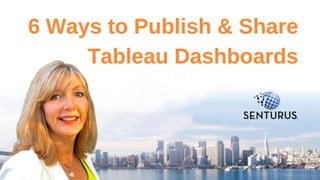
Tableau: 6 Ways to Publish & Share Dashboards
- 1. 1
- 2. 2 Hundreds of resources Visit the Resource Library on the Senturus website to download this presentation and explore other assets: senturus.com/resources 2
- 3. 3 Introductions 3 Monica Van Loon Tableau Consultant & Trainer Senturus, Inc. Michael Weinhauer Director Senturus, Inc.
- 4. Agenda • Introduction • How to determine the best method of sharing Tableau • Demo: six different methods of sharing • Discuss pros and cons of each method • Senturus overview • Additional resources • Q&A 4
- 5. Enjoy the full presentation This slide deck is from the webinar 6 Ways to Publish & Share Tableau Dashboards To view the FREE video recording and download this deck, go to https://senturus.com/resources/6-ways-to-publish- share-tableau-dashboards/ 5
- 6. 6 You built a great dashboard—now what?
- 7. 7 Tableau products Tableau Desktop For creating dashboards and ad hoc analysis Explore and visualize data Package visualizations for distribution Tableau Server/Tableau Online • Allows you to build and share visualizations • Publish interactive dashboards • Secure and organize content • Collaborate with other analysts Tableau Mobile • A mobile app for viewing Tableau content (both online and offline) • Available on both iOS and Android 7
- 8. Tableau “free” products •Tableau Reader • Can be used to open and interact with Tableau visualizations • Interactive with sorting and filtering • Similar to Adobe Acrobat reader • Available to everyone as a free download •Tableau Public • Public sharing of dashboards and visualizations • Free hosting service available • Allows for embedding into websites and blogs 8
- 9. 9 Summary - Tableau products for building and sharing Developing Tableau • Tableau Desktop • Tableau Server • Tableau Public 9 Viewing Tableau • Tableau Desktop • Tableau Server • Tableau Reader • Tableau Mobile • Tableau Public • Embedded Tableau
- 10. 10 6 ways to publish and share Tableau 10 1.Tableau Desktop 2.Tableau Server 3.Tableau Public 4.Tableau Mobile 5.Metrics 6.Embedded Tableau
- 11. Which option should you use? Consider: 1. Device types used by your intended audience 2. Whether users can install client-based software 3. Whether the audience needs to edit or change the workbooks 4. Your access to Tableau Server 5. Security requirements 6. Tableau license type (cost and availability) 11
- 12. Tableau Desktop • Client-based development tool • Supports multiple methods of sharing 12
- 13. Sharing options - Tableau Desktop •Save a Tableau Desktop packaged workbook •Publish to Tableau Public •Publish to Tableau Server or Tableau Online •Create device specific layout •Publish to PDF or PowerPoint 13
- 14. Tableau Server/Tableau Online • Web-based development environment • Provides data governance and centralized data management • Supports multiple methods of sharing 14
- 15. Like what you see? To view the video recording and download the slide deck go to https://senturus.com/resources/6-ways-to-publish-share- tableau-dashboards/ Visit our website to access our library of free BI knowledge resources including events, blogs, demos, whitepapers, other on-demand webinars and our dashboard gallery https://senturus.com/senturus-resources/ 15
- 16. Sharing options - Tableau Server •Create or edit a visualization •Create device specific layout to be used by Tableau Mobile •Metrics •Subscriptions •Download a copy 16
- 17. Tableau Server – Metrics Metrics are separate from dashboards Metrics are refreshed with extract or every 60 minutes for live connections More options on Tableau Mobile (adjust and compare) 17
- 18. Tableau Public •“Free” client-based development tool (no license) • Supports sharing to Tableau Public • Can only use a few data sources •Tableau Public is also a Tableau hosted web-site • Can be used to publish and embed Tableau 18
- 19. Sharing options - Tableau Public Use Desktop to publish workbook to Tableau Public Use Tableau Public to create a visualization and save to Tableau Public Embed Tableau Public content in a website Use permalink to embed a website in Tableau Public 19
- 20. Tableau can be embedded in web applications including SharePoint, Salesforce and custom mobile apps Tableau Server is available with Embedded Analytics pricing Note: If your audience doesn’t have a license, you can embed using Tableau Public For more info on embedding Tableau see the Tableau Embedding playbook https://tableau.github.io/embedding-playbook/# 20 Other options – Embedded Tableau
- 21. 21 Tableau sharing demo See this and all the demos in this presentation at https://senturus.com/resou rces/6-ways-to-publish- share-tableau- dashboards/ 21
- 22. Save or export packaged workbooks Publish to Tableau Public or Tableau Server Save to static files - PDF and PowerPoint Consider how to keep data current 22 Tableau Desktop sharing – review
- 23. Publish to Tableau Server Tableau Metrics to publish a KPI Use subscriptions (daily, weekly) Create device specific layouts Download image, PDF, PowerPoint or workbook Consider how to refresh data 23 Tableau Server sharing – review
- 24. Tableau Public is both a development tool and a web-site Best for non-proprietary data Great way to practice using Tableau Does not require a license (Tableau Desktop “lite”) Free!! 24 Tableau Public sharing – review
- 25. Can embed Tableau Public for free Embedded Analytics pricing is available Other options to embed Tableau in apps like Salesforce 25 Embedded Tableau – review
- 26. Install Tableau Bridge for local data Refresh manually then republish Use a live connection to a database Publish the data source to Tableau Server and set up refresh schedule Use Tableau Prep to build a flow to transform data Tableau Prep Conductor can be used to schedule Tableau Prep 26 Keeping data current
- 27. Tableau license types Creator Can create workbooks and data sources Includes Tableau Desktop, Tableau Server and Tableau Prep Explorer Can create workbooks against existing data sources Can edit workbooks Browser-based editing and viewing Viewer Browser-based viewing 27
- 28. Tableau sharing - developer 28 Tableau License Type Creator Tableau Desktop Tableau Server Explorer Viewer or No license Tableau Public
- 29. Summary What to consider when sharing Tableau There are many options … • Tableau Desktop • Tableau Server • Tableau Public • Tableau Mobile • Metrics • Embedded Tableau 29
- 30. More resources: blogs Six Ways to Publish & Share Tableau Content 1. https://senturus.com/blog/six-ways-to-publish-share-tableau-content/ Tableau Server vs. Desktop Comparison 1. https://senturus.com/blog/tableau-server-vs-desktop-comparison-2/ Lessons & Limitations of Tableau Metrics, the KPI Report Builder 1. https://senturus.com/blog/lessons-limitations-of-tableau-metrics-the-kpi-dashboard-builder/ Tableau Licensing: Creator, Explorer & Viewer Explained 1. https://senturus.com/blog/tableaus-new-licensing-creator-explorer-and-viewer-explained/ 30
- 31. Your path to modern BI Accelerating self-service analytics for the enterprise 31
- 32. Decisions and actions Business needs Bridging the gap 32 Analysis-ready data
- 33. Full spectrum of BI services • Data preparation and modern data warehousing • Dashboards, reporting and visualizations in Power BI, Cognos and Tableau • Hybrid BI environments (migrations, security, etc.) • Software to accelerate bimodal BI and migrations • BI services and support retainer (expertise on demand) • Training and mentoring 33
- 34. A long, strong history of success • 20+ years • 1350+ clients • 3000+ projects 34
- 35. Expand your knowledge Find more resources on the Senturus website senturus.com/senturus-resources 35
- 36. Upcoming events •What’s New in Cognos 11.2.0 •Demos and Q&A with IBM Offering Manager •Thursday, Apr. 22, 2021, 11am PT/2pm ET •Power BI Report Builder & Paginated Reports •Using Power BI for printed, pixel-perfect reporting •Thursday, May 13, 2021, 11am PT/2pm ET •Easily Connect Power BI & Tableau to Cognos •Senturus Analytics Connector Demo •Thursday, May 20, 2021, 11am PT/2pm ET 36
- 37. Complete BI training 37 Instructor-led online courses Self-paced learning Mentoring Tailored group sessions
- 38. Additional resources from Senturus 38 Insider viewpoints Technical tips Unbiased product reviews Product demos Upcoming events More on this subject
- 39. © 2020 by Senturus, Inc. This presentation may not be reused or distributed without the written consent of Senturus, Inc. www.senturus.com 888 601 6010 info@senturus.com Thank You
Hinweis der Redaktion
- The first question we usually get is “Can I get a copy of the presentation?” Absolutely! It’s available on Senturus.com. Select the Resources tab and then Resources Library. Or you can click the link that was just posted in the GoToWebinar Control panel. Be sure to bookmark the resource library. It has tons of valuable content addressing a wide variety of business analytics topics.
- I’d like to introduce my colleague, Monica Van Loon. Monica brings more than 20 years of experience in IT and information services to her multi-faceted role at Senturus. She is a frequent contributor to both the Senturus Tableau blogs and the Tableau community forums. She is also one of our Tableau trainers who teaches classes on Tableau Desktop and Tableau server. Monica's specialties include database design and data modeling for Tableau, Tableau with Salesforce, business analytics, SQL, Oracle database.
- Thank you, Michael And welcome everybody to 6 ways to Publish and Share Tableau. I have taught Tableau fundamentals to over 900 people over the years, and it is a great ½ day class At the end all the students have built a nice dashboard. The next question is usually how do I share what I have built. While that may seem straight forward and easy there are a lot of options for sharing to choose from. And the options available depend on the Tableau Product you are using to create your dashboards and worksheets. In this webinar my goal is to show you the all of most commonly used options for sharing Tableau.
- Before we get started for those of you that are new to Tableau I want to give a brief overview of the Tableau products we will be discussing today Tableau Desktop the original tool for building and viewing tableau content. It is a desktop application that you download. Tableau Server is browser- based. And is both an environment for building Tableau visualizations and an environment where content can be organized secured and managed Tableau Mobile is a app that can be downloaded onto your phone and can be use to view content hosted on Tableau server and present it in a mobile device friendly format
- A lot of people arent aware there are a coulple of "free" tableau product that allow you to access Tableau packaged workbooks. The first is Tableau Reader it is sort of a fre reader for tableau but it is still interactive when it comes to filters and parameters And there is another free downloadable product called Tableau Bulic which does allow for edit ing of Tableau workbooks but your work can only be saved to the Tableau public website so it is good for practicing and but not for non proprietary data
- Now you learned a bit about the products for developing Tableau I want to break it down and make sure you know which products are for developing Tableau Content and which ones are for viewing Tableau content . As you can see many are for both . I also included Embedded Tableau but it is not a product per se it is more of an infrastructure.
- For todays Webinar we will demonstrate and discuss these 6 methods. In reality you will see a few more options as many of these have offshoots . For example, with Tableau Server you can use subscriptions. A lot of these options and how exactly they work will become clearer when I demonstrate each method.
- Now you know the products are available what are some of the things you should take into account when determining the best way to share your tableau content with your intended audience? The things you need to consider are:…. Device types -Do they use a phone, web browser, ipad or desktop Can they install client based software or is that controlled at the company level? Do they need to just change filters or do they need to update data or change the visualizations? Do they have a login to Tableau Server And what is their Tableau license type And is the data private or publicly available
- The first product for sharing tableau we will discuss is Tableau Desktop. This is the original Tableau tool and can be used for both development viewing, data analysis and sharing and as most of you know it needs to be downloaded. There are lots of ways to share using Tableau Desktop
- Tableau Desktop has lots of different options for sharing you can save or export to packaged workbook that can be opened by Tableau Reader or Tableau desktop You can publish to Tableau Public You can publish to your Tableau Server or if you use the SAAS Tableau server Tableau Online you can publish to that You can create have one dashboard with different device specific layouts for ipads and phone ewhen you publish to Tableau Server thand share the link these will automatically get picked up And you can publish a static image to powerpoint or pdf
- You can now do almost all of your dashboard and worksheet creation now from the browser using Tableau Servers web authoring environment and once your tableau content is in Tableau server you have more options to share. I do wany to point out Tableau Server is for more than content creation. It had so many options for Data Governance, security and really helps you organize and centrally manage your data, your users and your tableau workbooks.
- Once a visualization is on Tableau server whether is was created by Tableau Desktop or from the Tableau server web authoring environment you have quite a options for sharing. You can create a device specific layout in server as well but editing these is a bit more limited in Server You can also create a metric or set up a subscription which sends an email on specific interval
- Here you can see what Metrics look like on Tableau mobile. This are a releatively new feature so I want to point out a few good to know facts about them Metrics are separate from dashboards Metrics are refreshed with extract or every 60 minutes for live connections More options on Tableau Mobile (adjust and compare)
- We talked about sharing options using Tableau Desktop and Tableau Server but Tableau Public is another option and it downt require a Tableau license. Tableau Public refers to both the downloadable client tool which looks very much like a Tableau Desktop with a few less options and it is a Public Tableau server site called Tableau Public. Assuming you have data that is ok place on a public site it is a good option for sharing Tableau and can also be used to embed Tableau from your own web site.
- You can save your workbook or dashboards to the Tableau public website from Tableau Desktop You can download the Tableau Public development tool and create a new visualization / workbook and save it to Tableau Public Website You can embed Tableau public in your website And you can set up a permalink when publishing which embeds your site beneath the Tableau Public workbook I know this sounds confusing, but this will be clearer when you see all of this demoed in a few minutes
- There are also options to embed tableau in other apps such as salesforce. Using these iptions you can embed your tableau dashboard within salesforce using Tableau Viz Lightning web component. And If your Tableau Server is configured to use Active Directory and automatically authenticate users you can embed the Tableau web part in a new or existing SharePoint page so users can see your tableau content
- Let review what we learned about Tableau Desktop
- Now lets review the options in Tableau Server
- Lets review what Tableau Public is and what it is well suited for
- This is a big subject but you saw the types of things you can do by embedding Tableau The image on the right shows how Work.com used the Tableau Viz Lightning web component to add a Global COVID-19 Tracker dashboard into their Salesforce
- Normally publishing Tableau dashboards is not a one and done operation. You data and your Tableau Server instance are separated by a firewall .The only way your data is always up to date is if you have a connection to a live database that is always up to date. Other than that the data is usually updated on a hourly weekly or monthy basis. I would like to spend a few minutes covering options for keeping your data fresh. This is just a high-level overview of the options and this subject could easily be a webinar all by itself
- I also want to spend a moment on license types and what you can and cant do depending on your Tableau license There are basically 3 types only the creator license has access to Tableau Desktop the explorer license can still create new content if the data sources are published and can edit existing workbook if they are granted the permission to do so Viewer is just for viewing no editing or creaing and they can only view workbooks published to Tableau Server or Tableau Online
- I am not going to spend a lot of time of this but if you are confused about licensing I flow chart or decision tree to help you decide which tool you should use to share
- At Senturus we concentrate our expertise on business intelligence with a depth of knowledge across the entire BI stack.
- At Senturus, our clients know us for providing clarity from the chaos of complex business requirements, disparate data sources and constantly moving targets. We have made a name for ourselves because of our strength at bridging the gap between IT and business users. We deliver solutions that give you access to reliable, analysis-ready data across the organization so you can quickly and easily get answers at the point of impact: the Decisions you Make and Actions you Take.
- Our consultants are leading experts in the field of analytics, with years of pragmatic, real-world expertise and experience advancing the state-of-the-art. We’re so confident in our team and our methodology that we back our projects with a 100% money back guarantee that is unique in the industry.
- We have been focused exclusively on Business Analytics for 20 years. (2001 start) We have worked across the spectrum from Fortune 500 to mid market, we have solved business problems across many industries and function areas including in the office of finance, sales and marketing, manufacturing, operations, HR and IT Our team is large enough to meet all your business analytics needs yet small enough to provide personal attention.
- Senturus has 100s of free resources on our website, from webinars on all things BI, to our fabulous up-to-the-minute, easily consumable blogs.
- We provide training in the three top BI platforms. We are ideal for organizations running multiple platforms or those moving from one to another. We can provide training in many modes and can mix and match to suit your user community.
- Senturus provides 100s of free resources on our website. We have been committed to sharing our BI expertise for over a decade.
