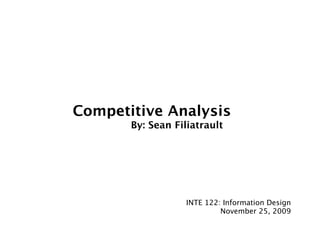
University website analysis
- 1. Competitive Analysis By: Sean Filiatrault INTE 122: Information Design November 25, 2009
- 2. Table of Contents Introduction 1 Audience 1 Criteria 2 Executive Summary 3 Page Layout 3 Small Multiples 4 Element Location Chart 5 Navigation 7 Navigation System Comparison Chart 8 Displaying Navigation 9 Content Features 14 Two by Two 18 Interactive Features 20 Carousel 20 WebMail 21 Video Player 23 Contact Form 24 Library Book Listings 25 Program/Course Search 29 Conclusions 32 References 36
- 3. Introduction The purpose of this competitive analysis is to compare Capilano University’s website to the website’s of three other major institutions to gain insight into the web presence of other prominent institutions. The other colleges are Emily Carr University of Art & Design, Langara College, and Vancouver Film School. The reason these three schools were selected was because they are all comparable to Capilano University in either size or program type. They also have websites that were designed more recently & tastefully and therefore should have many features or ideas that can be utilized by the Capilano website. This report will identify best disappointments & best practices for each set of criteria at the end of each section. Audience: The audience for this competitive analysis will be the Information Design Profession at Capilano University, Jerome Valdez. There is also a slight change that the university staff with get the chance to view this report as they continue to update the Capilano University website. Comparative Analysis 1
- 4. Criteria: The analysis will be based on the following five criteria: Page Layout Navigation • Main Navigations • Secondary navigation & drop down menus Content Features • Carousels or primary content • Secondary content • Tertiary and lower level content Interactive Features • Carousels • WebMail • Video Players • Contact form • Library book lookup Program/Course Search • List • Drop down menus Comparative Analysis 2
- 5. Executive Summary: The purpose of this report was to analysis CapilanoU.ca’s competition to determine if there is anything that can be learned from them, to see how Capilano University’s website stacks up against the competition, and to come up with some “Best Practices”. Three competitors were selected, Emily Carr, Langara College, and Vancouver Film School. Five criteria were chosen to base the analysis on, which are: Page Layout, Navigation, Content Features, Interactive Features, and Program/Course Search. After going through each stage a set of “Disappointments” and “Best Practices” were established to help guide the redesign of Capilano University’s website. Once every section was complete the websites were all judged on a scale of one to ten (one being the worst, ten being the best). Capilano University Emily Carr Langara College Vancouver Film School Page Layout Navigation Content Features Interactive Features Program Search Overall 6/10 8/10 6/10 8/10 2/10 6/10 4/10 9/10 4/10 4/10 6/10 8/10 2/10 5/10 4/10 8/10 4/10 5/10 8/10 8/10 4/10 5/10 5/10 8/10 Page Layout The following are the page layouts for the home pages of each institution researched. This general layout contains information on only five areas so that as much data as possible is conveyed without making the diagrams overly complex. The five areas selected are: Main Navigation, Sub Navigation & Footer, Search Bar, Content, and Featured Content. Comparative Analysis 3
- 6. Emily CarrCapilano University Vancouver Film SchoolLangara College Legend Main Navigation Featured Content Content Search Bar Sub Nav & Footer
- 7. Element Location Capilano University Emily Carr Langara College Vancouver Film School Content MultiMedia Primary Navigation Sub Navigation WebMail Login Program Search Search Box Contact Information Center of the page starting from about 1/5 down the page. Bottom-left side of the page. Center of the page stretch to the bottom. Right side of the page; takes up two-thirds of space. Five small images spread through the home page. Large image dominates home page, galleries linked to from home page. Carousel on main page. Three carousels, numerous images, main navigation links to a showcase for all of their programs (11). In the top-right and bottom- center of the header. Top-right beside the header. Top-right beside and stretching into the carousel. Top of page below header. Along the bottom-left of the header as well as along the left-hand side. Drop down menus from the main navigation and bottom- right beside content features. Center of the page below carousel. Drop down menus from main navigation and program listings on left side of page. Accessed from a hyperlink on the Student/Faculty Login page which is linked to from the main page in the top-left corner right before the header. Linked to from home page in the bottom-right sub navigation. Center-right beside sub navigation. Only WebMail is for Alumni, linked to from footer. Linked to from the main navigation but also linked to individually from a sub nav. Linked to from the main navigation in the top-center of the page. Top-right beside and stretching into the carousel. Linked to from main navigation and from sub nav on left side of page. Top-right hand corner below header. Top-right above main navigation. Top-right beside the header. N/A Linked to from the main navigation in the top-right corner. Linked to from a drop down menu from the main navigation. Linked to from the footer at the bottom-left corner. Linked to from a drop down menu from the main navigation. The above is a simple spread sheet designed to help the stakeholder easily identify the locations of specific elements and to help identify trends among competitor websites. Comparative Analysis 5
- 8. Disappointments: • Capilano University: Prime Navigation is split up which makes it a bit confusing. Navigation over all is redundant and spread out over half the page (example: individual links to each program/area of study as well as a ‘Program & Courses’ link). • Capilano University: WebMail Login should be on the home page or no less than one page away. It should also be a button, not a ubiquitous hyperlink. • Emily Carr: Splash image dominates main page. • Langara College: Navigation is aligned within each section but it’s a little scattered (although not as much as Capilano’s). • Vancouver Film School: No WebMail (that is visible to the public) except for Alumni. • Vancouver Film School: No Search Bar. • Vancouver Film School: ‘Programs’ area twice on main page. Best Practices: • 3/4 websites had navigation within or near the header at the top of the page (usually centered or on the right). • 3/4 websites had their Contact Information located in (or dropped down from) their primary navigation. • WebMail Login should be located, or at least linked to, from the home page. • A Carousel of some sort was featured on 3/4 sites. • Content takes up one-half to two-thirds of screen real estate. Comparative Analysis 6
- 9. Navigation Navigation between the college websites is substantially different from one another. The items contained within each navigation structure vary widely in: placement within each hierarchy, naming of each link, and if they appear at all. The organization structure of each navigation system also varies widely depending on the institution; for one or two of the websites it was difficult to discern which navigation area was the primary navigation. Also the way the information is displayed can be vastly different from site to site; some use drop down menus, some use hyperlinks for every link, and some have redundant links to the same places. The following chart contains all of the different Primary Navigation options from every website reviewed. It would have been pointless to go through every menu and sub navigation on every home page because many items are repeated several times on the same page. Additionally, many of the sub navigation items need the reference of which main navigation area they belong to, making it nearly impossible to match a list in any way that would be useful to the stakeholders. Comparative Analysis 7
- 10. Navigation System Comparison Capilano University Emily Carr Langara College Vancouver Film School About (Us) Admission (& Registration) Alumni Community Contact (Us) Creative & Applied Arts Current Students Donate Emergency Future Students Health & Human Services Home Language Liberal Arts & Language Life at VFS Management & Business News & Events Programs (& Courses) Resources Science & Technology Services Showcase Social & Cultural Studies TRUE TRUE FALSE TRUE TRUE TRUE FALSE TRUE TRUE FALSE FALSE FALSE FALSE FALSE FALSE TRUE TRUE FALSE FALSE FALSE FALSE FALSE TRUE FALSE TRUE FALSE FALSE FALSE FALSE TRUE FALSE FALSE TRUE FALSE FALSE FALSE TRUE FALSE FALSE FALSE FALSE FALSE TRUE FALSE TRUE FALSE FALSE TRUE FALSE FALSE FALSE TRUE FALSE FALSE TRUE FALSE FALSE FALSE FALSE TRUE FALSE FALSE TRUE FALSE TRUE FALSE FALSE FALSE TRUE TRUE TRUE TRUE FALSE TRUE FALSE FALSE FALSE FALSE TRUE FALSE TRUE TRUE FALSE FALSE FALSE FALSE FALSE TRUE FALSE FALSE TRUE FALSE Comparative Analysis 8
- 11. Displaying Navigation Capilano University Emily Carr Langara College Vancouver Film School Drop Down Menu Hyperlinks Buttons No Yes No Yes Yes Yes Yes Yes No No Yes Yes Capilano University’s Navigation: Comparative Analysis 9 Main Navigation Sub Navigation Footer
- 12. Emily Carr’s Navigation: Comparative Analysis 10 Main Navigation Sub Navigation Footer
- 13. Langara College’s Navigation: Comparative Analysis 11 Main Navigation Sub Navigation Footer
- 14. Vancouver Film School’s Navigation: Comparative Analysis 12 Main Navigation Sub Navigation Footer
- 15. Disappointments: • Capilano University: Navigation items doubled (not including footer). • Capilano University: Splitting up Primary Navigation into three areas. • Capilano University: Navigation split into 6-8 distinct areas. • Emily Carr: “Hotlinks” area severely separated from all other navigation. • Langara College: Navigation takes up almost as much screen real estate as the content. When the page is first loaded users see more navigation than content. • Langara College: If a user cycles to the next image in the carousel, there is no way of accessing the ‘Program & Course’ link other than to cycle through the entire carousel or reloading the page. • Vancouver Film School: Doubling up of “Program” area items in a drop down menu and a sub nav on the left side of the page. Best Practices: • Navigation Items: • 4/4 had “Programs (& Courses)” • 3/4 had “About (Us)” • 3/4 had “Admission (& Registration)” • 2/4 had “Home” • 2/4 had “Services” • Displaying Navigation: • 4/4 used Hyperlinks • 2/4 used Drop Down Menus • Navigation copied into footer in two of the four sites. • 3/4 websites did not split up their main navigation. • 3/4 websites had main navigation horizontally oriented along the top. Comparative Analysis 13
- 16. Content Features Content features can be viewed in a variety of different ways across these four websites. Some sites use strictly text and images, some use links to other pages, and others use carousels and video content to convey their content. The content areas are broken down into Primary Content & Carousels, Secondary Content, and Tertiary & Lower Level Content (if applicable). Capilano University’s Content: Comparative Analysis 14 Primary ContentSecondary Content
- 17. Emily Carr’s Content: Comparative Analysis 15 Primary Content Secondary Content
- 18. Langara College’s Content: Comparative Analysis 16 Primary Content Secondary Content Tertiary Content
- 19. Vancouver Film School’s Content: Comparative Analysis 17 Primary Content Secondary Content Tertiary Content Lower Content
- 20. MultiMedia versus Content Note: This graph represents the entire school website, not just the home page. We can extrapolate from this graph that as you move toward academia the websites become content heavy, and, as you follow the curve toward the Art/ Design oriented schools, the sites become MultiMedia heavy. Comparative Analysis 18 Large Amount of MultiMedia (Images, Video, Interactive Features, etc...) Little Amount of MultiMedia (Images, Video, Interactive Features, etc...) Little Amount of Content Large Amount of Content VFS Langara College Capilano University Emily Carr
- 21. Disappointments: • Capilano University: Primary Content is a spotlight which section that targets hot issues/agendas (2010 Olympics, H1N1) and only a miniscule portion of the school (President Search). • Capilano University: Despite the fact that Capilano has a wealth of data/content over the other websites, only the most current news & events appear as secondary content. • Capilano University: No Carousel as all of the other websites had in some form. • Emily Carr: No actual content on the main page, just links to content on other pages. • Emily Carr: Carousel will only rotate if one reloads the webpage. • Langara College: Bulk of content is linking away from the home page to different pages. • Langara College: Rotating carousel hides some of the primary navigation. • Vancouver Film School: A little too much content. Eye is not drawn to any one place because there is so much. Best Practices: • Carousel appears on 3/4 websites as the primary content. • 3/4 websites use large or lots of visuals either as their content or complementary to it. • News & Events appears on 3/4 websites, 2/3 used it as their secondary content. • Only two sites went beyond secondary content. • Both the Langara & VFS carousels had handy forward/back buttons. Comparative Analysis 19 Forward/Back Buttons
- 22. Interactive Features There are many types of Interactive Features among these four sites, for example: carousels, webmail, video players, contact forms, and library book listings. Curiously only one of these features appears across all four institution websites. Carousels: Carousels were discussed in detail in the Content Features section and will not be gone into in depth in this section. This section will only highlight the interactive features within the carousels (if there are any). As mentioned in the last section, both Vancouver Film School & Langara College take advantage of a Forward/Back Button in their carousels (VFS even offers page tabs for quick scrolling between segments). Comparative Analysis 20 Forward/Back Buttons
- 23. WebMail: All four websites have a WebMail service, although Vancouver Film School’s only WebMail access is for Alumni only. Assumably VFS has an internal service that is available to their students but as it is not public it cannot be used for this analysis. This analysis will also not investigate past the login area as the principle investigator for this report did not have access to three of the four WebMail services. Capilano University’s WebMail: Capilano’s WebMail is accessed from a page that’s is two page links away from the home page. One must first find the ‘Student/Faculty Login’ hyperlink on the home page and then use the ‘WebMail for Applicants & Students’ hyperlink to access their WebMail Accounts. Comparative Analysis 21 WebMail Link WebMail Login
- 24. Emily Carr’s WebMail: Emily Carr’s WebMail is accessed through their “Hotlinks” section which is located more than halfway down their home page. They have extended a nice feature to their students: the ability to select from 45 different languages. Langara College’s WebMail: Langara’s WebMail is accessed through home page through a button just below the primary navigation. They also include a helpful ‘Help’ hyperlink. Comparative Analysis 22 WebMail Link WebMail Login WebMail Link WebMail Login
- 25. Vancouver Film School’s WebMail: VFS’s WebMail is for Alumni only. To access it one must go through a three stage process (similar to Capilano’s). First the user must find the link which is only located through a link in the footer, then they must click on a WebMail link, and then they are free to log in. Video Players: Given that video players are one of the most common applications on the internet, it is surprising that only one of these institutions feature them on their home page (or anywhere on their site). VFS has three areas for videos: Their secondary content is a video player, they have a showcase area that is made up almost entirely of videos, and they link to their YouTube channel. Comparative Analysis 23 WebMail Link WebMail Login
- 26. Contact Forms: Once again, a very common feature on the internet, however, only one of these school’s utilizes it. Emily Carr uses a contact form to expedite inquiries and to not overload their email with general requests. It is located through the “About Us” drop down menu or the footer. Comparative Analysis 24
- 27. Library Book Listings: Library listings were common to three of the four college websites. Some include the option to request a book or add it to a list to more easily remember it later. Capilano University’s Listings: Capilano’s system doesn’t have very much functionality beyond searching for a book by ‘keyword’ as the only status seems to be ‘Out’ or ‘Check Shelf’. Comparative Analysis 25 Search Areas
- 28. Emily Carr’s Listings: Emily Carr has a much more sophisticated system than Capilano currently offers. They give a student the option to request the item or to add it to their list for to help remind them to sign it out in the future. Comparative Analysis 26 Search Areas Request Item Add to List
- 29. Langara College’s Listings: Langara’s book listing system is similar to Capilano’s except that they limit their students to the use of only two keywords. Comparative Analysis 27 Search Areas
- 30. Disappointments: • Capilano University: Buried WebMail access. • Capilano University: No carousel, video player/content or contact form. • Capilano University: Subpar library listings application. • Emily Carr: No video player/content. • Langara College: No video player/content or contact form. • Langara College: Subpar library listings application. • Vancouver Film School: Buried WebMail access. • Vancouver Film School: No library access. Best Practices: • Use of a Forward/Back button and/or tabs on carousels makes them easier to use. • WebMail used by all four school. • Use of video, contact forms, and library book listings is preferred. • The ability to request books or at least place them into a list for later reference. Comparative Analysis 28
- 31. Program/Course Search There are primarily two methods used by these four institutions for Program/Course Search: Lists or Drop Down menus. Capilano University’s Search Method: Capilano uses a hierarchy in their search method. It is still a list but with sub lists. It usually takes between three and four clicks to get to the area the user is looking for, assume they have been there perviously or knows exactly what they are looking for. Emily Carr’s Search Method: Emily Carr uses the same method with a little less confusion, however, it seems difficult to locate an entire program instead of just a section or one course. As with Capilano, it usually takes a user 3-4 clicks to locate the area they are searching for. Comparative Analysis 29
- 32. Langara College’s Search Method: Langara uses a different method of locating course information; they use a drop down menu. This method was easier to execute and it takes about two mouse clicks to for the user to locate the course or program they are looking for. Vancouver Film School’s Search Method: VFS uses a list system, however, for them, it makes sense. They only have thirteen courses which makes the list easily scannable for what the user is looking for. They course listing can be found on the main page and it is linked to from the main navigation. Comparative Analysis 30
- 33. Disappointments: • Capilano University: Too difficult to locate information. • Emily Carr: Too difficult to locate information. Best Practices: • Use of a drop down menu works well if there is a large quality of courses. • Use of a list works best when the number of courses is restricted. Comparative Analysis 31
- 34. Conclusions Capilano University (4/10) Page Layout (6/10) The layout is alright. Their content is in the correct place (as per Best Practices) even if the content its self isn’t of the best quality. They really lost points with the spread out navigation which has a lack of flow or any visible hierarchy. Navigation (2/10) Navigation is poor at best. There is no flow. No hierarchy. No sense of direction or which one is the primary, secondary, and so on. No drop down menus makes this really hard to navigate. The only saving grace is the fact that it matched five of its twelve navigation items with one or more of the other website’s systems (can also be attributed to the fact that it had twelve navigation items, the next largest had eight). Content Features (4/10) Despite the fact that Capilano has a huge wealth of data at its disposal it displays little of it on the home page; it only displays News and Events (common to two other sites). Also every other website had some form of carousel; Capilano on the other hand has a small spotlight feature on the Olympics. Interactive Features (2/10) The only interactive features on the Capilano website is WebMail and the library listings. Program/Course Search (4/10) Course search is subpar. One must traverse the hierarchy to locate the program the user is searching for. Comparative Analysis 32
- 35. Emily Carr (5/10) Page Layout (8/10) The layout is fairly good. The only issue is that the splash image dominates their entire layout (which is probably the effect they would like given that they are an art school). Navigation (6/10) Use of drop down menus is solid. Four of Six menu items match at least one competitor’s navigation. Only issue is their “Hotlinks” section is severely separated from the rest of their navigation structure. Content Features (4/10) Their primary content feature is static until the page is reloaded. No actual content on the main page, it only holds links to other pages where the content is stored. Splash image dominates page and distracts from all other content. Only content displayed are News and Events (common to two other sites). Interactive Features (5/10) WebMail similar to Capilano’s. Their library listings system is an improvement however. Static carousel on home page. They also utilize a contact form which makes emailing them an inquiry quite simple. Program/Course Search (5/10) Similar to Capilano’s system. Three to Four clicks to locate the area the user is searching for. Comparative Analysis 33
- 36. Langara College (5/10) Page Layout (6/10) Layout is hectic. Navigation isn’t quite as badly put together as Capilano’s however most of their content is well below the point on the page where it should be. Navigation (4/10) Navigation is terrible (although not as bad as Capilano’s setup). They have aligned the different navigation sections well enough but they are still strewn about the page. Also one of their main menu items, Programs & Courses, is inaccessible if the carousel is rotated at all. Content Features (6/10) Decent content setup. Although much of it is far too low on the page, they do have a large blurb about the college its self and they have a carousel which works quite well. The buttons on the carousel are a nice touch for ease of use. Interactive Features (4/10) Aside from the buttons on the carousel, this site exhibits a few interactive features: a library system which is a little worse than Capilano’s, and WebMail. Program/Course Search (8/10) This is the only site that used a drop down menu for their course search method. This made it simple to locate program information with as little as two mouse clicks. Comparative Analysis 34
- 37. Vancouver Film School (8/10) Page Layout (8/10) No WebMail in main navigation or sub navigation. No search bar. Navigation(9/10) Good use of drop down menus. There are only two navigation areas (the secondary navigation repeats the entire Programs area of the main navigation). Content Features (8/10) Only site to use four levels of content. Despite their lack of content, their use of MultiMedia makes them stand out. Interactive Features (8/10) Most interactive features of any site reviewed. Forward/Back buttons and tabs on the carousel are very nice to have. Standard WebMail system. Video player and links to VFS YouTube channel on the home page. Program/Course Search (8/10) Simple list for their Program search. This works well for them because they currently only administer thirteen courses. Comparative Analysis 35
- 38. References: Capilano University: http://www.capilanou.ca/home.html Emily Carr University of Art & Design: http://www.ecuad.ca/ Langara College: http://www.langara.bc.ca/ Vancouver Film School: http://www.vfs.com/ Appendix: Criteria: • Page Layout (Home page) • Navigation (both primary and secondary) • Content Features (primary, secondary, and tertiary features on their home page) • Interactive Features (Carousels, WebMail, etc...) • Program Search (how it is handled: list, drop down menus, etc...) Comparative Analysis 36