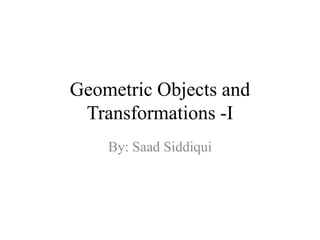
Geometric objects and transformations
- 1. Geometric Objects and Transformations -I By: Saad Siddiqui
- 2. Frames in OpenGL • 2 frames: – Camera: regard as fix – World: • The model-view matrix position related to camera • Convert homogeneous coordinates representation of object to camera frame • OpenGL provided matrix stack for store model view matrices or frames • By default camera and world have the same origin • If moving world frame distance d from camera the model-view matrix would be
- 3. 1 0 A= 0 0 0 0 0 1 -d 0 0 1 0 0 1 0 Camera and world frames
- 4. Suppose camera at point (1, 0, 1, 1) • World frame center point of camera p = (1, 0, 1, 1)T • Representation of world frame for camera n = (-1, 0, -1, 0)T • Camera orientation: up or down v = (0, 1, 0, 0)T • Forming orthogonal product for determining v let’s say u u = (1, 0, -1, 0)T Camera at (1,0,1) pointing toward the origin
- 5. The model view matrix M Result: Original origin is 1 unit in the n direction from the origin in the camera frame which is the point (0, 0, 1, 1) OpenGL model view matrix OpenGL set a model-view matrix by send an array of 16 elements to glLoadMatrix We use this for transformation like rotation, translation and scales etc.
- 6. Modeling a colored cube. • A number of distinct task that we must perform to generate the image – – – – – – Modeling Converting to the camera frame Clipping Projecting Removing hidden surfaces Rasterizing One frame of cube animation
- 7. Modeling a Cube • Model as 6 planes intersection or six polygons as cube facets • Ex. of cube definition GLfloat vertices[8][3] = { {-1.0,-1.0,-1.0}, {1.0,-1.0,-1.0}, {1.0,1.0,-1.0}, {-1.0,1.0,-1.0}, {-1.0,-1.0,1.0}, {1.0,-1.0,1.0}, {1.0,1.0,1.0}, {-1.0,1.0,1.0} }; // or typedef point3[3]; // then may define as point3 vertices[8] = { {-1.0,-1.0,-1.0}, {1.0,-1.0,-1.0}, {1.0,1.0,-1.0}, {-1.0,1.0,-1.0}, {-1.0,-1.0,1.0}, {1.0,-1.0,1.0}, {1.0,1.0,1.0}, {-1.0,1.0,1.0} }; // object may defined as void polygon(int a, int b, int c , int d) { /* draw a polygon via list of vertices */ glBegin(GL_POLYGON); glVertex3fv(vertices[a]); glVertex3fv(vertices[b]); glVertex3fv(vertices[c]); glVertex3fv(vertices[d]); glEnd(); }
- 8. Inward and outward pointing faces • Be careful about the order of vertices • facing outward: vertices order is 0, 3, 2, 1 etc., obey right hand rule Traversal of the edges of a polygon
- 9. Data Structure for Object Representation • Topology of Cube description – Use glBegin(GL_POLYGON); six times – Use glBegin(GL_QUADS); follow by 24 vertices • Think as polyhedron – Vertex shared by 3 surfaces – Each pair of vertices define edges – Each edge is shared by two faces
- 10. Vertex-list representation of a cube
- 11. The color cube • Color to vertex list -> color 6 faces • Define function “quad” for drawing quadrilateral polygon • Next define 6 faces, be careful about define outwarding Glfloat vertices[8][3] = {{-1.0,-1.0, 1.0},{-1.0, 1.0, 1.0}, {1.0,1.0, 1.0}, {1.0,-1.0, 1.0}, {-1.0,-1.0,-1.0}, {1.0,-1.0,-1.0}, {1.0,1.0,-1.0}, {-1.0,1.0,-1.0}}; GLfloat colors[8][3] = {{0.0,0.0,0.0},{1.0,0.0,0.0}, {1.0,1.0,0.0}, {0.0,1.0,0.0}, {0.0,0.0,1.0}, {1.0,0.0,1.0}, {1.0,1.0,1.0}, {0.0,1.0,1.0}}; void quad(int a, int b, int c , int d) { glBegin(GL_QUADS); glColor3fv(colors[a]); glVertex3fv(vertices[a]); glColor3fv(colors[b]); glVertex3fv(vertices[b]); glColor3fv(colors[c]); glVertex3fv(vertices[c]); glColor3fv(colors[d]); glVertex3fv(vertices[d]); glEnd(); } void colorcube() { quad(0, 3, 2, 1); quad(2, 3, 7, 6); quad(0, 4, 7, 3); quad(1, 2, 6, 5); quad(4, 5, 6, 7); quad(0, 1, 5, 4); }
- 12. Vertex Array • Use encapsulation, data structure & method together – Few function call • 3 step using vertex array – Enable functionality of vertex array: part of initialization – Tell OpenGL where and in what format the array are: part of initialization – Render the object :part of display call back • 6 different type of array – Vertex, color, color index, normal texture coordinate and edge flag – Enabling the arrays by glEnableClientState(GL_COLOR_ARRAY); glEnableClientState(GL_VERTEX_ARRAY);
- 13. // The arrays are the same as before and can be set up as globals: GLfloat vertices[] = {{-1,-1,-1}, {1,-1,1}, {1,1,-1}, {-1,1,-1},{-1,-1,1}, {1,-1,1}, {1,1,1}, {-1,1,1}}; GLfloat colors[] = {{0,0,0}, {1,0,0},{1,1,0},{0,1,0},{0,0,1},{1,0,1}, {1,1,1},{0,1,1}}; // Next identify where the arrays are by glVertexPointer(3, GL_FLOAT, 0, vertices); glColorPointer(3, GL_FLOAT, 0, colors); // Define the array to hold the 24 order of vertex indices for 6 faces GLubyte cubeIndices[24] = {0,3,2,1, 2,3,7,6, 0,4,7,3, 1,2,6,5, 4,5,6,7, 0,1,5,4}; glDrawElements(type, n, format, pointer); for (i=0; i<6; i++) glDrawElement(GL_POLYGON, 4, GL_UNSIGNED_BYTE, &cubeIndex[4*i]}; // Do better by seeing each face as quadrilateral polygon glDrawElements(GL_QUADS, 24, GL_UNSIGNED_BYTE, cubeIndices); // GL_QUADS starts a new quadrilateral after each four vertices
- 14. Affine transformation • Transformation: – A function that takes a point (or vector) and maps that points (or vector) in to another point (or vector) Transformatio n Q = f ( P), v = f u ,
- 15. Translation Is an operation that displaces points by a fixed distance in a given direction To specify a translation, just specify a displacement vector d thus P = P d • For all point P of the object – No reference point to frame or representation – 3 degree of freedom Translation. (a) Object in original position. (b) Object translated
- 16. Rotation • Need axis and angle as input parameter x = r.cosf ; Two-dimensional rotation 2D Point rotation θ radian around origin (Z axis) x’ = r.cos(q f = r.cosf.cosq- r.sinf.sinq = x.cosq – y.sinq y’ = r.sin(qf) = r.cosf.sinq +r.sinf.cosq = x.sinq+y.cosq These equations can be written in matrix form as x cos q y = sin q y = r.sinf - sin q x cos q y
- 17. 3 features for rotation (3 degrees of freedom) • Around fixed point (origin) • Direction ccw is positive • A line Rotation arount a fixed point.
- 18. 3D rotation • Must define 3 input parameter – Fixed Point (Pf) – Rotation angle (θ) – A line or vector (rotation axis) • 3 degrees of freedom • 2 angle necessary specified orientation of vector • 1 angle for amount of rotation Three-dimensional rotation
- 19. Scaling • Non rigid-body transformation • 2 type of scaling – Uniform: scale in all direction -> bigger, smaller – Nonuniform: scale in single direction • Use in modeling and scaling Non rigid body transformations Uniform and nonuniform scaling
- 20. Scaling: input parameter • 3 degrees of freedom – Point (Pf) – Direction (v) – Scale factor () • > 1 : get bigger • 0 < 1 : smaller • < 0 : model is reflected Effect of scale factor Reflection
- 21. 3D primitives Curves in three dimension Surfaces in three dimensions Object are not lying on plane Volumetric objects
- 22. Homogeneous Coordinate • • We use only 3 basis vector is not enough to make point and vector different For any point: P = P0 xv1 yv2 zv3 // General equation for point In the frame specified by (v1, v2, v3, P0), any point P can be written uniquely as P = 1v1 2v2 3v3 P0 The we can express this relation formally, using a matrix product, as P = 1 2 3 v1 v 1 2 v3 P0 We may say that 1 P = 2 3 1 The yellow matrix called homogeneous-coordinate representation of point P
- 23. Transformation in homogeneous coordinate Most graphics APIs force us to work within some reference system. Although we can alter this reference system – usually a frame – we cannot work with high-level representations, such as the expression. Q = P + αv. Instead, we work with representations in homogeneous coordinates, and with expressions such as q = p + αv. Within a frame, each affine transformation is represented by a 4x4 matrix of the form é 11 12 13 14 ù ê ú ê 21 22 23 24 ú ê ú M= ê 31 32 33 34 ú ê ú ê0 0 0 1 ú ë û
- 24. Translation
- 25. Scaling Use fixed point parameter as reference Scaling in one direction means scale in each direction element
- 26. Rotation 2D rotation is actual 3D rotation around Z axis For general equations:
- 28. Shear • Let pull in top right edge and bottom left edge – Neither y nor z are changed – Call x shear direction Shear Suriyong L.
- 29. x = x y cot q x y = y z = z Leading to the shearing matrix x Computation of the shear matrix Inverse of the shearing matrix: shear in the opposite direction
- 30. Concatenation of transformation Application of transformations one at a time The sequence of transformation is q=CBAp It can be seen that one do first must be near most to input We may proceed in two steps Calculate total transformation matrix: M=CBA Matrix operation : q=Mp Pipeline transformation
- 31. Derive example of M: rotation about a fixed point <- This is what we try to do. Rotation of a cube about its center Sequence of transformation These are process that we choose to do
- 33. General rotation Rotation of a cube about the y-axis Rotation of a cube about the z-axis. The cube is show (a) before rotation, and (b) after rotation R = R xR yR z Rotation of a cube about the x-axis
- 34. The Instance transformation • From the example object, 2 options to do with object – Define object to its vertices and location with the desire orientation and size – Define each object type once at a convenience size, place and orientation , next move to its place • Object in the scene is instance of the prototype • If apply transformation, called instance transformation • We can use database and identifier for each Scene of simple objects
- 35. Instance transformation M=TRS //instant transformation equation of object
- 36. Rotation around arbitrary axis • Input parameter – Object point – Vector (line segment or 2 points) – Angle of rotation • Idea – Translate to origin first T(-P0) – Rotate • q-axis component • q around 1 component axis, let say z
- 37. Let rotation axis vector is u and u = P2 – P1 <- Convert u to unit length vector <- Shift to origin (T(-P)), end shift back (T(P)) Rotation of a cube about an arbitrary axis Movement of the fixed point to the origin R = Rx(-qx).Ry(-qy).Rz(q).Ry(qy).Rx(qx) <- Individual axis rotation z first
- 38. Sequence of rotations Problem: How we fine θx and θy ? 2 2 x y z2 = 1 <- From v, unit vector cos2 fx cos2 fy cos2 fz = 1 <- cos fx = x cos f y = y <- cos fz = z f = angle of vector respect to origin Direction angles
- 39. OpenGL transformation matrices • Use glMatrixMode function for selected operation to apply • Most graphic system use Current Transformation Matrix (CTM) for any transformation Current transformation matrix (CTM)
- 40. CTM step • Applied Identity matrix unless operate every round – C <- I • Applied Translation – C <- CT • Applied Scaling – C <- CS • Applied Rotation – C <- CR • Or postmultiply with M – C <- M or C <- CM
- 41. CTM: Translation, rotation and scaling • CTM may be viewed as the part of all primitive product GL_MODELVIEW and GL_PROJECTION • From function of glMatrixMode Model-view and projection matrices
- 42. Rotation about a fixed point matrix step glMatrixMode(GL_MODELVIEW); glLoadIdentity(); glTranslatef(4.0, 5.0, 6.0); glRotatef(45.0, 1.0, 2.0, 3.0); glTranslatef(-4.0, -5.0, -6.0); //rotate 45 deg. around a vector line 1,2,3 // with fixed point of (4, 5, 6)
- 43. c = a ib = reiq The quaternion • Extension of complex number • Useful for animation and hardware implementation of rotation • Consider the complex number (a, b) θ • Like rotate point (a, b) around z axis with θ radian • quaternion just like rotate in 3D space
- 44. Quaternion form • q0 define rotation angle • q define point
- 45. Multiplication properties • Identity – (1, 0) • Inverse
- 46. Rotation with quaternion • Let p=(0,p) // point in space with p= (x,y,z) • And unit quaternion r and its inverse r-1
- 47. Quaternion to Rotation Matrix Replace:
