Swing_Introduction.ppt
•Als PPT, PDF herunterladen•
0 gefällt mir•5 views
The PPT IS ABOUT JAVA SWING INTRODUCTION. Swings are light weight comparing with awt. Java Swing tutorial is a part of Java Foundation Classes (JFC) that is used to create window-based applications. Swing offers much-improved functionality over AWT, new components, expanded components features, and excellent event handling with drag-and-drop. This Swing Java Tutorial describes developing graphical user interfaces (GUIs) for applications and applets using Swing components.
Melden
Teilen
Melden
Teilen
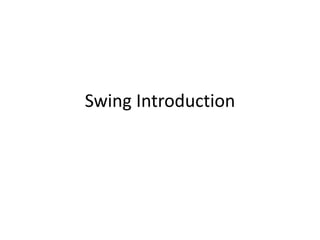
Empfohlen
11basic Swing

The document provides an overview of Swing components in Java, including new features, the model-view-controller architecture, and a tour of basic components like JApplet, JFrame, JLabel, JButton, and JPanel. It discusses the Swing approach to GUI programming compared to AWT, covers look and feel settings, and provides code examples for creating and customizing common Swing components.
Basic swing

This document provides an overview of Swing components in Java, including:
- New features of Swing like increased customization options and a pluggable look and feel.
- The basic approach of using JApplet or JFrame as starting points and putting components in the content pane.
- Summaries of common Swing components like JLabel, JButton, JPanel, JSlider, and new components like JColorChooser and JInternalFrame.
JAVA AWT

a brief introduction to java AWT and graphics programming and also covers topics included with layouts and components.
01 Java Is Architecture Neutral

This document discusses the differences between platform-dependent C programming and platform-independent Java programming. It explains that C code is compiled into platform-specific binary code, while Java code is compiled into platform-independent bytecode that can run on any Java Virtual Machine (JVM). It also provides examples of common GUI components and events in Java programming.
Swing

The document discusses Swing components in Java, including how to create windows, add components to windows, handle events, and work with text components. Key topics covered include the component hierarchy for common Swing widgets like JFrame, JLabel, JButton, and JTextField. It also discusses how to register listeners, manipulate document content, and build a basic browser component.
Jp notes

The document discusses event handling in Java. It describes what events are, how event handling works using the delegation event model. It lists common event classes and their corresponding listener interfaces. It provides examples of using events and listeners to handle button clicks and key presses. It also discusses adapter classes that simplify creating event handlers.
Short Intro to Android Fragments

Fragments allow modular sections to be added and removed from an activity at runtime. A fragment has its own layout and lifecycle methods similar to an activity. The document discusses how to create and manage fragments, communicate between fragments through the activity, and dynamically change the UI based on device configuration using different layouts for portrait, landscape, and larger screens. Fragments provide a flexible way to customize the user interface on different devices.
GUI Programming with Java

This document discusses creating graphical user interfaces (GUIs) in Java using Swing. It introduces JFrame for creating windows, layout managers for positioning components, and common Swing components like JButton and JLabel. It also covers event handling using the delegation model with interfaces like ActionListener, creating menus, dialogs using JOptionPane and JFileChooser, and separating GUI code from business logic by implementing listeners.
Empfohlen
11basic Swing

The document provides an overview of Swing components in Java, including new features, the model-view-controller architecture, and a tour of basic components like JApplet, JFrame, JLabel, JButton, and JPanel. It discusses the Swing approach to GUI programming compared to AWT, covers look and feel settings, and provides code examples for creating and customizing common Swing components.
Basic swing

This document provides an overview of Swing components in Java, including:
- New features of Swing like increased customization options and a pluggable look and feel.
- The basic approach of using JApplet or JFrame as starting points and putting components in the content pane.
- Summaries of common Swing components like JLabel, JButton, JPanel, JSlider, and new components like JColorChooser and JInternalFrame.
JAVA AWT

a brief introduction to java AWT and graphics programming and also covers topics included with layouts and components.
01 Java Is Architecture Neutral

This document discusses the differences between platform-dependent C programming and platform-independent Java programming. It explains that C code is compiled into platform-specific binary code, while Java code is compiled into platform-independent bytecode that can run on any Java Virtual Machine (JVM). It also provides examples of common GUI components and events in Java programming.
Swing

The document discusses Swing components in Java, including how to create windows, add components to windows, handle events, and work with text components. Key topics covered include the component hierarchy for common Swing widgets like JFrame, JLabel, JButton, and JTextField. It also discusses how to register listeners, manipulate document content, and build a basic browser component.
Jp notes

The document discusses event handling in Java. It describes what events are, how event handling works using the delegation event model. It lists common event classes and their corresponding listener interfaces. It provides examples of using events and listeners to handle button clicks and key presses. It also discusses adapter classes that simplify creating event handlers.
Short Intro to Android Fragments

Fragments allow modular sections to be added and removed from an activity at runtime. A fragment has its own layout and lifecycle methods similar to an activity. The document discusses how to create and manage fragments, communicate between fragments through the activity, and dynamically change the UI based on device configuration using different layouts for portrait, landscape, and larger screens. Fragments provide a flexible way to customize the user interface on different devices.
GUI Programming with Java

This document discusses creating graphical user interfaces (GUIs) in Java using Swing. It introduces JFrame for creating windows, layout managers for positioning components, and common Swing components like JButton and JLabel. It also covers event handling using the delegation model with interfaces like ActionListener, creating menus, dialogs using JOptionPane and JFileChooser, and separating GUI code from business logic by implementing listeners.
event-handling.pptx

Event handling in Java uses the delegation event model. This model defines key participants in event handling - the source that generates an event, listener objects that process events, and an event object that provides event information. When an event occurs, the event object is passed to the registered listener's callback method to be processed. Common AWT events include action, item, mouse, key, text, and window events, which are represented by classes that extend the EventObject class. Listeners implement interfaces like ActionListener to receive and handle specific event types.
09events

- The document discusses event handling in Java GUI programs.
- It explains the Java AWT event delegation model where event sources generate events that are passed to registered listener objects.
- An example program is shown where a button generates an ActionEvent when clicked, which is handled by a listener class that implements the ActionListener interface.
- The AWT event hierarchy and common event types like KeyEvents and MouseEvents are described. Individual events provide information about user input.
- Adapter classes are mentioned which provide default empty implementations of listener interfaces to simplify coding listeners.
Z blue introduction to gui (39023299)

This document provides an overview of Java Swing components for graphical user interfaces (GUIs). It introduces GUIs and discusses the advantages of Swing components over the older Abstract Window Toolkit (AWT) components. Key Swing components are explained, including JFrame for windows, JPanel for sections of a window, layout managers like FlowLayout and GridLayout, and common widgets like JLabel, JButton, JTextField, JTextArea, JComboBox, JCheckBox, JRadioButton, and JMenu. Event handling in Swing is also summarized.
swings.pptx

Swing is a GUI widget toolkit for Java that is used to build window-based applications. It is built on top of the Abstract Window Toolkit (AWT) and provides a more sophisticated set of GUI components than AWT. Swing components are lightweight since they are written entirely in Java without dependencies on platform-specific implementations. It also supports pluggable look and feels so that applications can have different styles without recompilation.
Chap1 1 1

The document discusses Java GUI components from the Abstract Window Toolkit (AWT) and Swing toolkit. It defines AWT as a set of APIs used to create GUI objects like buttons and windows. It describes common AWT containers like Frame, Panel, Dialog and Applet. It then introduces Swing as an enhanced GUI toolkit and lists some common Swing components in packages like javax.swing. The document provides examples of creating and using common Swing components like JFrame, JLabel, JButton, JCheckBox.
Chap1 1.1

The document discusses Java GUI components from the Abstract Window Toolkit (AWT) and Swing toolkit. It defines AWT as a set of APIs used to create GUI objects like buttons and windows. It describes common AWT containers like Frame, Panel, Dialog and Applet. It then introduces Swing as an enhanced GUI toolkit and lists some common Swing components in packages like javax.swing. The document provides examples of creating and using common Swing components like JFrame, JLabel, JButton, JCheckBox.
Graphical User Interface (GUI) - 2

The document discusses different types of events and event handling in Java graphical user interfaces (GUIs). It describes how events are generated by user actions and how listener objects register to handle specific events. It provides examples of using event listeners and handlers for common events like button clicks, list selections, and text field entries. Key points covered include the delegation model for event handling in Java and examples of implementing listeners for actions, items, selections and other events.
Swing

The document discusses Swing, the graphical user interface (GUI) toolkit for Java. It introduces Swing as a replacement for the original Abstract Window Toolkit (AWT) that improved on AWT's weaknesses. Key points covered include:
- Swing was introduced in 1997 as part of the Java Foundation Classes to address AWT's limitations. It uses lightweight components instead of relying on native platform components.
- Swing supports pluggable look-and-feel and is based on the model-view-controller architecture. It includes a variety of common GUI components like tables, trees, sliders.
- Layout managers like FlowLayout, GridLayout, BorderLayout, and BoxLayout are used to position and
engineeringdsgtnotesofunitfivesnists.ppt

This document provides information about graphical user interfaces (GUIs) in Java. It discusses the AWT class hierarchy including important classes like Component, Container, Frame, and Panel. It covers event handling using the delegation event model and describes common listener interfaces. It also summarizes common GUI components like labels, buttons, text fields, and menus. Layout managers and concepts of applets versus applications are briefly mentioned.
Lecture9 oopj

This document introduces the Swing GUI library in Java. It discusses the javax.swing package which contains lightweight components like buttons, checkboxes, and more. The Swing components have better GUI capabilities than the older AWT components. The JApplet class is a subclass of Applet that uses Swing components. Any applet using Swing must extend JApplet. Components can be added to a JApplet using the add() method. The JComponent class is a subclass of container that has subclasses like JButton and JLabel. Examples are provided to demonstrate creating a basic Swing applet with buttons.
Java eventhandling

Basics of Event Handling, The AWT Event Hierarchy, Semantic and Low-
Level Events in the AWT, Low-Level Event Types
package net.codejava.swing.mail;import java.awt.Font;import java.pdf

package net.codejava.swing.mail;
import java.awt.Font;
import java.awt.GridBagConstraints;
import java.awt.GridBagLayout;
import java.awt.Insets;
import java.awt.event.ActionEvent;
import java.awt.event.ActionListener;
import java.io.File;
import java.util.Properties;
import javax.swing.JButton;
import javax.swing.JFrame;
import javax.swing.JLabel;
import javax.swing.JMenu;
import javax.swing.JMenuBar;
import javax.swing.JMenuItem;
import javax.swing.JOptionPane;
import javax.swing.JScrollPane;
import javax.swing.JTextArea;
import javax.swing.JTextField;
import javax.swing.SwingUtilities;
import javax.swing.UIManager;
import net.codejava.swing.JFilePicker;
/**
* A Swing application that allows sending e-mail messages from a SMTP server.
* @author www.codejava.net
*
*/
public class SwingEmailSender extends JFrame {
private ConfigUtility configUtil = new ConfigUtility();
private JMenuBar menuBar = new JMenuBar();
private JMenu menuFile = new JMenu(\"File\");
private JMenuItem menuItemSetting = new JMenuItem(\"Settings..\");
private JLabel labelTo = new JLabel(\"To: \");
private JLabel labelSubject = new JLabel(\"Subject: \");
private JTextField fieldTo = new JTextField(30);
private JTextField fieldSubject = new JTextField(30);
private JButton buttonSend = new JButton(\"SEND\");
private JFilePicker filePicker = new JFilePicker(\"Attached\", \"Attach File...\");
private JTextArea textAreaMessage = new JTextArea(10, 30);
private GridBagConstraints constraints = new GridBagConstraints();
public SwingEmailSender() {
super(\"Swing E-mail Sender Program\");
// set up layout
setLayout(new GridBagLayout());
constraints.anchor = GridBagConstraints.WEST;
constraints.insets = new Insets(5, 5, 5, 5);
setupMenu();
setupForm();
pack();
setLocationRelativeTo(null); // center on screen
setDefaultCloseOperation(JFrame.EXIT_ON_CLOSE);
}
private void setupMenu() {
menuItemSetting.addActionListener(new ActionListener() {
@Override
public void actionPerformed(ActionEvent event) {
SettingsDialog dialog = new SettingsDialog(SwingEmailSender.this, configUtil);
dialog.setVisible(true);
}
});
menuFile.add(menuItemSetting);
menuBar.add(menuFile);
setJMenuBar(menuBar);
}
private void setupForm() {
constraints.gridx = 0;
constraints.gridy = 0;
add(labelTo, constraints);
constraints.gridx = 1;
constraints.fill = GridBagConstraints.HORIZONTAL;
add(fieldTo, constraints);
constraints.gridx = 0;
constraints.gridy = 1;
add(labelSubject, constraints);
constraints.gridx = 1;
constraints.fill = GridBagConstraints.HORIZONTAL;
add(fieldSubject, constraints);
constraints.gridx = 2;
constraints.gridy = 0;
constraints.gridheight = 2;
constraints.fill = GridBagConstraints.BOTH;
buttonSend.setFont(new Font(\"Arial\", Font.BOLD, 16));
add(buttonSend, constraints);
buttonSend.addActionListener(new ActionListener() {
@Override
public void actionPerformed(ActionEvent event) {
buttonSendActionPerformed(event);
}
});
constraints.gridx = 0;
constraints.gridy = 2;
constraints.gridheight = 1;
const.
Swing

The document provides information about Swing components in Java. It discusses JApplet, JFrame, JPanel, JWindow, JLabel, JTextField, JButton, JCheckBox, JRadioButton, JComboBox, JTabbedPane, and JScrollPane. Key differences between Swing and AWT components are that Swing components are lightweight and platform independent while AWT components are heavyweight and platform dependent. The document also provides code examples to demonstrate the use of several Swing components.
Swing

The document provides information about Swing components in Java. It discusses JApplet, JFrame, JPanel, JWindow, JLabel, JTextField, JButton, JCheckBox, JRadioButton, JComboBox, JTabbedPane, and JScrollPane. Key differences between Swing and AWT components are that Swing components are lightweight and platform independent while AWT components are heavyweight and platform dependent. The document also provides code examples to demonstrate the use of several Swing components.
SWTBot Tutorial

SWTBot is a tool for automating UI tests of Eclipse plug-ins. The document covers setting up SWTBot, challenges of UI testing, exercises in using the SWTBot API to find widgets and perform actions, best practices like using abstractions and page objects, and tips for logging and timeouts. Key points include using matchers to find widgets robustly, ensuring thread safety, and modeling capabilities rather than UI elements.
ITE 1122_ Event Handling.pptx

The document discusses event handling and layouts in Java. It describes what events are, the delegation event model used in Java for handling events, and common event and listener classes. It also provides examples of using buttons and event handling in both AWT and Swing. The section about layouts states that layout managers automatically position and size components within containers.
Swingpre 150616004959-lva1-app6892

The document provides an overview of how to build a graphical user interface (GUI) in Java. It discusses the key classes used to create GUI components like JFrame, JPanel, and JButton. It explains how to set layout managers, add components, set frame size and visibility. It also includes sample code to create a simple calculator GUI with a border layout and grid layout. The document is an introduction to developing GUIs in Java using the Swing toolkit.
Swing and AWT in java

The document provides an overview of how to build a graphical user interface (GUI) in Java. It discusses the key classes used to create GUI components like JFrame, JPanel, and JButton. It explains how to set layout managers, add components, set frame size and visibility. It also includes sample code to create a simple calculator GUI with a border layout and grid layout. The document is an introduction to developing GUIs in Java using the Swing toolkit.
14a-gui.ppt

This document discusses event-driven programming and graphical user interfaces (GUIs) using Swing/AWT in Java. It provides an overview of key GUI concepts like components, containers, layout managers, and events. It explains how to create basic GUI elements like frames and buttons. It also demonstrates how to write an event listener as a nested class to handle button click events and update the GUI in response.
State management in android applications

How to persist and restore state on Android, what are every day cases you need to take into consideration when developing an Android application
一比一原版(CalArts毕业证)加利福尼亚艺术学院毕业证如何办理

CalArts毕业证学历书【微信95270640】CalArts毕业证’圣力嘉学院毕业证《Q微信95270640》办理CalArts毕业证√文凭学历制作{CalArts文凭}购买学历学位证书本科硕士,CalArts毕业证学历学位证【实体公司】办毕业证、成绩单、学历认证、学位证、文凭认证、办留信网认证、(网上可查,实体公司,专业可靠)
(诚招代理)办理国外高校毕业证成绩单文凭学位证,真实使馆公证(留学回国人员证明)真实留信网认证国外学历学位认证雅思代考国外学校代申请名校保录开请假条改GPA改成绩ID卡
1.高仿业务:【本科硕士】毕业证,成绩单(GPA修改),学历认证(教育部认证),大学Offer,,ID,留信认证,使馆认证,雅思,语言证书等高仿类证书;
2.认证服务: 学历认证(教育部认证),大使馆认证(回国人员证明),留信认证(可查有编号证书),大学保录取,雅思保分成绩单。
3.技术服务:钢印水印烫金激光防伪凹凸版设计印刷激凸温感光标底纹镭射速度快。
办理加利福尼亚艺术学院加利福尼亚艺术学院毕业证文凭证书流程:
1客户提供办理信息:姓名生日专业学位毕业时间等(如信息不确定可以咨询顾问:我们有专业老师帮你查询);
2开始安排制作毕业证成绩单电子图;
3毕业证成绩单电子版做好以后发送给您确认;
4毕业证成绩单电子版您确认信息无误之后安排制作成品;
5成品做好拍照或者视频给您确认;
6快递给客户(国内顺丰国外DHLUPS等快读邮寄)
-办理真实使馆公证(即留学回国人员证明)
-办理各国各大学文凭(世界名校一对一专业服务,可全程监控跟踪进度)
-全套服务:毕业证成绩单真实使馆公证真实教育部认证。让您回国发展信心十足!
(详情请加一下 文凭顾问+微信:95270640)欢迎咨询!子小伍玩小伍比山娃小一岁虎头虎脑的很霸气父亲让山娃跟小伍去夏令营听课山娃很高兴夏令营就设在附近一所小学山娃发现那所小学比自己的学校更大更美操场上还铺有塑胶跑道呢里面很多小朋友一班一班的快快乐乐原来城里娃都藏这儿来了怪不得平时见不到他们山娃恍然大悟起来吹拉弹唱琴棋书画山娃都不懂却什么都想学山娃怨自己太笨什么都不会斟酌再三山娃终于选定了学美术当听说每月要交元时父亲犹豫了山娃也说爸算了吧咱学校一学期才转
Weitere ähnliche Inhalte
Ähnlich wie Swing_Introduction.ppt
event-handling.pptx

Event handling in Java uses the delegation event model. This model defines key participants in event handling - the source that generates an event, listener objects that process events, and an event object that provides event information. When an event occurs, the event object is passed to the registered listener's callback method to be processed. Common AWT events include action, item, mouse, key, text, and window events, which are represented by classes that extend the EventObject class. Listeners implement interfaces like ActionListener to receive and handle specific event types.
09events

- The document discusses event handling in Java GUI programs.
- It explains the Java AWT event delegation model where event sources generate events that are passed to registered listener objects.
- An example program is shown where a button generates an ActionEvent when clicked, which is handled by a listener class that implements the ActionListener interface.
- The AWT event hierarchy and common event types like KeyEvents and MouseEvents are described. Individual events provide information about user input.
- Adapter classes are mentioned which provide default empty implementations of listener interfaces to simplify coding listeners.
Z blue introduction to gui (39023299)

This document provides an overview of Java Swing components for graphical user interfaces (GUIs). It introduces GUIs and discusses the advantages of Swing components over the older Abstract Window Toolkit (AWT) components. Key Swing components are explained, including JFrame for windows, JPanel for sections of a window, layout managers like FlowLayout and GridLayout, and common widgets like JLabel, JButton, JTextField, JTextArea, JComboBox, JCheckBox, JRadioButton, and JMenu. Event handling in Swing is also summarized.
swings.pptx

Swing is a GUI widget toolkit for Java that is used to build window-based applications. It is built on top of the Abstract Window Toolkit (AWT) and provides a more sophisticated set of GUI components than AWT. Swing components are lightweight since they are written entirely in Java without dependencies on platform-specific implementations. It also supports pluggable look and feels so that applications can have different styles without recompilation.
Chap1 1 1

The document discusses Java GUI components from the Abstract Window Toolkit (AWT) and Swing toolkit. It defines AWT as a set of APIs used to create GUI objects like buttons and windows. It describes common AWT containers like Frame, Panel, Dialog and Applet. It then introduces Swing as an enhanced GUI toolkit and lists some common Swing components in packages like javax.swing. The document provides examples of creating and using common Swing components like JFrame, JLabel, JButton, JCheckBox.
Chap1 1.1

The document discusses Java GUI components from the Abstract Window Toolkit (AWT) and Swing toolkit. It defines AWT as a set of APIs used to create GUI objects like buttons and windows. It describes common AWT containers like Frame, Panel, Dialog and Applet. It then introduces Swing as an enhanced GUI toolkit and lists some common Swing components in packages like javax.swing. The document provides examples of creating and using common Swing components like JFrame, JLabel, JButton, JCheckBox.
Graphical User Interface (GUI) - 2

The document discusses different types of events and event handling in Java graphical user interfaces (GUIs). It describes how events are generated by user actions and how listener objects register to handle specific events. It provides examples of using event listeners and handlers for common events like button clicks, list selections, and text field entries. Key points covered include the delegation model for event handling in Java and examples of implementing listeners for actions, items, selections and other events.
Swing

The document discusses Swing, the graphical user interface (GUI) toolkit for Java. It introduces Swing as a replacement for the original Abstract Window Toolkit (AWT) that improved on AWT's weaknesses. Key points covered include:
- Swing was introduced in 1997 as part of the Java Foundation Classes to address AWT's limitations. It uses lightweight components instead of relying on native platform components.
- Swing supports pluggable look-and-feel and is based on the model-view-controller architecture. It includes a variety of common GUI components like tables, trees, sliders.
- Layout managers like FlowLayout, GridLayout, BorderLayout, and BoxLayout are used to position and
engineeringdsgtnotesofunitfivesnists.ppt

This document provides information about graphical user interfaces (GUIs) in Java. It discusses the AWT class hierarchy including important classes like Component, Container, Frame, and Panel. It covers event handling using the delegation event model and describes common listener interfaces. It also summarizes common GUI components like labels, buttons, text fields, and menus. Layout managers and concepts of applets versus applications are briefly mentioned.
Lecture9 oopj

This document introduces the Swing GUI library in Java. It discusses the javax.swing package which contains lightweight components like buttons, checkboxes, and more. The Swing components have better GUI capabilities than the older AWT components. The JApplet class is a subclass of Applet that uses Swing components. Any applet using Swing must extend JApplet. Components can be added to a JApplet using the add() method. The JComponent class is a subclass of container that has subclasses like JButton and JLabel. Examples are provided to demonstrate creating a basic Swing applet with buttons.
Java eventhandling

Basics of Event Handling, The AWT Event Hierarchy, Semantic and Low-
Level Events in the AWT, Low-Level Event Types
package net.codejava.swing.mail;import java.awt.Font;import java.pdf

package net.codejava.swing.mail;
import java.awt.Font;
import java.awt.GridBagConstraints;
import java.awt.GridBagLayout;
import java.awt.Insets;
import java.awt.event.ActionEvent;
import java.awt.event.ActionListener;
import java.io.File;
import java.util.Properties;
import javax.swing.JButton;
import javax.swing.JFrame;
import javax.swing.JLabel;
import javax.swing.JMenu;
import javax.swing.JMenuBar;
import javax.swing.JMenuItem;
import javax.swing.JOptionPane;
import javax.swing.JScrollPane;
import javax.swing.JTextArea;
import javax.swing.JTextField;
import javax.swing.SwingUtilities;
import javax.swing.UIManager;
import net.codejava.swing.JFilePicker;
/**
* A Swing application that allows sending e-mail messages from a SMTP server.
* @author www.codejava.net
*
*/
public class SwingEmailSender extends JFrame {
private ConfigUtility configUtil = new ConfigUtility();
private JMenuBar menuBar = new JMenuBar();
private JMenu menuFile = new JMenu(\"File\");
private JMenuItem menuItemSetting = new JMenuItem(\"Settings..\");
private JLabel labelTo = new JLabel(\"To: \");
private JLabel labelSubject = new JLabel(\"Subject: \");
private JTextField fieldTo = new JTextField(30);
private JTextField fieldSubject = new JTextField(30);
private JButton buttonSend = new JButton(\"SEND\");
private JFilePicker filePicker = new JFilePicker(\"Attached\", \"Attach File...\");
private JTextArea textAreaMessage = new JTextArea(10, 30);
private GridBagConstraints constraints = new GridBagConstraints();
public SwingEmailSender() {
super(\"Swing E-mail Sender Program\");
// set up layout
setLayout(new GridBagLayout());
constraints.anchor = GridBagConstraints.WEST;
constraints.insets = new Insets(5, 5, 5, 5);
setupMenu();
setupForm();
pack();
setLocationRelativeTo(null); // center on screen
setDefaultCloseOperation(JFrame.EXIT_ON_CLOSE);
}
private void setupMenu() {
menuItemSetting.addActionListener(new ActionListener() {
@Override
public void actionPerformed(ActionEvent event) {
SettingsDialog dialog = new SettingsDialog(SwingEmailSender.this, configUtil);
dialog.setVisible(true);
}
});
menuFile.add(menuItemSetting);
menuBar.add(menuFile);
setJMenuBar(menuBar);
}
private void setupForm() {
constraints.gridx = 0;
constraints.gridy = 0;
add(labelTo, constraints);
constraints.gridx = 1;
constraints.fill = GridBagConstraints.HORIZONTAL;
add(fieldTo, constraints);
constraints.gridx = 0;
constraints.gridy = 1;
add(labelSubject, constraints);
constraints.gridx = 1;
constraints.fill = GridBagConstraints.HORIZONTAL;
add(fieldSubject, constraints);
constraints.gridx = 2;
constraints.gridy = 0;
constraints.gridheight = 2;
constraints.fill = GridBagConstraints.BOTH;
buttonSend.setFont(new Font(\"Arial\", Font.BOLD, 16));
add(buttonSend, constraints);
buttonSend.addActionListener(new ActionListener() {
@Override
public void actionPerformed(ActionEvent event) {
buttonSendActionPerformed(event);
}
});
constraints.gridx = 0;
constraints.gridy = 2;
constraints.gridheight = 1;
const.
Swing

The document provides information about Swing components in Java. It discusses JApplet, JFrame, JPanel, JWindow, JLabel, JTextField, JButton, JCheckBox, JRadioButton, JComboBox, JTabbedPane, and JScrollPane. Key differences between Swing and AWT components are that Swing components are lightweight and platform independent while AWT components are heavyweight and platform dependent. The document also provides code examples to demonstrate the use of several Swing components.
Swing

The document provides information about Swing components in Java. It discusses JApplet, JFrame, JPanel, JWindow, JLabel, JTextField, JButton, JCheckBox, JRadioButton, JComboBox, JTabbedPane, and JScrollPane. Key differences between Swing and AWT components are that Swing components are lightweight and platform independent while AWT components are heavyweight and platform dependent. The document also provides code examples to demonstrate the use of several Swing components.
SWTBot Tutorial

SWTBot is a tool for automating UI tests of Eclipse plug-ins. The document covers setting up SWTBot, challenges of UI testing, exercises in using the SWTBot API to find widgets and perform actions, best practices like using abstractions and page objects, and tips for logging and timeouts. Key points include using matchers to find widgets robustly, ensuring thread safety, and modeling capabilities rather than UI elements.
ITE 1122_ Event Handling.pptx

The document discusses event handling and layouts in Java. It describes what events are, the delegation event model used in Java for handling events, and common event and listener classes. It also provides examples of using buttons and event handling in both AWT and Swing. The section about layouts states that layout managers automatically position and size components within containers.
Swingpre 150616004959-lva1-app6892

The document provides an overview of how to build a graphical user interface (GUI) in Java. It discusses the key classes used to create GUI components like JFrame, JPanel, and JButton. It explains how to set layout managers, add components, set frame size and visibility. It also includes sample code to create a simple calculator GUI with a border layout and grid layout. The document is an introduction to developing GUIs in Java using the Swing toolkit.
Swing and AWT in java

The document provides an overview of how to build a graphical user interface (GUI) in Java. It discusses the key classes used to create GUI components like JFrame, JPanel, and JButton. It explains how to set layout managers, add components, set frame size and visibility. It also includes sample code to create a simple calculator GUI with a border layout and grid layout. The document is an introduction to developing GUIs in Java using the Swing toolkit.
14a-gui.ppt

This document discusses event-driven programming and graphical user interfaces (GUIs) using Swing/AWT in Java. It provides an overview of key GUI concepts like components, containers, layout managers, and events. It explains how to create basic GUI elements like frames and buttons. It also demonstrates how to write an event listener as a nested class to handle button click events and update the GUI in response.
State management in android applications

How to persist and restore state on Android, what are every day cases you need to take into consideration when developing an Android application
Ähnlich wie Swing_Introduction.ppt (20)
package net.codejava.swing.mail;import java.awt.Font;import java.pdf

package net.codejava.swing.mail;import java.awt.Font;import java.pdf
Kürzlich hochgeladen
一比一原版(CalArts毕业证)加利福尼亚艺术学院毕业证如何办理

CalArts毕业证学历书【微信95270640】CalArts毕业证’圣力嘉学院毕业证《Q微信95270640》办理CalArts毕业证√文凭学历制作{CalArts文凭}购买学历学位证书本科硕士,CalArts毕业证学历学位证【实体公司】办毕业证、成绩单、学历认证、学位证、文凭认证、办留信网认证、(网上可查,实体公司,专业可靠)
(诚招代理)办理国外高校毕业证成绩单文凭学位证,真实使馆公证(留学回国人员证明)真实留信网认证国外学历学位认证雅思代考国外学校代申请名校保录开请假条改GPA改成绩ID卡
1.高仿业务:【本科硕士】毕业证,成绩单(GPA修改),学历认证(教育部认证),大学Offer,,ID,留信认证,使馆认证,雅思,语言证书等高仿类证书;
2.认证服务: 学历认证(教育部认证),大使馆认证(回国人员证明),留信认证(可查有编号证书),大学保录取,雅思保分成绩单。
3.技术服务:钢印水印烫金激光防伪凹凸版设计印刷激凸温感光标底纹镭射速度快。
办理加利福尼亚艺术学院加利福尼亚艺术学院毕业证文凭证书流程:
1客户提供办理信息:姓名生日专业学位毕业时间等(如信息不确定可以咨询顾问:我们有专业老师帮你查询);
2开始安排制作毕业证成绩单电子图;
3毕业证成绩单电子版做好以后发送给您确认;
4毕业证成绩单电子版您确认信息无误之后安排制作成品;
5成品做好拍照或者视频给您确认;
6快递给客户(国内顺丰国外DHLUPS等快读邮寄)
-办理真实使馆公证(即留学回国人员证明)
-办理各国各大学文凭(世界名校一对一专业服务,可全程监控跟踪进度)
-全套服务:毕业证成绩单真实使馆公证真实教育部认证。让您回国发展信心十足!
(详情请加一下 文凭顾问+微信:95270640)欢迎咨询!子小伍玩小伍比山娃小一岁虎头虎脑的很霸气父亲让山娃跟小伍去夏令营听课山娃很高兴夏令营就设在附近一所小学山娃发现那所小学比自己的学校更大更美操场上还铺有塑胶跑道呢里面很多小朋友一班一班的快快乐乐原来城里娃都藏这儿来了怪不得平时见不到他们山娃恍然大悟起来吹拉弹唱琴棋书画山娃都不懂却什么都想学山娃怨自己太笨什么都不会斟酌再三山娃终于选定了学美术当听说每月要交元时父亲犹豫了山娃也说爸算了吧咱学校一学期才转
An improved modulation technique suitable for a three level flying capacitor ...

This research paper introduces an innovative modulation technique for controlling a 3-level flying capacitor multilevel inverter (FCMLI), aiming to streamline the modulation process in contrast to conventional methods. The proposed
simplified modulation technique paves the way for more straightforward and
efficient control of multilevel inverters, enabling their widespread adoption and
integration into modern power electronic systems. Through the amalgamation of
sinusoidal pulse width modulation (SPWM) with a high-frequency square wave
pulse, this controlling technique attains energy equilibrium across the coupling
capacitor. The modulation scheme incorporates a simplified switching pattern
and a decreased count of voltage references, thereby simplifying the control
algorithm.
LLM Fine Tuning with QLoRA Cassandra Lunch 4, presented by Anant

Slides for the 4th Presentation on LLM Fine-Tuning with QLoRA Presented by Anant, featuring DataStax Astra
2008 BUILDING CONSTRUCTION Illustrated - Ching Chapter 02 The Building.pdf

2008 BUILDING CONSTRUCTION Illustrated - Ching Chapter 02 The Building
哪里办理(csu毕业证书)查尔斯特大学毕业证硕士学历原版一模一样

原版一模一样【微信:741003700 】【(csu毕业证书)查尔斯特大学毕业证硕士学历】【微信:741003700 】学位证,留信认证(真实可查,永久存档)offer、雅思、外壳等材料/诚信可靠,可直接看成品样本,帮您解决无法毕业带来的各种难题!外壳,原版制作,诚信可靠,可直接看成品样本。行业标杆!精益求精,诚心合作,真诚制作!多年品质 ,按需精细制作,24小时接单,全套进口原装设备。十五年致力于帮助留学生解决难题,包您满意。
本公司拥有海外各大学样板无数,能完美还原海外各大学 Bachelor Diploma degree, Master Degree Diploma
1:1完美还原海外各大学毕业材料上的工艺:水印,阴影底纹,钢印LOGO烫金烫银,LOGO烫金烫银复合重叠。文字图案浮雕、激光镭射、紫外荧光、温感、复印防伪等防伪工艺。材料咨询办理、认证咨询办理请加学历顾问Q/微741003700
留信网认证的作用:
1:该专业认证可证明留学生真实身份
2:同时对留学生所学专业登记给予评定
3:国家专业人才认证中心颁发入库证书
4:这个认证书并且可以归档倒地方
5:凡事获得留信网入网的信息将会逐步更新到个人身份内,将在公安局网内查询个人身份证信息后,同步读取人才网入库信息
6:个人职称评审加20分
7:个人信誉贷款加10分
8:在国家人才网主办的国家网络招聘大会中纳入资料,供国家高端企业选择人才
Comparative analysis between traditional aquaponics and reconstructed aquapon...

The aquaponic system of planting is a method that does not require soil usage. It is a method that only needs water, fish, lava rocks (a substitute for soil), and plants. Aquaponic systems are sustainable and environmentally friendly. Its use not only helps to plant in small spaces but also helps reduce artificial chemical use and minimizes excess water use, as aquaponics consumes 90% less water than soil-based gardening. The study applied a descriptive and experimental design to assess and compare conventional and reconstructed aquaponic methods for reproducing tomatoes. The researchers created an observation checklist to determine the significant factors of the study. The study aims to determine the significant difference between traditional aquaponics and reconstructed aquaponics systems propagating tomatoes in terms of height, weight, girth, and number of fruits. The reconstructed aquaponics system’s higher growth yield results in a much more nourished crop than the traditional aquaponics system. It is superior in its number of fruits, height, weight, and girth measurement. Moreover, the reconstructed aquaponics system is proven to eliminate all the hindrances present in the traditional aquaponics system, which are overcrowding of fish, algae growth, pest problems, contaminated water, and dead fish.
Computational Engineering IITH Presentation

This Presentation will give you a brief idea about what Computational Engineering at IIT Hyderabad has to offer.
BRAIN TUMOR DETECTION for seminar ppt.pdf

BRAIN TUMOR DETECTION
AND CLASSIFICATION USING
ARTIFICIAL INTELLIGENCE
原版制作(Humboldt毕业证书)柏林大学毕业证学位证一模一样

原件一模一样【微信:bwp0011】《(Humboldt毕业证书)柏林大学毕业证学位证》【微信:bwp0011】学位证,留信认证(真实可查,永久存档)原件一模一样纸张工艺/offer、雅思、外壳等材料/诚信可靠,可直接看成品样本,帮您解决无法毕业带来的各种难题!外壳,原版制作,诚信可靠,可直接看成品样本。行业标杆!精益求精,诚心合作,真诚制作!多年品质 ,按需精细制作,24小时接单,全套进口原装设备。十五年致力于帮助留学生解决难题,包您满意。
本公司拥有海外各大学样板无数,能完美还原。
1:1完美还原海外各大学毕业材料上的工艺:水印,阴影底纹,钢印LOGO烫金烫银,LOGO烫金烫银复合重叠。文字图案浮雕、激光镭射、紫外荧光、温感、复印防伪等防伪工艺。材料咨询办理、认证咨询办理请加学历顾问微bwp0011
【主营项目】
一.毕业证【微bwp0011】成绩单、使馆认证、教育部认证、雅思托福成绩单、学生卡等!
二.真实使馆公证(即留学回国人员证明,不成功不收费)
三.真实教育部学历学位认证(教育部存档!教育部留服网站永久可查)
四.办理各国各大学文凭(一对一专业服务,可全程监控跟踪进度)
如果您处于以下几种情况:
◇在校期间,因各种原因未能顺利毕业……拿不到官方毕业证【微bwp0011】
◇面对父母的压力,希望尽快拿到;
◇不清楚认证流程以及材料该如何准备;
◇回国时间很长,忘记办理;
◇回国马上就要找工作,办给用人单位看;
◇企事业单位必须要求办理的
◇需要报考公务员、购买免税车、落转户口
◇申请留学生创业基金
留信网认证的作用:
1:该专业认证可证明留学生真实身份
2:同时对留学生所学专业登记给予评定
3:国家专业人才认证中心颁发入库证书
4:这个认证书并且可以归档倒地方
5:凡事获得留信网入网的信息将会逐步更新到个人身份内,将在公安局网内查询个人身份证信息后,同步读取人才网入库信息
6:个人职称评审加20分
7:个人信誉贷款加10分
8:在国家人才网主办的国家网络招聘大会中纳入资料,供国家高端企业选择人才
Applications of artificial Intelligence in Mechanical Engineering.pdf

Historically, mechanical engineering has relied heavily on human expertise and empirical methods to solve complex problems. With the introduction of computer-aided design (CAD) and finite element analysis (FEA), the field took its first steps towards digitization. These tools allowed engineers to simulate and analyze mechanical systems with greater accuracy and efficiency. However, the sheer volume of data generated by modern engineering systems and the increasing complexity of these systems have necessitated more advanced analytical tools, paving the way for AI.
AI offers the capability to process vast amounts of data, identify patterns, and make predictions with a level of speed and accuracy unattainable by traditional methods. This has profound implications for mechanical engineering, enabling more efficient design processes, predictive maintenance strategies, and optimized manufacturing operations. AI-driven tools can learn from historical data, adapt to new information, and continuously improve their performance, making them invaluable in tackling the multifaceted challenges of modern mechanical engineering.
学校原版美国波士顿大学毕业证学历学位证书原版一模一样

原版一模一样【微信:741003700 】【美国波士顿大学毕业证学历学位证书】【微信:741003700 】学位证,留信认证(真实可查,永久存档)offer、雅思、外壳等材料/诚信可靠,可直接看成品样本,帮您解决无法毕业带来的各种难题!外壳,原版制作,诚信可靠,可直接看成品样本。行业标杆!精益求精,诚心合作,真诚制作!多年品质 ,按需精细制作,24小时接单,全套进口原装设备。十五年致力于帮助留学生解决难题,包您满意。
本公司拥有海外各大学样板无数,能完美还原海外各大学 Bachelor Diploma degree, Master Degree Diploma
1:1完美还原海外各大学毕业材料上的工艺:水印,阴影底纹,钢印LOGO烫金烫银,LOGO烫金烫银复合重叠。文字图案浮雕、激光镭射、紫外荧光、温感、复印防伪等防伪工艺。材料咨询办理、认证咨询办理请加学历顾问Q/微741003700
留信网认证的作用:
1:该专业认证可证明留学生真实身份
2:同时对留学生所学专业登记给予评定
3:国家专业人才认证中心颁发入库证书
4:这个认证书并且可以归档倒地方
5:凡事获得留信网入网的信息将会逐步更新到个人身份内,将在公安局网内查询个人身份证信息后,同步读取人才网入库信息
6:个人职称评审加20分
7:个人信誉贷款加10分
8:在国家人才网主办的国家网络招聘大会中纳入资料,供国家高端企业选择人才
Embedded machine learning-based road conditions and driving behavior monitoring

Car accident rates have increased in recent years, resulting in losses in human lives, properties, and other financial costs. An embedded machine learning-based system is developed to address this critical issue. The system can monitor road conditions, detect driving patterns, and identify aggressive driving behaviors. The system is based on neural networks trained on a comprehensive dataset of driving events, driving styles, and road conditions. The system effectively detects potential risks and helps mitigate the frequency and impact of accidents. The primary goal is to ensure the safety of drivers and vehicles. Collecting data involved gathering information on three key road events: normal street and normal drive, speed bumps, circular yellow speed bumps, and three aggressive driving actions: sudden start, sudden stop, and sudden entry. The gathered data is processed and analyzed using a machine learning system designed for limited power and memory devices. The developed system resulted in 91.9% accuracy, 93.6% precision, and 92% recall. The achieved inference time on an Arduino Nano 33 BLE Sense with a 32-bit CPU running at 64 MHz is 34 ms and requires 2.6 kB peak RAM and 139.9 kB program flash memory, making it suitable for resource-constrained embedded systems.
Null Bangalore | Pentesters Approach to AWS IAM

#Abstract:
- Learn more about the real-world methods for auditing AWS IAM (Identity and Access Management) as a pentester. So let us proceed with a brief discussion of IAM as well as some typical misconfigurations and their potential exploits in order to reinforce the understanding of IAM security best practices.
- Gain actionable insights into AWS IAM policies and roles, using hands on approach.
#Prerequisites:
- Basic understanding of AWS services and architecture
- Familiarity with cloud security concepts
- Experience using the AWS Management Console or AWS CLI.
- For hands on lab create account on [killercoda.com](https://killercoda.com/cloudsecurity-scenario/)
# Scenario Covered:
- Basics of IAM in AWS
- Implementing IAM Policies with Least Privilege to Manage S3 Bucket
- Objective: Create an S3 bucket with least privilege IAM policy and validate access.
- Steps:
- Create S3 bucket.
- Attach least privilege policy to IAM user.
- Validate access.
- Exploiting IAM PassRole Misconfiguration
-Allows a user to pass a specific IAM role to an AWS service (ec2), typically used for service access delegation. Then exploit PassRole Misconfiguration granting unauthorized access to sensitive resources.
- Objective: Demonstrate how a PassRole misconfiguration can grant unauthorized access.
- Steps:
- Allow user to pass IAM role to EC2.
- Exploit misconfiguration for unauthorized access.
- Access sensitive resources.
- Exploiting IAM AssumeRole Misconfiguration with Overly Permissive Role
- An overly permissive IAM role configuration can lead to privilege escalation by creating a role with administrative privileges and allow a user to assume this role.
- Objective: Show how overly permissive IAM roles can lead to privilege escalation.
- Steps:
- Create role with administrative privileges.
- Allow user to assume the role.
- Perform administrative actions.
- Differentiation between PassRole vs AssumeRole
Try at [killercoda.com](https://killercoda.com/cloudsecurity-scenario/)
Kürzlich hochgeladen (20)
Generative AI leverages algorithms to create various forms of content

Generative AI leverages algorithms to create various forms of content
An improved modulation technique suitable for a three level flying capacitor ...

An improved modulation technique suitable for a three level flying capacitor ...
4. Mosca vol I -Fisica-Tipler-5ta-Edicion-Vol-1.pdf

4. Mosca vol I -Fisica-Tipler-5ta-Edicion-Vol-1.pdf
LLM Fine Tuning with QLoRA Cassandra Lunch 4, presented by Anant

LLM Fine Tuning with QLoRA Cassandra Lunch 4, presented by Anant
2008 BUILDING CONSTRUCTION Illustrated - Ching Chapter 02 The Building.pdf

2008 BUILDING CONSTRUCTION Illustrated - Ching Chapter 02 The Building.pdf
Comparative analysis between traditional aquaponics and reconstructed aquapon...

Comparative analysis between traditional aquaponics and reconstructed aquapon...
Manufacturing Process of molasses based distillery ppt.pptx

Manufacturing Process of molasses based distillery ppt.pptx
Applications of artificial Intelligence in Mechanical Engineering.pdf

Applications of artificial Intelligence in Mechanical Engineering.pdf
Embedded machine learning-based road conditions and driving behavior monitoring

Embedded machine learning-based road conditions and driving behavior monitoring
Swing_Introduction.ppt
- 2. 2 Introduction to Java Swing
- 3. 3 AWT vs. Swing Abstract Windowing Toolkit (AWT) • Original Java GUI toolkit • Wrapper API for native GUI components • Lowest-common denominator for all Java host environments Swing • Implemented entirely in Java on top of AWT • Richer set of GUI components • Pluggable look-and-feel support
- 4. 4 Swing Design Principles • GUI is built as containment hierarchy of widgets (i.e. the parent-child nesting relation between them) • Event objects and event listeners – Event object: is created when event occurs (e.g. click), contains additional info (e.g. mouse coordinates) – Event listener: object implementing an interface with an event handler method that gets an event object as argument • Separation of Model and View: – Model: the data that is presented by a widget – View: the actual presentation on the screen
- 5. 5 Partial AWT and Swing Class Hierarchy java.lang.Object Component MenuComponent CheckboxGroup Button Checkbox Canvas Choice Container Label List Scrollbar TextComponent JComponent Window Frame JFrame Dialog JDialog Panel Scrollpane Applet JApplet java.awt.* javax.swing.* JLabel JList AbstractButton JButton JPanel JScrollpane
- 6. 6 Swing Widgets (more on this next lecture) Top-Level Containers JFrame JPanel JSplitPane JTabbedPane JDialog JScrollPane General-Purpose Containers JButton JCheckbox JRadioButton and ButtonGroup JCombobox JLabel JList Menu
- 8. 8 The Initial Swing GUI Containment Hierarchy File Edit Undo Redo Cut Frame / Dialog / Applet Root Pane Layered Pane Content Pane Glass Pane a 3D model enables menus to pop up above the content pane allows for interception of mouse events and painting across GUI components
- 9. 9 The Initial Swing GUI Containment Hierarchy aTopLevelContainer: JFrame or JDialog or JApplet rootPane: JRootPane (JPanel) glassPane: java.awt.Component (JPanel) contentPane: java.awt.Container layeredPane: JLayeredPane menuBar: JMenuBar optional
- 10. 10 Swing Hello World import java.awt.*; import java.awt.event.*; import javax.swing.*; public class HelloWorld { public static void main(String[] args) { JFrame frame = new JFrame("Hello World!"); frame.setSize(220, 200); frame.setDefaultCloseOperation(JFrame.EXIT_ON_CLOSE); Container contentPane = frame.getContentPane(); contentPane.setLayout(null); JButton button = new JButton("Hello World!"); button.setLocation(30, 30); button.setSize(150, 100); contentPane.add(button); frame.setVisible(true); } }
- 11. 11 Swing Hello World with Events import java.awt.*; import java.awt.event.*; import javax.swing.*; public class MyActionListener implements ActionListener { public void actionPerformed(ActionEvent e) { Toolkit.getDefaultToolkit().beep(); } } ... public class HelloWorld { public static void main(String[] args) { ... JButton button = new JButton("Hello World!"); button.addActionListener(new MyActionListener()); ... } }
- 12. 12 Containment Hierarchy of a Menu … public class MenuExample { public static void main(String[] args) { JFrame frame = new JFrame("My Frame"); frame.setDefaultCloseOperation( JFrame.EXIT_ON_CLOSE); JMenu fileMenu = new JMenu("File"); fileMenu.add(new JMenuItem("New")); fileMenu.add(new JMenuItem("Open")); fileMenu.add(new JMenuItem("Close")); JMenu editMenu = new JMenu("Edit"); editMenu.add(new JMenuItem("Undo")); editMenu.add(new JMenuItem("Redo")); editMenu.add(new JMenuItem("Cut")); JMenuBar menubar = new JMenuBar(); menubar.add(fileMenu); menubar.add(editMenu); frame.setJMenuBar(menubar); frame.setVisible(true); } } File Edit Undo Redo Cut File Edit New Open Close
- 13. 13 Handling Menu Events ... public class MenuActionListener implements ActionListener { public void actionPerformed(ActionEvent e) { JOptionPane.showMessageDialog(MenuExample.frame, "Got an ActionEvent at " + new Date(e.getWhen()) + " from " + e.getSource().getClass()); } } ... public class MenuExample { static JFrame frame; public static void main(String[] args) { ... JMenuItem item = new JMenuItem("Close"); item.addActionListener(new MenuActionListener()); fileMenu.add(item); ... } }
- 14. 14 Defining Event Listeners with Anonynous Classes • Use new Classname() {…} or new Interfacename(){…} to create a single object of an anonymous subclass of the given class/interface • Anonymous classes can access final variables of their context (i.e. final variables of the method or class they are created in) ... public class MenuExample { public static void main(String[] args) { final JFrame frame = new JFrame("My Frame"); ... JMenuItem item = new JMenuItem("Close"); item.addActionListener(new ActionListener() { public void actionPerformed(ActionEvent e) { int n = JOptionPane.showOptionDialog(frame,... } }); ... } }
- 15. 15 Different Kinds of Swing Events Low-level events • MouseEvent: Component got mouse-down, mouse-move, etc. • KeyEvent: Component got key-press, key-release, etc. • ComponentEvent: Component resized, moved, etc. • ContainerEvent: Container's contents changed because a component was added or removed • FocusEvent: Component got focus or lost focus • WindowEvent: Window opened, closed, etc. High-level semantic events • ActionEvent: Main action of control invoked (e.g. JButton click) • AdjustmentEvent: Value was adjusted (e.g. JScrollBar moved) • ItemEvent: Item was selected or deselected (e.g. in JList) • TextEvent: Text in component has changed (e.g in JTextField)
- 16. 16 Events, Listeners, Adapters and Handler Methods Event Listener / Adapter Handler Methods ActionEvent ActionListener actionPerformed AdjustmentEvent AdjustmentListener adjustmentValueChanged MouseEvent MouseListener MouseAdapter mouseClicked mouseEntered mouseExited mousePressed mouseReleased KeyEvent KeyListener KeyAdapter keyPressed keyReleased keyTyped ComponentEvent ComponentListener ComponentAdapter componentShown componentHidden componentMoved componentResized Adapter classes with empty methods for Listener interfaces with >1 methods
- 17. 17 Summary • Desktop environments consist of: – Windowing System: handles input/output – Widget Toolkit: draws widgets and dispatches their events – Window Manager: takes care of windows • Swing is a widget toolkit for Java – GUI as containment hierarchy of widgets – Event objects and event listeners References: http://java.sun.com/docs/books/tutorial/uiswing/ http://www.javabeginner.com/java-swing-tutorial.htm
