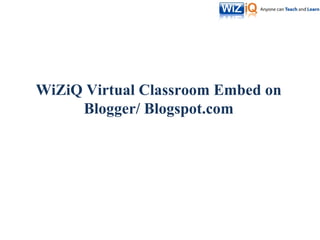
WiZiQ Virtual Classroom Embed on Blogger/ Blogspot.com
- 1. WiZiQ Virtual Classroom Embed on Blogger/ Blogspot.com
- 2. If you have a blog on Blogger or BlogSpot , now you can go ahead and embed the WiZiQ class/session on your blog
- 3. In case of Public session you would need to copy the embed code from session details page [as displayed in the next slide] after signing in to WiZiQ. Presenter or any member of WiZiQ can copy embed code for a public session and use the same in their Blog
- 4. Embed code for Public session Copy this code
- 5. In case of Private session Click on the session title under "My Sessions and Recordings" menu under the "Sessions" tab and copy the embed code available from the session detail page.
- 6. Embed code for Private session Copy this code
- 7. Open www.blogger.com and Sign In with your Blogger/ Google account. Blogger is now a Google web application. Hence, even your Google account will work on Blogger.
- 8. Sign in
- 9. On your Dashboard select the blog, click on New Post under the blog where you want to embed the Live Class. If you want to add the embed session to a previous blog post, then click on Edit Posts and click on the relevant post. As displayed in the next slide.
- 10. Your Dashboard New post Edit post
- 11. After you have written your blog, place your cursor where you want to place your embed. For instance, if you want to place the embed after "You can join in and attend the same from this blog itself:", then place the cursor after the colon and press enter. After this, click on Edit HTML option. As in the next slide.
- 12. Place cursor here press enter and click on Edit Html link at top
- 13. Once you click on Edit HTML option, you will see the screen below. Copy and paste the embed code here.
- 14. Embed code pasted Click to preview
- 15. Once you have copied and pasted the code, you can preview how your blog post would look like. If you are happy with it, and want to make it live all you need to do is click on "Publish". If you want to save it as a draft to publish it at a later date, click on "Save" option. You can also go back to the post and edit it to make it perfect [just click on Hide Preview].
- 16. Preview Click to hide preview Publish or Save
- 17. That is it. Your blog post is ready. You can view it by clicking on View Blog. If you missed something, you can edit the blog post. You can come back and edit it any time later
- 18. Embedded session on your blog