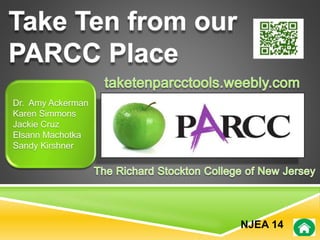
Take Ten for the Parcc - NJEA Presentation 2014
- 1. Dr. Amy Ackerman Karen Simmons Jackie Cruz Elsann Machotka Sandy Kirshner NJEA 14
- 2. Zondle Edmodo Edpuzzle StoryboardThat ReflexMath Capzles Socrative Quill XtraMath MobyMax Take another 10 Tools
- 3. • Find some tools that work for you. • Give your students practice.
- 4. ZONDLE.COM
- 5. Create a free teacher account Free to sign up
- 6. Enter Class Code to Join to Get Started Create an Avatar
- 7. Student Avatars Appear on Screen No Need for Students to Log in Click on Avatar Choose Topic and Game to Begin
- 8. SETTING TOPICS Over two million questions Assign as Formative or Summative Assessments
- 9. CREATING CONTENT AND TOPICS Create a Topic and Content and Assign to Students Includes more than 20 different types of questions many of which can include audio or video Students can create their own
- 10. ZONDLE GAMES More than 60 reward games Maximize Engagement Ownership of Learning On Task Longer Students can also design their own games
- 11. Monitor student achieveme nt and progress
- 12. REWARDS Rewards available to keep the students motivate d “Zollars” are Zondle Dollars
- 13. EDMODO.COM
- 14. EDMODO Sign up For Free by Creating a Teacher Account
- 15. • Create a class • Get a class Code • Students enter class code to join
- 16. EDMODO WALL See posts Create Tests, Quizzes, Poll your students Toolbar Create Groups Motivates students to use typing skills and connect with teacher and peers
- 17. EDMODO QUIZZES Choose from Five Question Types Type Questions or Copy and Paste Text
- 18. CREATE A SNAPSHOT Create a brief quiz aligned to the standard s Edmodo Recommends Video Lessons based on Student Performance Choose standards to assess
- 19. ASSIGN VIDEO LESSONS Assign lessons to the students to complete at home or in class Students can review watch at home type a response Easy for Teachers Helpful to Students Prep for PARCC
- 20. PROGRESS MONITOR STUDENTS Keep Track of Student Progress Provide Feedback to Students
- 21. EDMODO APP STORE Link directly to apps in the Edmodo store Find tools to impact learning Connect with over 500 apps Not all free Formative and Summative Assessments
- 23. EDPUZZLE: GETTING AN ACCOUNT
- 24. EDPUZZLE: CREATING A VIDEO Create a video from a library of preselecte d school appropriat e videos.
- 25. EDPUZZLE: CROP AND VOICE •Crop the video for the content that you need. •Add voice over and voice notes.
- 26. EDPUZZLE: QUIZZES Embed quiz questions when appropriate during the video using a few different question formats.
- 27. EDPUZZLE
- 28. EDPUZZLE: STUDENT ACCESS •Create a class. •Students use code to sign in to class
- 29. EDPUZZLE
- 30. EDPUZZLE AND STUDENTS •Students can access the information at home or at school as long as they have an internet connection. •Enhance student achievement with a flipped classroom atmosphere. •Media/Quiz format that is similar to those in PARCC. •There is an app for that.
- 31. EDPUZZLE AND TEACHERS • Teachers do not have to worry about creating the actual video. • Videos can be personalized for content and questioning. • Students sign-up for the class using code. • Track students progress either as a class, individual, or by question.
- 32. EDPUZZLE AND PARCC • Offers different question and response types for quizzes. • Quiz is embedded right in the content. • Students have to comprehend information in the media format that is given.
- 34. STORYBOARD THAT! • Free membership is limited, but available. • Share with others through a few different formats. • Can use for every subject and various projects.
- 35. STORYBOARD THAT! STEP 1 •Pick a background for the cartoon boxes. • There are many different backgrounds to choose from.
- 36. STORYBOARD THAT! STEP 2 •Drag and drop characters. •Personalize the characters. •Add “textables” for dialouge •Personalize by even searching for other items •Even upload your own images.
- 37. STORYBOARD THAT! STEP 3 •Add more cells to extend the cartoon story. •Move complete cells for better sequencing. •Most importantly SAVE because the program does not automatically save for you.
- 38. STORYBOARD THAT! •Complete project and share. •Show in a cartoon format. •Program shows a complete dialogue separate of the project
- 39. STORYBOARD THAT! OPTIONS **** CAUTION: Remember to save as you are working! The program does not save for you. •Use each box in a slide show presentation •Record voice over the storyboard. •Download it to forms where you can use it for other projects or programs. •Print it out for students to use as they are working.
- 40. STORYBOARD THAT! AND STUDENTS • Fun and creative. • Students can organize ideas into a cartoon. • Easy to use.
- 41. STORYBOARD THAT! AND TEACHERS • Allows for several different possibilities for assignments. • Requires 21st century learning skills. • Uses PARCC skills such a drag and drop and mouse/hand-eye coordination skills.
- 42. STORYBOARD THAT! AND PARCC • Complete drag and drop features for creation. • Text box creation to add words. • Uses a lot of scrolling and other various mouse control skills throughout for successful creation.
- 43. edpuzzle logo REFLEX MATH.COM
- 44. REFLEX MATH Major gains in in math fact fluency for students of all abilities. Common Core focused Effective RTI support Universal screening, progress monitoring, data-based decisions. Special Education success! Higher achievement for Special education with less It’s Fun! anxiety. Diverse, fast-paced games and rewards for effort and progress.
- 45. REFLEX MATH Monitor and support student progress. Students can create an avatar, buy accessories and grow a math fact tree.
- 46. Social Storytelling Easy to use A way to gather all your pictures, audio and videos. Web 2.0 Tool
- 47. CAPZLES.COM
- 48. CAPZLES - FEATURES Create “Moments” Easy to share – you can send a link or invite through email Social Networking Website is easy to navigate It’s free! All you have to do is register! iPhone/iPad App available Educational Benefits Allows you to create a history timeline . Collaborative tool Present information in a visually appealing way.
- 49. COMING SOON! CAPZLES CLASSROOM
- 50. SOCRATIVE.COM
- 51. • Easily create a teacher login and get your class code • Have students join with the class code. • Send the quiz out • Socrative will grade it and put it into a spreadsheet.
- 52. SOCRATIVE- STUDENT Students enter teacher room code. •Quick question •Premade quiz or test •Exit ticket
- 53. SOCRATIVE CREATE AND SHOW RESULTS Multiple choice- can have more than one correct answer True/False Short Answer You can add a picture and directions Self Grades Puts all the data into a spreadsheet
- 54. QUILL.ORG
- 55. QUILL www.quill.org Sign up as a teacher Have students sign up and use the join code
- 56. ASSIGN LESSONS TO YOUR STUDENTS
- 57. Quill Shows Progress Scorebook shows completed assignments. Assign as many lessons as you want Lessons take 10-15 minutes per lesson.
- 58. XTRAMATH.ORG
- 59. Sign up and create a class Enter once to create a default setting on your classroom computers
- 62. MOBYMAX.COM
- 63. Add Students Sign up by creating a username and password. Find your district and then your school Create a class roster.
- 65. Formative Assessments Informative Statistics Grade Level Progress Progress Monitor
- 66. A SYMBALOO OF TECH TOOLS
- 67. MORE RESOURCES Please feel free to view the following slides for more tools to use!
- 68. CLASSMARKER • Requires teacher email registration and verification • Builds assessments from user created question bank • Create questions based on categories • Seven question types (MC, MR, TF, Grammar, Essay) • Enter users manually or generate user codes to have students register themselves
- 69. CLASSMARKER – CREATE QUIZ Features! Choose from multiple question types (T/F, MC, MR, and grammar) Edit the number of attempts allowed Randomize Questions Set time limits Allows students to resume assessment later Set questions as mandatory
- 70. CLASSMARKER - ASSIGN ASSESSMENT Randomize Questions Send Quiz or assign to Group Assessment Feedback Test results can only be saved if quiz is sent via group and not by link.
- 71. CLASSMARKER – ASSESSMENT & RESULTS Provides students with general assessment data Shows student score on assessment
- 72. QUIZSTAR *Online resource to create and manage quizzes* Public or Private Classes Import Quizzes From Others Analyze Quiz Results
- 73. QUIZSTAR – CREATE/ASSIGN QUIZZES Add pictures, sound, and video to quiz questions (including multiple choice options) Accepts variety of file types 1 MB in size including midi mov, wav, wmv, mp3, avi, and most picture formats Specify Active dates for quizzes or set to always active Choose from Multiple choice, Mulptipe Answer, True/False, and short answer question types
- 74. QUIZSTAR - ASSIGNING QUIZZES Assign quizzes from existing QuizStar quizzes Use other teacher’s quizzes using import code Manage your assessments in one area Assign multiple quizzes at one time Copy an existing quiz
- 75. Add Students • Sign up by creating a username and password. • Find your district and then your school. • Create a class roster.
- 76. Assign Lessons Engage d Student s
- 77. Formative Assessments Informative Statistics Grade Level Progress Progress Monitor
- 78. Provide Students with Teacher Code to Register New Quiz Assign to Group Send as Link Take the Quiz Get Instant Feedback (anonymous mode available) Share Results on Facebook, Twitter, or via Email
- 79. QUIZBEAN QUIZ Login to quiztools.weebly.com on your device www.quizbean.com/r/qbjrcmtjzcdL
- 81. KUBBU Match Divide (Categorize) Slider (multiple choice) Composer Crossword - Offers assessments in several formats - Free account offers 30 Students and 15 activities - results stored for 1 month - 3 MB storage - Create student accounts manually or have students create their own use group name - Flexibility to generate practice test for students or exam mode - Unique URL for anonymous review/practice
- 82. KUBBU – COMPOSER Choice of 7 question types Add picture/ sound Files Add text prompts between questions
- 83. KUBBU – STUDENT RESULTS Sample Activities Activity 1 – Divider Activity 2 - Slider Graphs overall class results Activity statistic s
- 84. Choose from seven question types Add images and media Add feedback to questions
- 85. Generates a Unique URL QuestBase
- 86. QUESTBASE- STUDENT MODE Student receive visual feedback of assessment results Student dashboard shows quizzes students are enrolled in
- 87. QUESTBASE – ASSESSMENT & RESULTS
- 88. QUIZLET Free tool for teachers and/or students to use to create online assessment and review questions (App available) Students create quizlet account Invite students by email or share the link to have students join Create questions sets Sets can be used repeatedly Students can also create their own for independent review Change view of question sets Just certain classes Password protected Everyone Teacher only
- 89. QUIZLET – QUIZ/PRACTICE MODE Learn Mode – Students review vocabulary using the formats specified. Continue to practice problems that were incorrect. Test Mode – Questions are presented in test format, result is sent to the student in the end. Flash Cards – Review mode, study terms and definitions Speller – Students type words after hearing the audio pronunciation Scatter – Students race to match terms to definitions Space Race – Students type correct term for definition before the definition leaves the screen
- 90. YACAPACA Add students manually or provide access key Create your own quiz or use existing Use as a classroom management tool Quick assignments Offline assignments Add scores to grade book
- 91. YACAPACA View dashboard to access assignments Add videos and media into quiz instructions using embed tool
- 92. YACAPACA – ASSIGNMENTS & RESULTS Overall test results Students predict their scores
- 93. YACAPACA – ASSIGNMENT RESULTS View class results on Ques. & quality View Individua l Student Scores
- 94. TEN MARKS Aligned to Common Core Math Topics Assessme nt Tool • Practice • Instruction Step 1 Step 2 Step 3 • Assessment (Available with premium version)
- 95. TEN MARKS – ASSIGNMENTS Assign based on albums(topics) or common core standards Differentiate lessons or assign to whole group Set assignment due dates Students can watch related video If they are stuck on a problem Problem hints are also available to students Option to correct answers is available with assignments
- 96. TEN MARKS – STUDENT ACTIVITIES Student Dash board Displays active assignments and due dates Number Line Math Tools
- 97. SUMDOG Free game-based testing environment Teachers enter students Students choose to “play” or answer assessment questions with available players Feature local and national contests Teacher can create contest to encourage more practice Results displayed in questions attempted and number correct Levels students according to their correct/incorrect responses to questions
- 98. SUMDOG - ACTIVITIES Teachers can view focus skills for each student and assign new challenges Student select game-mode to practice in (teachers can turn off certain games
- 99. SUMDOG - STUDENT FEEDBACK Displays incorrect problems with opportunity for feedback Provides students with activity statistics
- 100. TECHNOLOGY USED Splashtop – Turns your tablet into am interactive device that control your computer Website: http://www.splashtop.com/downloads Weebly: quiztools.weebly.com Website: www.weebly.com Slideshare – Share presentation slides online Website: http://www.slideshare.net/