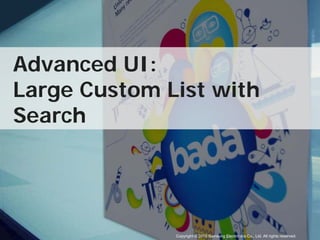
advanced ui large custom list with search
- 1. Advanced UI: Large Custom List with Search Copyright © 2010 Samsung Electronics Co., Ltd. All rights reserved.
- 2. Overview (Music App) Copyright © 2010 Samsung Electronics Co., Ltd. All rights reserved. 2
- 3. Contents List – List Basics – CustomList Format & Item, the key to customization – SlidableList for handling a large list Search UI – EditField, Overlay keypad Summary *This material is based on bada SDK 1.0.0b3 Copyright © 2010 Samsung Electronics Co., Ltd. All rights reserved. 3
- 4. List 1. List Basics 2. CustomList Format & Item, the key to customization 3. SlidableList for handling a large list Copyright © 2010 Samsung Electronics Co., Ltd. All rights reserved. 4
- 5. List Basics (1/3) List CustomList/ GroupedList/ SlidableList SlidableGroupedList ExpandableList IconList Copyright © 2010 Samsung Electronics Co., Ltd. All rights reserved. 5
- 6. List Basics (2/3) UI control that displays a sequential list of items When an item is clicked, the OnItemStateChanged() is invoked IItemEventListener OnItemStateChanged(…, int index, int itemId, ItemStatus status) Click Copyright © 2010 Samsung Electronics Co., Ltd. All rights reserved. 6
- 7. List Basics (3/3) Step 1: Create a List pList = new List(); pList->Construct(Rectangle(0, 0, 480, 800), /* ListStyle */, /* ListItemFormat */,…); Step 2: Add an ItemEventListener pList->AddItemEventListener(*pItemEventListener); Step 3: Add items pList->AddItem(L”Item title”, …, itemId); Copyright © 2010 Samsung Electronics Co., Ltd. All rights reserved. 7
- 8. List 1. List Basics 2. CustomList Format & Item, the key to customization 3. SlidableList for handling a large list Copyright © 2010 Samsung Electronics Co., Ltd. All rights reserved. 8
- 9. Implementation Steps 1. Create Item Format 2. Custom Drawing 3. Set Elements to a List Item 4. Handle Interaction Copyright © 2010 Samsung Electronics Co., Ltd. All rights reserved. 9
- 10. Create Item Format: Elements Property of Elements – Mandatory: Element ID, bounds – Optional: Text size, text color, focused text color String Element (size:50) Custom Element String Element (size:25) Copyright © 2010 Samsung Electronics Co., Ltd. All rights reserved. 10
- 11. Create Item Format: Event Enable event handling for each Element – Event status (default: disable) Item’s event invoked Element’s event invoked vs Event status set to false Event status set to true void SetElementEventEnabled(int elementId, bool enable) Copyright © 2010 Samsung Electronics Co., Ltd. All rights reserved. 11
- 12. Create Item Format: Code stub Step 1: Create a CustomListItemFormat // Create ItemFormat CustomListItemFormat* pItemFormat = new CustomListItemFormat(); pItemFormat->Construct(); Copyright © 2010 Samsung Electronics Co., Ltd. All rights reserved. 12
- 13. Create Item Format: Code stub Step 2: Define Elements’ format pItemFormat->AddElement(ID_FORMAT_CUSTOM, Rectangle(0, 0, 100, 100)); pItemFormat->AddElement(ID_FORMAT_TITLE, Rectangle(120, 10, 310, 60), 50, Color::COLOR_WHITE, Color::COLOR_BLUE); pItemFormat->AddElement(ID_FORMAT_ARTIST_NAME, Rectangle(120, 65, 310, 90), 25, Color:COLOR_WHITE, Color::COLOR_BLUE); String Element (size:50) Custom Element String Element (size:25) Bound (0,0,100,100) Copyright © 2010 Samsung Electronics Co., Ltd. All rights reserved. 13
- 14. Create Item Format: Code stub Step 3: Enable Element Event Event status pItemFormat-> SetElementEventEnabled(ID_FORMAT_CUSTOM, true); Item’s event invoked Element’s event invoked vs Event status is false Event status is true Copyright © 2010 Samsung Electronics Co., Ltd. All rights reserved. 14
- 15. Implementation Steps 1. Create Item Format 2. Custom Drawing 3. Set Elements to a List Item 4. Handle Interaction Copyright © 2010 Samsung Electronics Co., Ltd. All rights reserved. 15
- 16. Custom Drawing class CustomListElement: public ICustomListElement { result DrawElement(const Osp::Graphics::Canvas& canvas, const Osp::Graphics::Rectangle& rect, CustomListItemStatus itemStatus) { Canvas* pCanvas = const_cast<Canvas*>(&canvas); /* Drawing Custom element with Canvas(2D graphics) */ return r; } }; Reminder: Canvas is a rectangular area where all the graphics rendering takes place. Ex) 2D primitive drawing, texts and bitmaps Copyright © 2010 Samsung Electronics Co., Ltd. All rights reserved. 16
- 17. Implementation Steps 1. Create Item Format 2. Custom Drawing 3. Set Elements to a List Item 4. Handle Interaction Copyright © 2010 Samsung Electronics Co., Ltd. All rights reserved. 17
- 18. Set Elements (1/3) Composed of one or more elements – Bitmaps, Texts and Custom Elements CustomListItem CustomListItemFormat String (size:50) Custom Element String (size:25) SetValue(percent value: 80) Copyright © 2010 Samsung Electronics Co., Ltd. All rights reserved. 18
- 19. Set Elements (2/3) Step 1: Create a CustomListItem CustomListItem* pItem = new CustomListItem(); pItem->Construct(100); pItem->SetItemFormat(*pItemFormat); Item height Copyright © 2010 Samsung Electronics Co., Ltd. All rights reserved. 19
- 20. Set Elements (3/3) Step 2: Set Elements to CustomListItem pItem->SetElement(ID_FORMAT_CUSTOM, *pCustomListElement); pItem->SetElement(ID_FORMAT_TTILE, L“Ac"); pItem->SetElement(ID_FORMAT_ARTIST_NAME, L“Artist Name"); String (size:50) Custom Element String (size:25) Copyright © 2010 Samsung Electronics Co., Ltd. All rights reserved. 20
- 21. Implementation Steps 1. Create Item Format 2. Custom Drawing 3. Set elements to a List Item 4. Handle Interaction Copyright © 2010 Samsung Electronics Co., Ltd. All rights reserved. 21
- 22. Interaction (1/2) ICustomItemEventListener When an Item is clicked, OnItemStateChanged() is invoked void OnItemStateChanged(…,int itemId, ItemStatus status ) { switch (itemId) Click! { - Item - case ID_ITEM1: break; case ID_ITEM2: break; } Copyright © 2010 Samsung Electronics Co., Ltd. All rights reserved. 22
- 23. Interaction (2/2) ICustomItemEventListener When an Element is clicked, OnItemStateChanged() is invoked Event status is true void OnItemStateChanged(…,int itemId, int elementId, ItemStatus status ) { switch (elementId) Click! { - Element - case ID_FORMAT_CUSTOM: // ex. pItem->SetValue(percentage); // ex. Play mp3 break; … } Copyright © 2010 Samsung Electronics Co., Ltd. All rights reserved. 23
- 24. List 1. List Basics 2. CustomList Format & Item, the key to customization 3. SlidableList for handling a large list Copyright © 2010 Samsung Electronics Co., Ltd. All rights reserved. 24
- 25. SlidableList CustomList Loads items when needed Unloads unused items to save memory * For best performance, the number of items to be loaded is decided by the platform at runtime. Copyright © 2010 Samsung Electronics Co., Ltd. All rights reserved. 25
- 26. Implementation Steps 1. Set SlidableList Properties – Item count, total height of list 2. Interaction Copyright © 2010 Samsung Electronics Co., Ltd. All rights reserved. 26
- 27. Implementation Steps 1. Set SlidableList Properties – Item count, total height 2. Interaction * When the number of items or total height of the items change, properties need to be updated Copyright © 2010 Samsung Electronics Co., Ltd. All rights reserved. 27
- 28. Set SlidableList Properties Step 1: Create a SlidableList pSlidableList = new SlidableList(); pSlidableList->Construct(Rectangle(0, 0, 480, 600), /* CustomListStyle */); Step 2: Add the Listener pSlidableList-> AddSlidableListEventListener(*pSlidableListEventListener); Step 3: Set Properties SetItemCountAndHeight(ITEM_COUNT, TOTAL_HEIGHT); Copyright © 2010 Samsung Electronics Co., Ltd. All rights reserved. 28
- 29. Implementation steps 1. Set property – Item count, total height 2. Interaction Copyright © 2010 Samsung Electronics Co., Ltd. All rights reserved. 29
- 30. Interaction When the list is scrolled down, the list starts requesting loading of items into memory Copyright © 2010 Samsung Electronics Co., Ltd. All rights reserved. 30
- 31. Interaction When the list is scrolled down, the list starts requesting loading of items into memory OnLoadToTopRequested(… int itemIndex, int numItems) itemIndex: index of item to be loaded numItems: requested number of items Copyright © 2010 Samsung Electronics Co., Ltd. All rights reserved. 31
- 32. Interaction When the list is scrolled down, the list starts requesting loading of items into memory OnLoadToTopRequested(… int itemIndex, int numItems) for(int i = itemIndex; i < numItems; i--){ /* load related resources */ pSlidableList-> LoadItemToTop(*pItem, itemId); } Item id for this item Copyright © 2010 Samsung Electronics Co., Ltd. All rights reserved. 32
- 33. Interaction When the list is scrolled down, the list starts requesting loading of items into memory OnLoadToTopRequested(… int itemIndex, int numItems) for(int i = itemIndex; i < numItems; i--){ /* load related resources */ pSlidableList-> LoadItemToTop(*pItem, itemId); } Copyright © 2010 Samsung Electronics Co., Ltd. All rights reserved. 33
- 34. Interaction When the items in memory are not required they are unloaded and application is given notice OnUnloadItemRequested(… int itemIndex) /* unload related resources */ Unloaded Copyright © 2010 Samsung Electronics Co., Ltd. All rights reserved. 34
- 35. Demo [Music App: SlidableList] Demo Sequence: – Show SlidableList – Scroll down/up SlidableList – Interact with Custom Element Copyright © 2010 Samsung Electronics Co., Ltd. All rights reserved. 35
- 36. Search UI EditField, Overlay Keypad Copyright © 2010 Samsung Electronics Co., Ltd. All rights reserved. 36
- 37. ScrollPanel ScrollPanel Overlay keypad works together with a ScrollPanel ScrollPanel ScrollPanel – Panel where the actual dimension is larger than the visible area – Provides vertical scrolling and scroll bar – Can handle overlay windows such as Overlay keypad Copyright © 2010 Samsung Electronics Co., Ltd. All rights reserved. 37
- 38. EditField ScrollPanel v Editing area EditField – EditField – EditArea Overlay Keypad Keypads available – Overlay keypad – Fullscreen keypad Command Button Copyright © 2010 Samsung Electronics Co., Ltd. All rights reserved. 38
- 39. EditField ScrollPanel Create ScrollPanel & add EditField Overlay keypad scrolls up from the bottom of the ScrollPanel Overlay Keypad Resize the list to fit the resized client area Copyright © 2010 Samsung Electronics Co., Ltd. All rights reserved. 39
- 40. Implementation Steps 1. Create the UI with the UI Builder 2. Handle Events Copyright © 2010 Samsung Electronics Co., Ltd. All rights reserved. 40
- 41. Create the UI with the UI Builder Create ScrollPanel, add EditField & List ScrollPanel SlidableList Copyright © 2010 Samsung Electronics Co., Ltd. All rights reserved. 41
- 42. Create the UI with the UI Builder Set Overlay keypad properties – Command Buttons pEdit-> SetOverlayKeypadCommandButton(COMMAND_BUTTON_POSITION_LEFT, L“Done", ID_COMMAND_BUTTON_LEFT); pEdit-> SetOverlayKeypadCommandButton(COMMAND_BUTTON_POSITION_RIGHT, L“Cancel", ID_COMMAND_BUTTON_RIGHT); Copyright © 2010 Samsung Electronics Co., Ltd. All rights reserved. 42
- 43. Handle Events ITextEventListener (EditField) virtual void OnTextValueChangeCanceled(…){} virtual void OnTextValueChanged(…) { // ex. Set searched content to list } Command Button – IActionEventListener (EditField) void OnActionPerformed(const Control& source, int actionId){ switch(actionId){ case ID_COMMAND_BUTTON_RIGHT: pScroll->CloseOverlayWindow(); break; } } Copyright © 2010 Samsung Electronics Co., Ltd. All rights reserved. 43
- 44. Demo [Music App: Search] Demo Sequence: – Show EditField and Overlay keypad – Enter text and perform search Copyright © 2010 Samsung Electronics Co., Ltd. All rights reserved. 44
- 45. Summary Copyright © 2010 Samsung Electronics Co., Ltd. All rights reserved. 45
- 46. What we’ve learned List Basics CustomList Format & Item – Key for customizing list UI SlidableList – Understanding memory saving property of this list as well as how to handle memory loading Text Input – EditField, Overlay keypad Copyright © 2010 Samsung Electronics Co., Ltd. All rights reserved. 46
- 47. Find out more Tutorial – bada Tutorial.UI & Graphics.pdf bada Application UI Guide Samples – UiControls – AnimationApp Copyright © 2010 Samsung Electronics Co., Ltd. All rights reserved. 47
- 48. Dive into Copyright © 2010 Samsung Electronics Co., Ltd. All rights reserved.
