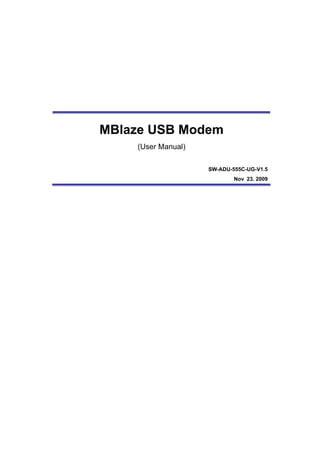
autodock manuAL
- 1. MBlaze USB Modem (User Manual) SW-ADU-555C-UG-V1.5 Nov 23. 2009
- 2. MBlaze USB Modem (User Manual) 2/18 Contents 1. Safety Precautions..................................................................................................................................3 1.1 The Terminal .....................................................................................................................................3 2. Before Usage ...........................................................................................................................................3 2.1 Minimum system requirement .......................................................................................................3 2.2 Be cautious when separating USB extension cable from your PC.......................................3 3. Basic Usage .............................................................................................................................................4 3.1 Key Features.....................................................................................................................................4 3.2 View of MBlaze USB Modem.........................................................................................................4 4. Getting Started.........................................................................................................................................5 5. LED Indicators (In Modem Mode) ..........................................................................................................5 5.1 POWER...............................................................................................................................................5 5.2 IDLE....................................................................................................................................................5 5.3 BUSY ..................................................................................................................................................5 6. Program Installation................................................................................................................................6 6.1 Minimum System Requirement......................................................................................................6 6.1.1 PC Hardware ..............................................................................................................................6 6.1.2 Operating System......................................................................................................................6 6.2 USB Driver Installation (Windows XP/2000)................................................................................6 6.3 USB Driver Installation (Windows Vista).....................................................................................7 6.4 Check Installed Driver.....................................................................................................................7 7. Using MBlaze USB Modem Program.....................................................................................................9 7.1 Run and Exit.....................................................................................................................................9 7.2 DRC information View.....................................................................................................................9 7.3 Descriptions for each button.........................................................................................................9 7.4 Descriptions for each icon...........................................................................................................10 7.5 Setting Menu...................................................................................................................................11 7.6 Connecting and Disconnecting the Internet .............................................................................13 7.7 Get Phone Number Menu.............................................................................................................14 7.8 Get Balance Menu .........................................................................................................................14 7.9 RCV / STV Activation Menu.........................................................................................................15 7.10 Help Menu .....................................................................................................................................16 8. Troubleshooting ....................................................................................................................................17
- 3. MBlaze USB Modem (User Manual) 3/18 1. Safety Precautions 1.1 The Terminal 1) Do not disassemble or solder the terminal Fire, injury, electric shock or malfunction may result. 2) Keep the terminal away from the water Take care not to use the terminal in areas where they could get wet. 3) Do not use or leave the terminal in places with a high temperature such as near a Fire or heater, or places exposed to direct sunlight or in cars under the blazing sun. Deformation, malfunction, heating the deterioration of performance may result. 4) Do not use near places such as gas stations where there is danger of fire or explosion. If used where there are flammable gases such as propane, gasoline, Explosion or fire may result.. 5) Do not throw the terminal, or subject them to severe shocks. Malfunction may result. 6) Keep out of reach of baby and infant. Accidental swallowing or injury may result. 7) Do not store the terminal in humid or dusty place or in hot areas Malfunction may result. 8) Turn off the terminal in place where use is prohibited such as an airplane or hospitals. Electronic and electronic medical appliance may be adversely affected. 9) Turn off the PC into which the terminal is inserted in place near high-precision electronic Device or device using weak electronic signal. The terminal may possibly cause these devices to malfunction. 2. Before Usage 2.1 Minimum system requirement CPU and Memory PC-AT compatible and 128MB RAM or more Interface USB1.1 Operating System. Windows 2000 / XP / Vista 2.2 Be cautious when separating USB extension cable from your PC When removing USB extension cable while connecting to Internet, close the connection and then remove USB extension cable. Removing USB extension cable while connecting to Internet may result in malfunction of your modem
- 4. MBlaze USB Modem (User Manual) 4/18 3. Basic Usage 3.1 Key Features * This modem is for a portable high-speed internet that uses the CDMA network. Product Name ADU-555C Antenna Type Inner antenna Type Data Speed Max 3.1MB(DL)/1.8MB(UL) Operating System Windows 2000 / XP / Vista 3.2 View of MBlaze USB Modem 4. Getting Started Status LED Power On/Off & Connection State USB Connector Connect to PC to use
- 5. MBlaze USB Modem (User Manual) 5/18 - Read Quick Start Guide - Connect to standard USB Connector 5. LED Indicators (In Modem Mode) 5.1 POWER Mode Descriptions RED Power On 5.2 IDLE Mode Descriptions BLUE Idle status 5.3 BUSY Mode Descriptions BLUE/RED Blink Busy
- 6. MBlaze USB Modem (User Manual) 6/18 6. Program Installation 6.1 Minimum System Requirement 6.1.1 PC Hardware • Recommend to use PC/Notebook at speed of 300 MHz or higher. Minimum 233 MHz Speed required, • Intel Pentium/Celeron products, AMD K6/Athlon/Duron products or compatible processors • Recommend to use 128MB RAM or higher, Minimum 64MB of memory must be used, (But in this case the performance will be degraded and certain features will be limited.) • At least 100 MB of free hard disk space is required. • Mother Board or PCI card that supports USB. • Video adaptor with Super VGA (800 x 600) or higher resolution and Monitor • Keyboard and Mouse 6.1.2 Operating System Windows XP Home or Professional (with Service Pack 2) Windows 2000 (with Service Pack 4 for optimal performances) Windows Vista < Recommended parameters > Windows Update: Keep your computer up to date 6.2 USB Driver Installation (Windows XP/2000) Refer to the Quick Start Guide and install the modem to PC’s USB port. To check if the driver is installed properly in “Device Manager”, see the followings in the “Device Manager” [Start Control Panel System Hardware Tab Device Manager] You should be able to see “AnyDATA CDMA USB Modem” and “AnyDATA CDMA USB Serial Device”, the driver has been successfully installed.
- 7. MBlaze USB Modem (User Manual) 7/18 6.3 USB Driver Installation (Windows Vista) Refer to the Quick Start Guide and install the modem to PC’s USB port. To check if the driver is installed properly in “Device Manager”, see the followings in the “Device Manager” [Start Control Panel System and Maintenance Device Manager] You should be able to see “AnyDATA CDMA USB Modem” and “AnyDATA CDMA USB Serial Device”, the driver has been successfully installed. 6.4 Check Installed Driver 1) Start [Control Panel] 2) Double click on [System] icon
- 8. MBlaze USB Modem (User Manual) 8/18 2) Select “Device Manager” from Hardware Tab. 4) “AnyDATA CDMA USB Modem (PID 6502)” will be under [Modems]. 5) “AnyDATA CDMA USB Serial 1 (DIAG) Device (PID 6502)” will be under [Ports (COM & LPT)]. “AnyDATA CDMA USB Serial 2 (NMEA) Device (PID 6502)” will be under [Ports (COM & LPT)].
- 9. MBlaze USB Modem (User Manual) 9/18 7. Using MBlaze USB Modem Program 7.1 Run and Exit 1) To run the MBlaze program, double click on the [MBlaze USB Modem] icon on the Desktop. 2) To exit from MBlaze program, Press button on the program 7.2 DRC information View Data Rate Control Information bar indicator. 0 kbit < < 300 kbit 300 kbit < < 900 kbit 900 kbit < < 1.8 Mbit 1.8 Mbit < < 3.1 Mbit 7.3 Descriptions for each button Display Function Disconnected from the Internet Connected to the Internet RCV/STV Activation Check the phone number
- 10. MBlaze USB Modem (User Manual) 10/18 Check the balance Setup Menu Help Menu 7.4 Descriptions for each icon Display Function RSSI Signal Strength Indicator Only 1X mode available Hybrid mode available Broadband setting is chosen, and Broadband network is available USB connected Roaming Connected to the Modem Either the cable is disconnected to the modem Or improper port connection. Internet connected Internet disconnected
- 11. MBlaze USB Modem (User Manual) 11/18 7.5 Setting Menu There are 4 sub-menus for setting. To change the value, check wanted item box to confirm and then press button to save it to memory. 1) [About]: Version information 3) [Basic]: Configurations for internet connection
- 12. MBlaze USB Modem (User Manual) 12/18 Service Number User Name Password #777 internet@internet.mtsindia.in MTS 4) [Advance]: Operating network - This is very important parameter, it is strongly recommended to keep the default values. - Hybrid: The modem latches with CDMA Broadband network. If at some point of time, the broadband signals are not available, the modem falls back to CDMA 1x signals without interruption. - Broadband: The modem latches with CDMA Broadband network. If at some point of time, the broadband signals are not available, the modem disconnects and needs manual connection again. - 1x: The modem latches with CDMA 1x network. If at some point of time, the 1x signals are not available, the modem disconnects and needs manual connection again.
- 13. MBlaze USB Modem (User Manual) 13/18 5) [User]: Display options - Always Top: The program window will be displayed on the top of all other open applications. 7.6 Connecting and Disconnecting the Internet 1) Press button for internet connection. If connection succeeds, icon will appear. If failed to connect, icon will appear. 2) Press button to disconnect the internet
- 14. MBlaze USB Modem (User Manual) 14/18 7.7 Get Phone Number Menu Press button to check your phone number. After receiving your message, the system will send back a short message with confirmation of successful recharge. <Remark>: Theses functions can be used only when 1x or Hybrid mode is selected in settings. 7.8 Get Balance Menu Press button to check your balance. After receiving your message, the system will send back a short message with confirmation of successful recharge.
- 15. MBlaze USB Modem (User Manual) 15/18 <Remark>: Theses functions can be used only when 1x or Hybrid mode is selected in settings. 7.9 RCV / STV Activation Menu Press button to enter the RCV or STV activation interface, which prompts you to enter a 16 digit Pi n code and click “OK” button to recharge. After receiving your message, the system will send back a sh ort message with confirmation of successful recharge.
- 16. MBlaze USB Modem (User Manual) 16/18 <Remark>: Theses functions can be used only when 1x or Hybrid mode is selected in settings. 7.10 Help Menu Click on the icon to open the User Manual. For offline viewing, click on Start>All Programs>MBlaze USB Modem>User Manual ADU-555C
- 17. MBlaze USB Modem (User Manual) 17/18 <Remark>: The latest MBlaze software can be downloaded from MTS web site (www.mtsindia.in/mblaze). Before proceeding for a fresh installation, please Uninstall the MBlaze / MBrowse applicati on if already installed. Preferred way for complete uninstall is to choose “Uninstall” from t he All Programs listing in Start Menu. Other option is through control panel. 8. Troubleshooting Q: I cannot connect to the Internet? A: Please check User name, Password and Service number on the [Setting] menu. Q: The Internet connection is poor and frequently it gets disconnected. A: The CDMA frequency is at unstable state. Try to move to a different place then use it again. Also, if you touch or block the USB modem with hand/body contact, the modem connection speed degrades. Please be careful not to touch the modem with your hand or any part of the body. You may use good- quality USB extension cable to connect modem to the PC/laptop in poor signal or very high interference areas. Q: After the installation of the program, the program does not run and displays following message
- 18. MBlaze USB Modem (User Manual) 18/18 A: This means that USB modem and the computer are not connected properly OR the Slider switch on the modem is not in Modem position. Please double check. Q: During the running of the program, following message appears and the program halts. A: The actual connection of USB modem and computer has been disconnected. Please check whether the cable is dismounted, cable is disconnected or USB modem power has been turned off. Then try to reconnect the modem. Q: The program has ended but the USB modem power is turned off. A: The power of USB modem is not controlled by the program. The point USB modem turns on automatically is when USB is connected to the PC/Notebook. Q: MBlaze USB Modem program displays “DB xxxx Error” message and terminates. A: MBlaze USB Modem program uses mdb format type of database file. This type of format is preinstalled when using Windows XP, Windows 2000 OS in a computer. However, this type of database file has been removed by some other program. Need to update following two (2) files from Microsoft site: 1. MDAC: <http://www.microsoft.com/downloads/details.aspx?FamilyID=6c050fe3-c795-4b7d- b037-185d0506396c&DisplayLang=en> 2. Jet Engine 4.0: http://www.microsoft.com/downloads/details.aspx?FamilyID=2deddec4-350e-4cd0-a12a- d7f70a153156&DisplayLang=en
