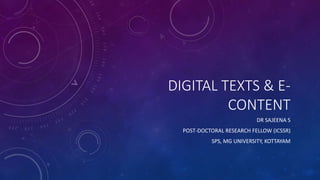
Digital texts & e content
- 1. DIGITAL TEXTS & E- CONTENT DR SAJEENA S POST-DOCTORAL RESEARCH FELLOW (ICSSR) SPS, MG UNIVERSITY, KOTTAYAM
- 2. • Digital textbooks, originally known as electronic books (e-books), are defined as the digitalized forms of printed textbooks, which can be read, seen and listened through wired or wireless networks. • There are three types in which digital textbooks exist as follows: • The first type may be defined as the simply scanned pictures of the print version of the book. • Secondly, the digital textbook may be considered as a digital book with some kind of additional functionality like interactivity, term searching, and links to more information and related web sites. • The last type may be a digital offering from a publisher that may not reassemble a book at all.
- 3. • A key element of the revolution in education is the emphasis on interactive, exploratory, and collaborative learning activities. • Many of these activities will be implemented using tablet devices that are connected, through the cloud, to the systems and devices used by other students, teachers, parents, content publishers, and educational institutions. • Digital textbooks can support richer learning content with a combination of various learning materials, including not only textbooks, reference books, workbooks, dictionaries, and hyperlinks, but also multimedia content, such as audio, 3D graphics, animations, video, and virtual and augmented reality.
- 4. • Creating Digital Textbooks • Step 1: Select the Layout Template • The layout of a digital textbook depends on the grade for which it is being made and the subject of the eBook. • The first thing need to determine about the type of eBook do you want to create? Is it going to be text heavy with images used sparingly? Or is it going to contain a lot of diagrams and charts? Based on this, you can decide which layout you should go for- fixed or reflowable.
- 5. • Also, here you can decide upon other aesthetics of your digital textbook. The font style, font size, color, page border, etc. With an eBook creation software, all this can be done in a very efficient and simple manner. • It’s as easy as drag and drop. At the click of a button, you will have your layout ready. eBook creation software has a lot of inbuilt templates which you can choose from, and which you can tweak as per your liking.
- 6. • Step 2: Select the Cover Image • The cover image is always crucial as it’s the first thing that attracts the reader to a book. Even in the case of educational books, you need to give importance to the cover image as there are many other digital textbooks available on the eStore for students to browse through. • Make the cover image relevant and interesting. You can either upload a design of your own choice or go for an existing template, if available. • To compete with the big publishers, you need to make a feature-rich digital textbook that covers all the relevant topics that a student requires. Cover image/thumbnail image is just something that gives out the first impression of your eBook. Ensure that the thumbnail image is clear enough to be seen on a small screen device.
- 7. • Step 3: Add Content and Interactivity • You can either add a PDF or doc file to the software, which will then be converted to an ePUB file. Or you can start writing directly on the eBook creation software, whichever suits you. • A lot of the digital book creation platforms have the authoring feature which allows the user to write content directly on the software and then enhance it further. Once the ePUB file is ready, you can now start enriching the digital textbook.
- 8. • Step 4: Add Table of Contents • And finally, once everything is done, you create the table of contents. This is to be done last. In digital textbook creation process, the TOC is automatically created with all the topics corresponding to the correct page numbers. Once it is created, ensure that it links to the right pages.
- 9. • Step 5: Publish • After ensuring that everything’s in place, hit publish. Your digital textbook is now ready to be distributed. • The licensing and distribution bit is taken care of in this stage. • It’s up to the publisher and educational institute whether they want to create a group license or an individual license.
- 10. • While you’re creating the digital textbooks, you also need to plan on how to make the digital eBooks available to the students. Publishers are adopting various means to make profitable deals out of digital textbook sales. They are not only selling books on eStores, but are also renting out eBooks on subscription basis. • But the first thing you require to create digital textbooks is an eBook creation platform. Selecting the right eBook creation platform is extremely important as without the right platform you might not be able to create a book that you intended for. Here are a few things to consider before selecting an eBook creation software.
- 11. Ensure that it has an easy-to-use interface Check whether the software accepts different input formats The software must ensure secure creation and delivery of content • The software must be compatible with multiple operating platforms • Check the types and formats of interactive elements that the tool supports
- 12. • With the help of eBook creation software tools and packages, it has become very easy for educational publishers to create and publish eBooks. Although the print book sales are dwindling, eBook is a safe investment as people are evidently going for a digital future. • With smartphones and tablets becoming almost a necessity, it is convenient to leverage these mediums to create and deliver interactive eBooks for students. Using digital textbooks will help publishers to create cost-effective eBooks and sell them to students at an affordable price; while students get access to quality learning materials, complete with interactivities and engaging content, providing them a better learning experience. •
- 13. • E-Learning Approaches • There are two general approaches in e-learning. • The self-paced and facilitated/instructor-led. • E-Content is any form of learning material available digitally which a learner access or interacts with so as to achieve related learning outcomes. • E-Content is becoming popular because it allows flexibility in terms of time, place and pace of learning. A resource rich environment is necessary for teaching and learning to be effective.
- 15. • Process of developing e-Content • E-Content design and development depends upon the nature of the content and its target learners. • It will also depend on the quality and complexity of the learning to be achieved. • Instructional design is the practice of creating instructional experiences that make the acquisition of knowledge and skill more efficient, effective and appealing. • The process broadly consists of determining the current status of learners’ understanding, defining the end goal of the instructional material and creating some ‘intervention’ to assist the transaction. •
- 16. • This systematic approach provides a step by step process for the analysis of the learners’ needs, the design and development of the material. • There are various instructional design models available. Most of the models involve the process of analysing the learners’ needs and goals of the instructional material development, development of a delivery system and content, pilot study of the material developed, implementation, evaluation, refinement of the materials etc. • In designing and developing the e-content, a suitable instructional design approach based on our requirements can be adopted. One of the most generic, common and popular approaches for instructional design is ADDIE.
- 17. • Phases of e-content development • In e-content development aspects consists of six phases viz., Analysis, Design, Development, Testing, Implementation and Evaluation. • The Analysis Phase: It is the most important as it identifies areas in our current situation. This phase’s accountability is considered by the views of subject experts, target audiences, objectives and its goals. In this phase, we must know the audience, and their skill, budget of the e-content, delivery methods and its constraints with due dates.
- 18. • The Design Phase: It involves the complete design of the learning solution. • It helps to plan of an e-content preparation. • In this phase, we must know the planning, use of relevant software; required skills; creative and innovative interactions of subject contents like texts, pictures, videos and suitable animations.
- 19. • The Development Phase: It concerns the actual production of the e-content design. It helps to create the e-content by mixing of texts, audio, video, animations, references, blogs, links, and MCQs (multiple choice questions) with some programming specifications like home, exit, next etc. • The Testing phase: It helps to administer the e-content in the actual educational field. In this phase, we must test the spelling mistakes, content errors, clarity of pictures, relevant videos, appropriate audios, timing of animations, and hyperlinks.
- 20. • The Implementation Phase: It helps to administer the e-content to the target audience. This phase explains how to install and how to use it and their difficulties experienced while using e-content. It checks the product accuracy and quality maintenance. • The Evaluation Phase: It helps to satisfy the e-content and its effectiveness. This phase considers feedback from both learners and instructors. After the feedback reactions, the e-content is designed again as post-production for effective delivery of e-content.
- 21. • Four Quadrant Approach in E-content Development • Quadrant-I (e-Text): Content Writer is expected to write detailed write-up on the topic of module as per content structure. The textual description should also be enriched with multimedia supplements, wherever applicable. Multimedia supplements may include images, animations, graphics, video or audio clips, line drawings, hand drawings whichever applicable/possible. For each topic or subtopic, Content Writer should use examples to explain the module, if required.
- 22. • Quadrant-I (e-Text): Text should consist of at least 8 pages or minimum 3000 words with detailed write-up on the topic of module in the .rtf/.doc/.odt format. • The number of words/pages must be sufficient to make the narrative of the topic clear such that independent learning is also possible. • Language should be very simple. • Topic should be presented in systematic and logical manner. • The module must consist of the following elements: Self-check exercises Examples & Applications from day to day life, if applicable Illustrations (Images, Maps, Graphics (2D & 3D) Appropriate URLs wherever required Latest Developments and Trends Summary
- 23. • Quadrant-II (Self-Learning): In this quadrant, Content Writer is expected to provide video tutorial which will explain the topic of the module. The tutorial may also include Multimedia, Animation, Documentary, Simulation, Virtual Lab, etc.
- 24. Quadrant-II (Self-Learning - Audio/Video) Content delivery through Video to explain the topic is an essential component (self-learning) of each module of the e-Content. • It may include Multimedia, Animation, Documentary, Simulation, Virtual Lab, etc as may be appropriate. • The Video must not be like a spoken tutorial (audio narration / voice-over of text mention in presentation slides). • A clear visual description as well as text is required. Training demonstration, illustration of examples, case study, documentary, etc should be added wherever applicable / possible. It is possible that a content writer / domain expert is not fully acquainted with art of creating multimedia / graphics. • In such cases, content writer should describe his / her multimedia requirement using a story board. The duration of Video should be 30 Minutes.
- 25. • Quadrant-III (Learn More / Source for Further reading / Web Resources): This quadrant contains supplementary material of the topic of the module in different forms like other related reading materials, source of further reading (such as books, articles etc.) and links to websites dealing with the topic etc.
- 26. • Quadrant-III - (Learn More / Web Resources / Supplementary Materials): Learn more quadrant is about the supplementary material of respective modules in different forms. • These may be in the form of: Books, articles, research papers, journals, case studies etc. Links to web sites giving additional readings, Wikipedia, blogs, open source content etc. Glossary.
- 27. • Quadrant-IV (Self- Assessment /Evaluation): Content Writer should provide minimum 10-15 questions for each module in Multiple Choice Questions with Answer or True & False Statements. Make necessary changes and enhancement in the content as suggested by the reviewer.
- 28. • An e-content module has following elements: • Home • a. Subject Code • b. Subject name • c. Title • d. Objectives • e. Introduction • f. Concepts/Principles • g. Number of Short Learning Objectives • h. Practical Objectives
- 29. • Short Learning Objectives (SLO) • These are a new way of thinking about learning content. They are much smaller units of learning, typically ranging from two to three minutes. SLO may be a description about an item, a concept, an equipment, a property, characteristic feature, process, form, definition, activity, reaction, plan, cause and effect relations, causative factors of events, results of events, applications of phenomena or processes, explanation of components in a subject of learning.
- 30. • Content Development I. Storyboard: 1. The storyboard should be based on the Curriculum Specification of the related subject and should use the mapping, content script etc. 2. The storyboard should conform to the Instructional Design Standards. 3. Layout a) The screen layout should portray the courseware to be developed. • b) The storyboard should include: • i. Title and version as the header • ii. Page number as the footer • iii. Category / illustrations • iv. Voice over Script. • v. Text Script • vi. Descriptions of media objects
- 31. II. Instructional Design 1. Each lesson should be matched to one or more learning outcomes in the Curriculum Specifications. 2. The introduction section should give a short overview of the lesson and acts as a set induction to motivate the learners to the lesson. 3. The Content / Concept / Skill Learning section should be based on learning theories that will enable learners to master the concept. Explanations should be kept to the minimum; however, should more information be required an option should be made available. Activities that elicit responses from learners should be used as much as possible to engage them to learn. In this respect, the approach should always be that learner should be guided to discover or construct the concept or skill.
- 32. 4. The Practice / Activity section should contain guided exercises. These exercises should elicit responses from learner as much as possible and not merely show animated explanation. 5. The Test / Evaluation section should have the following features: • a) It should contain a variety of question types, including but not limited to multiple choice, matching, drag and drop or fill in the working / answers. • b) The questions should be chosen randomly generated by the system. • c) Templates for worded questions should not be reused.
- 33. • III. Audio Standards: There are three types of audios - Narration or Voice-Over (VO), Music/Speech (M) and Sound Effects (SFX). Specify the types of audio to be used. Specify the kinds of music and sound effects required. If voice over is to be used, prepare the script of the voice and write it on the module. It may be noted that the chunk text would be delivered as audio object. Volume, tone and pitch of audio should be consistent and clear though-out the learning object. Voice over should be synchronized with text, video, animation or graphic. Voice Over used must be appropriate according to gender and age of the character portrayed. The voice talent used should be appropriate to the characters appear in the learning
- 34. Pronunciation must be correct and intonation must be clear and with neutral ethnic accent. Language used should be linguistically correct, relevant to the subject and appropriate for the target group. Background music used should adhere to the copy right act. Sound effects should be relevant to the content. No overlapping of the audio. Short sentences should be used wherever possible and appropriate. The voice-over should tell only what is relevant. Short and simple audio script should be used.
- 35. IV.Video Standards • A brief description of the video content is to be included. V. Image/Graphics (2D & 3D) Standards • The Content Writer may provide a hand drawn image or a reference to an image available publicly on the web that needs to be modified. Otherwise he/she may also give a brief description of the image to be developed.
- 36. Graphics should be logical and not contradictory to real life situations. (Example: showing shadow of an object). Graphics should enhance and support learning. Graphics or animation can be used to highlight key information. Bias or stereotypes in graphics or animations (gender, ethnicity, religion, etc.) must be avoided. Lines in diagrams / graphics should be straight, neat and the choice of thickness should be suitable to the graphic. Diagrams should be in proportion to actual size.
- 37. VI. Labels: a) All diagrams should be neatly labeled. b) Dashed lines, when used, should begin and end with a dash that intersects with the relevant points. VII. Animation - 2D & 3D Standards Explain the nature and purpose of animation in the module with specific movements (fade in, fade out; zoom in, zoom out, etc.) of different elements or flow charts describing the process. Animations used should be rendered as smooth as possible. Blinking texts: Colour of the blinks should be contrasting. Animation should be related to content and must be accurate. Animation should be used with purpose to support and enhance learning.
- 38. VIII. Simulation • Simulation is the imitation of the operation of a real-world process or system over time. • The act of simulating first requires that a model be developed that represents the key characteristics or behaviours of the selected physical or abstract system or process. • The model represents the system itself, whereas the simulation represents the operation of the system over time. • Good simulations provide the maximum level of interactivity as they allow the user to explore a concept, process, relationship, etc. by changing input parameters and watching the outcome in a graphical representation. • A computer simulation is an attempt to model a real-life or hypothetical situation on a computer so that it can be studied to see how the system works
- 39. IX. Display Standards In designing colours for the display, there should be a contrast between the foreground and the background. Text Display: Fonts: a) Colours used for text should be prominently visible against the background of the screen. b) Consistent text size should be maintained throughout. Presentation: a) Text should be positioned accordingly. The amount of text on screen should be optimized to avoid clutter. b) Blocks of information should be separated by sufficient space. c) Use margins, alignment, and spacing to emphasise important points. d) A pop-up screen containing explanations/calculations should only appear on demand basis to avoid cluttering on screen e) Highlighting effects should be used sparingly/occasionally to maintain emphasis.
- 40. REFERENCES • Anurag Saxena. (2011). Pedagogical Designs for Generation of Contents for the Community, Community Development Theme, Indira Gandhi National Open University publications, New Delhi. p.1-3. • Junco, R. & Clem, C. (2015) ‘Predicting course outcomes with digital textbook usage data’, The Internet and Higher Education, vol. 27, pp. 54–63. • Van Horne, S., Russell, J.-E. & Schuh, K. L. (2016) ‘The adoption of mark-up tools in an interactive e- textbook reader’, Educational Technology Research and Development, vol. 64, no. 3, pp. 407–433. • Warschauer, M. (2015) ‘From computers and the web to mobile devices and e-texts: the transition to digital reading continues’, in Reading at a Crossroads: Disjunctures and Continuities in Current Conceptions and Practices, eds R. Spiro et al., Routledge, New York. • Weisberg, M. (2011) ‘Student attitudes and behaviors towards digital textbooks’, Publishing Research Quarterly, vol. 27, pp. 188–196.