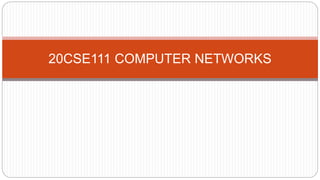
Network Fundamentals1.pptx
- 2. UNIT I INTRODUCTION NETWORK FUNDAMENTALS: Introduction, Advantages and Applications, Network Types, Topologies, Internet History, Standards and Administration. Network Models: Protocol Layering, The ISO Model, TCP/IP Protocol Suite, Cross-layering. THE PHYSICAL LAYER Data and Signals, Transmission impairment, Data rate limits, Performance. Transmission media: Introduction, Guided Media, Unguided Media. Switching: Circuit Switched Networks, Packet switching.
- 3. 1.DATA COMMUNICATIONS: The word data refers to information presented in whatever form is agreed upon by the parties creating and using the data. Data communications are the exchange of data between two devices via some form of transmission medium such as a wire cable. For data communications to occur, the communicating devices must be part of a communication system made up of a combination of hardware (physical equipment) and software (programs). The effectiveness of a data communications system depends on four fundamental characteristics: delivery, accuracy, timeliness, and jitter.
- 4. 1.1 Components: A data communications system has five components: 1. Message. The message is the information (data) to be communicated. Popular forms of information include text, numbers, pictures, audio, and video. 2. Sender. The sender is the device that sends the data message. It can be a computer, workstation, telephone handset, video camera, and so on. 3. Receiver. The receiver is the device that receives the message. It can be a computer, workstation, telephone handset, television, and so on. 4. Transmission medium. The transmission medium is the physical path by which a message travels from sender to receiver. Some examples of transmission media include twisted-pair wire, coaxial cable, fiber-optic cable, and radio waves. 5. Protocol. A protocol is a set of rules that govern data communications. It represents an agreement between the communicating devices. Without a protocol, two devices may be connected but not communicating, just as a person speaking French cannot be understood by a person who speaks only Japanese.
- 5. Figure 1.1 Components of a data communication system
- 6. 1.2 Data Representation: Information today comes in different forms such as text, numbers, images, audio, and video. Text: In data communications, text is represented as a bit pattern, a sequence of bits (0s or 1s). Different sets of bit patterns have been designed to represent text symbols. Each set is called a code, and the process of representing symbols is called coding. Numbers: Numbers are also represented by bit patterns. Images: Images are also represented by bit patterns. In its simplest form, an image is composed of a matrix of pixels (picture elements), where each pixel is a small dot. The size of the pixel depends on the resolution. Audio: Audio refers to the recording or broadcasting of sound or music. It is continuous, not discrete. Video: Video refers to the recording or broadcasting of a picture or movie.
- 7. 1.3 Data Flow: Communication between two devices can be simplex, half-duplex, or full-duplex. Simplex: In simplex mode, the communication is unidirectional. Only one of the two devices on a link can transmit; the other can only receive. Half-Duplex: In half-duplex mode, each station can both transmit and receive, but not at the same time. When one device is sending, the other can only receive, and vice versa. Full-Duplex: In full-duplex mode (also called duplex), both stations can transmit
- 8. What is a Network?
- 9. What is a Network?
- 10. What is a Network?
- 11. What is a Network?
- 12. 2.NETWORKS: A system of lines/channels that are interconnected with each other. A network is a set of devices (often referred to as nodes) connected by communication links. A node can be a computer, printer, or any other device capable of sending and/or receiving data generated by other nodes on the network. A link can be a cable, air, optical fiber, or any medium which can transport a signal carrying information.
- 13. 2.1 What is a computer network? A computer network comprises two or more computers that are connected—either by cables (wired) or WiFi (wireless)—with the purpose of transmitting, exchanging, or sharing data and resources. We build a computer network using hardware (e.g., routers, switches, access points, and cables) and software (e.g., operating systems or business applications). The term ‘‘computer network’’ means a collection of interconnected, autonomous computing devices. Two computers are said to be interconnected if they can exchange information. Interconnection can take place over a variety of transmission media including copper wire, fiber optic cable, and radio waves (e.g., microwave, infrared, communication
- 14. 2.2 Network Criteria: A network must be able to meet a certain number of criteria. The most important of these are performance, reliability, and security. Performance Depends on Network Elements Measured in terms of Delay and Throughput Reliability Failure rate of network components Measured in terms of availability/robustness Security Data protection against corruption/loss of data due to: Errors Malicious users
- 15. 2.3 Physical Structures: There are a number of ways that computers can be connected together to form networks. Physical attributes of a network include: Type of connection Physical topology Type of Connection A network is two or more devices connected through links. A link is a communications pathway that transfers data from one device to another. There are two possible types of connections: point-to-point and multipoint. Point to Point - single transmitter and receiver Multipoint - multiple recipients of single transmission Physical Topology Connection of devices Type of transmission - unicast, mulitcast, broadcast
- 16. Figure 1.3 Types of connections: point-to-point and multipoint
- 17. 2.4 Advantages of Network: Central Storage of Data – Files can be stored on a central node (the file server) that can be shared and made available to each and every user in an organization. Anyone can connect to a computer network – There is a negligible range of abilities required to connect to a modern computer network. Faster Problem-solving – Since an extensive procedure is disintegrated into a few littler procedures and each is taken care of by all the associated gadgets, an explicit issue can be settled in lesser time. Reliability – Reliability implies backing up information. Due to some reason equipment crashes, and so on, the information gets undermined or inaccessible on one PC, another duplicate of similar information is accessible on another workstation for future use, which prompts smooth working and further handling without interruption. It is highly flexible – This innovation is known to be truly adaptable, as it offers clients the chance to investigate everything about fundamental things, for example, programming without influencing their usefulness. Security through Authorization – Security and protection of information are additionally settled through the system. As just the system clients are approved to get to specific records or applications, no other individual can crack the protection or security of information. It boosts storage capacity Can share access to the Internet.
- 18. Resource Sharing Client - Server model Communication Medium eCommerce Marketing and sales Electronic messaging Information services Teleconferencing 2.4 Applications:
- 19. 3.NETWORK TYPES: Local Area Networks (LANs) Short distances Designed to provide local interconnectivity Wide Area Networks (WANs) Long distances Provide connectivity over large areas Metropolitan Area Networks (MANs) Provide connectivity over areas such as a city, a campus
- 20. 3.1 LAN: A local area network (LAN) is usually privately owned and connects some hosts in a single office, building, or campus. Each host in a LAN has an identifier, an address, that uniquely defines the host in the LAN. A packet sent by a host to another host carries both the source host’s and the destination host’s addresses. In the past, all hosts in a network were connected through a common cable, which meant that a packet sent from one host to another was received by all hosts. The intended recipient kept the packet; the others dropped the packet. Today, most LANs use a smart connecting switch, which is able to recognize the destination address of the packet and guide the packet to its destination without sending it to all other hosts. The switch alleviates the traffic in the LAN and allows more than one pair to communicate with each other at the same time if there is no common source
- 21. 1.21 Figure 1.4 An isolated LAN in the past and today
- 22. 1.22 Figure 1.5 An isolated LAN connecting 12 computers to a hub in a closet
- 23. 3.2 WAN: A wide area network (WAN) is also an interconnection of devices capable of communication. Differences between LAN and WAN: A LAN is normally limited in size, spanning an office, a building, or a campus; a WAN has a wider geographical span, spanning a town, a state, a country, or even the world. A LAN interconnects hosts; a WAN interconnects connecting devices such as switches, routers, or modems. A LAN is normally privately owned by the organization that uses it; a WAN is normally created and run by communication companies and leased by an organization that uses it. Examples of WANs today: point-to-point WANs and switched WANs.
- 24. 3.2 WAN: Point-to-Point WAN: A point-to-point WAN is a network that connects two communicating devices through a transmission media (cable or air). Switched WAN: A switched WAN is a network with more than two ends. A switched WAN, is used in the backbone of global communication today. A switched WAN is a combination of several point-to-point WANs that are connected by switches.
- 25. 1.25 Figure 1.6 WANs: a switched WAN and a point-to-point WAN
- 26. 3.2 WAN: Internetwork: Today, it is very rare to see a LAN or a WAN in isolation; they are connected to one another. When two or more networks are connected, they make an internetwork, or internet. To interconnect two or more networks, one needs a gateway or router. Host-to-host connectivity is only possible if there’s a uniform addressing scheme and a routing mechanism. Messages can be sent to a single destination (unicast), to multiple destinations (multicast), or to all possible destinations (broadcast).
- 27. 1.27 Figure 1.7 An internetwork made of two LANs and one point-to-point WAN As an example, assume that an organization has two offices, one on the east coast and the other on the west coast. Each office has a LAN that allows all employees in the office to communicate with each other. To make the communication between employees at different offices possible, the management leases a point-to-point dedicated WAN from a service provider, such as a telephone company, and connects the two LANs. Now the company has an internetwork, or a private internet. Communication between offices is now possible.
- 29. 3.3 MAN: A MAN (Metropolitan Area Network) covers a city. The best-known examples of MANs are the cable television networks.
- 30. 4. Topologies: The term physical topology refers to the way in which a network is laid out physically. Two or more devices connect to a link; two or more links form a topology. The topology of a network is the geometric representation of the relationship of all the links and linking devices (usually called nodes) to one another. There are four basic topologies possible: 1. Mesh 2. Star 3. Bus 4. Ring
- 31. 1.31 Figure 1.9 Categories of topology
- 32. 4.1 Mesh Topology: In a mesh topology, every device has a dedicated point-to-point link to every other device. The term dedicated means that the link carries traffic only between the two devices it connects. • Fully connected mesh network has n(n-1)/2 physical connection to link n devices. • Every device on the network must have n-1 input/output (I/O) ports . Figure 1.10 A fully connected mesh topology (five devices)
- 33. 4.1.1.Advantages of a Mesh topology Privacy or security: Every message travels along a dedicated line, only the intended recipient sees it. Physical boundaries prevents other user from gaining access the message Eliminating the traffic problems: The use of dedicated links guarantees that each connection can carry its own data load; thus eliminating the traffic problems that can occur when links must be shared by multiple devices. A mesh is robust: If one link becomes unusable, it does not incapacitate the entire system. Fault identification and fault isolation easy: This enables the network manager to discover the precise location of fault and aids in finding its cause and solution.
- 34. 4.1.2.Disadvantages of a Mesh topology Related to the amount of cabling devices and the amount of I/O ports required: Every device must be connected to every other device, installation and reconnection are difficult The sheer bulk of the wiring can be greater than the available space can accommodate. The H.W required to connect each link (I/O ports and cable) expensive. So a mesh topology is usually implemented in a limited fashion( as a backbone connecting the main computers of a hybrid network that can include several other topology)
- 35. 4.2. Star topology Each device has a dedicated point-to-point link only to a central controller (hub) Unlike a mesh , a star topology does not allow direct traffic between devices, if one device want to send data to another , it send it to the hub, which send it to other device
- 36. The star pattern connects everything to a host computer, a network switch, or a network hub, which handles the network tasks. All communications between computers go through the host/switch/hub.
- 37. 4.2.1.Advantages of a Star topology 1.Easy to install and reconfigure and less expensive Each device need only one link and I/O port to connect it to any other devices.) 2.Robustness: If one link fails, only that link affected and other links remain active. 3.Identification and fault isolation
- 38. 4.2.2. Disadvantages of a Star topology The dependency of the whole topology on one single point, the hub. If the hub goes down, the whole system is dead.
- 39. 4.3. Tree topology Is a variation of star - Not every device plugs directly into the central hub. The majority of devices connect to secondary hub that in turn is connected to the central hub. The addition of secondary hubs bring more advantage: allows for more devices to be attached to a single central hub, therefore increase the distance a signal can travel between devices.
- 40. 4.4. Bus topology Multipoint connection. Acts as a backbone to link all the devices in a network. Nodes are connected to the bus cable by drop lines and taps. A drop line is a connection running between the device and the main cable. A tap is a connector that either splices into the main cable or punctures the sheathing of a cable to create a contact with the metallic core. The bus pattern connects the computer to the same communications line. Communications goes both directions along the line. All the computers can communicate with each other without having to go through the server. There is a limit on the number of taps a bus can support and on the distance between those taps - As a signal travels along the backbone, it becomes weaker
- 42. 4.4.1. Advantages & Disadvantages of a Bus topology Advantages: Ease of installation, use less cabling than mesh or star. Disadvantages: 1. A fault in bus cable (break) stops all transmissions even between devices on the same side of the problem. The damaged area reflects signals back the direction of origin, creating noise in both directions 2. Reconnection It can be difficult to add new devices (adding more require modification or replacement of the backbone).
- 43. 4.5. Ring Topology Each device has a dedicated point-to-point connection only with the two devices on either side of it. A signal is passed along the ring in one direction from device until it reaches its destination. The ring pattern connects the computers and other devices one to the other in a circle. There is no central host computer that holds all the data. Communication flows in one direction around the ring. Each device in the ring incorporates a repeater. When a device receives a signal intended for another device, its repeater regenerates the bits and passes them along
- 45. 4.5.1 Advantages & Disadvantages of Ring Topology Advantages: Easy to install and reconfigure. Each device is linked only to its immediate neighbors. To add or delete a device requires hanging only 2 connections. Fault isolation is simplified : A signal is circulating at all times (token) if one device does not receive a signal within specified period, it can issue an alarm. The alarm alerts the network operator to the problem and its location. Disadvantages Unidirectional traffic: A break in the ring (such as disabled station) can disable the entire network. This can be solved by use dual ring.
- 46. 4.6. A hybrid topology: a star backbone with three bus networks
- 47. 5. Internet History The Internet: An internet (note the lowercase i) is two or more networks that can communicate with each other. The most notable internet is called the Internet (uppercase I ), and is composed of thousands of interconnected networks. The following figure shows a conceptual (not geographical) view of the Internet.
- 48. The figure shows the Internet as several backbones, provider networks, and customer networks. At the top level, the backbones are large networks owned by some communication companies such as Sprint, Verizon (MCI), AT&T, and NTT. The backbone networks are connected through some complex switching systems, called peering points. At the second level, there are smaller networks, called provider networks, that use the services of the backbones for a fee. The provider networks are connected to backbones and sometimes to other provider networks. The customer networks are networks at the edge of the Internet that actually use the services provided by the Internet. They pay fees to provider networks for receiving services. Backbones and provider networks are also called Internet Service Providers
- 49. Accessing the Internet: 1. Using Telephone Networks 1.1. Dial-up service. 1.2. DSL Service. 2. Using Cable Networks 3. Using Wireless Networks 4. Direct Connection to the Internet
- 50. INTERNET HISTORY: 5.1 Early History: There were some communication networks, such as telegraph and telephone networks, before 1960. A computer network, on the other hand, should be able to handle bursty data, which means data received at variable rates at different times. Birth of Packet-Switched Networks The theory of packet switching for bursty traffic was first presented by Leonard Kleinrock in 1961 at MIT. At the same time, two other researchers, Paul Baran at Rand Institute and Donald Davies at National Physical Laboratory in England, published some papers about packet-switched networks. ARPANET In mid of 1960: The Advanced Research Projects Agency (ARPA) in the department of defense was interested in finding a way to connect computers so that the researchers they funded could share their findings, to reduce costs and
- 51. 1n1967, ARPA presented its ideas for ARPANET, small network of connected computers(mainframe). The idea was that each host computer would be attached to a specialized computer, called an interface message processor (IMP). The IMPs, in turn, would be connected to each other. Each IMP had to be able to communicate with other IMPs as well as with its own attached host. 1n 1969, ARPANET was a reality. Four nodes, at the University of California at Los Angeles (UCLA), the University of California at Santa Barbara (UCSB), Stanford Research Institute (SRI), and the University of Utah, were connected via the IMPs to form a network. Software called the Network Control Protocol (NCP) provided communication between the hosts.
- 52. INTERNET HISTORY: 5.2. Birth of the Internet In 1972, Vint Cerf and Bob Kahn, both of whom were part of the core ARPANET group, collaborated on what they called the Internetting Project. There were many problems to overcome: diverse packet sizes, diverse interfaces, and diverse transmission rates, as well as differing reliability requirements. Cerf and Kahn devised the idea of a device called a gateway to serve as the intermediary hardware to transfer data from one network to another. TCP/IP (1973) MILNET (1983) CSNET (1981, Funded by NSF) NSFNET (1986) ANSNET (1991)
- 53. INTERNET HISTORY: 5.3. Internet Today The Internet today is a set of pier networks that provide services to the whole world. World Wide Web The 1990s saw the explosion of Internet applications due to the emergence of the World Wide Web (WWW). The Web was invented at CERN by Tim Berners-Lee. This invention has added the commercial applications to the Internet. Multimedia Recent developments in the multimedia applications such as voice over IP (telephony), video over IP (Skype), view sharing (YouTube), and television over IP (PPLive) has increased the number of users and the amount of time each user spends on the network.
- 54. Hierarchical organization of the Internet includes: International Internet Service Providers National Internet Service Providers Regional Internet Service Providers Local Internet Service Providers INTERNET HISTORY: 5.3. Internet Today Internet Service Providers (ISPs)
- 55. 6. STANDARDS AND ADMINISTRATION 6.1. STANDARDS: An Internet standard is a thoroughly tested specification that is useful to and adhered to by those who work with the Internet. It is a formalized regulation that must be followed. There is a strict procedure by which a specification attains Internet standard status. A specification begins as an Internet draft. An Internet draft is a working document (a work in progress) with no official status and a six-month lifetime. Upon recommendation from the Internet authorities, a draft may be published as a Request for Comment (RFC). Each RFC is edited, assigned a number, and made available to all interested parties. RFCs go through maturity levels and are categorized according to their requirement level.
- 56. 6.1.1. Maturity Levels An RFC, during its lifetime, falls into one of six maturity levels: proposed standard, draft standard, Internet standard, historic, experimental, and informational.
- 57. Proposed Standard. A proposed standard is a specification that is stable, well understood, and of sufficient interest to the Internet community. At this level, the specification is usually tested and implemented by several different groups. Draft Standard. A proposed standard is elevated to draft standard status after at least two successful independent and interoperable implementations. Barring difficulties, a draft standard, with modifications if specific problems are encountered, normally becomes an Internet standard. Internet Standard. A draft standard reaches Internet standard status after demonstrations of successful implementation. Historic. The historic RFCs are significant from a historical perspective. They either have been superseded by later specifications or have never passed the necessary maturity levels to become an Internet standard. Experimental. An RFC classified as experimental describes work related to an experimental situation that does not affect the operation of the Internet. Such an RFC should not be implemented in any functional Internet service. Informational. An RFC classified as informational contains general, historical, or tutorial information related to the Internet. It is usually written by someone in a non- Internet organization, such as a vendor.
- 58. 6.1.2. Requirement Levels RFCs are classified into five requirement levels: required, recommended, elective, limited use, and not recommended. Required. An RFC is labeled required if it must be implemented by all Internet systems to achieve minimum conformance. For example, IP and ICMP are required protocols. Recommended. An RFC labeled recommended is not required for minimum conformance; it is recommended because of its usefulness. For example, FTP and TELNET are recommended protocols. Elective. An RFC labeled elective is not required and not recommended. However, a system can use it for its own benefit. Limited Use. An RFC labeled limited use should be used only in limited situations. Most of the experimental RFCs fall under this category. Not Recommended. An RFC labeled not recommended is inappropriate for general use. Normally a historic (deprecated) RFC may fall under this category.
- 59. 6.2. Internet Administration The Internet, with its roots primarily in the research domain, has evolved and gained a broader user base with significant commercial activity. Various groups that coordinate Internet issues have guided this growth and development.
- 60. ISOC The Internet Society (ISOC) is an international, nonprofit organization formed in 1992 to provide support for the Internet standards process. ISOC accomplishes this through maintaining and supporting other Internet administrative bodies such as IAB, IETF, IRTF, and IANA . ISOC also promotes research and other scholarly activities relating to the Internet. IAB The Internet Architecture Board (IAB) is the technical advisor to the ISOC. The main purposes of the IAB are to oversee the continuing development of the TCP/IP Protocol Suite and to serve in a technical advisory capacity to research members of the Internet community. IAB accomplishes this through its two primary components, the Internet Engineering Task Force (IETF) and the Internet Research Task Force (IRTF). Another responsibility of the IAB is the editorial management of the RFCs, described earlier. IAB is also the external liaison between the Internet and other standards organizations and forums. IETF The Internet Engineering Task Force (IETF) is a forum of working groups managed by the Internet Engineering Steering Group (IESG). IETF is responsible for identifying operational problems and proposing solutions to these problems. IETF also develops and reviews specifications intended as Internet standards. The working groups are collected into areas, and each area concentrates on a specific topic. Currently nine areas have been defined. The areas include applications, protocols, routing, network management next generation (IPng), and security. IRTF The Internet Research Task Force (IRTF) is a forum of working groups managed by the Internet Research Steering Group (IRSG). IRTF focuses on long-term research topics related to Internet protocols, applications, architecture, and technology.