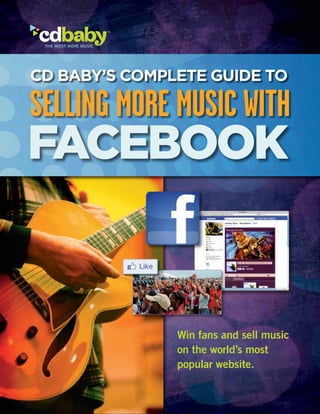
Sell moremusicwithfacebook
- 1. CD Baby’s Complete Guide to SELLING MORE MUSIC WITH Facebook Win fans and sell music on the world’s most popular website. Selling More Music With Facebook Win fans and sell music on the world’s most popular website.
- 2. Contents Intro Why is Facebook Important for My Music Career? How Can I Use Facebook to Promote My Music? I. Getting Started with Your Facebook Band/Artist Page The Profile and the Page Facebook Profile Facebook Page Creating a Facebook Band/Artist Page Switch Your Facebook Profile to an Artist/Band Page A Custom URL for Your Facebook Artist/Band Page Your Profile Pic II. Promoting Your Music Using a Facebook Band Page The Art of the Post Your Facebook Posts Should Be Unique Serialize Your Content The “Like” Button What “Likes” DO Mean What “Likes” Do NOT Mean A Few Tips to Increase the Likelihood of “Likes” Creating Facebook Events The Importance of Your Event Title Customize Your Facebook Page Tagging on Facebook How to Properly Tag Posts, Photos, and Videos Tagging Etiquette Develop Your Authentic Facebook Voice Announce Your Facebook Presence III. Power Tips to Sell Your Music on Facebook Using Facebook Questions Tracking Facebook Interactions Use bit.ly Use Facebook Insights Facebook Ads Selling More Music With Facebook Win fans and sell music on the world’s most popular website.
- 3. Intro Why is Facebook Important for My Music Career? Facebook is the most visited website in the world, with over 750 million active users. But numbers alone wouldn’t necessarily justify spending a lot of time promoting your music on the site. What makes Facebook special is how its users connect with other people and subjects they care about (like your music!), creating smaller public groups (fans!) within the larger social sphere. Some hoity-toity marketing types like to call this map of connections a “social graph.” Because most interactions on Facebook are public, your fans will have the ability to share your music, videos, and story with their friends, who share it with their friends, who share it with… You get the picture. EVERYTHING you do on Facebook is viral. You can reach your fans on their phones, on their computers, at home, at work, at the club, any time, day or night. Facebook allows for the instant, amplifying, digital form of the most effective kind of marketing: Word of Mouth. How Can I Use Facebook to Promote My Music? It’s simple: Facebook lets you build and maintain direct relationships with your fans. In this guide, we’ll show you how to: • Set up a band/artist Page • Switch your personal profile to a Facebook Page • Choose a custom URL for your Facebook Page • Post compelling content that your fans will get excited about • Create an inviting Facebook Event • Run an effective Facebook ad campaign • Customize your landing page • Properly tag posts and photos • Develop your authentic social media voice • Use Facebook Questions to engage your audience and get instant feedback • Track the results of your Facebook interactions • Draw attention to your Page from outside Facebook • Sell and share your music from your Facebook Page Selling More Music With Facebook 3 Win fans and sell music on the world’s most popular website.
- 4. I. Getting Started with Your Facebook Band/Artist Page The Profile and the Page Facebook Profile A personal profile is the account you set up when you first register with Facebook as an individual. You’d use this profile to talk about the “real you,” as opposed to your musical persona or band. With a personal profile, you have control over your privacy settings and account preferences, so only your Facebook friends can view that fascinating post about your breakfast this morning. Facebook Page A Facebook Page is a better option for promoting your music. For one, using a Facebook Page allows you to keep your personal details private. Facebook Pages also have key features that will help you market your music. Here are some of the features of a Facebook Page: • Anyone can see your content - With an Artist Page, all Facebook users can go to your page and interact with you, hear your music, share your videos, etc. They don’t have to be an existing fan or ask your approval. This makes it easier for your content to be shared with other Facebook users. • Fans, not friends - An Artist Page allows anyone on Facebook to become a “fan.” This means they can choose to see your content in their live stream/news feed without having to get your approval. This is ideal for music fans that want to hear the latest about your tour, get a glimpse into your recording process, etc. • Multiple admins - This feature is a must for bands, and helpful for the solo artist as well. It allows everyone designated with “admin status” to post as the band or artist. Admins also have the ability to make changes to the page details. • Facebook ads - Of course, anyone on Facebook can run a Facebook ad, but one of the most effective ad campaigns for an artist is a campaign designed to increase the fan numbers on your Artist Page. This type of campaign can only be accomplished with a Facebook Page. So, how is it different? With a normal ad, you might link to your official website where users could click through to find out more about your music, and then move on to other web browsing. With an ad geared towards increasing your Facebook fans, when a user clicks through, they are becoming fans of your page and content will now show up in their Facebook feed, increasing the chance for interaction with you and your music. Selling More Music With Facebook 4 Win fans and sell music on the world’s most popular website.
- 5. • Page Insights - Also known as analytics, this section of your Page gives you all the info you need to improve your Facebook marketing efforts by showing you info, like impressions-per-post and a full demographic breakdown of your fans and page visitors. Creating a Facebook Band/Artist Page Note: You must have a personal Facebook profile before you can make a Page, so be sure to create that first. Once you’re up and running with a personal profile, here’s how you can create a Page: 1. Go to this link: http://www.facebook.com/pages/create.php 2. Select the “Artist, Band, or Public Figure” button 3. Once that is selected, you will get a drop-down menu where you will want to select “Musician/Band” 4. Enter your artist or band name in the “Name” field, click the box to agree to the terms, and click “Get Started.” Now that the page is created, be sure to post a profile image and drop your bio into the info section. Switch Your Facebook Profile to an Artist/Band Page WARNING: It is extremely difficult to get Facebook to switch you BACK to a personal profile if you choose to convert your profile to an artist/band Page. Be sure you want to proceed before clicking that final OK! With Facebook’s “Profile To Business Page Migration” tool, you can turn your personal user profile into a Band Page, and all your friends will instantly be converted into “Likes.” If this doesn’t strike you as particularly notable, consider this: A personal profile page will cap out at 5,000 friends, meaning you won’t be able to “friend” any more fans once you hit that mark. With Pages, you don’t have to worry about limits. Plus, now that Facebook allows you log in and post anywhere under your artist name, your opportunities for promotion and connection are bigger than they’ve ever been. For all the details on how to switch your page, check out the Facebook Help Center article on converting profiles to Pages. We highly suggest you read through the fine print carefully to avoid any Facebook- switching remorse. A Custom URL for Your Facebook Artist/Band Page If you have at least 25 fans for your Facebook band/artist Page, you can set a username that will be way easier for your fans to remember than the gobbledygook they initially assigned as your URL. It’ll be easier to shout that URL from the stage too! Selling More Music With Facebook 5 Win fans and sell music on the world’s most popular website.
- 6. Step-by-step instructions on how to set your Facebook Page’s custom URL. A word of warning: Much like a tattoo, you CANNOT change your Page URL once it is selected, so choose wisely. Pick something you won’t be embarrassed by five years from now. Stick to your band or artist name, or something closely related that is memorable. The username can ONLY have alphanumeric characters and periods. However, you can designate capital letters, as in “Facebook.com/ChrisRobleyMusic.” So, let’s get started. 1. Log into your Facebook account (the one that serves as admin for your Facebook Page) 2. Go to http://www.facebook.com/username/ 3. In the top box, you’ll see the username for your PERSONAL profile. 4. Below that is a box that says, “Each Page can have a username.” From that dropdown menu, select the appropriate Page. 5. If you have more than 25 fans, you will see a box to the right that says, “Enter desired username.” 6. Enter your desired username and click “Check Availability.” If your choice is available, you’ll see a box warning you that you cannot change the username once it is set. 7. If you’re sure, click “Confirm.” Next thing you know, you’ve got yourself a nice custom Facebook username. No more crazy string of numbers. . How to Make the Perfect Facebook Profile Pic Tour posters, album art, gear shots, and logos are cool to post to your wall, but make sure your Facebook Page’s main profile picture is a really captivating photo of YOU. Many ad tests have shown that a striking photo of an actual person outperforms any other kind of image when it comes to music promotion. People just respond to that human element. Also, you can make your Page’s main profile picture bigger than you might think. Don’t waste that real estate. Put it to good use! Facebook recommends your Page’s profile picture be 180 pixels wide, with a maximum of 540 pixels tall. Most people don’t use that extra length and just use a square photo. Selling More Music With Facebook 6 Win fans and sell music on the world’s most popular website.
- 7. So go ahead and create an image that’s 180px wide by 540px tall. You can do this in any photo editing program. If you don’t have one, try downloading GIMP or Picasa for free or using the variety of online photo editing tools like picresize. The larger dimensions give you more room to communicate your message in a provocative way. Setting Your Facebook Icon Remember that Facebook is going to use a square portion of this image as your icon. This icon is what people see when you leave comments or when other people view your updates in their news feed. To adjust which part of your profile picture appears in the thumbnail icon, just place your mouse over your current profile picture and: • Click the “Change Picture” link that appears in the top right corner • Next, select the “Edit Thumbnail” option • when you’re finished click “Save Changes.” OK. Now that your Facebook Band Page is set up, be sure to click the “use Facebook as…” button on the right side of your Page’s wall. That allows you to interact with your fans as the band, rather than your own personal profile. II. Promoting Your Music Using a Facebook Band Page The golden rule of Facebook promotion is: engage your audience. Social media is about dialogue, not monologue. Sure, you should be sharing your music, thoughts, videos, and photos, but you should also be asking questions, listening to your fans’ feedback, and giving them the feeling that you’re letting them in on a secret. Have a conversation with individual fans. Don’t just blast them en masse with show updates. Building lasting relationships (whether they’re online or in the real world) takes time. But how much time should you allot for social networking? You don’t want to spend hours a day on something that makes you miserable. Nothing is obligatory when it comes to music promotion. If you’ve decided to use Facebook, it’s important that you use it in ways you enjoy, and not necessarily in all the ways music-marketing gurus recommend. Otherwise, you’re going to give up on social media before you’ve had a chance to build those connections with fans. So, take all this advice with a grain of salt, play around, and discover what works for you. Selling More Music With Facebook 7 Win fans and sell music on the world’s most popular website.
- 8. The Art of the Post Your Facebook Posts Should Be Unique Don’t treat Twitter, Facebook, and email newsletters as separate streams for the same content. Give users of each platform unique experiences, otherwise there is no point in them following you in multiple places. A site like ping.fm allows you to make one post that populates all your social media profiles. That’s convenient, but you’re not giving your fans anything new at that point. You’re just beating them over the head with the same stuff. Also, you’ll find it harder to track and respond to comments on a post, because they’ll be spread across multiple sites. Serialize Your Content Tell your story one post at a time. Take your followers along for the ride. For example: Going on tour? Let everyone know beforehand that you’ll be posting photos, videos and concert videos on Facebook. Post periodic updates and links from the road so your followers can participate and comment on your journey. Let your fans weigh in on your setlist changes or wardrobe choices. Make it fun. The “Like” Button The Facebook “Like” button is a strange sort of social media currency. You can’t KNOW exactly what it is worth in the same way you can gauge the value of the US dollar on any given day. But you still know that you want to earn lots of them, right? “Likes,” Your Music, Persona, and Engagement Are All Different Beasts Someone can like you as a person but hate your music. Someone can love your music but hate you as a person. Someone can be unfamiliar with your music but enjoy your online or public persona. Someone can feel connected with your music, but be totally disconnected from you as an artist. Someone can love you AND your music but still be unwilling to take action to help spread the word. Vice-versa, on and on, ad nauseum. With all these different scenarios, it is hard to say what a “Like” is worth on Facebook, but one thing is certain: the more “Likes” and comments and interaction your Facebook page has, the better job you know you’re doing at creating content that inspires engagement, if not action. Then, the more engagement you have, the better your chances are of stirring action amongst your fans (purchasing music, attending shows, sharing with friends, etc.). What “Likes” DO Mean: • You’ve said or posted something that resonates with someone in your network. • It resonates with them enough to want to identify with that comment/content publicly. • They’re interested in seeing what other people on Facebook have to say about your comment/content. Selling More Music With Facebook 8 Win fans and sell music on the world’s most popular website.
- 9. What “Likes” Do NOT Mean: • This person can be counted on to take specific actions (purchasing music, attending concerts, etc.). • This person will “Like” most or all of your content. • That they can be counted as a true fan. A Few Tips to Increase the Likelihood of “Likes” • Ask questions. People always like to feel that their opinions, recommendations, and input matter. • Don’t just post links to reviews about your music or constantly ask people to purchase your latest CD. • Show your followers a side of yourself that enhances their connection to your music, but that is not solely based on promoting it. • Post links to articles that interest you, other people’s music you enjoy, and news stories or issues you feel passionate about, etc. Counterintuitive Hint: post links to your bad reviews on Facebook too! Every once in a while, you’re going to get hit with a bad review that really stings. Share your pain. See what your fans think! Chances are, they’ll come to your defense and help heal the wound. Sometimes those bad reviews are so poorly written or ill-considered that you can let your fans tear them apart. Post the bad review and you might be able to turn it into good publicity and increase fan loyalty. Creating Facebook Events When you have a show to promote, you’ll want to use every means available to promote it. This is very easy (and effective) to do with Facebook Events. However, a common problem occurs when multiple band members (or multiple bands) create separate event pages for the same event. When this happens, friends and fans of the band will get three or four invitations to the same event, which looks like it’s three or four different events. This leads to a) your friends’ frustration that they keep getting different invites to the same show, and b) your band looking at the least ignorant, or worse: like spammers. So, to avoid either of those happening, just follow these simple steps to properly create an event on Facebook: 1. Log in to Facebook and select “Events” from the navigation menu. 2. Click the “Create an Event” button. 3. Fill in basic details about the show. Selling More Music With Facebook 9 Win fans and sell music on the world’s most popular website.
- 10. 4. Choose the level of access to your event. If the event is open, anyone can see the details and add themselves to the guest list. You will probably want people to be able to invite their friends, so leave it “Open.” 5. Select the “Create Event” button. 6. Add details and upload a photo to represent the event. 7. Invite guests. 8. Once you’ve invited people, select “Edit Guest List.” From that page, you can find your bandmates whom you’ve invited and click the “Make Admin” button. 9. Tell your bandmates to invite their friends using the event you created. 10. Post a link to a web page related to the event, such as your MySpace page, website, or CD Baby page, where people can check out your music. It’s that simple! With just a little foresight and coordination, you can easily invite everyone your band knows on Facebook. Don’t forget: All your friends can share the event with their Facebook friends, which can lead to bigger audience turnouts, bigger merch sales, and more fun for you! The Importance of Your Event Title Facebook users are getting barraged with many event invites a week. Remember, you want your title to be immediately clear and scannable. Don’t confuse people with strange, absurd, or overly clever event titles. Make sure your band name, venue name, and date of the event are all in the post! Customize Your Facebook Page Truth be told, Facebook isn’t customizable design-wise. But there are a few ways to make your page stand out from all those other blue-and-white Pages. 1. Landing Page - It’s possible to use an app such as Static HTML: iFrames tab to integrate design elements and HTML into your Page. You can then add: • Graphics • A welcome video • An email collection widget, in exchange for a free MP3 • A “Like” button • Just about anything else Selling More Music With Facebook 10 Win fans and sell music on the world’s most popular website.
- 11. Make this landing page the first thing visitors see when they check out your Facebook Page. You can also designate which pages certain users see and when. For instance, you could direct non-fans (people that haven’t “liked” you yet) to a landing page, and direct existing fans to your wall. Check out Facebook’s FAQ for more details here: https://www.facebook.com/help/?page=912 2. Photostrip - This is one of the newer Page features. Facebook now allows you to display 5 photos at the top of your band Page aligned as a kind of photostrip, thus the name. Unlike personal profiles, you cannot designate the order that the pictures appear on a Page, but you can still do some cool stuff. Try a few things out and see what looks good. Individual band members in the same location? Concert tickets? 5 different concert posters? Think thematically and your photostrip will make your Page look pro. 3. Profile Picture for the Page - This may seem obvious, but the simplest way to customize your Facebook Page is with your main Profile Picture for the Page. Make sure it looks sharp and visually conveys something about your band. 4. Arrangement of Tabs - Not only can you rearrange the order of your tabs, but you can use multiple apps to improve your fan’s experience on your page, from concert calendars, to streaming music players, to prize giveaways. Tagging on Facebook How to Properly Tag Posts, Photos, and Videos Tagging gives you the ability to create a linkage between your social media activity and that of another person. When two profiles or Pages are connected in this way, you now share some kind of connection (however temporary) as actual human beings, too. This linkage used to require that you put the “@” symbol before the name or Page you wanted to tag. But now, if you start typing something that seems to correspond with something or someone you’ve liked or are friends with, Facebook just guesses you want to tag and allows you to select that name for tagging. Keep in mind that from your band Page you can only tag other Pages (NOT personal profiles), and you must be using Facebook as the Page name to do so. You can tag status updates, photos, and videos. When you do, that post will also appear on the tagged Page’s wall, making it possible for them to re-post and share with their fans. And if you think outside of your direct circle of fans and friends, tagging can be a great way of forging future connections and finding unexpected gigs. For examples, check out: http://diymusician.cdbaby.com/2010/11/a-simple-powerful-promo-tool/ Selling More Music With Facebook 11 Win fans and sell music on the world’s most popular website.
- 12. Tagging Etiquette: Don’t take it personally if another Page deletes your tagged post from their wall. It might be that they love your music, but prefer to keep tight control over their Facebook presence. Also, occasionally you’ll view on Facebook or post to your personal profile some music-related photo or video where someone you recognize appears. Feel free to tag them (if you’re Facebook friends with them) and also tag the band Page. That way, the content will post to their wall, their friends will see it, and also see the band Page tag. This can be a great way to gain some new fans. However, that person may choose to un-tag themselves. Maybe they don’t like how their double chin looks. Maybe they’re too far in the background. Whatever the case, don’t be offended. It’s great if they decide to keep the tag, but remember that Facebook promotion is first and foremost about connections and relationships, not forcing stuff upon people. Develop Your Authentic Facebook Voice Developing an authentic voice in writing, in singing, and yes, in Facebook, is a matter of experimenting until you find something that works AND that you feel comfortable with. Then you have to stick with it long enough for people to identify that voice as YOURS. Remember that your Facebook personality does not have to convey all the complexities of the real world you. It can be more grandiose, subdued, sarcastic, romantic. A few tips to help you develop your voice: 1. What works for other people? Look at the bands and artists you relate to and analyze how they communicate with their fans. Imitate them, but tweak their approach until it feels like it’s coming from you. 2. Make a Facebook calendar to schedule your posts of updates, questions, pictures, and videos. Sticking to a schedule will force you into putting something out there. The more you do that, the more you’ll discover what works, what feels forced, and what is a waste of time. 3. Ask questions about things that mean something to you. If you’re fired up about something, your fans will want to engage with you on that topic. Chances are, if it is important to you, you’re not alone. 4. Ask your fans and friends (in the real world) how they’d describe your tone and message as a person and artist in just a few sentences. Did their responses resonate with you? If so, amplify THAT and you’ll have found your “authentic voice.” Announce Your Facebook Presence People love using Facebook. So it’s important to let folks know your band has a presence there when you’re interacting with them in the real world or through other media. Make sure to: • Link to your Facebook Page from your website or blog with an incentive (free MP3?) for fans who “like” you. Selling More Music With Facebook 12 Win fans and sell music on the world’s most popular website.
- 13. • Link to your Facebook Page from your email newsletter and occasionally ask folks to check you out there. • Use Facebook Connect in conjunction with your blog or website. This allows visitors to interact with your content outside of Facebook and share that content or interaction with their Facebook community. • Make your Facebook Page’s URL visible at your merch booth, on your press material and one-sheets, and (if you’re willing to assume Facebook will be around for a while) on your CDs. • “Serialize” your content by spreading videos, MP3 giveaways, tour diaries, photos, essays, and status updates across your Twitter, Facebook, and other social profiles, as well as your blog. When you do, make sure folks know they can find other kinds of content in those other locations. CD Baby’s MusicStore on Facebook: The easiest way to sell your music on Facebook Start selling your music on Facebook in just a few clicks! CD Baby’s new MusicStore on Facebook is a free, customizable music player and store for your Facebook Band Page. With a variety of attractive themes, a band-photo uploader, and adjustable audio settings, you can create the MusicStore that best fits your Facebook needs. With CD Baby’s MusicStore on Facebook you can: • Increase your sales by selling your MP3s, CDs, and vinyl directly to your fans on Facebook • Reach new fans with the integrated sharing functions • Feature your own Artist Mix of your favorite tracks • Customize your store’s design options to look like a pro • Plus much more! CD Baby will handle all the transactions and accounting for you, so all you have to do is turn it on! Ready to start using CD Baby’s Facebook MusicStore? Existing CD Baby artists: Create Your MusicStore on Facebook Not a CD Baby artist yet? Create a CD Baby Account now Selling More Music With Facebook 13 Win fans and sell music on the world’s most popular website.
- 14. Activate Your MusicStore for Facebook in 3 Easy Steps! 1. Once logged in to your members account dashboard, you can click to create your Facebook MusicStore in the “Add Products/Services” section. Next you’ll be asked to integrate your CD Baby account with your Facebook account. This integration is what allows us to easily display your CD Baby information (albums, singles, reviews, tracks, etc.) on your Facebook Page. 2. Then you will be asked to select the Facebook Page where you want to display your MusicStore. This is especially important for folks who are the administrators on multiple Facebook Pages, since you can only display the MusicStore on ONE of your Pages. Click the right one and move along to step 3! 3. Customize your MusicStore! We’ve got a bunch of attractive themes to choose from. And since we already have your artist and product information in our database, you don’t need to upload tracks or band bios or style descriptions. Just upload an artist photo or banner, embed a YouTube video (if you like), and press the magic button that will export your MusicStore to your Facebook Page. You can come back at any time to make changes. It’s that easy! Oh, and I guess there is a step 4: go to Facebook to check out your live MusicStore! Then tell your fans and friends about it so they’ll know where to purchase your music. For more detailed information, check out our MusicStore for Facebook FAQ. If you’re not an existing CD Baby artist but want to get started selling music using the MusicStore for Facebook, create your CD Baby account now! How to Set Your MusicStore as the Default Landing Page on Facebook Important note: the default landing tab for a Facebook Page is only visible to people who have NOT already “liked” your page. Returning fans and Page administrators will see the band’s wall upon visiting your Facebook Page, but the MusicStore will still be displayed as a tab on the left-hand sidebar. It’s a simple process: 1. Click “Edit Page” in the upper right-hand corner of your band’s Facebook page. 2. Click “Manage Permissions” from the left-hand sidebar navigation 3. Click the “Default Landing Tab” drop-down menu. 4. Select “MusicStore” 5. Click ”Save Changes.” That’s it! Now, when someone visits your Facebook Page, the first tab they’ll see is your MusicStore. So make sure you’ve got an awesome Artist Mix selected so people can listen to your music, embed a YouTube video so folks can watch you perform, and let your fans purchase your albums and singles! Selling More Music With Facebook 14 Win fans and sell music on the world’s most popular website.
- 15. III. Power Tips to Sell And Promote Your Music on Facebook Increase fan interaction with Facebook Questions You may have noticed the Question option in Facebook. It lives just above your status update form. If you click it, you can quickly create a questionnaire for your fans with multiple choice answers. This is a great tool for engagement and for getting to know your fans’ likes and dislikes. Fans love to feel like they’re playing a part in the creative process or career-planning of a band. Here are some examples of things to ask your Facebook fans when you’re looking for feedback: • What should we call our next album? • What track should be our first single? • What venue should we play in San Francisco? • Which is your favorite logo design? • Where’s the best place to get a burrito in Modesto? • Who is your favorite Beatle? Feel like getting silly and asking your fans who “the cute one” is in your band? Use Facebook’s Questions feature and let your fans’ voices be heard. At the same time as you’re enlisting feedback, you’re also promoting yourself. Any Facebook user who votes will have that interaction/activity displayed on their wall along with a link to your Facebook page. Plus, if you really want to leave things open-ended, you can click a checkbox to allow fans to offer their own suggestions and add new options to the poll. To ask your fans a question: 1. Go to the SHARE box where you would normally go to post something to your wall. 2. Click “Question” 3. Type your question below where it says “Learn from your fans and others.” 4. If you want to poll your fans, do NOT click the “ask question” button quite yet. 5. First, click the “add poll options” link. Selling More Music With Facebook 15 Win fans and sell music on the world’s most popular website.
- 16. 6. Add as many polling options as you want your fans to see. 7. Do you want fans to be able to add their own options? If so, leave the checkbox checked. 8. Click “Ask Question” to post this poll to your wall and watch the voting results pour in! Tracking Facebook Interactions What kind of status updates get the most comments on your Facebook page? What links get the most clicks? Do your fans like quizzes and questions or music recommendations and videos. What kind of language or humor do they respond best to? Do they like your first album or your second album better? Monitoring your successes and failures in your Facebook interactions is the key to learning, tweaking and making major improvements. Below are some valuable tracking tools that will give you a birds-eye view of the interests and levels of engagement of your fan base. Use bit.ly to Shorten, Share and Track Your Links Bit.ly is a URL shortener that also helps you track info about your fans. Let’s say you want to post a link to your blog on Facebook. Normally you would just paste in the link: http://www.yourwebsite.com/blog/really-cool-article.html But if you shorten that link with bit.ly first, it will look like this: http://bit.ly/noDWX7 Your new URL will be trackable and you’ll be able to view: • How many people clicked your link. • When you get the most interractions. • The time zones and geographical location of folks who opened your link. • Lots of other useful info. Are your fans mostly in the US or Europe? Do they use Macs or PCs? Are they night owls or morning people? All these bits of data can help you construct a better promotional campaign for Facebook. Use bit.ly to get to know your fans and improve the way you interact with them. Use Facebook Insights Insights is Facebook’s main tracking tool, where you can view or export stats about your interactions, likes, usage, and the success of your posts. You can break it down by week or month. Insights also lets you see the demographics of the people who view and engage with your Facebook Page, such as gender, age, countries, cities, and languages. Selling More Music With Facebook 16 Win fans and sell music on the world’s most popular website.
- 17. To use Insights, go to your Facebook Page’s main profile page and click “View Insights.” From there, use the left-hand tabs to select: 1. Page Overview – A bird’s-eye view of general trending stats such as: • User activity by day, week, and month • New likes and lifetime likes (with percentage gains or losses over the previous period) 2. Users – Detailed user information by day, week, and month, including: • Unique page views • Post views • Post likes • Wall posts • Post comments • Demographics (gender, age, geographic location, city, language) • Media consumption and activity 3. Interactions – An overview of your Page activity including likes, comments, and unsubscribes Some ways to use Insights in your music promotion 1. Use geographic location and city demographics to determine where you’ll have more success in terms of touring, physical CD distribution, street-team investment, and media coverage. 2. Check your media consumption and activity stats to see what kinds of content are most popular amongst your fans. Do you get more comments when you post pictures? Do you get the most views when you post videos? More fan engagement likely means more sharing, so focus on generating the content that performs the best. 3. Cross-reference the types of posts on certain dates that coincide with the spikes in new subscriber or unsubscribe stats. What are you doing on those days that makes the people say “Hellz yeah!” or “Oh, hell no!” 4. Stay motivated by checking Insights once a week or so. There is usually an obvious correlation between your Page activity and your Page engagement. That makes sense, right? The less you post, the less content you’re giving your fans to interact with. So if you’re looking at a graph that shows your interactions steadily declining over the last month, maybe that’ll be a good kick in then pants to double your Facebook efforts. If you see that same graph on an incline, you’ll feel that warm, fuzzy glow you get from a job well done. Lastly, when you spend some time digging through all the statistics that Insights and Bit.ly have to offer, you will be able to strike a good balance between posting too little and posting too often. You don’t want to annoy Selling More Music With Facebook 17 Win fans and sell music on the world’s most popular website.
- 18. your fans with a constant stream of content flowing down their News Feed, but you don’t want them to forget about you either. Looking at the analytics will help you find that point of equilibrium. How to promote your music with Facebook Ads: Reach thousands of potential fans without going broke Important note: You should only use Facebook ads when you’re ready. In order to increase the likelihood of good return on your ad campaign dollars, you should have all of the following in place before running your ads: • A Facebook artist page (not just a Facebook Profile) • An active Facebook presence (you post daily or weekly) • Music and/or merch available for sale online • Sample tracks that can be listened to online • Content like videos, pictures and blog posts for your fans to interact with and comment on. Why use Facebook Ads? Facebook ads allow you to learn about your audience, gain fans, and sell music by putting your ad in front of a very targeted group of Facebook users. With Facebook Ads you can: 1. Drive traffic to your Facebook Page 2. Get “Likes” for your Facebook Page 3. Advertise your Facebook event 4. Advertise any offer that links to a website outside of Facebook 5. Target specific Facebook users based on likes, age, region and so on. Who are you trying to reach and what do you want them to do? Yes, we know you want everyone in the world to discover your music, but in order to run an effective ad campaign (and not go broke in the process), you’ll need to narrow that down a bit. With Facebook ads you can target Facebook users by location, interests, relationship status, age and more. Selling More Music With Facebook 18 Win fans and sell music on the world’s most popular website.
- 19. One of the first decisions you’ll need to make is: Are you targeting current fans that have already “liked” your page or potential fans that have no idea who you are? Targeting Potential Fans. When you advertise to people unfamiliar with your music, you’ll want to focus on people who enjoy your musical genre. You could waste a lot of money advertising your folk music to metal- lovers. Make sure you target music fans that like your style. Ask yourself these questions: 1. How old is my fan base? 4. What is their age demographic? 2. Are they mostly male or female? 5. What music do they listen to? 3. What country do they live in? 6. Do they have common interests? Why should you know these things? Because Facebook will ask you these same questions every time you create an ad. Be as specific as you can. Tip: You can use Facebook Insights to see demographic info about your current Facebook fans. You can then use this info to target similar people with your ad. What happens when your ad is clicked? Facebook lets you link to a page in Facebook or link to an external page on your website or elsewhere. The tricky part is: People on Facebook don’t like leaving Facebook. If you link to iTunes or CD Baby many people will hit the back-button before the page even loads. Because of this, it’s best to only use external links when you are advertising to your current followers. Focus your efforts on getting people to ‘Like’ your Facebook page. This way you can build a relationship with your new fans over time. They’ll see all your Facebook updates and therefore you’ll have many opportunities to sell them on your music. Which tab should I send them to? Facebook allows you to send people who click your ad to any tab on your Facebook Page. New visitors can hit the “like” button from any of these tabs. The question is: which tab works best? Well, we suggest you do an experiment and try a few things. Facebook will show you stats on which ads performed best. Try linking your ad to your wall, a static Facebook page you’ve created, or if you have the CD Baby MusicStore on Facebook set up, you can link to a place where visitors can check out your music and buy your CDs or MP3s. Targeting fans who already ‘Like’ you on Facebook It’s common to spend a lot of time targeting new fans and forget to target the people that have already shown interest in your music. Most likely you have far more people that Like your Facebook page than have actually purchased your music. Facebook allows you to specifically target people who like your page, so why Selling More Music With Facebook 19 Win fans and sell music on the world’s most popular website.
- 20. not make special offers for the people that are most likely to buy your music? In this scenario, it can make more sense to run an ad that sends them to a page outside of Facebook where they can buy your music, like CD Baby or iTunes. A few more targeting tips: • Have a song getting airplay in certain regions of the country? Run a Facebook ad that just targets those regions. • Getting press or have a big show coming up in your hometown? Target just the music fans in your local scene. Facebook makes it really simple to narrow it down and target select groups of users. • Look at the interests of some of your biggest Facebook fans. Are there any similarities? Surprises? Try targeting people with similar interests for your Facebook ads. • Got press quotes that mention other bands you sound like? (For instance: “Rocker Joe is a 21st-century Ray Davies”). You could include that press quote in your ad and specifically target Kinks fans. • Experiment. You can create multiple ads. Test out using different pictures and headlines. See which ads perform the best and eliminate the bad eggs. How much should I spend on running Facebook Ads? This is where we issue a big WARNING! Overlooking the budget details when setting up your campaign can cost you a lot of money. Double check, then triple check the budget info for your ad campaign. In a typical campaign, when you set a budget, you are setting the DAILY budget. We recommend setting a small daily budget to start (1-10 dollars a day). You can always raise the budget once you notice positive results. Consider your goals and how much you’re willing to spend to achieve them. Are you looking for 100 new fans? A thousand? What percentage of your new fans will be turning up at your shows or buying your album online? Tip: Monitor your campaigns carefully and measure the benefit before increasing your budget. What is CPC and CPM and what should I use? CPC stands for Cost Per Click and means you’ll pay a certain amount every time someone clicks on your ad. CPM stands for Cost Per 1,000 Impressions. This means you’ll pay a certain ad rate for every 1,000 Facebook users that see your ad. It doesn’t matter if they click on it or not. It’s typically cheaper to run a CPM campaign and probably the safest place for a newcomer to jump in to the Facebook ad world. Be sure to read all the bidding info provided by Facebook. In order for them to start showing your ad, you’ll need to bid realistically. Selling More Music With Facebook 20 Win fans and sell music on the world’s most popular website.
- 21. Key elements of an effective ad Focus on a call to action. A “call to action” is a line that basically says, “do this now.” If you don’t tell people what to do, they won’t click on your ad. An example of a call –to-action would be, “Get a free Mp3 by the Goldfishers.” Compelling Text. You don’t have much room for text in a Facebook ad. So you’ve got to make it count. The best way to write great ad copy is to steal and test. Look at ad copy in magazines, online, and on Facebook. Which ads work and which do not? Create a bunch of Facebook ads with the same picture and different text. Which perform best? Eliminate those that perform poorly. A picture is worth a 1,000 clicks. Marketing research has shown that people will click on an ad image that contains a close up of a persons face far more often than an image that contains anything else. Try using different photos with the same text. Eliminate the ones that perform poorly. Tracking the results: How you’ll know if the ads are worth the money you spend Gaining fans is never a bad thing, but how do you determine whether it’s worth the cost? Well, this partly depends on your goals. Are you trying to increase, interactions, listens, purchase, media buzz? Once you have determined your goals then you can start estimating the value of each fan and compare it to the cost. Is a fan worth 5 dollars if they never buy anything? Well, maybe. What if they tell all their friends about how much they love your music? This is why engagement is so important. A fan that likes your post on Facebook is also announcing it to all his/her friends on Facebook. It’s free advertising. The more your fans interact with you, the more they advertise for you. How much do I need to spend to get a new fan? This is pretty easy because Facebook will tell you what how many “connections” you’ve made (also known as “likes”) and how much it cost you. Just divide your total cost by your number of connections and you’ll know how much you paid for each “like.” If you feel like you are paying too much per fan, try re-targeting your ads or changing the pictures or copy. We’ve provided a lot of information here to help you promote your music on Facebook. If you’re new to Facebook, it may seem daunting, but don’t get overwhelmed. Start slow. Test things out. See what works. See what aspects of Facebook you enjoy and which seem like a drag. Music promotion isn’t always fun, but you want to make sure you don’t dread it either. Also, be warned that Facebook makes frequent updates. Some of the tips we’ve shared may no longer be 100% accurate in terms of language or step-by-step procedures, but the principles will still apply. If you’re looking for the most up-to-date Facebook promotion tips, check out CD Baby’s DIY Musician Blog. Selling More Music With Facebook 21 Win fans and sell music on the world’s most popular website.
- 22. CD Baby, the world’s largest digital distributor of independent music, is a company run BY musicians FOR musicians. We’ve paid out more than $200 million to DIY artists all over the world. From our humble beginnings in 1998 as a small, one-man operation in a garage, to our current standing as one of the most trusted names in independent music, we’ve developed a host of services to help artists, including physical and digital distribution, warehousing and shipping of CDs, DVDs, and vinyl, promotional tools including our MusicStore on Facebook and Music Store widget, affordable web-hosting and design, download cards, disc duplication, and a credit card swiper program to increase your live merch sales. Click HERE to become a CD Baby artist today. You make the music. We’ll sell it everywhere. Sell your music on iTunes, Facebook, Spotify, Amazon MP3, CD Baby, and more in as little as 48 hours! • Sell MP3s, CDs, and vinyl. • Set your own price. $39 /album • Get paid weekly. $9.95 /single • Make the highest profit margin of any online store. No annual fees! Get started now. Get started now Selling More Music With Facebook 22 Win fans and sell music on the world’s most popular website.