Melden
Teilen
Downloaden Sie, um offline zu lesen
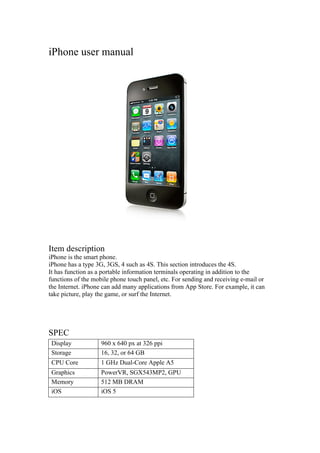
Empfohlen
Empfohlen
Weitere ähnliche Inhalte
Was ist angesagt?
Was ist angesagt? (20)
Excellent iphone tips that are simple and anyone can use

Excellent iphone tips that are simple and anyone can use
iOS Features To Include When Developing IPhone Application

iOS Features To Include When Developing IPhone Application
How to transfer notes from i phone to android phone

How to transfer notes from i phone to android phone
Andere mochten auch
Andere mochten auch (6)
Placing the placeless: Conversation with Rodrigo Rey Rosa

Placing the placeless: Conversation with Rodrigo Rey Rosa
Ähnlich wie Sw3assignment8
Ähnlich wie Sw3assignment8 (20)
Be Smart & Be Cool - Tips & Tricks to Using Your Smart Phone

Be Smart & Be Cool - Tips & Tricks to Using Your Smart Phone
7 things you should know it that your new iPhone can do

7 things you should know it that your new iPhone can do
Top 10 Hidden Features of the iPhone (Everyone Should Know) (3).pdf

Top 10 Hidden Features of the iPhone (Everyone Should Know) (3).pdf
Kürzlich hochgeladen
💉💊+971581248768>> SAFE AND ORIGINAL ABORTION PILLS FOR SALE IN DUBAI AND ABUDHABI}}+971581248768
+971581248768 Mtp-Kit (500MG) Prices » Dubai [(+971581248768**)] Abortion Pills For Sale In Dubai, UAE, Mifepristone and Misoprostol Tablets Available In Dubai, UAE CONTACT DR.Maya Whatsapp +971581248768 We Have Abortion Pills / Cytotec Tablets /Mifegest Kit Available in Dubai, Sharjah, Abudhabi, Ajman, Alain, Fujairah, Ras Al Khaimah, Umm Al Quwain, UAE, Buy cytotec in Dubai +971581248768''''Abortion Pills near me DUBAI | ABU DHABI|UAE. Price of Misoprostol, Cytotec” +971581248768' Dr.DEEM ''BUY ABORTION PILLS MIFEGEST KIT, MISOPROTONE, CYTOTEC PILLS IN DUBAI, ABU DHABI,UAE'' Contact me now via What's App…… abortion Pills Cytotec also available Oman Qatar Doha Saudi Arabia Bahrain Above all, Cytotec Abortion Pills are Available In Dubai / UAE, you will be very happy to do abortion in Dubai we are providing cytotec 200mg abortion pill in Dubai, UAE. Medication abortion offers an alternative to Surgical Abortion for women in the early weeks of pregnancy. We only offer abortion pills from 1 week-6 Months. We then advise you to use surgery if its beyond 6 months. Our Abu Dhabi, Ajman, Al Ain, Dubai, Fujairah, Ras Al Khaimah (RAK), Sharjah, Umm Al Quwain (UAQ) United Arab Emirates Abortion Clinic provides the safest and most advanced techniques for providing non-surgical, medical and surgical abortion methods for early through late second trimester, including the Abortion By Pill Procedure (RU 486, Mifeprex, Mifepristone, early options French Abortion Pill), Tamoxifen, Methotrexate and Cytotec (Misoprostol). The Abu Dhabi, United Arab Emirates Abortion Clinic performs Same Day Abortion Procedure using medications that are taken on the first day of the office visit and will cause the abortion to occur generally within 4 to 6 hours (as early as 30 minutes) for patients who are 3 to 12 weeks pregnant. When Mifepristone and Misoprostol are used, 50% of patients complete in 4 to 6 hours; 75% to 80% in 12 hours; and 90% in 24 hours. We use a regimen that allows for completion without the need for surgery 99% of the time. All advanced second trimester and late term pregnancies at our Tampa clinic (17 to 24 weeks or greater) can be completed within 24 hours or less 99% of the time without the need surgery. The procedure is completed with minimal to no complications. Our Women's Health Center located in Abu Dhabi, United Arab Emirates, uses the latest medications for medical abortions (RU-486, Mifeprex, Mifegyne, Mifepristone, early options French abortion pill), Methotrexate and Cytotec (Misoprostol). The safety standards of our Abu Dhabi, United Arab Emirates Abortion Doctors remain unparalleled. They consistently maintain the lowest complication rates throughout the nation. Our Physicians and staff are always available to answer questions and care for women in one of the most difficult times in their lives. The decision to have an abortion at the Abortion Cl+971581248768>> SAFE AND ORIGINAL ABORTION PILLS FOR SALE IN DUBAI AND ABUDHA...

+971581248768>> SAFE AND ORIGINAL ABORTION PILLS FOR SALE IN DUBAI AND ABUDHA...?#DUbAI#??##{{(☎️+971_581248768%)**%*]'#abortion pills for sale in dubai@
Kürzlich hochgeladen (20)
+971581248768>> SAFE AND ORIGINAL ABORTION PILLS FOR SALE IN DUBAI AND ABUDHA...

+971581248768>> SAFE AND ORIGINAL ABORTION PILLS FOR SALE IN DUBAI AND ABUDHA...
Powerful Google developer tools for immediate impact! (2023-24 C)

Powerful Google developer tools for immediate impact! (2023-24 C)
ProductAnonymous-April2024-WinProductDiscovery-MelissaKlemke

ProductAnonymous-April2024-WinProductDiscovery-MelissaKlemke
Cloud Frontiers: A Deep Dive into Serverless Spatial Data and FME

Cloud Frontiers: A Deep Dive into Serverless Spatial Data and FME
Apidays New York 2024 - Scaling API-first by Ian Reasor and Radu Cotescu, Adobe

Apidays New York 2024 - Scaling API-first by Ian Reasor and Radu Cotescu, Adobe
Apidays New York 2024 - Accelerating FinTech Innovation by Vasa Krishnan, Fin...

Apidays New York 2024 - Accelerating FinTech Innovation by Vasa Krishnan, Fin...
Strategies for Unlocking Knowledge Management in Microsoft 365 in the Copilot...

Strategies for Unlocking Knowledge Management in Microsoft 365 in the Copilot...
Apidays New York 2024 - The Good, the Bad and the Governed by David O'Neill, ...

Apidays New York 2024 - The Good, the Bad and the Governed by David O'Neill, ...
AWS Community Day CPH - Three problems of Terraform

AWS Community Day CPH - Three problems of Terraform
Mastering MySQL Database Architecture: Deep Dive into MySQL Shell and MySQL R...

Mastering MySQL Database Architecture: Deep Dive into MySQL Shell and MySQL R...
TrustArc Webinar - Stay Ahead of US State Data Privacy Law Developments

TrustArc Webinar - Stay Ahead of US State Data Privacy Law Developments
Why Teams call analytics are critical to your entire business

Why Teams call analytics are critical to your entire business
Polkadot JAM Slides - Token2049 - By Dr. Gavin Wood

Polkadot JAM Slides - Token2049 - By Dr. Gavin Wood
Web Form Automation for Bonterra Impact Management (fka Social Solutions Apri...

Web Form Automation for Bonterra Impact Management (fka Social Solutions Apri...
Sw3assignment8
- 1. iPhone user manual Item description iPhone is the smart phone. iPhone has a type 3G, 3GS, 4 such as 4S. This section introduces the 4S. It has function as a portable information terminals operating in addition to the functions of the mobile phone touch panel, etc. For sending and receiving e-mail or the Internet. iPhone can add many applications from App Store. For example, it can take picture, play the game, or surf the Internet. SPEC Display 960 x 640 px at 326 ppi Storage 16, 32, or 64 GB CPU Core 1 GHz Dual-Core Apple A5 Graphics PowerVR, SGX543MP2, GPU Memory 512 MB DRAM iOS iOS 5
- 2. Turning on. you can use the iPhone. 1.Look at the top right corner of the iPhone. 2. It is Power switch 3. Press and hold for 3 seconds to Power switch there. Using the Internet you can use the internet. 1. Tap the icon of safari. 2. Then, iPhone try to connect the wireless LAN(Only you have the Wireless LAN). 3. Choose your wireless LAN and input your password. 4. Your wireless LAN is registered in the iPhone in this behavior. 5. Type the address of site of you want to connect. Get the Application you can get your favorite application. 1. Tap the icon of App Store. (If you have not finished connecting the Internet, you try explanation 2.) 2. Tap the bar at the bottom, Recommend, Category, Top 25, or Search. 3. Recommend is introduced application by App Store. 4. Category is divided some genre. 5. Top 25 is 25 applications of popular application by all Apple users. 6. Search is Search Engine you want to search the word. 7. If you find the application, tap the icon of price and installation. 8. And input your password of iPhone. 9. Then, the application is in your iPhone.
- 3. Restart you can restart if your iPhone is frieze. 1. Look at the surface of the iPhone and notice the switch of square are printed. 2. It is Home button. 3. Keep pressing Home button and Power switch for 3 seconds. Turning off you can finish to use the iPhone. 1. Press and hold for 3 seconds to Power switch there. Glossary Tap...Touch the icon that is reflected in the iPhone. Double Tap...Tap twice. Swipe...Slide your finger and the icon. Flick...Swipe more early. Shake...Shake the iPhone. Tap and Hold...Tap and wait in that state. Q3. Choose at least three most important graphics to describe this object. Why do you think these graphics are important? (50 words or more First graphics is important to show the iPhone. It leads to introduce the product. Second graphics is important to show the icon of Safari. iPhone has many applications from the beginning. So, it is need to show it for beginners. Final graphics has let you image how many applications to go into it. It is because iPhone has a lot of possibilities.