Using slideshare
•Als PPTX, PDF herunterladen•
0 gefällt mir•245 views
Melden
Teilen
Melden
Teilen
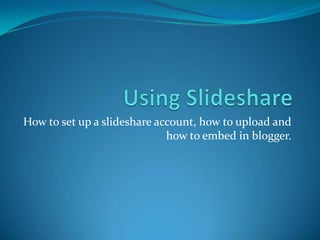
Empfohlen
Weitere ähnliche Inhalte
Was ist angesagt?
Was ist angesagt? (18)
How to Use Evernote - Liezel Kabigting - Simpliezel.m4v

How to Use Evernote - Liezel Kabigting - Simpliezel.m4v
Jolly_Justo_How To Use Buffer To Manage Your Social Media Accounts.PDF

Jolly_Justo_How To Use Buffer To Manage Your Social Media Accounts.PDF
Andere mochten auch
Andere mochten auch (8)
Future Of Social Media Entertainment 1224925434753831 8

Future Of Social Media Entertainment 1224925434753831 8
Ähnlich wie Using slideshare
Ähnlich wie Using slideshare (20)
How to-add-power-point-presentations-to-blogger-1203361791386071-4

How to-add-power-point-presentations-to-blogger-1203361791386071-4
Kürzlich hochgeladen
Kürzlich hochgeladen (20)
Linux Foundation Edge _ Overview of FDO Software Components _ Randy at Intel.pdf

Linux Foundation Edge _ Overview of FDO Software Components _ Randy at Intel.pdf
PLAI - Acceleration Program for Generative A.I. Startups

PLAI - Acceleration Program for Generative A.I. Startups
The Value of Certifying Products for FDO _ Paul at FIDO Alliance.pdf

The Value of Certifying Products for FDO _ Paul at FIDO Alliance.pdf
Simplified FDO Manufacturing Flow with TPMs _ Liam at Infineon.pdf

Simplified FDO Manufacturing Flow with TPMs _ Liam at Infineon.pdf
1111 ChatGPT Prompts PDF Free Download - Prompts for ChatGPT

1111 ChatGPT Prompts PDF Free Download - Prompts for ChatGPT
Portal Kombat : extension du réseau de propagande russe

Portal Kombat : extension du réseau de propagande russe
Free and Effective: Making Flows Publicly Accessible, Yumi Ibrahimzade

Free and Effective: Making Flows Publicly Accessible, Yumi Ibrahimzade
Choosing the Right FDO Deployment Model for Your Application _ Geoffrey at In...

Choosing the Right FDO Deployment Model for Your Application _ Geoffrey at In...
Salesforce Adoption – Metrics, Methods, and Motivation, Antone Kom

Salesforce Adoption – Metrics, Methods, and Motivation, Antone Kom
Integrating Telephony Systems with Salesforce: Insights and Considerations, B...

Integrating Telephony Systems with Salesforce: Insights and Considerations, B...
Microsoft CSP Briefing Pre-Engagement - Questionnaire

Microsoft CSP Briefing Pre-Engagement - Questionnaire
Secure Zero Touch enabled Edge compute with Dell NativeEdge via FDO _ Brad at...

Secure Zero Touch enabled Edge compute with Dell NativeEdge via FDO _ Brad at...
Future Visions: Predictions to Guide and Time Tech Innovation, Peter Udo Diehl

Future Visions: Predictions to Guide and Time Tech Innovation, Peter Udo Diehl
Intro in Product Management - Коротко про професію продакт менеджера

Intro in Product Management - Коротко про професію продакт менеджера
TEST BANK For, Information Technology Project Management 9th Edition Kathy Sc...

TEST BANK For, Information Technology Project Management 9th Edition Kathy Sc...
FDO for Camera, Sensor and Networking Device – Commercial Solutions from VinC...

FDO for Camera, Sensor and Networking Device – Commercial Solutions from VinC...
Optimizing NoSQL Performance Through Observability

Optimizing NoSQL Performance Through Observability
Using slideshare
- 1. How to set up a slideshare account, how to upload and how to embed in blogger.
- 2. Finding the Site First, type in ‘slideshare’ into your search engine Then click on the first webpage.
- 3. Choosing to Sign Up Click on the ‘sign up’ button at the top right corner of the homepage.
- 4. Creating your Account Just fill in the required fields, and then your account will be set up.
- 5. Logging On Click ‘log in’ at the top right of the homepage, and fill in the fields.
- 6. Uploading a Slideshow Click on the orange ‘upload’ box next to the search bar, and on the next page, click upload again.
- 7. Choosing your File Once you have clicked ‘upload’, just simply choose the file you want to upload.
- 8. The Finishing Touches Name the slideshow, add a description and perhaps choose a category by filling out the boxes. The file may take a while to convert
- 9. The File is Now Uploaded
- 10. Embedding in Blogger Log onto you blogger account, click ‘new post’, edit ‘HTML’, insert video and then copy/paste the file address. It should now be on Blogger.