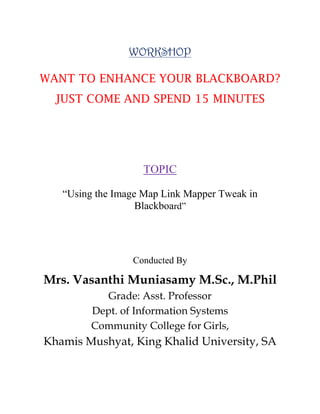
Blackboard Image Map Tweak
- 1. WORKSHOP WANT TO ENHANCE YOUR BLACKBOARD? JUST COME AND SPEND 15 MINUTES TOPIC “Using the Image Map Link Mapper Tweak in Blackboard” Conducted By Mrs. Vasanthi Muniasamy M.Sc., M.Phil Grade: Asst. Professor Dept. of Information Systems Community College for Girls, Khamis Mushyat, King Khalid University, SA
- 2. Workshop Title: The Image Map Link Mapper Tweak in Blackboard 2013 Part 1 Steps involved in creating tweak Image 1. Open your MS – Word Processor 2. Design an image containing your blackboard folders like Lecture, Quiz, and Assignment etc. It is up to your imagination. 3. Group that objects and Copy that image. 4. Open Your Paint Program and paste it and Save it as a PNG / JPEG file format. Now your image is ready for tweaking. Part 1 is Over Conducted By Mrs. Vasanthi Muniasamy, Dept. of Information Systems, CCG, KKU Page 2
- 3. Workshop Title: The Image Map Link Mapper Tweak in Blackboard 2013 Part 2 Steps involved in Online Image Map Editor: 1. Open the website - www.maschek.hu/imagemap/ You can see the window shown in the Figure 1 Figure 1 1 2 3 Mrs. Vasanthi Muniasamy, Dept. of Information Systems, Community College for Girls, KKU Steps: a. Click the 1 Numberd button and Choose the Image File (Figure 1.1) b. Click the 2 Numbered button and Upload the Choosen File c. Click the 3 Numbered for Accept the Uploaded file Now Your file is uploaded and you can see the window in Figure 2 Conducted By Mrs. Vasanthi Muniasamy, Dept. of Information Systems, CCG, KKU Page 3
- 4. Workshop Title: The Image Map Link Mapper Tweak in Blackboard 2013 Figure 1.1 Mrs. Vasanthi Muniasamy, Dept. of Information Systems, Community College for Girls, KKU Conducted By Mrs. Vasanthi Muniasamy, Dept. of Information Systems, CCG, KKU Page 4
- 5. Workshop Title: The Image Map Link Mapper Tweak in Blackboard 2013 Figure 2 Mrs. Vasanthi Muniasamy, Dept. of Information Systems, Community College for Girls, KKU Conducted By Mrs. Vasanthi Muniasamy, Dept. of Information Systems, CCG, KKU Page 5
- 6. Workshop Title: The Image Map Link Mapper Tweak in Blackboard 2013 Figure 3 3 4 1 2 Mrs. Vasanthi Muniasamy, Dept. of Information Systems, Community College for Girls, KKU Steps: a. Using Mouse pointer, just make a rectangle over the items you want the link in the Image File. [See 1 and 2 numbers] in Figure 3. b. Automatically we get the co-ordinate points and we have to fill up three boxes Href - Give # Alt - Give the Text Box Name displays in the image file [Eg: Lecture Folder] Target - Click the drop down list and select New Window c. Click the Code link and you can see the window one shown in the Figure 4. Conducted By Mrs. Vasanthi Muniasamy, Dept. of Information Systems, CCG, KKU Page 6
- 7. Workshop Title: The Image Map Link Mapper Tweak in Blackboard 2013 Figure 4 Click Here Mrs. Vasanthi Muniasamy, Dept. of Information Systems, Community College for Girls, KKU Steps: 1. Copy the Code and save it in notepad. This code will be used in Blackboard. The Code is looking like the one shown below: <map id="imgmap201393161913" name="imgmap201393161913"> <area shape="rect" alt="Lecture Folder" title="" coords="24,64,246,151" href="#" target="_blank" /> <area shape="rect" alt="Assignment" title="" coords="486,51,703,143" href="#" target="_blank" /> <!-- Created by Online Image Map Editor (http://www.maschek.hu/imagemap/index) -></map> Part 2 is Over Conducted By Mrs. Vasanthi Muniasamy, Dept. of Information Systems, CCG, KKU Page 7
- 8. Workshop Title: The Image Map Link Mapper Tweak in Blackboard 2013 Part 3 Steps involved in embedding your image in blackboard. 1. Open your blackboard and create the folders like Lectures, Quiz, and Assignment etc. shown in Figure 1. 2. Click the Tools and select Tweak option shown in Figure 2. 3. You can see the window shown in Figure 3. From that select Image Map Link Mapper from the Structure Tab. You will get the screen one shown in the Figure 4. 4. Select Item option from the Build Content Menu shown in Figure 5. 5. The item window is open like one shown in Figure 6. a. Give the name as COURSE MAP or any other name you wish. b. Click the Text Editor’s Third Icon Image Option in Third Row Menu. It will open a window like one shown in Figure 7. And upload the tweak image file which we designed earlier in Part 1. c. Give an Image Description and Title if you want. Click the Insert Button shown in Figure 8. d. Next, click the Text Editor’s Second Icon HTML positioned from the Right to Left. You will see the window shown in Figure 9. Part 3 Over Conducted By Mrs. Vasanthi Muniasamy, Dept. of Information Systems, CCG, KKU Page 8
- 9. Workshop Title: The Image Map Link Mapper Tweak in Blackboard 2013 Figure 1 Mrs. Vasanthi Muniasamy, Dept. of Information Systems, Community College for Girls, KKU Conducted By Mrs. Vasanthi Muniasamy, Dept. of Information Systems, CCG, KKU Page 9
- 10. Workshop Title: The Image Map Link Mapper Tweak in Blackboard 2013 Figure 2 Mrs. Vasanthi Muniasamy, Dept. of Information Systems, Community College for Girls, KKU Conducted By Mrs. Vasanthi Muniasamy, Dept. of Information Systems, CCG, KKU Page 10
- 11. Workshop Title: The Image Map Link Mapper Tweak in Blackboard 2013 Figure 3 Mrs. Vasanthi Muniasamy, Dept. of Information Systems, Community College for Girls, KKU Conducted By Mrs. Vasanthi Muniasamy, Dept. of Information Systems, CCG, KKU Page 11
- 12. Workshop Title: The Image Map Link Mapper Tweak in Blackboard 2013 Figure 4 Mrs. Vasanthi Muniasamy, Dept. of Information Systems, Community College for Girls, KKU Conducted By Mrs. Vasanthi Muniasamy, Dept. of Information Systems, CCG, KKU Page 12
- 13. Workshop Title: The Image Map Link Mapper Tweak in Blackboard 2013 Figure 5 Mrs. Vasanthi Muniasamy, Dept. of Information Systems, Community College for Girls, KKU Conducted By Mrs. Vasanthi Muniasamy, Dept. of Information Systems, CCG, KKU Page 13
- 14. Workshop Title: The Image Map Link Mapper Tweak in Blackboard 2013 Figure 6 Mrs. Vasanthi Muniasamy, Dept. of Information Systems, Community College for Girls, KKU Conducted By Mrs. Vasanthi Muniasamy, Dept. of Information Systems, CCG, KKU Page 14
- 15. Workshop Title: The Image Map Link Mapper Tweak in Blackboard 2013 Figure 7 Mrs. Vasanthi Muniasamy, Dept. of Information Systems, Community College for Girls, KKU Conducted By Mrs. Vasanthi Muniasamy, Dept. of Information Systems, CCG, KKU Page 15
- 16. Workshop Title: The Image Map Link Mapper Tweak in Blackboard 2013 Figure 8 Mrs. Vasanthi Muniasamy, Dept. of Information Systems, Community College for Girls, KKU Conducted By Mrs. Vasanthi Muniasamy, Dept. of Information Systems, CCG, KKU Page 16
- 17. Workshop Title: The Image Map Link Mapper Tweak in Blackboard 2013 Figure 9 Mrs. Vasanthi Muniasamy, Dept. of Information Systems, Community College for Girls, KKU Conducted By Mrs. Vasanthi Muniasamy, Dept. of Information Systems, CCG, KKU Page 17
- 18. Workshop Title: The Image Map Link Mapper Tweak in Blackboard 2013 Part 4 Steps involved in Final Process 1. Paste the code we already copy from the Image Map Link Editor 2. Copy the map id number shown in Figure 1. 3. Paste the map id in alt =”copied map id number” and type the following at the end before /. usemap = “# copied map id number” – shown in Figure 2. 4. Click the Update Button. Now it will lead to the Screen shown in Figure 3. 5. Now turnoff the Edit Mode [Must] 6. Now Your Course Map is ready for functioning. If you move your mouse pointer over the image folders it will become a hand symbol, if you click it will open the folders in new window. Part 4 Over Thank You Have a Nice Day Conducted By Mrs. Vasanthi Muniasamy, Dept. of Information Systems, CCG, KKU Page 18
- 19. Workshop Title: The Image Map Link Mapper Tweak in Blackboard 2013 Figure 1 Mrs. Vasanthi Muniasamy, Dept. of Information Systems, Community College for Girls, KKU Conducted By Mrs. Vasanthi Muniasamy, Dept. of Information Systems, CCG, KKU Page 19
- 20. Workshop Title: The Image Map Link Mapper Tweak in Blackboard 2013 Figure 2 Mrs. Vasanthi Muniasamy, Dept. of Information Systems, Community College for Girls, KKU Conducted By Mrs. Vasanthi Muniasamy, Dept. of Information Systems, CCG, KKU Page 20
- 21. Workshop Title: The Image Map Link Mapper Tweak in Blackboard 2013 Figure 3 Mrs. Vasanthi Muniasamy, Dept. of Information Systems, Community College for Girls, KKU Conducted By Mrs. Vasanthi Muniasamy, Dept. of Information Systems, CCG, KKU Page 21
- 22. Workshop Title: The Image Map Link Mapper Tweak in Blackboard 2013 Figure 4 Mrs. Vasanthi Muniasamy, Dept. of Information Systems, Community College for Girls, KKU Conducted By Mrs. Vasanthi Muniasamy, Dept. of Information Systems, CCG, KKU Page 22