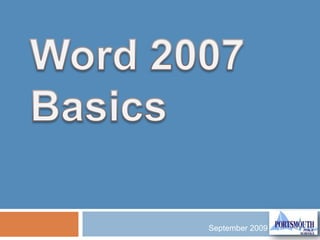
Word Training
- 1. Word 2007 Basics September 2009
- 2. Welcome! In this session you will receive a brief overview of Microsoft Word 2007 in the workplace including: Introduction to the new Microsoft 2007 interface Text selecting techniques Introduction to style selection Text formatting techniques Header and footer insertion File Open, Save and Print Watermark insertion
- 5. Microsoft Word 2007 has an improved navigation system that is easier to use than ever before. As you will see, the Ribbon is a set of tools across the top of the Word screen arranged in tabs and groups. Help! Where is the File menu????
- 6. What is new…
- 7. There are three basic components to the Ribbon…
- 8. For example, the Home tab includes the Clipboard, Font, Paragraph, Styles and Editing groups.
- 9. When you see a small arrow in the lower right corner of a group, it means there are more options available for the group. Click the arrow (called the Dialog Box Launcher) and you will see a window with more commands available. For example, the Font group has more options available such as superscript and emboss.
- 10. Have you ever wasted time trying out different fonts and colors because you wanted to find the “perfect look” for your document? You select a font, font color, or size but the option you select turns out not to be what you want, so you undo and try again, and again, and again until you find what you want. Now you can see a live preview of your choice before you make a selection. To use live preview, rest the mouse pointer on an option. Your document will change to show you what that option would look like BEFORE you actually choose the option.
- 11. Let’s explore the interface changes and the editing options in Microsoft Word 2007… Click here to watch the demo…
- 12. Adding Text To enter text, just start typing! It is that easy…. Word inserts the text you type at the insertion point. If you press a wrong key, use the Delete Key to erase the mistake. Word automatically starts a new line when you reach the end of the current line. This is called “word wrap”. Do not press Enter at the end of a line. Press Enter only at the end of paragraphs.
- 13. Word Task 1 Open a new Word document and type this text..
- 14. Word Task 2 Open a new Word document and type this text..
- 15. Word Task 3 Edit your Task 2 document to look like this…
- 16. Copyright Portsmouth Public Schools Created by Paula Bonadies, August 2009 Screenshots and images retrieved from Microsoft Word 2003, 2007
