D5 device basics_x131e
•Als PPTX, PDF herunterladen•
0 gefällt mir•242 views
Lenovo x131e
Melden
Teilen
Melden
Teilen
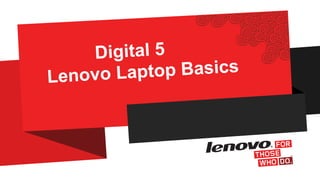
Empfohlen
Weitere ähnliche Inhalte
Ähnlich wie D5 device basics_x131e
Ähnlich wie D5 device basics_x131e (20)
Samsung galaxy s5 mini duos sm g800 h - samsung galaxy s5 mini duos sm-g800h ...

Samsung galaxy s5 mini duos sm g800 h - samsung galaxy s5 mini duos sm-g800h ...
Application of science & technology in security management

Application of science & technology in security management
Smart Phones & Tablets: Distractions or Homework Tools for Students?

Smart Phones & Tablets: Distractions or Homework Tools for Students?
Kürzlich hochgeladen
💉💊+971581248768>> SAFE AND ORIGINAL ABORTION PILLS FOR SALE IN DUBAI AND ABUDHABI}}+971581248768
+971581248768 Mtp-Kit (500MG) Prices » Dubai [(+971581248768**)] Abortion Pills For Sale In Dubai, UAE, Mifepristone and Misoprostol Tablets Available In Dubai, UAE CONTACT DR.Maya Whatsapp +971581248768 We Have Abortion Pills / Cytotec Tablets /Mifegest Kit Available in Dubai, Sharjah, Abudhabi, Ajman, Alain, Fujairah, Ras Al Khaimah, Umm Al Quwain, UAE, Buy cytotec in Dubai +971581248768''''Abortion Pills near me DUBAI | ABU DHABI|UAE. Price of Misoprostol, Cytotec” +971581248768' Dr.DEEM ''BUY ABORTION PILLS MIFEGEST KIT, MISOPROTONE, CYTOTEC PILLS IN DUBAI, ABU DHABI,UAE'' Contact me now via What's App…… abortion Pills Cytotec also available Oman Qatar Doha Saudi Arabia Bahrain Above all, Cytotec Abortion Pills are Available In Dubai / UAE, you will be very happy to do abortion in Dubai we are providing cytotec 200mg abortion pill in Dubai, UAE. Medication abortion offers an alternative to Surgical Abortion for women in the early weeks of pregnancy. We only offer abortion pills from 1 week-6 Months. We then advise you to use surgery if its beyond 6 months. Our Abu Dhabi, Ajman, Al Ain, Dubai, Fujairah, Ras Al Khaimah (RAK), Sharjah, Umm Al Quwain (UAQ) United Arab Emirates Abortion Clinic provides the safest and most advanced techniques for providing non-surgical, medical and surgical abortion methods for early through late second trimester, including the Abortion By Pill Procedure (RU 486, Mifeprex, Mifepristone, early options French Abortion Pill), Tamoxifen, Methotrexate and Cytotec (Misoprostol). The Abu Dhabi, United Arab Emirates Abortion Clinic performs Same Day Abortion Procedure using medications that are taken on the first day of the office visit and will cause the abortion to occur generally within 4 to 6 hours (as early as 30 minutes) for patients who are 3 to 12 weeks pregnant. When Mifepristone and Misoprostol are used, 50% of patients complete in 4 to 6 hours; 75% to 80% in 12 hours; and 90% in 24 hours. We use a regimen that allows for completion without the need for surgery 99% of the time. All advanced second trimester and late term pregnancies at our Tampa clinic (17 to 24 weeks or greater) can be completed within 24 hours or less 99% of the time without the need surgery. The procedure is completed with minimal to no complications. Our Women's Health Center located in Abu Dhabi, United Arab Emirates, uses the latest medications for medical abortions (RU-486, Mifeprex, Mifegyne, Mifepristone, early options French abortion pill), Methotrexate and Cytotec (Misoprostol). The safety standards of our Abu Dhabi, United Arab Emirates Abortion Doctors remain unparalleled. They consistently maintain the lowest complication rates throughout the nation. Our Physicians and staff are always available to answer questions and care for women in one of the most difficult times in their lives. The decision to have an abortion at the Abortion Cl+971581248768>> SAFE AND ORIGINAL ABORTION PILLS FOR SALE IN DUBAI AND ABUDHA...

+971581248768>> SAFE AND ORIGINAL ABORTION PILLS FOR SALE IN DUBAI AND ABUDHA...?#DUbAI#??##{{(☎️+971_581248768%)**%*]'#abortion pills for sale in dubai@
Kürzlich hochgeladen (20)
ProductAnonymous-April2024-WinProductDiscovery-MelissaKlemke

ProductAnonymous-April2024-WinProductDiscovery-MelissaKlemke
Strategize a Smooth Tenant-to-tenant Migration and Copilot Takeoff

Strategize a Smooth Tenant-to-tenant Migration and Copilot Takeoff
Navigating the Deluge_ Dubai Floods and the Resilience of Dubai International...

Navigating the Deluge_ Dubai Floods and the Resilience of Dubai International...
Boost Fertility New Invention Ups Success Rates.pdf

Boost Fertility New Invention Ups Success Rates.pdf
Apidays New York 2024 - The value of a flexible API Management solution for O...

Apidays New York 2024 - The value of a flexible API Management solution for O...
Strategies for Landing an Oracle DBA Job as a Fresher

Strategies for Landing an Oracle DBA Job as a Fresher
+971581248768>> SAFE AND ORIGINAL ABORTION PILLS FOR SALE IN DUBAI AND ABUDHA...

+971581248768>> SAFE AND ORIGINAL ABORTION PILLS FOR SALE IN DUBAI AND ABUDHA...
Cloud Frontiers: A Deep Dive into Serverless Spatial Data and FME

Cloud Frontiers: A Deep Dive into Serverless Spatial Data and FME
Apidays New York 2024 - Accelerating FinTech Innovation by Vasa Krishnan, Fin...

Apidays New York 2024 - Accelerating FinTech Innovation by Vasa Krishnan, Fin...
ICT role in 21st century education and its challenges

ICT role in 21st century education and its challenges
Introduction to Multilingual Retrieval Augmented Generation (RAG)

Introduction to Multilingual Retrieval Augmented Generation (RAG)
Biography Of Angeliki Cooney | Senior Vice President Life Sciences | Albany, ...

Biography Of Angeliki Cooney | Senior Vice President Life Sciences | Albany, ...
Polkadot JAM Slides - Token2049 - By Dr. Gavin Wood

Polkadot JAM Slides - Token2049 - By Dr. Gavin Wood
CNIC Information System with Pakdata Cf In Pakistan

CNIC Information System with Pakdata Cf In Pakistan
Cloud Frontiers: A Deep Dive into Serverless Spatial Data and FME

Cloud Frontiers: A Deep Dive into Serverless Spatial Data and FME
D5 device basics_x131e
- 2. ThinkPad® X131e: Built for Education
- 3. Built to Last Active Protection System Detects sudden changes in motion and temporarily stops the hard drive to protect against data loss from accidental impacts Stronger, Island-style Keyboard 60% Gap reduction to protect keyboard keys from being removed. Also spill-resistant Stronger Hinges Designed to last 50,000 cycles Stronger Bezel 1.2mm thicker plastic to protect LED panel Mil-Spec Testing Exceeds industry standard durability specifications
- 4. Top Cover Bumper Rubber bumper absorbs force from bumps and protects the edges of the system Reinforced Ports 55% stronger port for added durability Stronger Corners 33% stronger to reduce damage from accidental drops Recessed Ports Protects against accidental damage to ports Built to Survive
- 5. Getting to Know Your X131e HDMI Port For connecting to most digital TV sets Card Reader For copying pictures from a digital camera Powered USB (Yellow) USB port that can also be used to power cell phones or other devices Power Connector
- 6. Getting to Know Your X131e VGA Port Used for external monitors or screens Fan Exhaust Crucial not to block this vent, i.e. pillows and blankets USB 3.0 Ports Latest generation for faster devices and legacy devices Wired Internet Headphone/Microphone Utilizes one plug for standard Headphones or a combined headset
- 7. Keeping Students on Task Wireless Activity LED Provides a quick visual cue to instructors/parents to ensure all students are online or offline.
- 8. Unified Search Windows 7 Tips Using the Taskbar
- 10. FN + F6 – access communications center for camera and volume control FN +F7 – switch between computer LCD and external monitor/projector FN +F8 – adjust brightness down FN + F9 – adjust brightness level up FN +F10, F11, F12 – multimedia controls F10 – rewind F11 – play or pause F12 – fast forward Funtion Keys =„s Shortcuts
- 11. Know Your Schedule – Your computer use will vary based on day and class. – Manage your battery life accordingly – Leverage common spaces for down time Between Classes – Do not turn your machine off – Most cases it is best to put the computer in sleep mode – If you will not use for over an hour, you can turn off your machine During Class – Adjusting display setting to dim and turn off screen can greatly enhance battery life – Be careful with any attached devices (mouse, headphones, power adapter) The School Day
- 12. Morning at Home – If you do work before leaving home, try to keep computer plugged in – Save all your work – Put your computer in “sleep” mode Bedtime – Make sure you have saved any relevant work – Shut Down your system – Be sure that the fan exhaust is cleared from obstruction – Plug your power adapter in At Home
- 13. Be Safe and Protect your computer – Never allow non-family members to use your computer – Never store it in open sight, i.e. back seat of car – If possible lock in trunk – Never leave it unattended in common places, i.e. coffee shops – Be mindful of placing the power cord in traffic areas Using Public Internet – Do Not Turn on Public Sharing – Limit your use of personal information Around Town
- 14. Carrying Case – Always use the case when moving from place to place – Make sure the computer is asleep/off Troubleshooting – Seek assistance as soon as possible – Be sure to communicate any recurring “issues” Embrace the TrackPoint – More Ergonomic – More Efficient Use the Right-Click – Provides menu of options – Likely to have an option for whatever task you want (Copy, Save, Delete, Bold, Underline…) General Tips