Google Apps
•Als PPTX, PDF herunterladen•
1 gefällt mir•498 views
Melden
Teilen
Melden
Teilen
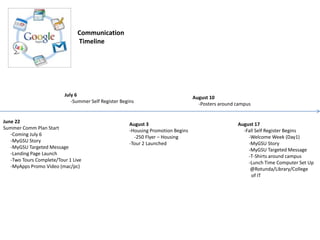
Empfohlen
Empfohlen
Weitere ähnliche Inhalte
Was ist angesagt?
Was ist angesagt? (19)
Workshop on Classroom and Meet - Er. Shiva K. Shrestha

Workshop on Classroom and Meet - Er. Shiva K. Shrestha
21st Century Schools Project Presentation 05 08 07

21st Century Schools Project Presentation 05 08 07
Ähnlich wie Google Apps
Ähnlich wie Google Apps (20)
Social media marketing training courses | zeon academy.pptx

Social media marketing training courses | zeon academy.pptx
Kürzlich hochgeladen
Kürzlich hochgeladen (20)
How to Troubleshoot Apps for the Modern Connected Worker

How to Troubleshoot Apps for the Modern Connected Worker
Strategies for Landing an Oracle DBA Job as a Fresher

Strategies for Landing an Oracle DBA Job as a Fresher
Apidays New York 2024 - Scaling API-first by Ian Reasor and Radu Cotescu, Adobe

Apidays New York 2024 - Scaling API-first by Ian Reasor and Radu Cotescu, Adobe
Axa Assurance Maroc - Insurer Innovation Award 2024

Axa Assurance Maroc - Insurer Innovation Award 2024
Mastering MySQL Database Architecture: Deep Dive into MySQL Shell and MySQL R...

Mastering MySQL Database Architecture: Deep Dive into MySQL Shell and MySQL R...
TrustArc Webinar - Stay Ahead of US State Data Privacy Law Developments

TrustArc Webinar - Stay Ahead of US State Data Privacy Law Developments
What Are The Drone Anti-jamming Systems Technology?

What Are The Drone Anti-jamming Systems Technology?
TrustArc Webinar - Unlock the Power of AI-Driven Data Discovery

TrustArc Webinar - Unlock the Power of AI-Driven Data Discovery
Apidays Singapore 2024 - Building Digital Trust in a Digital Economy by Veron...

Apidays Singapore 2024 - Building Digital Trust in a Digital Economy by Veron...
Handwritten Text Recognition for manuscripts and early printed texts

Handwritten Text Recognition for manuscripts and early printed texts
The 7 Things I Know About Cyber Security After 25 Years | April 2024

The 7 Things I Know About Cyber Security After 25 Years | April 2024
Google Apps
- 1. Google Apps Product Overview
- 2. Learning Objectives At the end of this presentation you should be able to: List the components that make up Google Apps. Understand Why Georgia Southern Choose Google Apps for Students. Understand the features of Google Apps.
- 3. Agenda Introduction to Google Apps Google Apps Features Additional resource Questions
- 4. Content, Community, Collaboration Sites Calendar Docs , Spreadsheets and Presentations Google Talk (Chat) Email (a.ka. Gmail) Start Page
- 5. Why are we going Google Our research showed our users were already there. Cost and resource savings Built in mobile capabilities. Becoming and Industry standard 60% of all fortune 100 companies have already gone Google.
- 6. Agenda Introduction to Google Apps Google Apps Features Additional resource Questions
- 7. Email 1. Built in Spam Filter. 2. Search your mail instantly 3. Organize replies into conversations 4. Built-in chat: text, voice, or video 5. Labels, filters, and stars...oh my! 6. Get your mail on the go 7. Lots of space (and counting). Archive!!! 8. Save time with Quick Contacts and Keyboard Shortcuts
- 8. Calendar Share your schedule. 2. Get your calendar on the go 3. Never forget another event again 4. Send invitations and track RSVPs 5. Sync with your desktop applications 6. Work offline
- 9. Google Talk Chat directly from the browserWith Google Talk, instant messaging is embedded within the suite with no additional hardware or software requirements. Users can chat right from their inbox, including video and audio chat. Secure instant messagingAdministrators won't need to worry about users using unsanctioned IM software. Google Talk is located within your secure corporate communication platform. Facilitate communicationEmail conversations can be too slow. Google Talk lets users chat in real-time so they don't have to wait several hours for an email response. Status updatesGoogle Talk users can set their status - online, busy, or offline - so colleagues will know when they're available to chat.Chat Face to FaceWith Google Talks video feature you can not talk face to face using your web cam.
- 10. Google Docs
- 11. Sites Single-click page creation Creating a new page for your Google Site just takes the click of a button. No HTML required Creating a Google Site is as easy as editing a document. Get started with templates Google Offer Templates-- web page, announcements, file cabinet, dashboard and list -- to help you get started with your Google Sites pages. Upload files and attachments Use the file cabinet to upload files up to 10MB in size. Each Google Apps account receives at least 10GB of storage in Google Sites. Google Apps Education editions get an additional 500MB for each user account. Embed rich content Google Sites is integrated with other Google products, so you can insert videos, docs, spreadsheets, presentations, photo slide shows, and calendars directly onto your Google Sites pages. Work together and share Our permission settings let you designate owners, viewers and collaborators (meaning they can edit pages) for your site. And you can make your Google Sites available to just a few people, your entire organization, or the world.
- 13. Agenda Introduction to Google Apps Google Apps Features Additional resource Questions
- 14. Additional Resource Google Training Videos http://google.com/support/a/users/?hl=en YouTube Resource YouTube http://www.youtube.com/ Common Craft http://www.commoncraft.com Presentation Slides Georgia Southern Google Apps Blog http://blogs.georgiasouthern.edu/googleapps/
- 15. Questions Me First. Who can tell me how they could use these services at Georgia Southern.
- 16. Did you Know 4.0