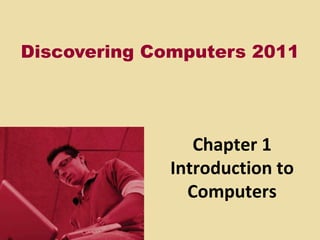
Ch1 intro comp
- 1. Discovering Computers 2011 Chapter 1 Introduction to Computers
- 2. Chapter 1 Objectives Recognize the importance of computer literacy Describe the categories of computers Identify the components of a computer Identify the types of computer users Discuss the uses of the Internet and World Wide Web Discuss various computer applications in society Identify the categories of software Next
- 3. A World of Computers What is computer literacy? Knowledge and understanding of computers and their uses Computers are everywhere Maybe a better term : Computer Fluency (adaptability) Next
- 4. What Is a Computer? How is a computer defined? Electronic device operating under the control of instructions stored in its own memory Processes data into Accepts data information Raw facts, figures, and Data that is organized, symbols meaningful, and useful Produces and stores results Next
- 5. Advantages and Disadvantages of Using Computers What are the advantages of using computers? Speed Reliability Consistency Storage Communications Next
- 6. Advantages and Disadvantages of Using Computers What are the disadvantages of using computers? Violation of Public Safety Privacy Impact on Impact on Health Risks Labor Force Environment Next
- 7. What Is a Computer? What is the information processing cycle? Input Process Output Storage Communication Next
- 8. The Components of a Computer What is an input device? Hardware used to enter data and instructions Next
- 9. The Components of a Computer What is an output device? Hardware that conveys information to one or more people Next
- 10. The Components of a Computer What is the system unit? Case containing electronic components of the computer that are used to process data Next
- 11. The Components of a Computer What are two main components on the motherboard? Processor Also called a Central Processing Unit (CPU) The electronic component that interprets and carries out the basic instructions that operate the computer Memory Consists of electronic components that store instructions waiting to be executed and data needed by those instructions Next
- 12. The Components of a Computer What is storage? Holds data, instructions, and information for future use Storage media Physical material on which data, instructions, and information are stored Storage device Records and retrieves items to and from a storage medium Next
- 13. The Components of a Computer What are storage media? Hard Disks USB Flash Drives CDs Memory Cards DVDs Next
- 14. The Components of a Computer What is a storage device? Retrieves Records (writes) (reads) items to storage items from media storage Often function media as a source of input Next
- 15. The Components of a Computer What is a USB flash drive? Portable storage device Small and lightweight enough to be transported on a keychain or in a pocket The average USB flash drive can hold about 1-64 billion characters Next
- 16. The Components of a Computer What is a hard disk? Provides greater storage capacity than a USB flash drive Most are housed inside of the system unit What is an SSD? Provides storage capacity comparable to a hard disk, but faster. Most are housed inside of the system unit Next
- 17. The Components of a Computer What is a compact disc? Flat, round, portable metal disc CD-ROM CD+/-R CD+/-R/W DVD-ROM DVD+/-R DVD+/-R/W CD+/-R and DVD+/-R also called WORM technology [en.wikipedia.org/wiki/Write_Once_Read_Many ] Next
- 18. The Components of a Computer What is a communications device? Hardware component that enables a computer to send and receive data, instructions, and information Occurs over cables, telephone lines, cellular radio networks, satellites, and other transmission media Next
- 19. Networks and the Internet A network is a collection of computers and devices connected together Used to share Resources Hardware devices Software programs Data To save Information time and money Next
- 20. Networks and the Internet What is the Internet [DoD – 1969]? Worldwide collection of networks that connects millions of businesses, government agencies, educational institutions, and individuals Next
- 21. Networks and the Internet Why do users access the Internet (1969)? 1. Communications 2. Information 3. Shopping 4. Banking and Investing 5. Classes 6. Entertainment 7. Download Music 8. Share Information Next
- 22. Networks and the Internet What is the Web (1989)? Billions of documents, called Web pages, available to anyone connected to the Internet A podcast is A Web site is You can share recorded audio a collection of information on a social stored on a Web site related Web pages networking Web site that can be downloaded A Web page contains A blog consists of time- text, graphics, audio, stamped articles in video, and links to a journal format other Web pages Difference between the Internet and the WWW Next
- 23. Personal Computers What are the two most popular series of personal computers? Apple Macintosh PC and compatibles usually uses the use the Windows Macintosh operating operating system system (Mac OS X) Next
- 24. Personal Computers What is a desktop computer? Designed so all of the components fit on or under a desk or table Next
- 25. Mobile Computers and Mobile Devices What is a notebook computer? Portable, small enough to fit on your lap Also called a laptop computer Generally more expensive than desktop computers with equal capabilities Next
- 26. Mobile Computers and Mobile Devices What is a Tablet PC? Resembles a letter-sized slate Allows you to write on the screen using a digital pen Especially useful for taking notes Can you say UPS, FEDEX, DHL? Next
- 27. Mobile Computers and Mobile Devices What is a handheld computer? Small enough to fit in one Sometimes referred to hand as an ultra-personal computer (uPC), or an Ultra-Mobile PC (UMPC), or a handtop computer iPad, etc. !! Next
- 28. Mobile Computers and Mobile Devices What is a personal digital assistant (PDA)? Provides personal organizer functions Calendar Appointment book Address book Calculator Notepad Next
- 29. Mobile Computers and Mobile Devices What are smart phones? A smart phone is an Internet-enabled telephone that usually provides PDA capabilities Like the iPhone, Treo, Android (‘Droid) etc. Next
- 30. Game Consoles What are game consoles? Mobile computing device designed for single-player or multiplayer video games Like the Xbox, Wii, Sony PlayStation3 Next
- 31. Servers What types of servers are there? Server Controls access to network resources and provides centralized storage Mainframe Very powerful, expensive computer that supports thousands of connected users [Also called an Enterprise Server] Supercomputer The fastest, most powerful, most expensive computer. Used for applications requiring complex mathematical calculations Next
- 32. Embedded Computers What is an embedded computer? A special-purpose computer that functions as a component in a larger product Next
- 33. Computer Software What is software? Consists of a series Also called a of instructions that program tells the computer what to do and & DATA how to do it Next
- 34. Computer Software What is a graphical user interface (GUI)? Allows you to interact with the software using graphics and visual images such as icons Controls how you enter data and instructions and how the screen displays information Next
- 35. Computer Software What is system software? Programs that control or maintain the operations of the computer and its devices Operating System (OS) is a set of programs that coordinates all activities among computer hardware Utility Programs allow the user to devices perform maintenance-type tasks usually related to managing a computer, its devices or its programs Next
- 36. Computer Software What is application software? Programs designed to make users more productive Create/Produce useful data Word Spreadsheet Processing Presentation Database Graphics Next
- 37. Computer Software How do you install and run programs? Step 1: INSTALL When you insert a greeting card program disc in the CD drive for the first time, the computer begins the procedure of installing the greeting card program on the hard disk. Step 3: USE Step 2: RUN The greeting card program Once installed, you can executes. Using this program, instruct the computer to run you can create custom greeting the greeting card program. cards. The computer transfers instructions from the hard disk to memory. Next
- 38. Computer Software What is a programmer? Someone who develops application or system software Programmer writes the instructions to direct the computer to process data into information Next
- 39. Categories of Computers What are the categories of computers? Personal Computers (desktop) Mobile Computers and Mobile Devices Game Consoles Servers Mainframes Supercomputers Embedded Computers Next
- 40. Examples of Computer Usage What software is available for a home user? Personal Finance Management Web access Communications Entertainment (Games) Next
- 41. Examples of Computer Usage What software is available for a small office/home office (SOHO) user? Productivity software Specialty software Web usage E-mail (Games) Next
- 42. Examples of Computer Usage What is available for a mobile user? Hardware Notebook computers Tablet PCs Internet-enabled PDAs Smart phones Software Word processing Spreadsheet Presentation graphics software Next
- 43. Examples of Computer Usage What are the needs of a power user? Extremely fast processors Types of power users Engineers Scientists Architects Desktop publishers Graphic artists Next
- 44. Examples of Computer Usage What are the needs of the large business user? Payroll Inventory E-commerce Desktop publishing Next
- 45. Computer Applications in Society What are some examples of computer applications in society? Education Finance Government Health Care Science Publishing Travel Manufacturing Next
- 46. Computers, Society, and You Web-based applications Internet messaging (IM)—free, real-time connection Two or more parties can use a buddy list to identify and restrict the contacts the person wishes to communicate with Social networks—include Facebook, MySpace, LinkedIn, and Twitter Copyright © 2012 Pearson Education, 46 Inc. Publishing as Prentice Hall
- 47. Computers, Society, and You Collaborative work Computer forensics—branch of forensic science that deals with legal evidence found on computers, and is used to find and apprehend criminals Collaborative software includes: Google Docs—free Web-based word processor and spreadsheet Wiki—collection of Web pages designed to let anyone with access contribute or modify content Google Groups—free service that helps users connect, share information, and communicate effectively over the Web Copyright © 2012 Pearson Education, 47 Inc. Publishing as Prentice Hall
- 48. Computers, Society, and You Advantages and Disadvantages of Computer Use Copyright © 2012 Pearson Education, 48 Inc. Publishing as Prentice Hall
- 49. Computers, Society, and You When using computer hardware: Do not plug too many devices into electrical outlets. Use surge protectors. Place hardware where it can’t fall or be damaged. Provide adequate space for air circulation around hardware. Securely fasten computer cables, cords, and wires. Copyright © 2012 Pearson Education, 49 Inc. Publishing as Prentice Hall
- 50. Computers, Society, and You Ergonomics—field of study concerned with the fit between people and their work environment Carpal tunnel syndrome (repetitive strain injury or cumulative trauma disorder)—caused by repeated motions that damage nerves in hands, wrists, and arms Copyright © 2012 Pearson Education, 50 Inc. Publishing as Prentice Hall
- 51. Computers, Society, and You Promote safety and comfort Position top of your monitor at eye level Tilt the monitor back 10 to 20 degrees Place it at least 20” from your eyes Keep your wrists flat—use a wrist rest if needed Rest your eyes often by focusing on an object 20 or more feet away Stand and stretch periodically Copyright © 2012 Pearson Education, 51 Inc. Publishing as Prentice Hall
- 52. Computers, Society, and You Software programs Contain flaws Errors cause programs to run slowly or miscalculate. Bugs are almost impossible to eliminate completely. Copyright © 2012 Pearson Education, 52 Inc. Publishing as Prentice Hall
- 53. Computers, Society, and You Computer ethics Moral dilemmas relating to computer usage Digital piracy Unauthorized reproduction and distribution of computer-based media Unethical behavior Sending viruses, stealing credit card information, computer stalking, and installing illegitimate copies of software on computers Copyright © 2012 Pearson Education, 53 Inc. Publishing as Prentice Hall
- 54. Computers, Society, and You Computers provide those who are disabled and disadvantaged with added support and opportunities E-learning Learning without requiring students to be at a specific location at a specific time Copyright © 2012 Pearson Education, 54 Inc. Publishing as Prentice Hall
- 55. Computers, Society, and You Automation Replacement of people by machines and computers Outsourcing Subcontracting of portions of a job to a third party to reduce cost, time, and energy. Computer technology Aided globalization and the resulting outsourcing of jobs, as well as structural unemployment—the obsolescence of certain jobs. Copyright © 2012 Pearson Education, 55 Inc. Publishing as Prentice Hall
- 56. Computers, Society, and You Be a responsible computer user: Understand how your computer use affects others. Obey laws and conform to requests regarding use of cell phones. Be aware of e-waste and the proper disposal of outdated computer hardware. Copyright © 2012 Pearson Education, 56 Inc. Publishing as Prentice Hall
- 57. Computers, Society, and You Advances in computer technology Upgrade software to obtain the latest software features. Stay informed to help avoid computer viruses. Copyright © 2012 Pearson Education, 57 Inc. Publishing as Prentice Hall
- 58. Summary of Introduction to Computers The computer and its components Categories of computers What is a network? Types of computer users The Internet Computer applications in society Types of software Chapter 1 Complete
