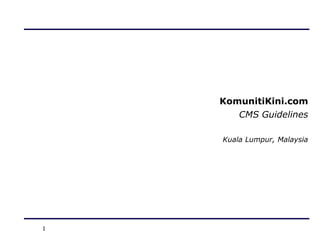
KomunitiKini CMS Guidelines
- 1. KomunitiKini.com CMS Guidelines Kuala Lumpur, Malaysia 1
- 2. KomunitiKini – CMS Guidelines CMS Introduction “Story” Posts Calendar Posts 2
- 3. KomunitiKini - CMS Guidelines Why do we need CMS guidelines? 1. How you use the CMS determines how a story is displayed on the website. - Where on the site? - How the photo or other images look? - How it relates to other features on the site? Maps? Calendar? 2. How you use the CMS also determines how easy it is for people to find a story. - Through Search Engines like Google - Through the site’s navigation 3. KomunitiKini’s CMS is not unified, so two actions can cancel each other. - Tools not “linked” – Example: Maps not linked to Category If you mark the Category Penang, but the map is marked with a pin in KL. Both actions contradict each other. 4. Depending on how you use the CMS, your story may be easily found and read or completely invisible. - Stories can be published that are not linked to anything else - So if you don’t know the exact URL, they are lost, invisible! 3
- 4. KomunitiKini – CMS Guidelines There are three different CMS tools – this guide focuses on WordPress tools, only. WordPress Tumblr(beta) • Posts: Standard CMS • Post long form stories or stories with large - News – stories of current news events amounts of photos, video or audio. - Reviews – reviews of past events, restaurants, performance - Video – News posts with an embedded video - Opinion – opinions, letters to the editors, columns. - Use “Categories” to place it on the site • Calendar: Use the Event CMS on the WordPress Dashboard left rail: - For short posts on coming events - Time, date, location, contact details - Short write up and description of the event. 4
- 5. KomunitiKini - CMS Guidelines For Story Posts : News, Reviews, Video, Opinion For Calendar Listings : Calendar Section only 5
- 6. KomunitiKini – Story Posts The most important elements of a story post are: 1. Story Headline - Clear to users and Search Engines - Short 2. Story Post: - Include external links where appropriate - Include appropriate text formatting 3. Adding Photo and Video - Posts must have a “Featured Photo” - Uploading, labeling and placing other photos - Embedding external video players like YouTube 4. Using Tags and Categories 5. Placing a story on the map - Stories can be published that are not linked to anything else - So if you don’t know the exact URL, they are lost, invisible! 6
- 7. KomunitiKini – Step 1: Add Headline and Story Story Headline: • Short, 10 words • Specific words helps Search Engines find your story - “We Won!” – poor online headline, Google has no idea who won what? - “Malaysian football team defeats Chelsea” Good headline. Story Post: - Story details - Format story copy 7
- 8. KomunitiKini – Step 2a: Cut & Paste from Other Doc. Cut & Paste: Cut and paste from another document to WordPress CMS - Word and TXT files include “hidden” formatting marks” that conflict with WP. - Using the Cut and Paste tool removes the marks and only inserts original text to the CMS - Useful when writing a story offline. • First open the document you wish to copy and copy the text you wish to insert into the CMS. - Is the original document in Word (.doc) - Or from a text editor (.txt) • Next, click on the appropriate button: - for .doc - for .txt. • A new window will open. • Paste the text into the window. Click “Insert” • The original text will be saved to the CMS for formatting. 8
- 9. KomunitiKini – Step 2b: Format Story Format Story Copy: • Cut and Paste from .doc or .txt files: - Removes and reformats from MS Word or text files. • Standard text formatting: + Bold, italic, strike through, underline + Bulleted List, Numbered List + Block Quote + Alignment + Text color • Add Web Link: - Allows users to “hotlink” from story content to external webpages. - Helps with Search Engine visibility. • HTML Tab: Allows users to edit the page’s HTML. Only use for Embeds. 9
- 10. KomunitiKini – Step 2c: Add Web Links Adding Web Links: Helps with search engine visibility. If your story has a relevant link, add it. Don’t just type it into the story as text. • First highlight the text that you wish to link to. This is called “anchor text”. - Anchor text should be clear and descriptive. For example: GOOD “For more information, visit the Penang Heritage Month Calendar webpage.” BAD “Click here.” • Click on the Link Icon • A new window will open: - Find the external destination webpage - Copy the URL and paste into the URL space - Title space is optional - If the page is not on KomunitiKini, then check the box “Open in a new window/tab”. • If linking to a KomKini story, then open the section “Or link to existing content” • This opens a list of most recent KomKini Posts and a search box. Find the story and then click “Add Link” 10
- 11. KomunitiKini – Step 3a: Add Photo Add Photo: Adding photos creates additional value for our online readers and creates another element that search engines can use to understand the content and send traffic. Each KomunitiKini post, requires a “featured image” in order to display properly on the site. To add a featured image: 1. Find the “Featured Image” section on the Dashboard 2. Click on “Set Featured Image” - A new window will open over the Dashboard. 11
- 12. KomunitiKini – Step 3a: Add Photo (cont’d) Add Photo: After clicking “Set Featured Image” a new window will open over the Dashboard. Each KomunitiKini post, requires a “featured image” in order to display properly on the site. 1. 2. 3. This window allows you to add Photos from three sources: 1. From your computer hard disk 2. From a file on the internet. Using files from the internet, can create copyright issues. Best to avoid using this method. 3. From the media library of photos already added When you upload a new photo from your hard drive, it is added to the Media Library. 12
- 13. KomunitiKini – Step 3a: Add Photo (cont’d) Add Photo: Most photos from reporters will be resident on your computer’s hard drive or a shared hard drive, like an art server. To add media files “From Computer”: 1. Click “Select Files” button 2. A File selection window opens that shows files on your computer. 3. Select the photo file you want as Featured Image. - Files must be .jpg - Files must be less than 2 MB in size 4. Upload the file to the Media Library. 13
- 14. KomunitiKini – Step 3a: Add Photo (cont’d) Add Photo: After adding the photo file to the media library, you will get a new window that allows you to add more information about the photo to the Media Library database. 1. Basic photo file info. Before uploading the file, create a descriptive file name: GOOD = CJ.MY Logo.jpg BAD = CIMG0685.jpg 2. Title: Provides an easy to understand name for the image. This displays in the Media Library Directory, so a simple name helps you find it again for future use. 3. Alt Text: Helps search engines understand what is in the photo. This is not displayed on the site. Alt Text = “Athlete crying” 14
- 15. KomunitiKini – Step 3a: Add Photo (cont’d) 4. Caption: Use this to create a simple, short (less than 10 word) description of the contents of the photo. This will display on the site. 5. Description: This allows more information to - Find photos for future use - Aid search engines to understand the photo contents 6. Link URL: Used to point to an external photo file. We recommend not to use this. 7. Placement: - Alignment : where on the page the photo appears - Size: how big the photo is 8. IMPORTANT: - Click “Save Changes” at the bottom of the box (Not shown here) to add the photo file and details to the Media Library - Click “Insert into Post” to add to a post. 15
- 16. KomunitiKini – Step 3b: Embeds Embeding Flash Content: Many sites allow you to add content to a story that is hosted and formatted by an external site. These hosted services are available for many types of files: Video Files: YouTube.com, DailyMotion.com, Vimeo.com Sound Files: SoundCloud.com Image Files: Flickr.com Presentations/PDF’s: Scribd.com, SlideShare.net When embedding a Flash Player, there are generally two major decisions: 1. Do you want to the player to show other related files at the end/the beginning of the file you have chosen to display? Since KomunitiKini editors and producers have no control on the “Other Related Files”, the option is NOT chosen. 2. Flash player size. Different sites also allow other flash player options like where to start playing the video, type of player, play automatically, … 16
- 17. KomunitiKini – Step 3b: Embeds (cont’d) Embedding YouTube Video: Many KomunitiKini stories start as a CJ.MY video that is hosted by MalaysiaKini.tv on YouTube. 1. First find CJ.MY video on MalaysiaKini.tv YouTube Channel 2. When you have identified the video, click on it and launch the video in the player window. See screen shot right. 1. Click the “Share” button below the video player. 17
- 18. KomunitiKini – Step 3b: Embeds (cont’d) 4. When you click on “Share” a new window will open up. See right. 5. Click on “Embed” and several options are presented: a) Show suggested videos… Make sure this option is UNCHECKED. b) Use old embed code. Make sure that this box is CHECKED. c) HTTPS and Privacy Enhanced not relevant to the current site. Leave these unchecked. 6. Choose the size of the video player. 7. Each decision will change the lines of HTML code in the box below “Embed”. 8. Copy the code from this box. 18
- 19. KomunitiKini – Step 3b: Embeds (cont’d) 9. Go back to the new post page on the WordPress CMS. 10. On the web editor page click on the tab “HTML”, instead of the normal “Visual” tab that is used for formatting the text of the post. 11. Choose the location within the post where you would like to insert the video player. 12. Paste the code from YouTube. 13. Test that the embed is working by clicking on “Preview”. You should see a window like the one on the right. 14. To ensure that the CMS displays the video story in the Video Channel, be sure to check the Category = Content – Video 15. When you are finished, click “Publish” 19
- 20. KomunitiKini – Step 4: Categories vs Tags The KomunitiKiniWordPress CMS gives us two ways to organize content – Categories and Tags Categories are large regular classifications of content with two primary purposes: 1. Categories can be used to create a menu item like “News” or “Video”. 2. Categories are also often used to measure some common element of content like source of content or location of content. KomunitiKini’s categories are focused on four things 1. Location – What region? (North, Penang, KL/Selangor, NS/Melaka, Johor, East, Sabah, Sarawak) and What “Komuniti”? For example – Georgetown. 2. Content Type – What kind of story is the post? News? Reviews? Opinion? Video? 3. Language – What language is the post in? English? Malay? Chinese? 4. Relative importance of the story – Is the story a featured story? Does it stay at the top of the page even after other less important stories are added? 5. Source – Is this story from a CJ? We ask this to understand the number of CJ stories being posted to KomunitiKini. 20
- 21. KomunitiKini – Step 4: Categories vs Tags (cont’d) When posting a story to the KomunitiKini CMS, ask yourself these questions to make sure that the post is correctly categorized and shows up in the right place on the site. 1. [Requirement] Where is this story about? What region? What komuniti? Each post must have a check for at least one location – region and komuniti.| Check two category boxes = Region and the komuniti underneath. 2. [Requirement] What language is the story post in? English? Malay? Chinese? Each post must have a check for the primary language of the post. Check one category box = Lang-Chinese, Lang-Bahasa Malaysia, Lang – English. 3. [Requirement] What type of content is the post? Where should the post be displayed on the site? Under which navigation heading? If a post doesn’t have a content type category, often it can’t be easily found on the site. It is “lost” content. Check at least one category box for content type = Content – News, … 4. [Optional] Is this a featured story? One that will continue to be important for many hours or days? Check Content – Lead Story. 5. [Optional] Is this a story that comes from a Citizen Journalist? Check Content - CJ 21
- 22. KomunitiKini – Step 4: Categories vs Tags (cont’d) Tags are a way for editors or writers to organize content into “files” around particular subjects, topics. 1. Tags should represent a group of content that will have more than a single post “tagged” 2. Tags can be converted to categories, if the file of posts becomes important enough to be added to the navigation. 3. Tags can create a group of stories around a theme that is hard for a search engine to identify, but that online readers may search for Example of tags as search keys: “Sodomy 2”, Women’s Rights, Local Elections, …. 4. Tags are spelling sensitive. So, when in doubt about whether the tag already exists, check the tag directory. Example: Johor Bahru and Johor Baharu would be saved as separate tags, dividing the stories into two “tag files” instead of creating a single file. 5. For search engine precision it is a valuable exercise to review tags for spelling errors and for groups of tags that are related to each other and can be re-classified. 22
- 23. KomunitiKini – Step5: Map Points Adding Map Point: KomunitiKini was developed to allow online readers to find stories based on the story’s location on a map. Ideally, each KomunitiKinipost requires a “point on the map” in order to display properly on the site. To add a Map point: 1. Find the “WP Geo Location” section on the Dashboard, below the post section. 2. Type the name for the story’s location into the search box at the top of the map. 3. Google will search for the correct location and suggest a pinpoint in the map. Check the suggestion. Google can be wrong. 4. Move the pinpoint with the mouse, if necessary, to correct Google. 23
- 24. KomunitiKini – Step 5: Map Points When placing a story on the map, you need to take care on several details. 1. The location in which you place the story should be consistent with the Location Category (region, komuniti). For example: If the story is mapped to a place in Georgetown, Penang; then the region category should be Penang, and the komuniti category should be Georgetown. 2. There are many places in Malaysia with similar names, be sure to check that the suggestion from the Google Search Engine is the RIGHT location. If it is not, then either move the pin, or do a new search. If you want to be sure, open a separate Google Map browser and search for the exact search terms for the location. Then use the right terms in the WP Geo Location Plug-In. 24
- 25. Calendar CMS Guidelines Two types of event content – both are important. Calendar Listings “Reviews” • Short announcements of coming events, including • Reviews of past events or story like previews of all details needed to plan to attend the event coming events • Listing includes: • Should resemble story posts, 150 or more words - Title - Short Description (50 – 100 words) • Categorised with - Date and Time - Content-Featured Event - Location Details (needs to be enough for - Location (example = Penang) Google to create a map) - Komuniti (example = Georgetown) - Photo (optional) - Category 25
- 26. Calendar CMS Guidelines Two different ways to report an event. 1. Reviewed Event: - Example: “Georgetown Turns Into Amazing Time Machine” - Follows the same guidelines as other story posts in news, opinion and food. - Posts are displayed sequentially from the most recent posted. Example: Featured Event is posted on March 8, but the event doesn’t happen until April 8. The event will continually scroll to the bottom, until it is no longer visible on the site when people are looking for the information in April. 2. Calendar Listing - Example: “Screening Malaysia’s Banned Documentaries” - Calendar Listings are short and should be quick to generate, a couple an hour. - Posts are displayed in order from the current date based on the date the event happens, not the date the event was posted. Example: If you post a calendar listing on March 8th for an event on April 8th, the calendar listing will not show up on the top of the site until near the date of the event. People will be able to find the event when they want to decide to go or not. 26
- 27. Calendar CMS Guidelines Duplicate content hurts traffic; images without text hurts traffic. 1. Duplicate Content: - When several sites use the same content, Google looks for the original source. - Copying content without changes hurts traffic; Google will penalize the copier. - Three sites with exactly the same story – Google has to decide which to show #1 - The copied stories, almost never end up #1 * Since time is sometimes short, at least try to re-write the Headline. 2. Images without Text - Paste in the image of an event poster or flier, it is hard for users to read. - Google cannot read the image, so the page looks like a black box. - Events with a poster can quickly be changed into a Calendar Listing. * Don’t leave an image without any text in the Calendar Listing. - Waste of your time and users can’t read it anyway. - Worthless 27
- 28. Calendar CMS Guidelines We have three sources of Calendar Listings today. 1. Editors and Reporters – Direct Post - These come straight from the reporter or editor 2. CJ’s – Direct Post - These come direct to the site from CJ’s in the field 3. Crawler/Robot - What’s a crawler? A robot? - Tech team has built a little software to find events on the web, quickly. - We look for sites that have events to promote and then the tech team’s robot crawls the event details. - Crawler information goes into the Calendar section of the site as a “draft” - Below is an example of how to edit the crawler information into a calendar listing 28
- 29. Calendar CMS Guidelines Start from here. 29
- 30. Calendar CMS Guidelines Start from here. 30
- 31. Calendar CMS Guidelines For Direct Posts from Reporters or CJ’s Title – short, unique Calendar Listing Copy: - 50 to 100 words - Save date, time & location for special fields below - Include web links - Include photo Categories: Choose one or two to describe the event 31
- 32. Calendar CMS Guidelines – For Discussion For Direct Posts from Reporters or CJ’s Time & Date: - All Day Event like a festival/fair – no time appears. - Un-tick box and a time display appears * Try to be as accurate as possible * Problem with multiple day events like movies, use “All Day Events” Location: - Be as specific as possible, so the CMS can find the place. - If you are unsure of the exact address, check Google Maps - If you do not have the exact address, then un-tick the Google Maps boxes - Add City and State, at least Cost: - If you have the cost of the event, include it here. - Format is RM ## 32
- 33. Calendar CMS Guidelines – For Discussion For Crawler/Robot Content Crawler Content: - Shows up in the Calendar Post section as a DRAFT 33
- 34. Calendar CMS Guidelines – For Discussion For Crawler/Robot Content Crawler Content: - The information for the events to goes directly into the CMS - The source is from another website – copied content - Need to Edit the Headline - If you have time, edit the body copy 34
- 35. Calendar CMS Guidelines – For Discussion Please edit the headline, check the url; if time allows, the body copy. For Crawler/Robot Content Headline URL Before After “Thrill to high-speed stunts as Lightning McQueen, Remember Lightning McQueen and Matar from Matar and the crew of Disney / Pixar's CARS race Disney/Pixar's CARS? Did your little girl love across the ice. Dive into The Little Mermaid's watching "The Little Mermaid" at the enchanting undersea kingdom and Experience the cinema? Still remember the Lion King and the 'Circle of Life' with The Lion King. Then enter into the "Circle of Life"? Body Copy magical world of Pixie Hollow with Tinker Bell and all her fairy friends as they make their world premiere Now you can bring your family to re-visit all the on ice! From wheels to waves, Pride Lands to pixie action live and ON ICE? The excitement and dust, your family's favourite Disney moments come special effects of Disney movies meets the art, to life at Disney on Ice presents Worlds of Fantasy grace and fun of Olympic quality ice with dazzling skating, special effects and beloved skating. 2011's Disney On Ice spectacle begins characters certain to create a lifetime of memories.” its three days of performance at Bukit Jalil Stadium beginning April 1st. Be sure to contact Malaysia Ticket Pro for your tickets. 35
- 36. Calendar CMS Guidelines For Crawler/Robot Content Crawler Content: - Date, time and crawler information is input into fields - BUT, the information will have to be checked and edited - There is a small special field with the accurate information lower on the page. 36
- 37. Calendar CMS Guidelines For Crawler/Robot Content Crawler Content: - Special Field with all the details to edit the Date, Time and Location 37
- 38. Calendar CMS Guidelines For Crawler/Robot Content – Completed Post Template to be redesigned in next version. 38
