In Folio: Accessible ePortfolio System developed with Jisc Techdis
•Als PPTX, PDF herunterladen•
1 gefällt mir•513 views
A uniquely accessible e-Portfolio that enables learners with difficulties and/or disabilities to store, arrange multi media content into simple online pages�
Melden
Teilen
Melden
Teilen
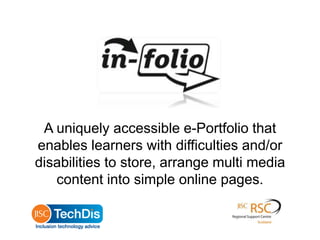
Empfohlen
Presented at E-Learning, E-Education, and Online Training: Third International Conference, eLEOT 2016, Dublin, Ireland, August 31 – September 2Online Distance Education Materials and Accessibility: Case Study of Universi...

Online Distance Education Materials and Accessibility: Case Study of Universi...Tharindu Liyanagunawardena
Empfohlen
Presented at E-Learning, E-Education, and Online Training: Third International Conference, eLEOT 2016, Dublin, Ireland, August 31 – September 2Online Distance Education Materials and Accessibility: Case Study of Universi...

Online Distance Education Materials and Accessibility: Case Study of Universi...Tharindu Liyanagunawardena
Always Be Learning: Tools and Tips for Creating a Personal Learning Environment

Always Be Learning: Tools and Tips for Creating a Personal Learning EnvironmentHeidi Steiner Burkhardt
Weitere ähnliche Inhalte
Was ist angesagt?
Always Be Learning: Tools and Tips for Creating a Personal Learning Environment

Always Be Learning: Tools and Tips for Creating a Personal Learning EnvironmentHeidi Steiner Burkhardt
Was ist angesagt? (18)
Captured Alive: Generating visually rich evidence to support learning (throug...

Captured Alive: Generating visually rich evidence to support learning (throug...
Education Clouds: Cloud Computing West 2012 Conference

Education Clouds: Cloud Computing West 2012 Conference
Always Be Learning: Tools and Tips for Creating a Personal Learning Environment

Always Be Learning: Tools and Tips for Creating a Personal Learning Environment
Andere mochten auch
Andere mochten auch (20)
Online learning for all? Meeting the needs of all learners

Online learning for all? Meeting the needs of all learners
Using Technology to Meet the Needs of All Learners

Using Technology to Meet the Needs of All Learners
Identifying Native Language Difficulties Among Foreign Language Learners in C...

Identifying Native Language Difficulties Among Foreign Language Learners in C...
Principles and strategies teaching/learning Makabayan

Principles and strategies teaching/learning Makabayan
Ähnlich wie In Folio: Accessible ePortfolio System developed with Jisc Techdis
Ähnlich wie In Folio: Accessible ePortfolio System developed with Jisc Techdis (20)
In-Folio: an Open Source portfolio for students with learning disabilities

In-Folio: an Open Source portfolio for students with learning disabilities
Publishing ePortfolios for the Reform Symposium 2013 online conference

Publishing ePortfolios for the Reform Symposium 2013 online conference
CTE Triton: Getting your Students Onboard with Blackboard 2020

CTE Triton: Getting your Students Onboard with Blackboard 2020
Integrating E-portfolio and PBI in EFL Classes, efl blogging, edition 2

Integrating E-portfolio and PBI in EFL Classes, efl blogging, edition 2
Mehr von Jisc Scotland
Mehr von Jisc Scotland (20)
Digital Rewards for CPD: Developing a Digital Practitioner Series of Open Badges

Digital Rewards for CPD: Developing a Digital Practitioner Series of Open Badges
Creating accessible information using Microsoft Word: hints and tips for ever...

Creating accessible information using Microsoft Word: hints and tips for ever...
Moving on With Mobile - Introduction & context setting

Moving on With Mobile - Introduction & context setting
CIT-eA project - Viewpoints Workshop - Introductory Presentation

CIT-eA project - Viewpoints Workshop - Introductory Presentation
Strictly Digital - finding content workshop slides

Strictly Digital - finding content workshop slides
Supporting the Digital Practitioner - Digital Curation

Supporting the Digital Practitioner - Digital Curation
Mobile Learning - City of Glasgow College - June2014

Mobile Learning - City of Glasgow College - June2014
Kürzlich hochgeladen
Mehran University Newsletter is a Quarterly Publication from Public Relations OfficeMehran University Newsletter Vol-X, Issue-I, 2024

Mehran University Newsletter Vol-X, Issue-I, 2024Mehran University of Engineering & Technology, Jamshoro
https://app.box.com/s/7hlvjxjalkrik7fb082xx3jk7xd7liz3TỔNG ÔN TẬP THI VÀO LỚP 10 MÔN TIẾNG ANH NĂM HỌC 2023 - 2024 CÓ ĐÁP ÁN (NGỮ Â...

TỔNG ÔN TẬP THI VÀO LỚP 10 MÔN TIẾNG ANH NĂM HỌC 2023 - 2024 CÓ ĐÁP ÁN (NGỮ Â...Nguyen Thanh Tu Collection
Kürzlich hochgeladen (20)
Fostering Friendships - Enhancing Social Bonds in the Classroom

Fostering Friendships - Enhancing Social Bonds in the Classroom
TỔNG ÔN TẬP THI VÀO LỚP 10 MÔN TIẾNG ANH NĂM HỌC 2023 - 2024 CÓ ĐÁP ÁN (NGỮ Â...

TỔNG ÔN TẬP THI VÀO LỚP 10 MÔN TIẾNG ANH NĂM HỌC 2023 - 2024 CÓ ĐÁP ÁN (NGỮ Â...
Unit 3 Emotional Intelligence and Spiritual Intelligence.pdf

Unit 3 Emotional Intelligence and Spiritual Intelligence.pdf
HMCS Vancouver Pre-Deployment Brief - May 2024 (Web Version).pptx

HMCS Vancouver Pre-Deployment Brief - May 2024 (Web Version).pptx
NO1 Top Black Magic Specialist In Lahore Black magic In Pakistan Kala Ilam Ex...

NO1 Top Black Magic Specialist In Lahore Black magic In Pakistan Kala Ilam Ex...
21st_Century_Skills_Framework_Final_Presentation_2.pptx

21st_Century_Skills_Framework_Final_Presentation_2.pptx
General Principles of Intellectual Property: Concepts of Intellectual Proper...

General Principles of Intellectual Property: Concepts of Intellectual Proper...
ICT role in 21st century education and it's challenges.

ICT role in 21st century education and it's challenges.
Kodo Millet PPT made by Ghanshyam bairwa college of Agriculture kumher bhara...

Kodo Millet PPT made by Ghanshyam bairwa college of Agriculture kumher bhara...
In Folio: Accessible ePortfolio System developed with Jisc Techdis
- 1. A uniquely accessible e-Portfolio that enables learners with difficulties and/or disabilities to store, arrange multi media content into simple online pages.
- 2. Created by The Rix Centre
- 3. What is it? • Provides the means for a ‘digital entity’. • Record and store evidence in the form of video, audio or graphics. • Built in text to speech. • Alternative literacy using rich digital media. • Learner owned content.
- 4. We’re going to look at… • What In Folio looks like. • Admin features. • How have colleges used In Folio. • What students think.
- 5. What does In Folio look like?
- 6. In-Folio log in From http://infolio2.jisctechdis.ac.uk/ to tiny.cc/infolio
- 7. In-Folio log in Page
- 8. Log in Options Username /Password Log in Picture Log in
- 10. Tabs Tabs are the In-Folio's main signposts. You can see them along the top of your In-Folio at all times.
- 11. Pages are a means of organising information within a tab. Once you have selected a tab you will be able to see the pages that it contains. You can give each page it’s own name.
- 12. Blocks Blocks allow the student to add content including text, images and multi-media. Text in the blocks can be read back using the text to speech button
- 13. Text to Speech • Text to speech: Whenever you see the play symbol you can activate the text to speech function, and listen to an audio version of the text on the page. • The text to speech feature now has a Scottish voice.
- 14. Populating In Folio with multimedia
- 15. My Collection • At the core of the in-folio is ‘My Collection’, which is your own personal multimedia library and the place where you store your images, sounds etc. • All content must be uploaded to My Collection before you can use it. • My Collections is found at the top right hand corner of your In-Folio page.
- 16. Adding Your Images • In My Collection and at the bottom of the page click on the browse button next to the ‘add a new picture. • Select your content (warning little or no progress bar) • The image will appear on the page. *
- 17. Admin Features
- 18. Admin Features - User Manager View your users, their activity and create new users Find out more at: http://tinyurl.com/7rg4dq5
- 19. Admin Features - Group Manager Creates groups of learners and putting them together to very easily give them access to resources or a previously created template Find out more at: http://tinyurl.com/7rg4dq5
- 20. Admin Features – Template Manager Creates pre determined tabs, pages etc. for individual learners or groups that you have created. Find out more at: http://tinyurl.com/create-templates
- 21. Sharing your In-Folio Tabs
- 22. Exporting Your In Folio Resource
- 23. Exporting Your In Folio Resource Choose an export format - Standalone HTML or LEAP2
- 24. How have FE colleges used In Folio?
- 26. A two way process at Perth To provide information about the college To generate information about students learning support needs
- 28. Dumfries and Galloway College
- 29. In Folio for assessment purposes at Borders College
- 30. Glasgow Kelvin (Cardonald) College Moving to Independence Course From this……. To this…….
- 31. Planning In Folio Pages
- 32. The Learner Perspective Daniel @ Perth UHI College * http://tiny.cc/Daniel-InFolio
- 33. Exporting In Folio in Practice: The benefit for students I have had a contact from a Social Services department relating to an ex student of an Independent Specialist College(Portland College) who has taken their In folio with them as they left college and wants to carry on using it now as they return to their home authority , the comment being that they liked the freedom it gave them and also allowed them to taken their history of achievements and likes and dislikes. Sal Cooke, Director of JISC Techdis
- 34. In Folio Webinar RSCtv In Folio webinar recorded on Feb 7th 2014 http://tiny.cc/RSCtvInFolio
- 35. In Folio Training Resource (created using Xerte) Follow this link to see an excellent overview of In Folio http://vle.jisctechdis.ac.uk/xerte/play_35
- 37. JISC Techdis Information Page Visit the JISC Techdis In Folio page at: http://tiny.cc/TD-InFolio
- 38. Thank you
