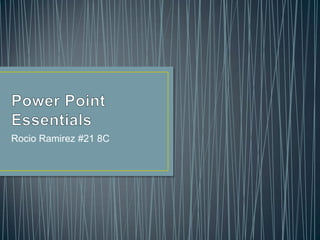
Power point essentials rocio ramirez
- 1. Rocio Ramirez #21 8C
- 2. • Power Point has differnet views. • Normal View: lets you focus on an individual slide. The slide you are currently editing is called the current slide. • Slide Sorter View: displays all the slides in a presentation on a single screen. You can duplicate and delete slides. • Notes Page view: shows one slide at a time with any notes that are associated with the slide, lets you create and edit notes. • Slide Show View: preview your presentation on the screen. • Reading view: it´s in a window rather than filling the entire screen, enables you to work in other window at the same time. 2
- 3. • You can modify your presentation´s view by changing it´s color. Power Piont provides Color, Grayscale, and Black and White. 3
- 4. • Zoom alows you to change the magnification of slides on the screen. • Zooming out, you can see an entire slide. • Zooming in, you can inspect one area of the slide. 4
- 5. • You can have multiple presentations open at the same time and you can arrange their windows so that they are all visible at once. • Allows you to compare different versions of a presentation. 5
- 6. • Properties details that the user defines in his document. • Document properties include detailed informations such as the title, author´s name, subject, and key words. 6
- 7. • Power Point can save presentations in several different file formats. • Save yout presentations in a format that is compatible with earlier versions of Power Point. • By default saves presentations in a type of XML format not compatible with earlier versions. 7
- 8. • Print Preview shows you how your slides will liik on paper before you print them. • You can Preview and print a presentation in several different formats. • Full Page Slides: one slide prints per page as large as possible. • Notes Pages: one slide prints per page with any notes below it. 8
- 9. • Power Point aligns text aling the left margin. • Apply paragraph formats such as aligment, you do not have to select the entire paragraph. • When you begin a new paragraph by pressing enter after an existing paragraph the new paragraph keeps the same aligment and formatting as the paragraph above it. 9
- 10. • Four paragraph aligment options: • Align Text Left: aligns the paragraph at the left edge. • Center: aligns the paragraph in the center. • Align Text Right: aligns the paragraph at the right. • Justify: aligns text to both the left and right margins, the final line is left-aligned. 10
- 11. • Line spacing changes can help you display text more attractively or fit more text on a slide. • Use the Line Spacing button to adjust the spacing to 1.0, 1.5, 2.0, 2.5, or 3.0. 11
- 12. • The Line Spacing drop-down list enables you to select from these settings: • Single: sets the spacing to what single spacing would be for the font size in use. • 1.5 Lines: sets the spacing halfway between single spacing and double spacing. • Double: sets the spacing to what double spacing would be for the font size. • Exactly: sets the spacing to a precise number of points. • Multiple: enables you to specify a multiplier for spacing. 12
- 13. • Bulleted list is a set of paragraphs (two or more) that each start with a bullet symbol. • When you create a bulletes list on your slide, you can continue it automatically. 13
- 14. • Quick styles allow you to quickly format any text box or placeholder with a combination of fill, border, and effect formats to make the object stand out on the slide. • They give a professional appearance to slides. • You can format the text within a text box. 14
- 15. • Enables you to create columns in text boxes. • You can create columns in any atext box, placeholder, or shape. 15
- 16. • You can change the colors of the themes by choosing others or creating your own. • To create new colors you click in Create New Theme Colors dialog box. 16
- 17. • You can select yoour own theme fonts and save them to use them later. You can use the Format Background dialog box to create and modify any background. • You can apply a solid color, or gradient sill, or also selectr a picture. 17
- 18. • Footer is text that repeats at the bottom of each slide in a presentation. • You can insert a date that changes when you open a presentation or you can put a date that never changes. • Header is the same as the footer, the only difference is that it is at the top of the page. 18