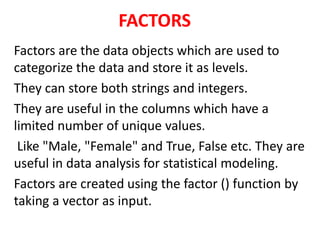
Factors.pptx
- 1. FACTORS Factors are the data objects which are used to categorize the data and store it as levels. They can store both strings and integers. They are useful in the columns which have a limited number of unique values. Like "Male, "Female" and True, False etc. They are useful in data analysis for statistical modeling. Factors are created using the factor () function by taking a vector as input.
- 2. • data <- c("East","West","East","North","North","East", "West","West","West","East","North") • print(data) print(is.factor(data)) • # Apply the factor function. • factor_data <- factor(data) • print(factor_data) • print(is.factor(factor_data))
- 3. Factors in Data Frame • On creating any data frame with a column of text data, R treats the text column as categorical data and creates factors on it. • height <- c(132,151,162,139,166,147,122) • weight <- c(48,49,66,53,67,52,40) • gender <- c("male","male","female","female","male","female","male") • # Create the data frame. • input_data <- data.frame(height,weight,gender) print(input_data) • # Test if the gender column is a factor. print(is.factor(input_data$gender)) • # Print the gender column so see the levels. print(input_data$gender)
- 4. Changing the Order of Levels • The order of the levels in a factor can be changed by applying the factor function again with new order of the levels. • data <- c("East","West","East","North","North","East","W est", "West","West","East","North") • factor_data <- f • new_order_data <- factor(factor_data,levels = c("East","West","North")) print(new_order_data)actor(data) print(factor_data)
- 5. Generating Factor Levels • We can generate factor levels by using the gl() function. • It takes two integers as input which indicates how many levels and how many times • Syntax • gl(n, k, labels) Following is the description of the parameters used − • n is a integer giving the number of levels. • k is a integer giving the number of replications. • labels is a vector of labels for the resulting factor levels. • each level • Example • v <- gl(3, 4, labels = c("Tampa", "Seattle","Boston")) • print(v)
- 6. Checking for a Factor in R • The function is.factor() is used to check whether the variable is a factor and returns “TRUE” if it is a factor. • gender <- factor(c("female", "male", "male", "female")); • print(is.factor(gender)) • Accessing elements of a Factor in R • Like we access elements of a vector, the same way we access the elements of a factor. If gender is a factor then gender[i] would mean accessing ith element in the factor. • Example: • gender <- factor(c("female", "male", "male", "female")); • gender[3] • gender <- factor(c("female", "male", "male", "female")); • gender[c(2, 4)] •
- 7. Modification of a Factor in R • After a factor is formed, its components can be modified but the new values which need to be assigned must be at the predefined level. • Example: • gender <- factor(c("female", "male", "male", "female" )); • gender[2]<-"female" • gender • ender <- factor(c("female", "male", "male", "female" )); • • # add new level • levels(gender) <- c(levels(gender), "other") • gender[3] <- "other" • gender
- 8. Factors in Data Frame • The Data frame is similar to a 2D array with the columns containing all the values of one variable and the rows having one set of values from every column. There are four things to remember about data frames: • column names are compulsory and cannot be empty. • Unique names should be assigned to each row. • The data frame’s data can be only of three types- factor, numeric, and character type. • The same number of data items must be present in each column. • In R language when we create a data frame, its column is categorical data and hence a factor is automatically created on it. We can create a data frame and check if its column is a factor.
- 9. • Example: • age <- c(40, 49, 48, 40, 67, 52, 53) • salary <- c(103200, 106200, 150200, • 10606, 10390, 14070, 10220) • gender <- c("male", "male", "transgender", • "female", "male", "female", "transgender") • employee<- data.frame(age, salary, gender) • print(employee) • print(is.factor(employee$gender))
- 10. • Gender<- sample(c("Male","Female"),20,replace=TRUE) • Values<-rnorm(20,mean=0,sd=1) • Group<-sample(letters[1:5],20,replace=TRUE) • • df<-data.frame(Gender,Values,Group) • library(ggplot2) • • # creating a boxplot • ggplot(df,aes(Gender,Values))+geom_boxplot(aes (fill=Group))
- 11. LIST • Lists are the R objects which contain elements of different types like − numbers, strings, vectors and another list inside it. • A list can also contain a matrix or a function as its elements. • List is created using list() function. • Creating a List • Following is an example to create a list containing strings, numbers, vectors and a logical values. • # Create a list containing strings, numbers, vectors and a logical # values. • list_data <- list("Red", "Green", c(21,32,11), TRUE, 51.23, 119.1) • print(list_data)
- 12. Naming List Elements • The list elements can be given names and they can be accessed using these names. • # Create a list containing a vector, a matrix and a list. • list_data <- list(c("Jan","Feb","Mar"), matrix(c(3,9,5,1,- 2,8), nrow = 2), list("green",12.3)) • # Give names to the elements in the list. names(list_data) <- c("1st Quarter", "A_Matrix", "A Inner list") • # Show the list. • print(list_data)
- 13. Accessing List Elements • Elements of the list can be accessed by the index of the element in the list. In case of named lists it can also be accessed using the names. • We continue to use the list in the above example − • # Create a list containing a vector, a matrix and a list. • list_data <- list(c("Jan","Feb","Mar"), matrix(c(3,9,5,1,-2,8), nrow = 2), list("green",12.3)) • # Give names to the elements in the list. • names(list_data) <- c("1st Quarter", "A_Matrix", "A Inner list") • # Access the first element of the list. • print(list_data[1]) • # Access the thrid element. • As it is also a list, all its elements will be printed. • print(list_data[3]) • # Access the list element using the name of the element. print(list_data$A_Matrix)
- 14. Manipulating List Elements • We can add, delete and update list elements as shown below. We can add and delete elements only at the end of a list. But we can update any element. • # Create a list containing a vector, a matrix and a list. • list_data <- list(c("Jan","Feb","Mar"), matrix(c(3,9,5,1,-2,8), nrow = 2), list("green",12.3)) • # Give names to the elements in the list. names(list_data) <- c("1st Quarter", "A_Matrix", "A Inner list") • # Add element at the end of the list. • list_data[4] <- "New element" print(list_data[4]) • # Remove the last element. • list_data[4] <- NULL • # Print the 4th Element. • print(list_data[4]) • # Update the 3rd Element. • list_data[3] <- "updated element" • print(list_data[3])
- 15. Merging Lists • You can merge many lists into one list by placing all the lists inside one list() function • # Create two lists. list1 <- list(1,2,3) list2 <- list("Sun","Mon","Tue") # Merge the two lists. merged.list <- c(list1,list2) # Print the merged list. print(merged.list)
- 16. Converting List to Vector • A list can be converted to a vector so that the elements of the vector can be used for further manipulation. All the arithmetic operations on vectors can be applied after the list is converted into vectors. To do this conversion, we use the unlist() function. It takes the list as input and produces a vector.
- 17. • # Create lists. • list1 <- list(1:5) • print(list1) • list2 <-list(10:14) • print(list2) • # Convert the lists to vectors. • v1 <- unlist(list1) • v2 <- unlist(list2) • print(v1) • print(v2) • # Now add the vectors • result <- v1+v2 • print(result)
