Ping Fm How To Update Multiple Social Networks Simultaneously
•
0 gefällt mir•605 views
Ping Fm How To Update Multiple Social Networks Simultaneously
Melden
Teilen
Melden
Teilen
Downloaden Sie, um offline zu lesen
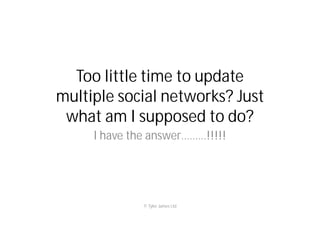
Empfohlen
Empfohlen
More than Just Lines on a Map: Best Practices for U.S Bike Routes
This session highlights best practices and lessons learned for U.S. Bike Route System designation, as well as how and why these routes should be integrated into bicycle planning at the local and regional level.
Presenters:
Presenter: Kevin Luecke Toole Design Group
Co-Presenter: Virginia Sullivan Adventure Cycling AssociationMore than Just Lines on a Map: Best Practices for U.S Bike Routes

More than Just Lines on a Map: Best Practices for U.S Bike RoutesProject for Public Spaces & National Center for Biking and Walking
Weitere ähnliche Inhalte
Empfohlen
More than Just Lines on a Map: Best Practices for U.S Bike Routes
This session highlights best practices and lessons learned for U.S. Bike Route System designation, as well as how and why these routes should be integrated into bicycle planning at the local and regional level.
Presenters:
Presenter: Kevin Luecke Toole Design Group
Co-Presenter: Virginia Sullivan Adventure Cycling AssociationMore than Just Lines on a Map: Best Practices for U.S Bike Routes

More than Just Lines on a Map: Best Practices for U.S Bike RoutesProject for Public Spaces & National Center for Biking and Walking
Empfohlen (20)
Content Methodology: A Best Practices Report (Webinar)

Content Methodology: A Best Practices Report (Webinar)
How to Prepare For a Successful Job Search for 2024

How to Prepare For a Successful Job Search for 2024
Social Media Marketing Trends 2024 // The Global Indie Insights

Social Media Marketing Trends 2024 // The Global Indie Insights
Trends In Paid Search: Navigating The Digital Landscape In 2024

Trends In Paid Search: Navigating The Digital Landscape In 2024
5 Public speaking tips from TED - Visualized summary

5 Public speaking tips from TED - Visualized summary
Google's Just Not That Into You: Understanding Core Updates & Search Intent

Google's Just Not That Into You: Understanding Core Updates & Search Intent
The six step guide to practical project management

The six step guide to practical project management
Beginners Guide to TikTok for Search - Rachel Pearson - We are Tilt __ Bright...

Beginners Guide to TikTok for Search - Rachel Pearson - We are Tilt __ Bright...
Unlocking the Power of ChatGPT and AI in Testing - A Real-World Look, present...

Unlocking the Power of ChatGPT and AI in Testing - A Real-World Look, present...
More than Just Lines on a Map: Best Practices for U.S Bike Routes

More than Just Lines on a Map: Best Practices for U.S Bike Routes
Ride the Storm: Navigating Through Unstable Periods / Katerina Rudko (Belka G...

Ride the Storm: Navigating Through Unstable Periods / Katerina Rudko (Belka G...
Ping Fm How To Update Multiple Social Networks Simultaneously
- 1. Too little time to update multiple social networks? Just what am I supposed to do? I have the answer………!!!!! © Tyler James Ltd
- 2. © Tyler James Ltd
- 3. • Ping.fm is a simple and FREE service that makes updating your social networks a snap! © Tyler James Ltd
- 4. • Here are some of the social networks that you can update • And many • Many • More © Tyler James Ltd
- 5. http://ping.fm/ • Post From Anywhere » To Anywhere • Using MOBILE PHONE / SMS / MMS • iPhone, iPod Touch, WAP and SMS text messaging for US, Canada and Europe. • INSTANT MESSAGE / E-MAIL • Yahoo! Messenger, Google Talk, AIM, Windows Live Messenger and standard e-mail. © Tyler James Ltd
- 6. Step 1. • Create an account • Signup is free. So get crackin! • http://ping.fm/ © Tyler James Ltd
- 7. Step 2. • Start adding your social networks by clicking on ‘Add Network’ © Tyler James Ltd
- 8. Step 3. • Following the links to connect to the respective social network © Tyler James Ltd
- 9. Step 4. • ‘Connect’ with your chosen social network and select ‘Save’ © Tyler James Ltd
- 10. Step 5. • Your network has been updated • Continue to connect PingFM with your other social network accounts © Tyler James Ltd
- 11. Step 6. • Choose how you want to update your social networking sites • http://ping.fm/dashboard/ © Tyler James Ltd
- 12. Step 7. • EG - email • By clicking on the link, you get the following © Tyler James Ltd
- 13. Step 8. • Send your social networking updates to your own PingFM email address. This is unique to YOU • All the social networking sites that are connected to PingFM will be updated © Tyler James Ltd
- 14. Step 9 – choose other ways to update your social networks using • E-mail Ping FM. • SMS / Text Messaging • AOL Instant Messenger • GTalk / Jabber • Yahoo! Messenger • Windows Live Messenger • Skype • iGoogle Gadget • iPhone Web App • Mobile App (WAP) • Conduit Browser Toolbar • seesmic Video • Ping through SpinVox © Tyler James Ltd
- 15. Step 10 HAVE FUN HAVE FUN HAVE FUN HAVE FUN HAVE FUN HAVE FUN HAVE FUN © Tyler James Ltd
