Directions For Uploading The Tell Project
•Als PPTX, PDF herunterladen•
0 gefällt mir•180 views
Melden
Teilen
Melden
Teilen
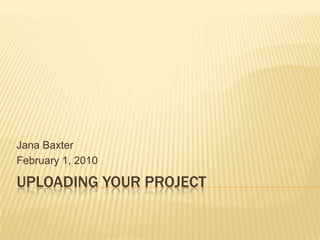
Empfohlen
Weitere ähnliche Inhalte
Was ist angesagt?
Was ist angesagt? (12)
Ähnlich wie Directions For Uploading The Tell Project
Ähnlich wie Directions For Uploading The Tell Project (20)
Voicethread as an approach to communication in eTwinning projects

Voicethread as an approach to communication in eTwinning projects
Webwiz: creating online multimedia tasks the easy way

Webwiz: creating online multimedia tasks the easy way
Mehr von Jana Baxter
Mehr von Jana Baxter (6)
Kürzlich hochgeladen
Kürzlich hochgeladen (20)
HMCS Vancouver Pre-Deployment Brief - May 2024 (Web Version).pptx

HMCS Vancouver Pre-Deployment Brief - May 2024 (Web Version).pptx
Unit 3 Emotional Intelligence and Spiritual Intelligence.pdf

Unit 3 Emotional Intelligence and Spiritual Intelligence.pdf
Fostering Friendships - Enhancing Social Bonds in the Classroom

Fostering Friendships - Enhancing Social Bonds in the Classroom
Kodo Millet PPT made by Ghanshyam bairwa college of Agriculture kumher bhara...

Kodo Millet PPT made by Ghanshyam bairwa college of Agriculture kumher bhara...
Python Notes for mca i year students osmania university.docx

Python Notes for mca i year students osmania university.docx
Unit-V; Pricing (Pharma Marketing Management).pptx

Unit-V; Pricing (Pharma Marketing Management).pptx
ICT Role in 21st Century Education & its Challenges.pptx

ICT Role in 21st Century Education & its Challenges.pptx
Food safety_Challenges food safety laboratories_.pdf

Food safety_Challenges food safety laboratories_.pdf
UGC NET Paper 1 Mathematical Reasoning & Aptitude.pdf

UGC NET Paper 1 Mathematical Reasoning & Aptitude.pdf
Sensory_Experience_and_Emotional_Resonance_in_Gabriel_Okaras_The_Piano_and_Th...

Sensory_Experience_and_Emotional_Resonance_in_Gabriel_Okaras_The_Piano_and_Th...
Directions For Uploading The Tell Project
- 1. Uploading Your Project Jana Baxter February 1, 2010
- 2. Step 1 Visit the TELL Wiki at http://aiu3tell.wikispaces.com Click the link for Project Submissions
- 3. Step 2 Click Edit
- 4. Step 3 Utilizing the Editor Toolbar, choose the icon for Insert Images and Files
- 5. Step 4 First, select the tab for Upload Files Next, select “Click here to use our single file upload tool.”
- 6. Step 5 To locate your project on your computer, click Browse…
- 7. Step 6 First, locate your project Next, click Open
- 8. Step 7 Click Upload
- 9. Step 8 When you see your file, select the Insert Files Tab
- 10. Step 9 First, Change to Link to File Second, double click on your project
- 11. Step 10 If all went well, you should see your project listed on the page VERY IMPORTANT, click Save
- 12. Additional Notes After you have submitted your project, be sure to click the Discussion tab and answer the discussion question If you have any questions, contact any member of the TELL team.