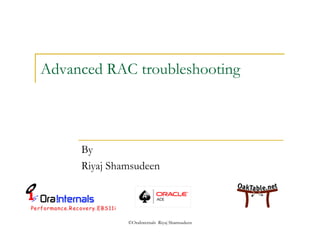Weitere ähnliche Inhalte
Ähnlich wie Advanced rac troubleshooting (20)
Mehr von Riyaj Shamsudeen (10)
Kürzlich hochgeladen (20)
Advanced rac troubleshooting
- 2. ©OraInternals Riyaj Shamsudeen 2
Who am I?
18 years using Oracle products/DBA
OakTable member
Oracle ACE
Certified DBA versions 7.0,7.3,8,8i,9i &10g
Specializes in RAC, performance tuning,
Internals and E-business suite
Chief DBA with OraInternals
Co-author of “Expert Oracle Practices” ‘2009
Co-author of “Pro Oracle SQL” ‘2010
Email: rshamsud@orainternals.com
Blog : orainternals.wordpress.com
URL: www.orainternals.com
- 3. ©OraInternals Riyaj Shamsudeen 3
Disclaimer
These slides and materials represent the work and opinions of the author and do
not constitute official positions of my current or past employer or any other
organization. This material has been peer reviewed, but author assume no
responsibility whatsoever for the test cases.
If you corrupt your databases by running my scripts, you are solely responsible
for that.
This material should not be reproduced or used without the authors' written
permission.
- 5. ©OraInternals Riyaj Shamsudeen 5
Cache coherency
There are multiple buffer caches in an instance and Oracle RAC
uses shared everything architecture.
Cache coherency is the method by which consistency of the
database is maintained.
Only one instance can hold a block in current mode in exclusive
mode and a block can be modified only if the block is held in
exclusive current mode.
There can be two pending transactions modifying the same
block, but a block can only be held in exclusive mode in an
instance.
- 6. ©OraInternals Riyaj Shamsudeen 6
Single block read
If the buffer is not in the Local buffer cache, process identifies
the master node of that block.
Then the process sends a request to a LMS process running in
the master node over the interconnect.
While sending the request, it is not known whether the block is in
any instance buffer cache.
Until LMS responds, User process waits for a place-holder wait
event such as gc cr read, gc current read etc.
Time is accounted to appropriate events after the response is
received from the LMS process.
Demo: demo_01a.sql
- 7. Block is not in any buffer cache. LMS grants a PR mode lock on the
resource for the process to read from the disk.
FG
GRD Buffer
FG
GRD Buffer
©OraInternals Riyaj Shamsudeen 7
Single block read
Disk files
FG
LMD
LMS
GRD Buffer
SGA
LMD
LMS
SGA
LMD
LMS
SGA
1
2
3
[0x1ad3][0x7],[BL]
PR mode lock
Master node for the
resource
FG – Foreground Process
LMD – Lock Manager Daemon
GRD – Global Resource Directory
- 8. ©OraInternals Riyaj Shamsudeen 8
Trace lines
Following trace lines shows that session waited for a 2-way grant,
followed by a disk read.
WAIT #18446741324875049632: nam='gc cr grant 2-way' ela= 499 p1=7 p2=6867 p3=1
obj#=76484 tim=4597940025
WAIT #18446741324875049632: nam='db file sequential read' ela= 758 file#=7 block#=6867
blocks=1 obj#=76484 tim=4597941129
Lock mode of PR (Protected Read) granted to the instance
before reading the block from the disk.
KJBLNAME KJBLNAME2 KJBLGRANT KJBLROLE KJBLREQUES
-------------------- -------------------- ---------- -------- ----------
[0x1ad3][0x7],[BL][e 6867,7,BL KJUSERPR 0 KJUSERNL
xt 0x0,0x0
- 9. ©OraInternals Riyaj Shamsudeen 9
Single block transfer
If the buffer is in the remote instance in a compatible mode,
LMS process grants a lock.
Remote LMS process transfers the block to the foreground
process.
Foreground process copies the buffer to the buffer cache.
Instances with that block may acquire lock on that block (CR
block transfer does not GRD updates).
You can see gc events, but no disk events following the gc events.
WAIT #18446741324875056000: nam='gc current block 2-way' ela= 1453 p1=7 p2=6852
p3=1 obj#=76483 tim=6688296584
FETCH #18446741324875056000:
Demo: demo_01a.sql and demo_01b.sql
- 10. BH Buffer
Shadow
[0x1ac4][0x7],[BL]
BH Buffer
LE
©OraInternals Riyaj Shamsudeen 10
GCS structures
LE
Shadow
[0x1ac4][0x7],[BL]
Resource
[0x1ac4][0x7],[BL]
X$bh
X$le
X$kjbl
Demo: demo_01a.sql and demo_01b.sql
Shadow
[0x1ac4][0x7],[BL]
Instance 1 (Resource Master) Instance 2
X$kjbr
- 11. Single block transfer -3 way
Block is the buffer cache of instance 3. Instance 2 is the master of the
resource. LMS process transfers the blocks from instance 3 over the
interconnect.
FG
GRD Buffer
Disk files
FG
GRD Buffer
[0x1ad3][0x7],[BL]
PR mode lock
©OraInternals Riyaj Shamsudeen 11
FG
LMD
LMS
GRD Buffer
SGA
LMD
LMS
SGA
LMD
LMS
SGA
1
3 2
[0x1ad3][0x7],[BL]
PR mode lock
Master node for the
resource
FG – Foreground Process
LMD – Lock Manager Daemon
GRD – Global Resource Directory
- 12. ©OraInternals Riyaj Shamsudeen 12
GRD
After the transfer, GRD is updated with ownership changes.
Both instances are the owner of the block.
KJBLNAME KJBLNAME2 KJBLGRANT KJBLROLE KJBLREQUES
-------------------- -------------------- ---------- -------- ----------
[0x1ad3][0x7],[BL][e 6867,7,BL KJUSERPR 0 KJUSERNL
xt 0x0,0x0
If the block is transferred from one instance to another instance
in PR mode, then the block mode is considered current mode
transfer.
Subsequently, ‘gc current blocks received’ statistics incremented.
- 13. ©OraInternals Riyaj Shamsudeen 13
Buffer changes
Before modifying a buffer, BL lock on that buffer must be
acquired in Exclusive mode (EX).
Other instances will downgrade or flush that buffer from their
instance, if that buffer is already in their cache.
Instance acquired the block in EX mode and other instance(s)
flushed the buffer.
KJBLNAME KJBLNAME2 KJBLGRANT KJBLROLE KJBLREQUES
------------------------------ -------------------- ---------- -------- ----------
[0x1ac4][0x7],[BL][ext 0x0,0x0 6852,7,BL KJUSEREX 0 KJUSERNL
Enter value for block: 6852
STATE MODE_HELD LE_ADDR DBARFIL DBABLK CR_SCN_BAS CR_SCN_WRP CLASS
---------- ---------- ---------------- ---------- ---------- ---------- ---------- ----------
1 0 000000006D3E3AB0 7 6852 0 0 1
Demo: demo_02a.sql ,demo_02b.sql demo_02c.sql
- 14. ©OraInternals Riyaj Shamsudeen 14
Busy
Event gc cr block busy, gc current block busy indicates that those
blocks were “busy”.
In this case, that block was in EX mode in another instance and
LMS process applied undo blocks to reconstruct a consistent
mode buffer reconstructing a CR mode buffer.
Excessive *busy events would indicate application affinity is not
in play.
Application affinity will reduce *busy events as the buffers will be
modified in the same instance.
- 15. ©OraInternals Riyaj Shamsudeen 15
Gcs log flush sync
But, if the instances crash right after the block is transferred to
other node, how does RAC maintain consistency?
Actually, before sending a current mode block LMS process will
request LGWR for a log flush.
Until LGWR sends a signal back to LMS process, LMS process
will wait on ‘gcs log flush’ event.
CR block transfer might need log flush if the block was
considered “busy”.
One of the busy condition is that if the block was constructed by
applying undo records.
- 16. ©OraInternals Riyaj Shamsudeen 16
CUR mode
What happens if two instances modify same block, but different
rows?
Row level locks prevent the same row being updated from two
different instances.
Before an instance can modify a block, the instance must acquire
EX mode lock on the buffer.
No two instances can hold the block in EX mode and a
compatible buffer state.
Demo: demo_04a.sql ,demo_04b.sql
- 17. FG FG LMS
©OraInternals Riyaj Shamsudeen 17
CUR mode
What happens if there are two pending transactions from two
different instances in the same block? No two instances are
allowed to hold XCUR mode buffers with EX mode GCS lock
concurrently.
LMS
EX
EX
PI
Buffer cache Buffer cache
- 19. ©OraInternals Riyaj Shamsudeen 19
Types of packets
Block oriented packets
Consistent Read blocks
Current Read blocks
Message oriented packets
Single block grants
Multi block grants
Service oriented packets
SCN generation
Row cache updates
GES layer packets
- 20. Transfers without
congestion or concurrency.
Multi block read
Concurrency related
Grants
©OraInternals Riyaj Shamsudeen 20
CR Wait events
Following are the top wait events associated with CR mode
transfers:
gc cr block 2-way
gc cr block 3-way
gc cr multi block request
gc cr block busy
gc buffer busy (acquire/release)
gc cr grant 2-way
gc cr grant congested
gc cr block congested
Congestion related
- 21. ©OraInternals Riyaj Shamsudeen 21
Gc cr block 2/3-way
Time is accounted for ‘gc cr block 2-way’ if the block owner and
master is an instance.
If the owner and master instance are different than 3-way wait
events are used.
Time is accounted to these wait events if there was no need for
additional work such as CR block creation or contention.
nam='gc cr block 2-way' ela= 627 p1=7 p2=6852 p3=1 obj#=76483 tim=37221074057
Dba_objects.object_id or
data_object_id
Demo: demo_gc_cr_2wayb.sql, demo_gc_cr_2waya.sql
- 22. These events are in the top events consuming
Considerable time.
Histogram of waits indicates that
elapsed time per event wait is high.
Differentiate
between these
two cases.
Numerous waits for these events,
cumulatively causing slowness.
©OraInternals Riyaj Shamsudeen 22
Analysis
These two events ‘gc cr block 2-way’ and ‘gc cr block 3-way’ can
be considered as baseline events to calibrate cache fusion
performance.
Generally, concurrency or congestion issues are not factored in to
these events.
- 23. Case 1 Average wait time is higher
If the time_waited histogram indicated for this event is higher, it
could be due to:
High CPU usage in the nodes, leading to processes not
getting CPU quick enough.
Network performance or Network configuration issue.
Platform issues as SMP scaling or NUMA related.
Since concurrency or congestion related waits are not factored in
to these waits, these are good baseline indicators for cache fusion
performance.
©OraInternals Riyaj Shamsudeen 23
- 24. 41% of waits took between 2-4ms in this
example below.
©OraInternals Riyaj Shamsudeen 24
Diagnostics
Review the histogram for this event using event_histogram.sql
script.
INST_ID EVENT WAIT_TIME_MILLI WAIT_COUNT PER
---------- -------------------- --------------- ---------- ----------
1 gc cr block 2-way 1 3720856 1.11
1 gc cr block 2-way 2 148016413 44.25
1 gc cr block 2-way 4 140006974 41.86
1 gc cr block 2-way 8 40140870 12
1 gc cr block 2-way 16 2491886 .74
1 gc cr block 2-way 32 43253 .01
...
1 gc cr block 2-way 8192 9 0
1 gc cr block 2-way 16384 24 0
Demo: event_histogram.sql
- 25. ©OraInternals Riyaj Shamsudeen 25
Recommendations
Keep CPU usage below 80-85%. Above 80% CPU usage,
scheduling inefficiency kicks in and multiplies the cache fusion
performance issues.
Possibly consider jumbo frames. Jumbo frames reduces assembly
and disassembly of packets, so will reduce CPU usage slightly.
Review network performance using OS tools.
Review if cache fusion traffic is using private interconnect.
Review if the cache fusion traffic is mixed with other network
traffic.
- 26. Case 2: Numerous waits for these two events
If there are numerous waits for this wait event, identify the
object and SQL causing these waits.
SQL Trace or ASH data can be used to identify the object
associated with these wait events.
ASH data is a sampled data, so caution should be taken so that
big enough samples are used.
Object_id from the SQLTrace file can be used to identify the
objects too.
©OraInternals Riyaj Shamsudeen 26
- 27. For undo header blocks/undo blocks, current_obj# is set to 0
and for undo blocks, curent_obj# is set to -1.
©OraInternals Riyaj Shamsudeen 27
Diagnostics
Top objects leading to these waits are printed below.
@ash_gcwait_to_obj.sql
Enter value for event_name: gc cr block 2-way
INST_ID OWNER OBJECT_NAME OBJECT_TYPE CNT
---------- -------------------- -------------------------------- -------------------- ----------
...
1 APPLSYS FND_CONCURRENT_PROCESSES TABLE 118
1 INV MTL_SERIAL_NUMBERS TABLE 144
1 INV MTL_TRANSACTIONS_INTERFACE_N1 INDEX 176
1 APPLSYS FND_CONCURRENT_REQUESTS TABLE 184
1 INV MTL_MATERIAL_TRANSACTIONS TABLE 211
1 INV MTL_TRANSACTIONS_INTERFACE TABLE 216
1 Undo Header/Undo block? 18483
Demo: ash_gcwait_to_obj.sql
- 28. ©OraInternals Riyaj Shamsudeen 28
Recommendations
Consider application affinity. Huge number of blocks transferred
back and forth between the instances are indicating that
application affinity might help.
SGA size might be smaller for the workload. Try to see if
increasing SGA size is an option.
Stretch clusters will suffer from longer latencies due to network
latency between the end points.
- 29. Gc cr block congested/gc cr grants congested
These wait events indicate that there were CPU resource
starvation issues.
For example, sudden spikes in PQ processing can increase CPU
load average leading to CPU starvation.
Reducing CPU usage by tuning costly SQL statement, scheduling
jobs to run different times, or even adding new nodes is generally
required.
In a really busy and active environments, there will be few of
these wait events; These events are concerns only if the AWR or
SQLTrace indicates high amount of wait times for these events.
©OraInternals Riyaj Shamsudeen 29
- 30. ©OraInternals Riyaj Shamsudeen 30
Gc cr grants 2-way
Time is accounted to this wait event, if the block is not in any of
the buffer cache.
Trace file will indicate this wait event followed by a disk read.
nam='gc cr grant 2-way' ela= 659 p1=1 p2=88252 p3=1 obj#=77779
nam='db file sequential read' ela= 938 file#=1 block#=88252 blocks=1
obj#=77779
Typical latency is 1-2ms. Any thing above needs to be reviewed as
these are light-wait events.
Process sends a request to remote master LMS process and the
LMS process simply responds with ‘read from disk’.
This is another base line wait event to measure interconnect
response time, as LMS processing is limited.
- 32. ©OraInternals Riyaj Shamsudeen 32
Partitioning
Partitioning can be used to improve performance and scalability
in RAC instances. Few Guidelines:
Range Partitioning : For physical segment segregation
Hash Partitioning Index : To improve insert concurrency
Hash Partitioning Index : To reduce GC traffic for Select
Hash Partitioning Table with local indexes: To improve insert
concurrency
Hash Partitioning Table : To reduce GC traffic for Select
From Version 10g onwards, partitioned indexes can be created
on non-partitioned tables.
- 33. Right hand growth index contention
Btree indexes store ordered (key, rowid) pair.
If the key column values are generated using a sequence value or
monotonically increasing values, then those values are stored in
the right most leaf block of the index.
If many sessions are concurrently inserting into the index, all
those sessions will be trying to insert in to right most leaf block
of the index.
This leads to contention in right most leaf block and known as
right hand index growth contention.
©OraInternals Riyaj Shamsudeen 33
- 34. Non-partitioned indexes
Ses 1 [1000]
Ses 2 [1001]
Ses 3 [1002]
Ses 4[1003]
Ses 5[1004]
Ses 6 [1005]
©OraInternals Riyaj Shamsudeen 34
- 35. ©OraInternals Riyaj Shamsudeen 35
In RAC…
Right hand growth indexes will suffer from buffer busy wais
in single instance.
In RAC, this problem is magnified with enormous waits on
gc buffer busy events and other downstream events.
- 36. ©OraInternals Riyaj Shamsudeen 36
Hash partitioning
Hash partitioning is an option to resolve concurrency issues
associated with right hand growth indexes.
Hashing algorithm uniformly distributes values to various
leaf blocks leading to increased concurrency.
For example, by converting an unique non-partitioned index
to a partitioned index with 2 partition, concurrency can be
doubled.
Conversion to 32 partition index will lead to a concurrency
increase of near 32 fold.
This action may be needed for even non-unique indexes if
the data is almost unique, such as timestamp column.
- 38. ©OraInternals Riyaj Shamsudeen 38
Partition count
Keep partition count to be a binary power of 2 as hash
partitioning algorithm uses hashing algorithm.
Err on caution: Use bigger number of partitions such as 32, 64,
or 128 partitions if the concurrency is higher.
Of course, this might induce more logical reads, but the effect of
that increase is negligible.
Demo: generate_insert.ksh, generate_insert_setup.sql, generate_insert_setup_hash.sql
- 39. Hash partitioning tables
Another option to resolve right-hand-growth index contention is
to convert the table to partitioned table and create the indexes as
a local indexes.
Since the algorithm uses hashing techniques, keep the partition
count as binary power of 2.
Hash partitioning indexes or table is a proven way to scale the
application concurrency in RAC.
Index Organized Tables also can suffer from this insert
concurrency, if the row is short.
©OraInternals Riyaj Shamsudeen 39
- 40. ©OraInternals Riyaj Shamsudeen 40
ASSM
ASSM avoids the need for manual freelist management.
It is out of scope to go deeper in to ASSM, but in ASSM, L1
bitmaps are keeping the list of free blocks for insert.
L2 bitmaps points to L1 bitmaps and L3 bitmaps in turn points
to L2 bitmaps. L3 bitmaps is not common though.
L1 bitmaps are searched to find free blocks.
Demo: generate_ins_freelist.ksh 1 10, freelist_blocks.sql
- 41. ©OraInternals Riyaj Shamsudeen 41
ASSM & RAC
Each instance assumes ownership of few L1 bitmaps. Processes
in that instance search L1 bitmaps owned by that instance.
Essentially, ASSM avoids the need for freelist groups, by
instance-owning L1 bitmaps and second/third level indirect
bitmaps.
Dbms_space_admin package can be used to dump segment
header information in ASSM tablespace.
dbms_space_admin.segment_dump(
c1.tablespace_name,
c1.relative_fno,
c1.header_block);
- 42. ©OraInternals Riyaj Shamsudeen 42
L1 bitmaps
When Instance 1 processes were inserting
in to the segment, all L1 bitmaps were
owned by that instance.
L1 Ranges :
-------------------------------
0x01c02470 Free: 1 Inst: 1
0x01000b08 Free: 1 Inst: 1
0x01000b28 Free: 1 Inst: 1
0x01000b48 Free: 1 Inst: 1
0x01000b60 Free: 1 Inst: 1
0x01000b78 Free: 1 Inst: 1
0x01c02588 Free: 1 Inst: 1
0x01c025b0 Free: 1 Inst: 1
0x01000b80 Free: 1 Inst: 1
0x01000b81 Free: 5 Inst: 1
When both instances were inserting in to
the segment, new L1 bitmaps were owned
by the second instance.
L1 Ranges :
---------------------------
0x01c02470 Free: 1 Inst: 1
0x01000b08 Free: 1 Inst: 1
0x01000b28 Free: 1 Inst: 1
0x01000b48 Free: 1 Inst: 1
0x01000b60 Free: 1 Inst: 1
0x01000b78 Free: 1 Inst: 1
0x01c02588 Free: 1 Inst: 1
0x01c025b0 Free: 1 Inst: 1
0x01000b80 Free: 1 Inst: 1
0x01000b81 Free: 1 Inst: 2
0x01c02600 Free: 1 Inst: 2
0x01c02601 Free: 1 Inst: 2
0x01000c80 Free: 5 Inst: 2
0x01000c81 Free: 5 Inst: 2
- 43. ©OraInternals Riyaj Shamsudeen 43
Instance ownership
L1 bitmaps can change ownership too.
Dump of First Level Bitmap Block
--------------------------------
nbits : 4 nranges: 1 parent dba: 0x01c02471 poffset: 9
unformatted: 0 total: 64 first useful block: 0
owning instance : 2
instance ownership changed at 01/28/2011 22:43:06
Last successful Search 01/28/2011 22:43:06
Freeness Status: nf1 0 nf2 0 nf3 0 nf4 0
Excessive deletes doesn’t lead to ill effects similar to freelist
blocks. Free blocks are correctly accounted to L1 bitmaps and
instance ownership maintained.
In a nutshell, consider using ASSM in RAC environment.
- 44. ©OraInternals Riyaj Shamsudeen 44
Sequences
Incorrect configuration of sequences can be fatal to performance.
For cached sequences, each instance caches a range of sequence
values.
Problem is that sessions running from different nodes can get
non-sequential values.
For example, if the cache is 20, then session #1 in instance 1 will
get a value of 1 and session #2 in instance 2 will retrieve a value
starting at 21.
In normal operations, there is no loss of values, just possible
gaps.
- 45. Sequence operation in RAC
6 After 29, values will be
in 50-69 range.
Inst 1 Inst 2
©OraInternals Riyaj Shamsudeen 45
1 First access to sequence
caches values from 10 to 29
2 SEQ$ updated with
last_value as 29
Second access caches
value from 30-49
3
emp_seq
cache 20
start with 10
10-29
4 SEQ$ updated with
last_value as 49
5 Subsequent accesses returns
values until value reaches 29
SEQ$ updated with
last_value as 69
30-49
7
1. 60 access to sequence
results in 3 changes to
block.
2. These changes might not
result in physical
reads/writes.
3. Gaps in sequence values.
4. Still, log flush needed for
cache transfer.
- 46. Sequence operation in RAC
6 Due to nocache values,
there will be no gaps.
Inst 1 Inst 2
©OraInternals Riyaj Shamsudeen 46
1 First access to sequence
returns value 10
2 SEQ$ updated with
last_value as 10
Second access returns
value of 11
3
emp_seq
nocache
start with 10
10
4 SEQ$ updated with
last_value as 11
5 Subsequent accesses returns
value 12
SEQ$ updated with
last_value as 12
11
7
1. 3 access to sequence
results in 3 block changes.
2. No gaps in sequence
values.
3. But, SEQ$ table blocks
transferred back and forth.
- 47. ©OraInternals Riyaj Shamsudeen 47
Sequences
If ordered values are needed, consider “order, cache” attributes.
“Order, cache” attribute provides better performance since the
GES layer is used to maintain the order between the instances.
Still, with “order, cache” it is possible to lose the values in case of
instance crashes.
You should consider order, nocache only for lightly used
sequences such as control table sequences etc.
- 48. Code executions – two nodes (order,cache)
INSERT INTO RS.T_GEN_SEQ_02
VALUES
( RS.T_GEN_SEQ_02_SEQ.NEXTVAL, LPAD ('Gen',25,'DEADBEEF')
call count cpu elapsed disk query current rows
------- ------ -------- ---------- ---------- ---------- ---------- ----------
Parse 1 0.00 0.01 0 0 0 0
Execute 5001 0.94 12.60 0 910 16440 5001
Fetch 0 0.00 0.00 0 0 0 0
------- ------ -------- ---------- ---------- ---------- ---------- ----------
total 5002 0.94 12.62 0 910 16440 5001
Event waited on Times Max. Wait Total Waited
---------------------------------------- Waited ---------- ------------
DFS lock handle 359 0.05 0.64
enq: HW - contention 6 0.03 0.09
buffer busy waits 130 0.06 0.50
“Order, cache attribute is implemented using GES layer and
interconnect.
©OraInternals Riyaj Shamsudeen 48
- 49. Code executions – two nodes (cache)
INSERT INTO RS.T_GEN_SEQ_02
VALUES
( RS.T_GEN_SEQ_02_SEQ.NEXTVAL, LPAD ('Gen',25,'DEADBEEF')
call count cpu elapsed disk query current rows
------- ------ -------- ---------- ---------- ---------- ---------- ----------
Parse 1 0.00 0.00 0 0 0 0
Execute 5001 7.71 282.75 3 333 20670 5001
Fetch 0 0.00 0.00 0 0 0 0
------- ------ -------- ---------- ---------- ---------- ---------- ----------
total 5002 7.71 282.75 3 333 20670 5001
Event waited on Times Max. Wait Total Waited
---------------------------------------- Waited ---------- ------------
row cache lock 4586 0.76 255.01
Disk file operations I/O 7 0.00 0.00
db file sequential read 3 0.01 0.03
gc current block busy 1064 0.46 7.08
gc current block 2-way 2660 0.05 3.36
Order,nocache causes excessive row cache lock waits.
©OraInternals Riyaj Shamsudeen 49
- 50. Break it down..
Coutesy:npowersoftware.com
©OraInternals Riyaj Shamsudeen 50
- 51. LMS Processing (over simplified)
Rx Msg
CR / CUR
block build
Msg to LGWR
(if needed)
Wakeup
Log buffer
processing
Log file write
Signal
LMS
Wake up
Send Block
OS,Network
stack
©OraInternals Riyaj Shamsudeen 51
Send GC
Message
OS,Network
stack
User session
processing
Copy to SGA
/ PGA
OS,Network
stack
User LMSx LGWR
Node 1 Node 2
- 52. ©OraInternals Riyaj Shamsudeen 52
GC CR latency
GC CR latency ~=
Time spent in sending message to LMS +
LMS processing (building blocks etc) +
LGWR latency ( if any) +
LMS send time +
Wire latency
Averages can be misleading. Always review both total time
and average to understand the issue.
- 53. In this case, LGWR flush time
Need to be reduced to tune latency.
Avg global cache cr block receive time (ms): 6.2
©OraInternals Riyaj Shamsudeen 53
Breakdown latency
Wait time Node 1 Node 2 Node 3 Node 4 Total
gc cr block build time 402 199 100 227 1679
Gc cr block flush time 3016 870 978 2247 7111
Gc cr block send time 375 188 87 265 1290
- 54. ©OraInternals Riyaj Shamsudeen 54
GC CURRENT latency
GC CUR latency ~=
Time spent in sending message to LMS +
LMS processing : (Pin and build block) +
LGWR latency: Log flush +
Wire latency
Statistics : gc current block flush time
gc current block pin time
gc current block send time
- 55. ©OraInternals Riyaj Shamsudeen 55
GV$ views
GV$ and V$ views are hiding behind a layer of abstraction:
Sys.Gv$ views are fixed view and they are accessing x$ tables. For
example, gv$database accessing x$kccdi and x$kccdi2.
GV$DATABASE select di.inst_id,di.didbi,di.didbn,to_date(di.dicts,'MM/DD/
RR HH24:MI:SS','NLS_CALENDAR=Gregorian'),to_number(di.dirls)
,to_date(di.dirlc,'MM/DD/RR HH24:MI:SS','NLS_CALENDAR=Gregor
...
fl2,64), 64, 'YES', 'NO'), decode(di2.di2min_req_capture_scn
, 0, to_number(null), di2.di2min_req_capture_scn) fr
om x$kccdi di, x$kccdi2 di2
GV_$ are normal views accessing gv$database fixed view.
create or replace view gv_$database as select * from gv$database;
Gv$database is a public synonym referring to sys.gv_$ views.
create or replace public synonym gv$database for gv_$database;
- 56. ©OraInternals Riyaj Shamsudeen 56
V$ views
V$ views access gv$ views and filter data specific to current
instance. This is true even in a single instance.
Create or replace v$database as
select DBID, NAME, CREATED, RESETLOGS_CHANGE#, RESETLOGS_TIME,
PRIOR_RESETLOGS_CHANGE#, PRIOR_RESETLOGS_TIME,LOG_MODE,CHECKPOINT_CHANGE#,
ARCHIVE_CHANGE#, CONTROLFILE_TYPE, CONTROLFILE_CREATED, CONTROLFILE_SEQUENCE#,
CONTROLFILE_CHANGE#,
...
from
GV$DATABASE where inst_id = USERENV('Instance')
;
Demo: demo_gvdef.sql
- 57. In 9i, normal PQ slaves were used to retrieve rows from remote
instances.
©OraInternals Riyaj Shamsudeen 57
GV$ implementation
GV$ views retrieves from all instances and merges them to
produce final output.
Specialized parallel query slaves are used to retrieve rows from
different instances (10g and above).
Username INST_ID QC/Slave Slave Set SID QC SID Requested DOP Actual DOP
------------ ------- ---------- ---------- ------ ------ ------------- ----------
SYS 1 QC 52 52
- pz99 2 (Slave) 1 55 52 2 2
- pz99 1 (Slave) 1 62 52 2 2
Demo: gv_pq.sql , pxslaves_global.sql
- 58. ©OraInternals Riyaj Shamsudeen 58
Caution
Don’t use gv$views to find averages. Use AWR reports or custom
scripts.
gv$views are aggregated data and persistent from the instance
restart.
For example this query can be misleading:
select b1.inst_id, b2.value "RECEIVED",
b1.value "RECEIVE TIME",
((b1.value / b2.value) * 10) "AVG RECEIVE TIME (ms)"
from gv$sysstat b1, gv$sysstat b2
where b1.name = ‘gc cr block receive time' and
b2.name = 'gc cr blocks received' and b1.inst_id = b2.inst_id
- 59. ©OraInternals Riyaj Shamsudeen 59
gc_traffic_print.sql
You can use my script to print global cache performance data for
the past minute. Download from scripts archive:
http://www.orainternals.com/scripts_rac1.php
---------|--------------|---------|----------------|----------|---------------|---------------|-------------|
Inst | CR blocks Rx | CR time | CUR blocks Rx | CUR time | CR blocks Tx | CUR blocks Tx |Tot blocks |
---------|--------------|---------|----------------|----------|---------------|---------------|-------------|
1 | 40999| 13.82| 7827| 4.82| 25070| 17855| 91751|
2 | 12471| 5.85| 8389| 5.28| 31269| 9772| 61901|
3 | 28795| 4.11| 18065| 3.97| 28946| 4248| 80054|
4 | 33105| 4.54| 12136| 4.68| 29517| 13645| 88403|
---------|--------------|---------|----------------|----------|---------------|---------------|-------------|
During the same time frame, output of the script from prior
slide:
INST_ID RECEIVED RECEIVE TIME AVG RECEIVE TIME (ms)
---------- ---------- ------------ ---------------------
4 165602481 104243160 6.2947825
2 123971820 82993393 6.69453695
3 215681074 103170166 4.7834594
1 134814176 66663093 4.9448133
Very misleading!
- 60. ©OraInternals Riyaj Shamsudeen 60
Review all nodes.
It is important to review performance data from all the nodes.
It is easy to create AWR reports from all nodes using my script:
Refer awrrpt_all_gen.sql.
[ Don’t forget that access to AWR report needs license ]
Or use my script gc_traffic_processing.sql from my script
archive.
Default collection period is 60 seconds.... Please wait for at least 60 seconds...
---------|-----------|---------|-----------|----------|------------|------------|------------|----------|
Inst | CR blk Tx | CR bld | CR fls tm | CR snd tm| CUR blk TX | CUR pin tm | CUR fls tm |CUR blk TX|
---------|-----------|---------|-----------|----------|------------|------------|------------|----------|
2 | 67061| .08| .88| .23| 34909| 1.62| .2| .23|
3 | 38207| .17| 2.19| .26| 28303| .61| .08| .26|
4 | 72820| .06| 1.76| .2| 40578| 1.76| .24| .19|
5 | 84355| .09| 2.42| .23| 30717| 2.69| .44| .25|
--------------------------------------------------------------------------------------------------------
- 61. ©OraInternals Riyaj Shamsudeen 61
Place holder events
Few events are place holder events such as:
gc cr request
gc cr multiblock request
gc current request
…
Sessions can be seen waiting for these wait events, but will not
show up in AWR / ADDM reports.
After sending the global cache block request, foreground process
waits on these events.
On receipt of the response, time is accounted for correct wait
event.
- 62. 89.4% of these waits are
Under 4ms.
©OraInternals Riyaj Shamsudeen 62
Histogram
Averages can be misleading. Use v$event_histogram to
understand true performance metrics.
It is better to take snapshots of this data and compare the
differences.
INST_ID EVENT WAIT_TIME_MILLI WAIT_COUNT THIS_PER TOTAL_PER
---------- ------------------------- --------------- ---------- ---------- ----------
1 gc cr block 2-way 1 466345 .92 .92
1 gc cr block 2-way 2 23863264 47.58 48.51
1 gc cr block 2-way 4 20543430 40.96 89.47
1 gc cr block 2-way 8 4921880 9.81 99.29
1 gc cr block 2-way 16 329769 .65 99.95
1 gc cr block 2-way 32 17267 .03 99.98
1 gc cr block 2-way 64 2876 0 99.99
1 gc cr block 2-way 128 1914 0 99.99
1 gc cr block 2-way 256 1483 0 99.99
1 gc cr block 2-way 512 618 0 99.99
1 gc cr block 2-way 1024 83 0 99.99
1 gc cr block 2-way 2048 4 0 99.99
1 gc cr block 2-way 4096 3 0 99.99
1 gc cr block 2-way 8192 5 0 99.99
1 gc cr block 2-way 16384 3 0 100
- 63. ©OraInternals Riyaj Shamsudeen 63
GC event histograms
Better yet, use my script gc_event_histogram.sql to understand
current performance metrics.
Default collection period is sleep seconds. Please wait..
Enter value for event: gc cr block 2-way
Enter value for sleep: 60
---------|-----------------------|----------------|----------|
Inst id | Event |wait time milli |wait cnt |
---------|-----------------------|----------------|----------|
1 |gc cr block 2-way | 1| 37|
1 |gc cr block 2-way | 2| 4277|
1 |gc cr block 2-way | 4| 5074|
1 |gc cr block 2-way | 8| 1410|
1 |gc cr block 2-way | 16| 89|
1 |gc cr block 2-way | 32| 1|
1 |gc cr block 2-way | 64| 0|
1 |gc cr block 2-way | 128| 0|
1 |gc cr block 2-way | 256| 0|
- 64. ©OraInternals Riyaj Shamsudeen 64
Gc buffer busy waits
GC buffer busy waits are usually symptoms. In many instances,
this event can show up the top most waited event.
GC Buffer busy simply means that buffer is pinned by another
process and waiting for a different global cache event.
Understand why that ‘buffer pin holder’ is waiting. Resolving that
will resolve global cache buffer busy waits.
Segment header changes dues to insufficient freelist groups also
can lead to longer ‘gc buffer busy’ waits.
- 65. ©OraInternals Riyaj Shamsudeen 65
Example analysis
Client had high Global Cache response time waits.
Global Cache and Enqueue Services - Workload Characteristics
~~~~~~~~~~~~~~~~~~~~~~~~~~~~~~~~~~~~~~~~~~~~~~~~~~~~~~~~~~~~
Avg global enqueue get time (ms): 2.5
Avg global cache cr block receive time (ms): 18.2
Avg global cache current block receive time (ms): 14.6
Avg global cache cr block build time (ms): 0.3
Avg global cache cr block send time (ms): 0.2
Global cache log flushes for cr blocks served %: 25.1
Avg global cache cr block flush time (ms): 5.2
Avg global cache current block pin time (ms): 0.4
Avg global cache current block send time (ms): 0.2
Global cache log flushes for current blocks served %: 1.7
Avg global cache current block flush time (ms): 5.2
- 66. Three instances are suffering from CR latency, except instance
2!
©OraInternals Riyaj Shamsudeen 66
CR latency
Wait time Node 1 Node 2 Node 3 Node 4
Avg. CR block receive time 18.2 6.7 20.0 17.3
Avg CUR block receive time 14.6 5.0 11.6 17.3
In RAC, node suffering from chronic issues causes GC
performance issues in other nodes. With that logic in mind, node
2 should be suffering from chronic issues.
- 67. Sum of flush time is higher, but it is comparable across the
cluster.
But, notice the build time in node 2.
©OraInternals Riyaj Shamsudeen 67
Breakdown of latency
Statistics Node 1 Node 2 Node 3 Node 4 Total
gc cr block build time 11,392 148,666 5,267 6,632 171,957
Gc cr block flush time 56,634 75,751 34,406 53,031 219,822
Gc cr block send time 9,153 7,779 4,018 7,905 28,855
- 68. For CR blocks, time is spent in building blocks, which indicates
consistent block generation.
Very high value compared to other nodes.
©OraInternals Riyaj Shamsudeen 68
Consistent reads
Statistics Node 1 Node 2 Node 3 Node 4
data blocks consistent
Reads – undo records
applied
2,493,242 86,988,512 3,090,308 7,208,575
db block changes 6,276,149 43,898,418 20,698,189 14,259,340
- 69. ©OraInternals Riyaj Shamsudeen 69
Time line
We wanted to see when this problem started. Surprisingly,
instance 2 had a pattern of increasing flush time.
- 70. ©OraInternals Riyaj Shamsudeen 70
Db block changes
with segstats as (
select * from (
select inst_id, owner, object_name, object_type , value ,
rank() over (partition by inst_id, statistic_name order by value
desc ) rnk , statistic_name
from gv$segment_statistics
where value >0
) where rnk <11
) ,
sumstats as ( select inst_id, statistic_name, sum(value) sum_value from gv
$segment_statistics group by statistic_name, inst_id)
select a.inst_id, a.statistic_name, a.owner, a.object_name, a.object_type,a.value,
(a.value/b.sum_value)*100 perc
from segstats a , sumstats b
where a.statistic_name = b.statistic_name
and a.inst_id=b.inst_id
and a.statistic_name ='db block changes'
order by a.statistic_name, a.value desc
/
INST_ID STATISTIC_NAME OWNER OBJECT_NAME TYPE VALUE PERC
------- ------------------ ----- ------------------------------ ----- ------------ ------
2 db block changes AR CUSTOM_TABLE TABLE 122949282400 81.39
4 INV MTL_MATERIAL_TRANS_TEMP_N1 INDEX 1348827648 16.59
3 AR RA_INTERFACE_LINES_N2 INDEX 791733296 9.77
3 AR RA_CUSTOMER_TRX_LINES_N2 INDEX 715855840 8.83
1 INV MTL_MATERIAL_TRANS_TEMP_N1 INDEX 652495808 12.44
...
Unfortunately, AWR report does not capture
segments with high ‘db block changes’.
- 71. ©OraInternals Riyaj Shamsudeen 71
Solution
Finally, it boiled down to a custom code bug which was
updating almost all rows in a table unnecessarily.
Unfortunately, number of rows that fall in to that criteria was
slowly increasing.
So, GC CR response time was slowly creeping up and it
wasn’t easy to identify the root cause.
After the code fix, GC CR time came down to normal range.
- 72. ©OraInternals Riyaj Shamsudeen 72
Agenda
Global cache performance
Undo, redo and more
RAC background process tuning
Interconnect issues, lost packets and network layer
Network layer tuning
Effective use of parallel query
Troubleshooting locking issues
Object re-mastering
- 73. Does an instance access undo blocks allocated to another
instance?
©OraInternals Riyaj Shamsudeen 73
Question
- 74. Select c1 from t1 where n1=:b1;
1 User process in instance 1 requests master for the block in PR mode.
2 Current owner (2) holds the block in Exclusive mode and so master grants a
PR to instance 1. But, the block is ahead of time.
3 Instance 2 applies undo to create a version of the block consistent with SCN
requested. Then ships the block to instance 1.
©OraInternals Riyaj Shamsudeen 74
CR and undo
1
2
Inst 1 Inst 2 Inst 3
3
undo
- 75. Light-works rule/Fairness downconvert
But, if one instance is a read only instance, then it might
request another instance to generate CR copies applying
undo blocks excessively.
This is avoided by light-works rule. If an instance is
excessively serving a block by applying undo blocks, it will
downgrade the block mode.
Requesting instance then will read from the disk and apply
undo blocks (if needed) reducing load on the prior owner.
©OraInternals Riyaj Shamsudeen 75
- 76. But, if the block was modified by a different instance, then
undo blocks may need to be shipped from another instance.
©OraInternals Riyaj Shamsudeen 76
Undo for CR
A query can not read the block image with an SCN later than
the query environment SCN.
If a block is ahead of time, then undo blocks are applied to
create a consistent version of the block.
This can cause excessive cache transfers or excessive physical
reads for undo blocks.
Node affinity will be helpful to resolve this.
- 77. If the transaction table is cycled through, then the session
will apply undo to find a transaction table version with that
transaction.
©OraInternals Riyaj Shamsudeen 77
Commit cleanout
ITL entries in the blocks may not be cleaned out immediately.
Session reading the block next time will check if the pending
transaction is committed or not.
This can lead to vicious cycle of rolling back the transaction
table accessing undo blocks excessively.
In RAC, this problem is magnified, since the transaction(s)
could be in a different instance. So, transaction table blocks
and undo blocks from different instance need to be shipped
from other node or read from the disk.
- 78. ©OraInternals Riyaj Shamsudeen 78
Redo and LGWR
LGWR performance is important for global cache response
time.
Even for CR blocks LGWR must flush if the block is
considered busy.
Statistics Node 1 Node 2 Node 3 Node 4
Gc cr block flush time 129,970 12,289 11,556 27143
Statistics Node 1 Node 2 Node 3 Node 4
Avg. gc cr block rx
time
4.2 22.7 21.5 11.0
- 79. ©OraInternals Riyaj Shamsudeen 79
Agenda
Global cache performance
Undo, redo and more
RAC background process tuning
Interconnect issues, lost packets and network layer
Network layer tuning
Effective use of parallel query
Troubleshooting locking issues
Object re-mastering
- 80. ©OraInternals Riyaj Shamsudeen 80
Global Cache waits
Global Cache waits increases due to increase in LMS latency in
the CPU starved node.
Much of these GC waits are blamed on interconnect interface
and hardware.
In many cases, interconnect is performing fine, it is that GCS
server processes are introducing latencies.
- 81. ©OraInternals Riyaj Shamsudeen 81
LMS & 10.2.0.3
In 9i, increasing priority of LMS processes to RT helps (more
covered later).
From Oracle release 10.2.0.3 LMS processes run in Real Time
priority by default.
Two parameters control this behaviour:
• _high_priority_processes
• _os_sched_high_priority
- 82. ©OraInternals Riyaj Shamsudeen 82
Parameters in 10gR2
_high_priority_processes:
Default value: LMS*|VKTM*
This parameter controls what background processes should get
Real time priority. Default is all LMS processes and VKTM
process.
_os_sched_high_priority :
Default value: 1
This is a switch. If set to 0, no background process will run in
high priority.
- 83. ©OraInternals Riyaj Shamsudeen 83
oradism
Of course, bumping priority needs higher privileges such as root
in UNIX.
Oradism utility is used to increase the priority class of these
critical background process in UNIX.
Verify that LMS processes are using Real time priority in UNIX
and if not, oradism might not have been configured properly.
In Windows, oradism service is used to increase the priority.
- 84. ©OraInternals Riyaj Shamsudeen 84
More LMS processes?
Typical response is to increase number of LMS processes
adjusting _lm_lms (9i) or gcs_server_processes(10g).
Increase in LMS processes without enough need increases xcalls/
migrates/tlb-misses in massive servers.
Further, LMS process runs in RT CPU priority and so, CPU
usage will increase.
- 85. ©OraInternals Riyaj Shamsudeen 85
LMS & CPU usage
In huge servers, by default, number of LMS processes might be
quite high. It is possible to get up to 26 LMS processes by
default.
Typically, same number of LMS processes as interconnect or
remote nodes is a good starting point.
If there is enormous amount of interconnect traffic, then
configure LMS processes to be twice the interconnect.
- 86. LGWR and CPU priority
LGWR performance is akin to Global cache performance.
If LGWR suffers from performance issues, it will reflect on
Global cache performance.
For example, If LGWR suffers from CPU latency issues, then
LMS will have longer waits for ‘gcs log flush sync’ event
This leads to poor GC performance in other nodes.
©OraInternals Riyaj Shamsudeen 86
- 87. ©OraInternals Riyaj Shamsudeen 87
LGWR priority
Method to increase priority for LGWR and LMS in 9i (Example
for Solaris) . If you don’t want to increase priority to RT for
LGWR, at least, consider FX priority.
priocntl -e -c class -m userlimit -p priority
priocntl -e -c RT -p 59 `pgrep -f ora_lgwr_${ORACLE_SID}`
priocntl -e -c FX -m 60 -p 60 `pgrep -f ora_lms[0-9]*_${ORACLE_SID}`
In 10g, parameter _high_priority_processes can be used (needs
database restart though)
alter system set "_high_priority_processes"="LMS*|LGWR*" scope=spfile sid='*';
alter system set "_high_priority_processes"="LMS*|VKTM*|LGWR*" scope=spfile
sid='*'; (11g)
See note 759082.1 for HP-UX : hpux_sched_noage and other
issues.
- 88. ©OraInternals Riyaj Shamsudeen 88
Pitfalls of RT mode
Of course, there are few! RT is kernel preemptive.
LMS process can continuously consume CPU and can introduce
CPU starvation in servers with few CPUs.
A bug was opened to make LMS process sleep intermittently, but
that causes LMS to be less active and can cause GC latency.
Another undocumented parameter
_high_priority_process_num_yields_before_sleep was
introduced as a tunable. But, hardly a need to alter this parameter.
So, LMS might wait for LGWR. If LGWR is not running in RT,
then LMS can preempt LGWR leading to not-so-optimal wait
graph. But, LGWR can block interrupt which LGWR might
need!
- 89. ©OraInternals Riyaj Shamsudeen 89
Binding..
Another option is to bind LGWR/LMS to specific
processors or processor sets.
Still, interrupts can pre-empt LMS processors and
LGWR. So, binding LMS to processor set without
interrupts helps (see psradm in solaris).
But, of course, processor binding is useful in servers with higher
number of CPUs such as E25K / M9000 platforms.
- 90. ©OraInternals Riyaj Shamsudeen 90
CSSD/CRSD
CSSD is a critical process. Few CSSD processes must be
running with RT priority.
crsctl set css priority 4
CPU starvation in the server can lead to missed
network or disk heart beat. This can lead to node
reboots.
It is important to have good and consistent I/O
performance to ORA_CRS_HOME directories.
If CSSD can’t access those directories efficiently (i.e.
due to NFS or other file system issues), then that can
lead to node reboots too.
- 91. ©OraInternals Riyaj Shamsudeen 91
Summary
In summary,
• Use optimal # of LMS processes
• Use RT or FX high priority for LMS and LGWR
processes.
• Configure decent hardware for online redo log files.
• Tune LGWR writes and Of course, avoid double
buffering and double copy using optimal file systems.
• Of course, tune SQL statement to reduce logical
reads and reduce redo size.
- 92. ©OraInternals Riyaj Shamsudeen 92
Agenda
Global cache performance
Few important RAC wait events and statistics
RAC background process tuning
Interconnect issues, lost packets and network layer
Effective use of parallel query
Troubleshooting locking issues
Object re-mastering
- 93. ©OraInternals Riyaj Shamsudeen 93
gc blocks lost
Probably, the most direct statistics indicating interconnect issues.
Consistent high amount of ‘gc blocks lost’ is an indication of
problem with underlying network infrastructure. (Hardware,
firmware,setup etc).
Need to understand which specific component is an issue.
Usually, this is an inter-disciplinary analysis.
Ideal value is near zero. But, only worry about this, if there are
consistently higher values.
- 94. ©OraInternals Riyaj Shamsudeen 94
Effects of lost blocks
Higher number of block loss can lead to timeouts in GC traffic
wait events. Many processes will be waiting for place-holder
events.
Use total_timeouts column in v$system_event to see if the
timeouts are increasing.
Percent of total_timeouts should be very small.
- 95. LMSx
Socket layer
protocol layer
(UDP)
Socket
queues
IP queue IP queue
©OraInternals Riyaj Shamsudeen 95
Network layers
User Process
Socket layer
protocol layer
(UDP)
Interface layer
switch
Interface layer
Source: [8,Richard Stevens]
Udp_xmit_hiwat
Udp_recv_hiwat
Udp_max_buf
Net.core.rmem_max
Fragmentation and
Assembly
MTU
- 96. UDP is a “send-and-forget” type protocol. Sending process does
not get any acknowledgement.
©OraInternals Riyaj Shamsudeen 96
UDP buffer space
UDP Tx/Rx buffers are allocated per process.
When the process executes CPU, it drains the UDP buffers. If
the buffer is full, then incoming packets to that process are
dropped.
Default values for the UDP buffers are small for the bursty
nature of interconnect traffic. Increase UDP buffer space to
128KB or 256KB.
Demo: wireshark in node2, tc_one_row
- 97. Due to CPU latency, process might not be able to acquire CPU
quick enough.
©OraInternals Riyaj Shamsudeen 97
CPU latency and UDP
This can lead to buffer full conditions and lost packets.
It is essential to keep CPU usage under 80% to avoid latencies
and lost packets.
- 98. ©OraInternals Riyaj Shamsudeen 98
Agenda
Global cache performance
Few important RAC wait events and statistics
RAC background process tuning
Interconnect issues, lost packets and network layer
Effective use of parallel query
Troubleshooting locking issues
Object re-mastering
- 99. Parallel Query slaves can be allocated from multiple instances for
a query.
©OraInternals Riyaj Shamsudeen 99
Parallel Query Setup
It is imperative that PQ messages are transmitted between
producers and consumers.
Insufficient network bandwidth with PQ storm can cause higher
GC latency and possible packet loss.
- 100. Communication between producers/consumers are
Not limited to one node. Gigabytes of data flew
Between node 1 and node 2.
P9 P10 P11 … P16 P9 P10 P11 … P16
Consumers
©OraInternals Riyaj Shamsudeen 100
PQ Optimization
QC
P1
Inst 2
Inst 1
P1 P2 P3 P8
P2 P3 … P8 …
Producers
- 101. Optimizations in 10g/11g
PQ algorithms are optimized in Oracle versions 10g and 11g.
Only few discussed here.
In 11g, interconnect traffic due to PQ is also reported in the
AWR reports.
Oracle code tries to allocate all PQ slaves in one node, if
possible. This minimizes PQ induced interconnect traffic.
If it not possible to allocate all slaves from a node, then the least
loaded node(s) are chosen for PQ slave allocation.
©OraInternals Riyaj Shamsudeen 101
- 102. Partition-wise joins …2
Interconnect traffic is kept minimal as the equivalent partitions
are joined by a PQ process and final result is derived by Query
Co-ordinator.
P1 P2 P3 P4 P5 P6 Table T1
P1 P2 P3 P4 P5 P6
Table T2
Inst 1 Inst 2 Inst 3
©OraInternals Riyaj Shamsudeen 102
QC
P1 P2 P3 P4 P5 P6
Demo: pq_query_range
- 103. ©OraInternals Riyaj Shamsudeen 103
PQ-Summary
Inter instance parallelism need to be carefully considered and
measured.
For partition based processing, when processing for a set of
partitions is contained within a node, performance will be better.
Excessive inter instance parallelism will increase interconnect
traffic leading to performance issues.
http://www.oracle.com/technology/products/bi/db/11g/pdf/
twp_bidw_parallel_execution_11gr1.pdf
“..inter-node parallel execution will not scale with an undersized interconnect”
- 104. ©OraInternals Riyaj Shamsudeen 104
Agenda
Global cache performance
Few important RAC wait events and statistics
RAC background process tuning
Interconnect issues, lost packets and network layer
Effective use of parallel query
Troubleshooting locking issues
Object re-mastering
- 105. ©OraInternals Riyaj Shamsudeen 105
Resources vs Locks
Resources are structures protecting a resource. For example, a
table is a resource.
Lock
Lock
Lock Lock
Resource
TM, 18988, 0
Single Instance
x$ksqeq
x$ksqrs
Owners
Convert
Waiters
Sessions acquire locks on the resource
to control concurrent modification.
Lock structures are added to the
corresponding queue.
v$lock view shows the locks and
resources with various modes.
Combination of
<Type>,<id1>,<id2> is unique.
- 106. Owners
Lock Convert
Waiters
Lock Lock Lock
©OraInternals Riyaj Shamsudeen 106
Globalization
GES layer locks are externalized through x$kjirft and x$kjilkft
tables.
Lock
Lock
Lock Lock
Resource
TM, 18988, 0
Single Instance
x$ksqeq
x$ksqrs
Owners
Convert
Waiters
Resource
[18988][0],[TM]
x$kjilkft
x$kjirft
GES portion of GRD
- 107. ©OraInternals Riyaj Shamsudeen 107
Demo:1 row update
Updating 1 row creates a local transaction.
INST_ID SID TY ID1 ID2 CTIME LMODE REQUEST BLOCK
---------- ---------- -- ---------- ---------- ---------- ----- ------- ----------
1 48 TM 76483 0 55 3 0 2
1 48 TX 3866640 49 55 6 0 2
But, TX resource and lock is not globalized.
@ges_resource_tx.sql
-------------------
Resource details...
-------------------
-------------------
Lock details...
-------------------
- 108. Demo:1 row update …2
Updating the same row in another instance, globalised the TX
resource and created lock structures in the master instance.
-------------------
Resource details...
-------------------
Resource name [0x470001][0x159],[TX][ext 0x2, Master 0,Instance 1
Resource name [0x470001][0x159],[TX][ext 0x2, Master 0,Instance 2
-------------------
Lock details...
-------------------
Res name [0x470001][0x159],[TX][ext 0x2, owner 0
...Transaction_id0 2097153,Level KJUSEREX ,State GRANTED
...blocked 0,1
Res name [0x470001][0x159],[TX][ext 0x2, owner 1
...Transaction_id0 0,Level KJUSERNL ,State GRANTED
...blocked 0,0
Res name [0x470001][0x159],[TX][ext 0x2, owner 1
...Transaction_id0 2228226,Level KJUSERNL ,State OPENING , Req. lvl KJUSEREX
For TX resource, instance
creating the transaction is the
master instance, starts with 0.
Waiting session
Demo: demo_enq_tx_a.sql demo_enq_tx_b.sql
©OraInternals Riyaj Shamsudeen 108
- 109. ©OraInternals Riyaj Shamsudeen 109
Agenda
Global cache performance
Few important RAC wait events and statistics
RAC background process tuning
Interconnect issues, lost packets and network layer
Effective use of parallel query
Troubleshooting locking issues
Object re-mastering
- 110. ©OraInternals Riyaj Shamsudeen 110
Object re-mastering
Before reading the block, an user process must request master
node of the block to access that block.
Typically, a batch process will access few objects aggressively.
If an object is accessed excessively from a node then re-mastering
the object to that node reduces Global cache grants.
Local grants (affinity locks) are very efficient compared to remote
grants avoiding global cache messaging traffic.
- 111. ©OraInternals Riyaj Shamsudeen 111
Object based in 10gR2
Dynamic remastering is file based in 10gR1. If a block need to be
remastered, then every block in that data file must be remastered
to an instance.
In 10gR2, remastering is object based. If a block to be
remastered, then all blocks associated with that object is
remastered to an instance.
Three background processes work together to implement
dynamic remastering functionality.
- 112. High level overview 10gR2
LCK0 process maintains object level statistics and determines if
remastering must be triggered.
If an object is chosen, a request is queued. LMD0 reads the
request queue and initiates GES freeze. LMD0 trace file
*** 2010-01-08 19:41:26.726
* kjdrchkdrm: found an RM request in the request queue
©OraInternals Riyaj Shamsudeen 112
Dissolve pkey 6984390
*** 2010-01-08 19:41:26.727
Begin DRM(189) - dissolve pkey 6984390 from 2 oscan 1.1
ftd received from node 1 (8/0.30.0)
ftd received from node 0 (8/0.30.0)
ftd received from node 3 (8/0.30.0)
all ftds received
LMON performs reconfiguration.
*** 2010-01-08 19:41:26.793
Begin DRM(189)
sent syncr inc 8 lvl 5577 to 0 (8,0/31/0)
synca inc 8 lvl 5577 rcvd (8.0)
- 113. ©OraInternals Riyaj Shamsudeen 113
Parameters 10gR2
Three parameters control the behavior:
_gc_affinity_limit
_gc_affinity_time
_gc_affinity_minimum
_gc_affinity_limit default value is 50. Not documented well, but,
it is number of times a node should open an object more than
other nodes.
_gc_affinity_time default value is 10. Frequency in seconds to
check if remastering to be triggered or not.
_gc_affinity_minimum determines minimum activity per minute
to trigger remastering default to 2400.
- 114. ©OraInternals Riyaj Shamsudeen 114
Defaults
Default for these parameters may be too low in a very busy, high-end
instances.
If your database have higher waits for ‘gc remaster’ and ‘gcs drm
server freeze’ then don’t disable this feature completely. Instead
tune it.
Some good starting points (for a very busy environment) are:
[ YMMV]
_gc_affinity_limit to 250
_gc_affinity_minimum to 2500.
- 115. ©OraInternals Riyaj Shamsudeen 115
11g
In 11g, these are few changes.
Three new parameters are introduced:
_gc_affinity_locking
_gc_affinity_locks
_gc_affinity_ratio
Two parameters are renamed:
_gc_policy_minimum ( default 1500 per minute)
_gc_policy_time (default 10 minutes)
- 116. ©OraInternals Riyaj Shamsudeen 116
An example
Top 5 Timed Events Avg %Total
~~~~~~~~~~~~~~~~~~ wait Call
Event Waits Time (s) (ms) Time Wait Class
------------------------------ ------------ ----------- ------ ------ ----------
gc buffer busy 1,826,073 152,415 83 62.0 Cluster
CPU time 30,192 12.3
enq: TX - index contention 34,332 15,535 453 6.3 Concurrenc
gcs drm freeze in enter server 22,789 11,279 495 4.6 Other
enq: TX - row lock contention 46,926 4,493 96 1.8 Applicatio
Global Cache and Enqueue Services - Workload Characteristics
~~~~~~~~~~~~~~~~~~~~~~~~~~~~~~~~~~~~~~~~~~~~~~~~~~~~~~~~~~~~
Avg global enqueue get time (ms): 16.8
Avg global cache cr block receive time (ms): 17.1
Avg global cache current block receive time (ms): 14.9
- 117. ©OraInternals Riyaj Shamsudeen 117
Views
View v$gcspfmaster_info provides remastering details. For
example, you can identify the object with high remastering count.
FILE_ID OBJECT_ID CURRENT_MASTER PREVIOUS_MASTER REMASTER_CNT
---------- ---------- -------------- --------------- ------------
0 6983606 0 32767 1
0 5384799 2 1 2
0 6561032 3 2 2
0 5734002 0 2 2
0 6944892 2 0 2
0 5734007 2 0 4
0 6944891 2 0 5
0 6795604 2 0 5
0 6944894 2 0 5
0 6795648 2 0 6
0 5734006 2 0 6
0 4023250 2 0 6
0 5734003 0 2 7
- 118. ©OraInternals Riyaj Shamsudeen 118
Views
View x$object_object_affinity_statistics provides current object
affinity statistics.
select * from x$object_affinity_statistics order by opens
ADDR INDX INST_ID OBJECT NODE OPENS
---------------- ---------- ---------- ---------- ---------- ----------
…
FFFFFFFF7C04CB40 8 3 4740170 1 113
FFFFFFFF7C04CB40 109 3 1297745 1 127
FFFFFFFF7C04CB40 21 3 1341531 1 128
FFFFFFFF7C04CB40 2 3 2177393 1 135
FFFFFFFF7C04CB40 153 3 6942171 2 174
FFFFFFFF7C04CB40 108 3 1297724 1 237
FFFFFFFF7C04CB40 3 3 2177593 1 239
FFFFFFFF7C04CB40 106 3 1297685 1 337
FFFFFFFF7C04CB40 53 3 6984154 3 1162
- 119. You can manually remaster an object with oradebug command
oradebug lkdebug -m pkey <object_id>
©OraInternals Riyaj Shamsudeen 119
Oradebug
This enqueues an object remaster request. LMD0 and LMON
completes this request
*** 2010-01-08 23:25:54.948
* received DRM start msg from 1 (cnt 1, last 1, rmno 191)
Rcvd DRM(191) Transfer pkey 6984154 from 0 to 1 oscan 0.0
ftd received from node 1 (8/0.30.0)
ftd received from node 0 (8/0.30.0)
ftd received from node 3 (8/0.30.0)
- 120. ©OraInternals Riyaj Shamsudeen 120
Oradebug
You can manually remaster an object with oradebug command.
Current_master starts from 0.
1* select * from v$gcspfmaster_info where object_id=6984154
SQL> /
FILE_ID OBJECT_ID CURRENT_MASTER PREVIOUS_MASTER REMASTER_CNT
---------- ---------- -------------- --------------- ------------
0 6984154 1 0 2
SQL> oradebug lkdebug -m pkey 6984154
Statement processed.
SQL> select * from v$gcspfmaster_info where object_id=6984154
2 /
FILE_ID OBJECT_ID CURRENT_MASTER PREVIOUS_MASTER REMASTER_CNT
---------- ---------- -------------- --------------- ------------
0 6984154 2 1 3
- 121. Thank you for attending!
If you like this presentation, you will love our
upcoming intensive RAC webinar in June.
Watch for updates in:
www.tanelpoder.com
orainternals.wordpress.com
Contact info:
Email: rshamsud@gmail.com
Blog : orainternals.wordpress.com
URL : www.orainternals.com
©OraInternals Riyaj Shamsudeen 121
- 122. ©OraInternals Riyaj Shamsudeen 122
References
1. Oracle support site. Metalink.oracle.com. Various documents
2. Internal’s guru Steve Adam’s website
www.ixora.com.au
3. Jonathan Lewis’ website
www.jlcomp.daemon.co.uk
4. Julian Dyke’s website
www.julian-dyke.com
5. ‘Oracle8i Internal Services for Waits, Latches, Locks, and Memory’
by Steve Adams
6. Randolf Geist : http://oracle-randolf.blogspot.com
7. Tom Kyte’s website
Asktom.oracle.com
8. Richard Stevens, Gary R Wright: TCP/IP Illustrated