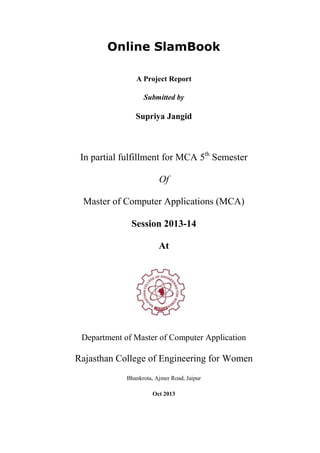
Slambook report
- 1. Online SlamBook A Project Report Submitted by Supriya Jangid In partial fulfillment for MCA 5th Semester Of Master of Computer Applications (MCA) Session 2013-14 At Department of Master of Computer Application Rajasthan College of Engineering for Women Bhankrota, Ajmer Road, Jaipur Oct 2013
- 2. Interior Design (Sai Achro) DECLARATION I hereby declare that the project entitled “ Online SlamBook” submitted for the MCA 5th Semester Project is our original work and the project has not formed the basis for the award of any degree, associate ship, fellowship or any other similar titles. Signature of the Student: SupriyaJangid Place: Jaipur Date: 28th Oct 2013 RCEW/MCA/2011-14
- 3. Interior Design (Sai Achro) CERTIFICATE This is to certify that the project entitled “ Online SlamBook ” is the bonafide work carried out by Supriya Jangid MCA 5th Semester during the year 2013, in partial fulfillment of the requirements for the award of the Degree of Master of Computer Science & Applications andthat the project has not formed the basis for the award previously of any degree, diploma, associate ship, fellowship or any other similar title. Signature of the Guide Place: Jaipur Date: 28th Oct 2013 RCEW/MCA/2011-14
- 4. Interior Design (Sai Achro) ABSTRACT Online SlamBook is an online website application which can be accessed all over the users. This application is automated software application for viewing profile, friend list, status, comment, like and related information about user, ...etc are part of this system. User can view the profile and they can invite their friends . Admin of higher authorities will delete and block the user and they man accept, reject or keep it in pending. Before approving user, admin will look the request through this system and take decisions. This method will improve the process of designing in organization by saving time and resources. Here we provide screen shots, DFD, ER diagrams, paper presentations, and sql restore data…etc. RCEW/MCA/2011-14
- 5. Interior Design (Sai Achro) ACKNOWLEDGEMENT “Success is to be measured not so much by the position that one has reached in life, but as by the obstacle which he has had to overcome while trying to succeed.” My first experience of project has been successfully, thanks to the support of our team and faculty members with gratitude. I wish to acknowledge all of them. However, I wish to make special mention of the following. First of all I am thankful of our project guide Mr. Deepak Kr. Mohta under whose guideline we were able to complete our project. I am wholeheartedly thankful to him for giving us him valuable time & attention and for providing me a systematic way for completing our project in time. I am grateful to Mrs. Swati Sharma, who cautioned me for various turns, may get happen in course of project training and accompanied as a friend. I would thank Faculty Members for their assistance in solving technical problems. I am thankful to lab maintenance staff for providing us assistance in various h/w& s/w problem encountered during course of our project. I am also very thankful to respective principal Mr. C.S Lamba who gave us an opportunity to present this project. Supriya Jangid RCEW/MCA/2011-14
- 6. Interior Design (Sai Achro) Table of Contents CHAPTER TITLE Title Page Declaration Certificate Abstract Acknowledgement Chapters Chapter 1 Introduction Project Introduction Requirement Specification Problem Description About Organization Chapter 2 System Study Existing System with limitations Proposed System with objectives Feasibility Studies - Economical - Technical - Duration Chapter 3 System Analysis Data Flow Diagram (DFD) System Flowchart Chapter 4 RCEW/MCA/2011-14
- 7. Interior Design (Sai Achro) System Design File / Database Design Input / Output form design Screen Design Chapter 5 Coding Chapter 6 Testing Input and Output Documentation Testing Performance Testing Database Testing Functional Testing Chapter 7 System Security Front End Security Back End Security MD5 Encryption Chapter 8 Conclusion Limitations Scope for Future Prospects RCEW/MCA/2011-14
- 8. Interior Design (Sai Achro) CHAPTER 1 INTRODUCTION The title of the project is “Online Slambook”. This software can add many friends and they can registered .it also facilited to add photos, invite yours friends, play games and provide many exciting features like comment and like. And in which we can also create group like family and friend and we also invite the friend to add in group. Benefits: Proper maintenance of friends record. Invitation facility is available. No paper work required. Reduce time consumption. Reduce error scope. E-mail facilities are there. 1. Functional Requirements: Functional requirements outline what the system must do. I.e. what services the system present to the user? Following is a list of functionalities of the system. There can registered your „self in the system. User should be able to do- 1. View the all the friend list. 2. Invite your friends through facebook. . RCEW/MCA/2011-14
- 9. Interior Design (Sai Achro) 3. Create group and chat with friends. 4. They can easily change their profile easily. Admin should be able to do5. They can add the user. 6. Can see all the user and profile. Will be able to communicate to the user with the chatting 2. Non Functional Requirements: These are the requirements that are not functional in nature. Specifically, these are the constraints the system must work within. The application must be compatible with the Firefox, Internet Explorer and Google Chrome Web Browsers. The system should also be reliable and secure. RCEW/MCA/2011-14
- 10. Interior Design (Sai Achro) 3. General Specifications: a) Hardware Specifications: Hard Disk - 20/40 GB Processor - Intel Pentium III or AMD 800MHz Memory Space - 100MB RAM - 512MB b) Software specifications: Front-end: ASP.NET Backend: Sql server Designing: Microsoft Visual Stdio 2010 Problem Description:- The project of “online SlamBook” show the friend list, messages, and profile of user and others. In this project, the user can search their friends. Many type of facilities are available like chatting, comment, like are showed by this project. Admin panel are used for Inserting, modifying, adding, deleting the profile. RCEW/MCA/2011-14
- 11. Interior Design (Sai Achro) About Organization:The classmets project domain of Sai Achro, an accomplished name in the business of Interior Designing & Architecture. We are highly reckoned for landscape architecture services, house design services and many other interior designing services. Presently, we have a huge list of clientele proving worthiness of performance over the years. With our highly experienced designers added by modern methodologies, we have carved niche in the industry. Our services are famed for their swiftness and accomplish any big task perfectly. We comply with mantra that is: "Give your max to attain client's utmost satisfaction”. RCEW/MCA/2011-14
- 12. Interior Design (Sai Achro) CHAPTER 2 SYSTEM STUDY 2.1 Existing System: In existing system we follows manual procedure in which user registration manually. Any user who has applied for registration will know the frustration of waiting as the hard copy travels up and down the approval hierarchy. The manual system does not has user friendly interface to having quick authenticated access to document. Limitations of Existing System It is time consuming to apply for registration manually and waiting for approval. There is no centralized database in manual system. Humans are more probes to errors so always possibility of errors in producing results. As all the work done is written on registers if any register is missed or damaged it is simply very difficult to produce to present accurate figures. RCEW/MCA/2011-14
- 13. Interior Design (Sai Achro) 2.2 Proposed System: In proposed system chances of losing data is not possible because data is maintained in the form of database. Model designs also are updated in to database using a user friendly GUI. This will reduce work for engineers. This application is an online application which makes more flexible to access information. The main objectives of the new system are mentioned below:- 1. Fast and Efficient: As compared to existing system, in new system the user can view and access designs fast, easily and efficiently from the software. 2. Reliable and accurate: As in new system, the information is stored and processed in computers so that data will be more reliable and accurate. RCEW/MCA/2011-14
- 14. Interior Design (Sai Achro) 3. Centralized Data: In the existing system, data records are kept under file maintenance system due to this system the placement of the data is not at one particular place. But in new system, each and every record is maintained on computer, which leads to the centralization of data. 4 . Non Redundant Information: As in proposed system data is maintained on the computers so inconsistency does not occur which will never lead to problem like duplication of data. 5. Easy to Access: As compared to existing system, in new system the users can easily and efficiently accesses the information from the computer. 2.3 Feasibility Study Technical Feasibility Economical Feasibility Scheduled Feasibility Feasibility studyEvery project is feasible for given unlimited resources and infinitive time. Feasibility study is an evaluation of the proposed system regarding its workability, impact on the organization, ability to meet the user needs and effective use of resources. Thus when a new application is proposed it normally goes through a feasibility study before it is approved for development. Feasibility and risk analysis and related in many ways. If a project risk is great and feasibility of producing software is reduced. During the feasibility analysis in this project has been discussed below in the abovementioned topics. Technical Feasibility: Technical feasibility is frequently the most difficult area to ensure at this stage. It is essential that the process of analysis and definition to be conducted parallel to an assessment of the technical feasibility. The consideration that is normally associated with technical feasibility includes the resources availability of the Organization where the project is to be developed and implemented. By taking these facts in to consideration before developing the resource RCEW/MCA/2011-14
- 15. Interior Design (Sai Achro) availability at Retail Outlet of Hindustan Petroleum was observed. As very limited resources are required for this project hence this project is considered feasible for development. Economic Feasibility: An evaluation of development cost is weighted against the ultimate income or benefits derived from the developed system. There was no need of extra hardware and software for development of this project. Hence this project has economically justified for development in this organization. Duration: An evaluation of the time needed for the development of this project. The time schedule required for the development of this project is very important, since more development time effects machine time, costs and delays in the development of the other systems. So the project should be complete within affixed schedule time as far as the organization is concerned. 2.4 Complete System Analysis and Design From the inception of an idea for a software system, until it is implemented and delivered to a customer and even after that, the system undergoes gradual development and evolution. The software is said to have a life cycle composed of several phases. In Traditional “Waterfall model” each phases has well-defined starting and ending points, with clearly identifiable deliverables to the next phase. Here for the project being submitted I have followed “Waterfall Model”. The Waterfall Model consists of following phases. 1. Requirements analysis and specification: Requirements analysis is usually the first phase of large-scale software development project. It is undertaken after a feasibility study has been performed to define the precise costs and benefits of a software system. The purpose of this phase is to identify and document the exact requirements for the system. The customer, the developer, a marketing organization or any combination of the three may perform such study. In cases where the requirements are not clear e.g., for a system that is never been defined, more interaction is required between the user and the developer. The requirements at this stage are in end-user terms. RCEW/MCA/2011-14
- 16. Interior Design (Sai Achro) About Visual Studio Microsoft Visual Studio is an integrated development environment (IDE) from Microsoft. It is used to develop console and graphical user interface applications along with Windows Forms or WPF applications, web sites, web applications, and web services in both native code together with managed code for all platforms supported by Microsoft Windows, Windows Mobile, Windows CE, .NET Framework, .NET Compact Framework and Microsoft Silverlight. Visual Studio includes a code editor supporting IntelliSense as well as code refactoring. The integrated debugger works both as a source-level debugger and a machine-level debugger. Other built-in tools include a forms designer for building GUI applications, web designer, class designer, and database schema designer. It accepts plug-ins that enhance the functionality at almost every level—including adding support for source-control systems (like Subversion and Visual SourceSafe) and adding new toolsets like editors and visual designers for domain-specific languages or toolsets for other aspects of the software development lifecycle (like the Team Foundation Server client: Team Explorer). Visual Studio supports different programming languages by means of language services, which allow the code editor and debugger to support (to varying degrees) nearly any programming language, provided a language-specific service exists. Built-in languages include C/C++ (via Visual C++), VB.NET (via Visual Basic .NET), C# (via Visual C#), and F# (as of Visual Studio 2010). Support for other languages such as M, Python, and Ruby among others is available via language services installed supports XML/XSLT,HTML/XHTML, JavaScript and CSS. separately. Individual It also language-specific versions of Visual Studio also exist which provide more limited language services to the user: Microsoft Visual Basic, Visual J#, Visual C#, and Visual C++. RCEW/MCA/2011-14
- 17. Interior Design (Sai Achro) 2. Design and specification: Once the requirements for a system have been documented, software engineers design a software system to meet them. This phase is sometime split into two sub-phases: architectural or high-level design. High-level design deals with overall module structure and organization, rather than the details of the modules. The high level design is refined by designing each module in detail. Separating the requirements and analysis phase from the design phase is instance of fundamental “what/how” dichotomy that we Encounter quite often in computer science. The general principle involves makings a clear distinction between what the problem is and how to solve the problem. In this case, the requirement phase attempts to specify what the problem is. There are usually many ways that the requirements may be met, including some solutions that do not involve the use of computers at all. The purpose of the design phase is to specify a particular software system that will meet the stated requirements. Again there are usually many ways to build the specified system. In the coding phase, which follows the design phase, a particular system is coded to meet the design specification. 3. Coding and module testing: This is the phase that produces the actual code that will be delivered to the customer as the running system. The other phases of the life cycle may also develop code, such as prototypes, RCEW/MCA/2011-14
- 18. Interior Design (Sai Achro) tests, and test drivers, but these are for use by the developer. Individual modules developed in this phase are also tested before being delivered to the next phase. Integration and system testing: All the modules that have been developed and tested individually are put together integrated-in this phase and tested as a whole system. Delivery and maintenance: Once the system passes the entire test, is delivered to the customer and enters the maintenance phase. Any modifications made to the system after initial deliveries are usually attributed to this phase RCEW/MCA/2011-14
- 19. Interior Design (Sai Achro) CHAPTER 3 SYSTEM ANALYSIS 3.1 Data Flow Diagram A data flow diagram is a graphical technique that depicts information flow and the transforms that are applied as data move from input to output. The data flow may be partitioned into levels that represent software at any level of abstraction. In fact DFD may be partitioned into levels that represent increasing information flow and functional detail. A level zero DFD called a context model, represent the entire software element as a single bubble with input and output data indicated by incoming and outgoing arrows respectively. Each process represented at level is sub functions of the overall system depicted in the context model. The data flow diagram is a graphical tool that can be very valuable during the software requirement analysis. However the diagram can cause confusion if its function is confused with the flow chart. A DFD depicts information flow without explicit representation of processed logic. A few simple guidelines can aide immensely during deviation of a data flow diagram: The level zero DFD should depict the software as a single bubble. Primary input and output should be carefully noted. Refinement should begin isolating processes, data items stores to be represented the next level. An arrow and bubble should be labeled with meaningful names. One bubble at a time should be refined. There is a natural tendency to over complicate the DFD. This occurs because the analyst attempts to show too much detail too early or represents procedural aspects of the software in the information flow. The refinement of DFD continues until each bubble performs a simple function that is until the processes represented by the bubbles perform a function that would be easily implemented as a program component RCEW/MCA/2011-14
- 20. Interior Design (Sai Achro) „0‟ LEVEL DFD: This is the context level D.F.D. of the proposed system the whole system has been depicted in a single bubble, primary input and output has been carefully noted and depicted in the way so that information flow continuity should not be lost in the next level. The proposed system is shown as a whole process and the Inputs and outputs are shown with incoming and outgoing arrow from the system. User Classmets project Admin 1st Level DFD: At this level of D.F.D. all the process together with all the data stores (tables). It shows the true data flow i.e. how data is actually flowing in the system .Data is coming from which table and going into which table is clearly shown by this DFD. 3.2 Flow Chart A flowchart is a type of diagram that represents an algorithm or process, showing the steps as boxes of various kinds, and their order by connecting these with arrows. This diagrammatic representation can give a step-by-step solution to a given problem. Process operations are represented in these boxes, and arrows connecting them represent flow of control. RCEW/MCA/2011-14
- 21. Interior Design (Sai Achro) Data flows are not typically represented in a flowchart, in contrast with data flow diagrams; rather, they are implied by the sequencing of operations. Flowcharts are used in analyzing, designing, documenting or managing a process or program in various fields. Flowcharts are used in designing and documenting complex processes. Like other types of diagram, they help visualize what is going on and thereby help the viewer to understand a process, and perhaps also find flaws, bottlenecks, and other less-obvious features within it. There are many different types of flowcharts, and each type has its own repertoire of boxes and notational conventions. The two most common types of boxes in a flowchart are: a processing step, usually called activity, and denoted as a rectangular box a decision, usually denoted as a diamond. Flowchart building blocks Start and end symbols Represented as circles, ovals or rounded rectangles, usually containing the word "Start" or "End", or another phrase signaling the start or end of a process, such as "submit inquiry" or "receive product". Arrows Showing "flow of control" An arrow coming from one symbol and ending at another symbol represents that control passes to the symbol the arrow points to. The line for the arrow can be solid or dashed. The meaning of the arrow with dashed line may differ from one flowchart to another and can be defined in the legend. Generic processing steps Represented as rectangles . Examples: "Add 1 to X"; "replace identified part"; "save changes" or similar. Subroutines Represented as rectangles with double-struck vertical edges; these are used to show complex processing steps which may be detailed in a separate flowchart. Example: PROCESS- RCEW/MCA/2011-14
- 22. Interior Design (Sai Achro) FILES. One subroutine may have multiple distinct entry points or exit flows (see coroutine); if so, these are shown as labeled 'wells' in the rectangle, and control arrows connect to these 'wells'. Input/ Output Represented as a parallelogram. Examples: Get X from the user; display X. Prepare conditional Represented as a hexagon. Shows operations which have no effect other than preparing a value for a subsequent conditional or decision step (see below). Conditional or decision Represented as a diamond (rhombus) showing where a decision is necessary, commonly a Yes/No question or True/False test. The conditional symbol is peculiar in that it has two arrows coming out of it, usually from the bottom point and right point, one corresponding to Yes or True, and one corresponding to No or False. (The arrows should always be labeled.) More than two arrows can be used, but this is normally a clear indicator that a complex decision is being taken, in which case it may need to be broken-down further or replaced with the "pre-defined process" symbol. Junction symbol Generally represented with a black blob, showing where multiple control flows converge in a single exit flow. A junction symbol will have more than one arrow coming into it, but only one going out. In simple cases, one may simply have an arrow point to another arrow instead. These are useful to represent an iterative process (what in Computer Science is called a loop). A loop may, for example, consist of a connector where control first enters, processing steps, a conditional with one arrow exiting the loop, and one going back to the connector. For additional clarity, wherever two lines accidentally cross in the drawing, one of them may be drawn with a small semicircle over the other, showing that no junction is intended. RCEW/MCA/2011-14
- 23. Interior Design (Sai Achro) Labeled connectors Represented by an identifying label inside a circle. Labeled connectors are used in complex or multi-sheet diagrams to substitute for arrows. For each label, the "outflow" connector must always be unique, but there may be any number of "inflow" connectors. In this case, a junction in control flow is implied. Concurrency symbol Represented by a double transverse line with any number of entry and exit arrows. These symbols are used whenever two or more control flows must operate simultaneously. The exit flows are activated concurrently when all of the entry flows have reached the concurrency symbol. A concurrency symbol with a single entry flow is a fork; one with a single exit flow is a join. It is important to remember to keep these connections logical in order. All processes should flow from top to bottom and left to right. RCEW/MCA/2011-14
- 24. Interior Design (Sai Achro) CHAPTER 4 SYSTEM DESIGN System Design The analyst actually makes number of designs of the system on paper or on the computer and sees to it that the rough image made of the system comprises of all the requirements or not. Once this is done, the analyst selects and finalizes a best suited design for the development of the system. Based on the user requirements and the detailed analysis of the existing system, the new system must be designed. This is the phase of system designing. It is the most crucial phase in the developments of a system. The logical system design arrived at as a result of systems analysis is converted into physical system design. Normally, the design proceeds in two stages: 1. Preliminary or General Design 2. Structured or Detailed Design Preliminary or General Design: In the preliminary or general design, the features of the new system are specified. The costs of implementing these features and the benefits to be derived are estimated. If the project is still considered to be feasible, we move to the detailed design stage. Structured or Detailed Design: In the detailed design stage, computer oriented work begins in earnest. At this stage, the design of the system becomes more structured. Structure design is a blueprint of a computer system solution to a given problem having the same components and inter-relationships among the same components as the original problem. Input, output, databases, forms, codification schemes and processing specifications are drawn up in detail. In the design stage, the programming language and the hardware and software platform in which the new system will run are also decided. DATABASE DESIGN Database design is the process of producing a detailed data model of a database. This logical data model contains all the needed logical and physical design choices and physical storage parameters needed to generate a design in a Data Definition Language which can then be used to create a database. A fully attributed data model contains detailed attributes for each entity. RCEW/MCA/2011-14
- 25. Interior Design (Sai Achro) The term database design can be used to describe many different parts of the design of an overall database system. Principally, and most correctly, it can be thought of as the logical design of the base data structures used to store the data. In the relational model these are the tables. The design process consists of the following steps: 1. Determine the purpose of your database - This helps prepare you for the remaining steps. 2. Find and organize the information required - Gather all of the types of information you might want to record in the database, such as product name and order number. 3. Divide the information into tables - Divide your information items into major entities or subjects, such as Products or Orders. Each subject then becomes a table. 4. Turn information items into columns - Decide what information you want to store in each table. Each item becomes a field, and is displayed as a column in the table. For example, an Employees table might include fields such as Last Name and Hire Date. 5. Specify primary keys - Choose each table‟s primary key. The primary key is a column that is used to uniquely identify each row. An example might be Product ID or Order ID. 6. Set up the table relationships - Look at each table and decide how the data in one table is related to the data in other tables. Add fields to tables or create new tables to clarify the relationships, as necessary. 7. Refine your design - Analyze your design for errors. Create the tables and add a few records of sample data. See if you can get the results you want from your tables. Make adjustments to the design, as needed. 8. Apply the normalization rules - Apply the data normalization rules to see if your tables are structured correctly. Make adjustments to the tables Number of Database: 1 Number of Tables: 10 Tables: Adminlogin Register Feedback Placement Message Friend request Birthday Music RCEW/MCA/2011-14
- 26. Interior Design (Sai Achro) Adminlogin:- Register:- RCEW/MCA/2011-14
- 27. Interior Design (Sai Achro) Feedback: Placement :- RCEW/MCA/2011-14
- 28. Interior Design (Sai Achro) Message:- Friend request:- RCEW/MCA/2011-14
- 29. Interior Design (Sai Achro) Birthday:- Music:- RCEW/MCA/2011-14
- 30. Interior Design (Sai Achro) Normalization Database normalization is the process of organizing the fields and tables of a relational database to minimize redundancy and dependency. Normalization usually involves dividing large tables into smaller (and less redundant) tables and defining relationships between them. The objective is to isolate data so that additions, deletions, and modifications of a field can be made in just one table and then propagated through the rest of the database via the defined relationships. Types of normalization: 1. For a table to be in first normal form, data must be broken up into the smallest units possible. In addition to breaking data up into the smallest meaningful values, tables in first normal form should not contain repetitions groups of fields. 2. The second normal form states that each field in a multiple field primary key table must be directly related to the entire primary key. In other words, each non-key field should be a fact about all the fields in the primary key. 3. In third normal form a non-key field should not depend on another Non-key field. No duplicate information is permitted. 4. A relation is in Boyce-Codd Normal Form (BCNF) if every determinant is a candidate key. Note: We don‟t follow normalization concept in our project. RCEW/MCA/2011-14
- 31. Interior Design (Sai Achro) FORM DESIGN Objective of Input (form) design Making completion easy and efficient Assuring input meets the intended purpose Assuring accurate completion Making screens and forms attractive Making input uncomplicated Creating screens and forms that are consistent Objective of Output (Report) design Designing reports to serve a specific purpose Making reports meaningful to users Delivering the appropriate quantity of reports Providing appropriate output distribution Providing output on time Choosing the most effective output method RCEW/MCA/2011-14
- 32. Interior Design (Sai Achro) Form/Report and DED Relationship Process Input data Output/Input data Process Output Data Data input indicates forms while data output indicates reports. Thus, prototypes are needed for designing forms and reports. Form contains some predefined data and may include some areas where additional data are to be filled in An instance of a form is typically based on one database record RCEW/MCA/2011-14
- 33. Interior Design (Sai Achro) SCREEN DESIGN Input Forms for Proposed system 1. LoginForm:- Once the application is executable, the admin have to specify his assigned login name and login password to make the application workable. If the entered login name or password is incorrect other menus and toolbars would be disabled, until or unless the correct login information is provided. RCEW/MCA/2011-14
- 34. Interior Design (Sai Achro) Home page:- Entertianment:- RCEW/MCA/2011-14
- 35. Interior Design (Sai Achro) 2. E-learning:- 5. Photo gallary:- RCEW/MCA/2011-14
- 36. Interior Design (Sai Achro) Chatting:- RCEW/MCA/2011-14
- 37. Interior Design (Sai Achro) Updated news:- prfile:- RCEW/MCA/2011-14
- 38. Interior Design (Sai Achro) CHAPTER 5 COADING 1. Home.aspx <%@ Page Title="" Language="C#" MasterPageFile="~/MasterPage.master" AutoEventWireup="true" CodeFile="hmoe.aspx.cs" Inherits="hmoe" %> <asp:Content ID="Content1" ContentPlaceHolderID="head" runat="Server"> </asp:Content> <asp:Content ID="Content2" ContentPlaceHolderID="ContentPlaceHolder1" runat="Server"> <div class="col-3"> <div class="indent"> <h2> Our Mission</h2> <p class="color-4 p1"> Welcome to the domain of Sai Arco, an accomplished name in the business of Interior RCEW/MCA/2011-14
- 39. Interior Design (Sai Achro) Designing & Architecture. We are highly reckoned for landscape architecture services, house design services and many other interior designing services.</p> <div class="wrapper"> <figure class="img-indent3"><img src="images/page1-img1.png" alt="" /></figure> <div class="extra-wrap"> <div class="indent2"> Presently, we have a huge list of clientele proving worthiness of performance over the years. With our highly experienced designers added by modern methodologies, we have carved niche in the industry. Our services are famed for their swiftness and accomplish any big task perfectly. We comply with mantra that is: "Give your max to attain client's utmost satisfaction!". </div> </div> </div> <a class="button-2" href="Readmore.aspx">Read More</a> </div> </div> <div class="col-2" style="margin-top: 10px;"> <img src="p-small9.jpg" width="300px" /> </div> </asp:Content> RCEW/MCA/2011-14
- 40. Interior Design (Sai Achro) 2. Interiordesign.aspx: <%@ Page Title="" Language="C#" MasterPageFile="~/MasterPage2.master" AutoEventWireup="true" CodeFile="interiordesign.aspx.cs" Inherits="interiordesign" %> <%@ Register Namespace="AjaxControlToolkit" Assembly="AjaxControlToolkit" TagPrefix="cc1" %> <asp:Content ID="Content1" ContentPlaceHolderID="head" runat="Server"> <link href="Admin/css/lightbox.css" rel="stylesheet" type="text/css" /> <script src="Admin/js/effects.js" type="text/javascript"></script> <script src="Admin/js/lightbox.js" type="text/javascript"></script> <script src="Admin/js/prototype.js" type="text/javascript"></script> <script src="Admin/js/scriptaculous.js" type="text/javascript"></script> <style type="text/css"> .h { color: Red; } h:hover { color: Blue; } </style> </asp:Content> <asp:Content ID="Content2" ContentPlaceHolderID="ContentPlaceHolder1" runat="Server"> <asp:ScriptManager ID="sp" runat="server"> </asp:ScriptManager> <div align="center" style="margin-top: 10px; margin-left: 10px;"> <fieldset> <asp:DataList ID="dlImages" runat="server" CellPadding="8" CellSpacing="10" RepeatColumns="4" GridLines="None" RepeatDirection="Horizontal" Width="900px"> RCEW/MCA/2011-14
- 41. Interior Design (Sai Achro) <ItemTemplate> <asp:Label ID="lbliddd" runat="server" Text="Interior Design "></asp:Label> <asp:Label ID="lblId" runat="server" Text='<%# Eval("Id") %>'></asp:Label> <br /> <asp:Image ID="Image1" ImageUrl='<%# Bind("SelectImage") %>' runat="server" Width="112" Height="84" /> <br /> <a class="h" href="readmore123.aspx?id=<%#Eval("id") %>">Zoom</a> <br /> <br /> <br /> <%-- Name: <asp:Label ID="Label2" runat="server" Text='<%# Eval("Name") %>'></asp:Label> <br /> Description: <asp:Label ID="Label3" runat="server" Text='<%# Eval("Description") %>'></asp:Label> <br /> Price: <asp:Label ID="Label4" runat="server" Text='<%# Eval("Price", "{0:##0.00 INR}") %>'></asp:Label> <br /> Product Code: <asp:Label ID="Label5" runat="server" Text='<%# Eval("ProductCode") %>'></asp:Label> --%> </ItemTemplate> </asp:DataList> </fieldset> </div> </asp:Content> RCEW/MCA/2011-14
- 42. Interior Design (Sai Achro) 3. Exteriordesign.aspx: <%@ Page Title="" Language="C#" MasterPageFile="~/MasterPage2.master" AutoEventWireup="true" CodeFile="exterior.aspx.cs" Inherits="exterior" %> <asp:Content ID="Content1" ContentPlaceHolderID="head" runat="Server"> </asp:Content> <asp:Content ID="Content2" ContentPlaceHolderID="ContentPlaceHolder1" runat="Server"> <div align="center" style="margin-top: 10px; margin-left: 10px;"> <fieldset> <asp:DataList ID="dlImages" runat="server" CellPadding="8" CellSpacing="10" RepeatColumns="4" GridLines="None" RepeatDirection="Horizontal" Width="900px"> <ItemTemplate> <asp:Label ID="lbliddd" runat="server" Text="Exterior Design "></asp:Label> <asp:Label ID="lblId" runat="server" Text='<%# Eval("Id") %>'></asp:Label> <br /> <asp:Image ID="Image1" ImageUrl='<%# Bind("SelectImage") %>' runat="server" Width="112" Height="84" /> <br /> <a class="h" href="readexterior.aspx?id=<%#Eval("id") %>">Zoom</a> <br /> <br /> <br /> <%-- Name: <asp:Label ID="Label2" runat="server" Text='<%# Eval("Name") %>'></asp:Label> <br /> Description: RCEW/MCA/2011-14
- 43. Interior Design (Sai Achro) <asp:Label ID="Label3" runat="server" Text='<%# Eval("Description") %>'></asp:Label> <br /> Price: <asp:Label ID="Label4" runat="server" Text='<%# Eval("Price", "{0:##0.00 INR}") %>'></asp:Label> <br /> Product Code: <asp:Label ID="Label5" runat="server" Text='<%# Eval("ProductCode") %>'></asp:Label> --%> </ItemTemplate> </asp:DataList> </fieldset> </div> </asp:Content> RCEW/MCA/2011-14
- 44. Interior Design (Sai Achro) 4. Registration.aspx: <%@ Page Title="" Language="C#" MasterPageFile="~/MasterPage5.master" AutoEventWireup="true" CodeFile="registration.aspx.cs" Inherits="registration" %> <asp:Content ID="Content1" ContentPlaceHolderID="head" runat="Server"> </asp:Content> <asp:Content ID="Content2" ContentPlaceHolderID="ContentPlaceHolder1" runat="Server"> <div align="center" style="margin-top: 10px;"> <h1 align="center"> Enquery Here </h1> <table cellpadding="4" cellspacing="4"> <tr> <td> Name : </td> <td> <asp:TextBox ID="txtname" runat="server"></asp:TextBox> </td> <td> <asp:RequiredFieldValidator ID="reww" runat="server" ControlToValidate="txtname" ValidationGroup="qq" ForeColor="Red" ErrorMessage="Enter Name"></asp:RequiredFieldValidator> </td> </tr> <tr> <td> Email ID : </td> <td> RCEW/MCA/2011-14
- 45. Interior Design (Sai Achro) <asp:TextBox ID="txtemail" runat="server"></asp:TextBox> </td> <td> <asp:RequiredFieldValidator ID="RequiredFieldValidator1" runat="server" Display="Dynamic" ControlToValidate="txtemail" ValidationGroup="qq" ForeColor="Red" ErrorMessage="Enter Email"></asp:RequiredFieldValidator> <asp:RegularExpressionValidator ID="reg" runat="server" ForeColor="Red" ErrorMessage="Enter Correct Email" ControlToValidate="txtemail" Display="Dynamic" ValidationExpression="w+([-+.']w+)*@w+([-.]w+)*.w+([-.]w+)*" ValidationGroup="qq"></asp:RegularExpressionValidator> </td> </tr> <tr> <td> Contact No : </td> <td> <asp:TextBox ID="txtcontct" runat="server"></asp:TextBox> </td> <td> <asp:RequiredFieldValidator ID="RequiredFieldValidator2" runat="server" Display="Dynamic" ControlToValidate="txtcontct" ValidationGroup="qq" ForeColor="Red" ErrorMessage="Enter Contact No"></asp:RequiredFieldValidator> <asp:RegularExpressionValidator ID="RegularExpressionValidator1" runat="server" ForeColor="Red" ErrorMessage="Enter only Digit" ControlToValidate="txtcontct" Display="Dynamic" ValidationExpression="^[0-9]*$" ValidationGroup="qq"></asp:RegularExpressionValidator> </td> </tr> RCEW/MCA/2011-14
- 46. Interior Design (Sai Achro) <tr> <td> Address : </td> <td> <asp:TextBox ID="txtaddress" TextMode="MultiLine" runat="server"></asp:TextBox> </td> <td> <asp:RequiredFieldValidator ID="RequiredFieldValidator3" runat="server" ControlToValidate="txtaddress" ValidationGroup="qq" ForeColor="Red" ErrorMessage="Enter Addrress"></asp:RequiredFieldValidator> </td> </tr> <tr> <td> Enquiry: </td> <td> <asp:TextBox ID="txtenquery" TextMode="MultiLine" runat="server"></asp:TextBox> </td> <td> <asp:RequiredFieldValidator ID="RequiredFieldValidator4" runat="server" ControlToValidate="txtenquery" ValidationGroup="qq" ForeColor="Red" ErrorMessage="Enter Enquery"></asp:RequiredFieldValidator> </td> </tr> <tr> <td> <asp:Button ID="btnsave" runat="server" Text="Submit" ValidationGroup="qq" RCEW/MCA/2011-14
- 47. Interior Design (Sai Achro) onclick="btnsave_Click" /> </td> </tr> </table> </div> </asp:Content> 5. ThreeD.aspx: <%@ Page Title="" Language="C#" MasterPageFile="~/MasterPage5.master" AutoEventWireup="true" CodeFile="registration.aspx.cs" Inherits="registration" %> <asp:Content ID="Content1" ContentPlaceHolderID="head" runat="Server"> </asp:Content> <asp:Content ID="Content2" ContentPlaceHolderID="ContentPlaceHolder1" runat="Server"> <div align="center" style="margin-top: 10px;"> <h1 align="center"> Enquery Here </h1> <table cellpadding="4" cellspacing="4"> <tr> <td> Name : </td> <td> <asp:TextBox ID="txtname" runat="server"></asp:TextBox> </td> <td> <asp:RequiredFieldValidator ID="reww" runat="server" ControlToValidate="txtname" RCEW/MCA/2011-14
- 48. Interior Design (Sai Achro) ValidationGroup="qq" ForeColor="Red" ErrorMessage="Enter Name"></asp:RequiredFieldValidator> </td> </tr> <tr> <td> Email ID : </td> <td> <asp:TextBox ID="txtemail" runat="server"></asp:TextBox> </td> <td> <asp:RequiredFieldValidator ID="RequiredFieldValidator1" runat="server" Display="Dynamic" ControlToValidate="txtemail" ValidationGroup="qq" ForeColor="Red" ErrorMessage="Enter Email"></asp:RequiredFieldValidator> <asp:RegularExpressionValidator ID="reg" runat="server" ForeColor="Red" ErrorMessage="Enter Correct Email" ControlToValidate="txtemail" Display="Dynamic" ValidationExpression="w+([-+.']w+)*@w+([-.]w+)*.w+([-.]w+)*" ValidationGroup="qq"></asp:RegularExpressionValidator> </td> </tr> <tr> <td> Contact No : </td> <td> <asp:TextBox ID="txtcontct" runat="server"></asp:TextBox> </td> <td> <asp:RequiredFieldValidator ID="RequiredFieldValidator2" runat="server" Display="Dynamic" RCEW/MCA/2011-14
- 49. Interior Design (Sai Achro) ControlToValidate="txtcontct" ValidationGroup="qq" ForeColor="Red" ErrorMessage="Enter Contact No"></asp:RequiredFieldValidator> <asp:RegularExpressionValidator ID="RegularExpressionValidator1" runat="server" ForeColor="Red" ErrorMessage="Enter only Digit" ControlToValidate="txtcontct" Display="Dynamic" ValidationExpression="^[0-9]*$" ValidationGroup="qq"></asp:RegularExpressionValidator> </td> </tr> <tr> <td> Address : </td> <td> <asp:TextBox ID="txtaddress" TextMode="MultiLine" runat="server"></asp:TextBox> </td> <td> <asp:RequiredFieldValidator ID="RequiredFieldValidator3" runat="server" ControlToValidate="txtaddress" ValidationGroup="qq" ForeColor="Red" ErrorMessage="Enter Addrress"></asp:RequiredFieldValidator> </td> </tr> <tr> <td> Enquiry: </td> <td> <asp:TextBox ID="txtenquery" TextMode="MultiLine" runat="server"></asp:TextBox> </td> <td> RCEW/MCA/2011-14
- 50. Interior Design (Sai Achro) <asp:RequiredFieldValidator ID="RequiredFieldValidator4" runat="server" ControlToValidate="txtenquery" ValidationGroup="qq" ForeColor="Red" ErrorMessage="Enter Enquery"></asp:RequiredFieldValidator> </td> </tr> <tr> <td> <asp:Button ID="btnsave" runat="server" Text="Submit" ValidationGroup="qq" onclick="btnsave_Click" /> </td> </tr> </table> </div> </asp:Content> RCEW/MCA/2011-14
- 51. Interior Design (Sai Achro) 6. Adminlogin.aspx: <%@ Page Language="C#" AutoEventWireup="true" CodeFile="AdminLogin.aspx.cs" Inherits="Admin_AdminLogin" %> <!DOCTYPE html PUBLIC "-//W3C//DTD XHTML 1.0 Transitional//EN" "http://www.w3.org/TR/xhtml1/DTD/xhtml1-transitional.dtd"> <html xmlns="http://www.w3.org/1999/xhtml"> <head id="Head1" runat="server"> <title>ADMIN LOGIN</title> </head> <body> <form id="form1" runat="server"> <div align="center" style="height: 375px"> <h3 style="background-color: GhostWhite; text-align: center;"> Admin Panel </h3> <br /> <fieldset style="width: 459px; height: 201px"> <legend style="font-family: Verdana; color: Gray;">Admin Login</legend> <br /> <asp:Label ID="Label1" Style="margin-right: 20px; margin-left: 13px;" runat="server" Text="ID"></asp:Label> <asp:TextBox ID="txtUserName" runat="server" Style="margin-left: 36px" Width="200px"></asp:TextBox> <asp:RequiredFieldValidator ID="RequiredFieldValidator1" Font-Size="Small" runat="server" ErrorMessage="Enter ID" ControlToValidate="txtUserName"></asp:RequiredFieldValidator> <br /> <br /> <asp:Label ID="Label2" Style="margin-right: 20px; margin-left: 42px;" runat="server" Text="Password"></asp:Label> RCEW/MCA/2011-14
- 52. Interior Design (Sai Achro) <asp:TextBox ID="txtPassword" runat="server" Style="margin-left: 0px" Width="200px" TextMode="Password"></asp:TextBox> <asp:RequiredFieldValidator ID="RequiredFieldValidator2" Font-Size="Small" runat="server" ErrorMessage="Enter Password" ControlToValidate="txtPassword"></asp:RequiredFieldValidator> <br /> <br /> <asp:Button ID="btnLogin" runat="server" Text="Login" Style="margin-right: 100px;" Width="50px" OnClick="btnLogin_Click" /> <br /> <br /> <asp:Label ID="lblmsg" runat="server" Style="margin-left: 10px; color: Gray; font-size: medium;" Text=""></asp:Label> <br /> </fieldset> </div> </form> </body> </html> RCEW/MCA/2011-14
- 53. Interior Design (Sai Achro) 7. Customerfeedback.aspx: <%@ Page Language="C#" AutoEventWireup="true" CodeFile="Customer'sFeedback.aspx.cs" Inherits="Customer_sFeedback" %> <!DOCTYPE html PUBLIC "-//W3C//DTD XHTML 1.0 Transitional//EN" "http://www.w3.org/TR/xhtml1/DTD/xhtml1-transitional.dtd"> <html xmlns="http://www.w3.org/1999/xhtml"> <head runat="server"> <title>Untitled Page</title> </head> <body> <form id="form1" runat="server"> <div> <h1 align="center" style="background-color: AliceBlue;"> Customer's Comments </h1> <div align="center"> <asp:GridView ID="GridView1" runat="server" GridLines="None" AutoGenerateColumns="False" CellPadding="5" CellSpacing="5" Width="924px"> <Columns> <asp:TemplateField HeaderText="SNo."> <ItemTemplate> <asp:Label ID="lblId" runat="server" Text='<%# Eval("Id") %>'></asp:Label> </ItemTemplate> </asp:TemplateField> <asp:TemplateField HeaderText="Name"> <ItemTemplate> <asp:Label ID="lblName" runat="server" Text='<%# Eval("Name") %>'></asp:Label> </ItemTemplate> </asp:TemplateField> <asp:TemplateField HeaderText="Email Id"> RCEW/MCA/2011-14
- 54. Interior Design (Sai Achro) <ItemTemplate> <asp:Label ID="lblEmailId" runat="server" Text='<%# Eval("EmailId") %>'></asp:Label> </ItemTemplate> </asp:TemplateField> <asp:TemplateField HeaderText="Contact No."> <ItemTemplate> <asp:Label ID="Label5" runat="server" Text='<%# Eval("ContactNo") %>'></asp:Label> </ItemTemplate> </asp:TemplateField> <asp:TemplateField HeaderText="Customer's Comments"> <ItemTemplate> <asp:Label ID="Label5" runat="server" Text='<%# Eval("Comment") %>'></asp:Label> </ItemTemplate> </asp:TemplateField> <asp:TemplateField HeaderText="Delete"> <ItemTemplate> <asp:ImageButton ID="ImageButton2" runat="server" CausesValidation="false" ImageUrl="~/Image/delete.png" Height="20px" Width="20px" OnClientClick="return confirm('Are you sure...!!')" CommandName="Delete" CommandArgument='<%# Eval("Id") %>' /> </ItemTemplate> <ItemStyle Width="35px" HorizontalAlign="Center" /> </asp:TemplateField> </Columns> </asp:GridView> </div> </div> </form> </body> </html> RCEW/MCA/2011-14
- 55. Interior Design (Sai Achro) 8. Banner.aspx: <%@ Page Language="C#" MasterPageFile="~/Masters/Admin.master" AutoEventWireup="true" CodeFile="banner.aspx.cs" Inherits="Admin_banner" %> <asp:Content ID="content1" ContentPlaceHolderID="cp2" runat="server"> <fieldset> <br /> <div align="center"> <table> <tr> <td> Add Image : </td> <td> <asp:FileUpload ID="FileUpload1" runat="server" /> <asp:RequiredFieldValidator ID="rfvBanner" ControlToValidate="FileUpload1" runat="server" ErrorMessage="*"></asp:RequiredFieldValidator> </td> <td> </td> <td> <asp:Button ID="btnSave" runat="server" Text="Save" BackColor="Black" BorderColor="Black" ForeColor="White" Style="margin-left: 29px; height: 26px;" Width="79px" OnClick="btnSave_Click" /> </td> </tr> </table> </div> <br /> RCEW/MCA/2011-14
- 56. Interior Design (Sai Achro) <div align="center"> <asp:DataList ID="DataList1" runat="server" CellPadding="5" CellSpacing="5" Height="337px" RepeatColumns="3" RepeatDirection="Horizontal" Width="850px" OnDeleteCommand="DataList1_DeleteCommand"> <ItemTemplate> <%--<asp:Label ID="lblId" runat="server" Text='<%# Eval("ID") %>'></asp:Label> <br />--%> <asp:Image ID="Image1" runat="server" Height="100px" Width="150px" ImageUrl='<%# Eval("FileUpload") %>' /> <br /> <br /> <asp:ImageButton ID="ImageButton2" Style="margin-left: 50px;" OnClientClick="return confirm('Are you sure to want to Delete..!!!!')" CausesValidation="false" ImageUrl="~/Image/delete.png" Height="20px" Width="20px" runat="server" CommandName="Delete" CommandArgument='<%# Eval("ID") %>' ForeColor="Blue" /> </ItemTemplate> </asp:DataList> </div> </fieldset> </asp:Content> RCEW/MCA/2011-14
- 57. Interior Design (Sai Achro) 9. exterior.aspx: <%@ Page Title="" Language="C#" MasterPageFile="~/Masters/Admin.master" AutoEventWireup="true" CodeFile="exterior.aspx.cs" Inherits="Admin_exterior" %> <%@ Register Assembly="AjaxControlToolkit" Namespace="AjaxControlToolkit" TagPrefix="cc1" %> <asp:Content ID="Content1" ContentPlaceHolderID="cp2" runat="Server"> <div> <asp:ScriptManager ID="scrmanager" runat="server"> </asp:ScriptManager> </div> <div align="center"> <fieldset> <div align="center"> </div> <legend style="font-family: Verdana;"></legend> <br /> <table> <tr align="left" valign="top"> <td> Name: <asp:TextBox ID="txtName" runat="server" Width="213px" Style="margin-left: 56px;"></asp:TextBox> <asp:RequiredFieldValidator ID="rfvName" ControlToValidate="txtName" runat="server" ErrorMessage="Enter Name" Text="*"></asp:RequiredFieldValidator> <cc1:ValidatorCalloutExtender ID="vcName" runat="server" TargetControlID="rfvName"> </cc1:ValidatorCalloutExtender> </td> </tr> <tr> RCEW/MCA/2011-14
- 58. Interior Design (Sai Achro) <td align="left" valign="top"> Description: <asp:TextBox ID="txtDsecription" TextMode="MultiLine" Style="margin-left: 25px;" Height="100px" runat="server" Width="210px"></asp:TextBox> <asp:RequiredFieldValidator ID="rfvDescription" ControlToValidate="txtDsecription" runat="server" ErrorMessage="Enter Description" Text="*"></asp:RequiredFieldValidator> <cc1:ValidatorCalloutExtender ID="ValidatorCalloutExtender1" runat="server" TargetControlID="rfvDescription"> </cc1:ValidatorCalloutExtender> </td> </tr> <tr align="left" valign="top"> <td> Price: <asp:TextBox ID="txtPrice" runat="server" Width="213px" Style="margin-left: 65px;"></asp:TextBox> <asp:RequiredFieldValidator ID="rfvprice" ControlToValidate="txtPrice" runat="server" ErrorMessage="Enter Price" Text="*"></asp:RequiredFieldValidator> <cc1:ValidatorCalloutExtender ID="ValidatorCalloutExtender2" runat="server" TargetControlID="rfvprice"> </cc1:ValidatorCalloutExtender> </td> </tr> <tr align="left" valign="top"> <td> Product Code: <asp:TextBox ID="txtproductcode" runat="server" Width="213px" Style="margin-left: 10px;"></asp:TextBox> <asp:RequiredFieldValidator ID="rfvProductCode" ControlToValidate="txtproductcode" RCEW/MCA/2011-14
- 59. Interior Design (Sai Achro) runat="server" ErrorMessage="Enter Product Code" Text="*"></asp:RequiredFieldValidator> <cc1:ValidatorCalloutExtender ID="ValidatorCalloutExtender3" runat="server" TargetControlID="rfvProductCode"> </cc1:ValidatorCalloutExtender> </td> </tr> <tr align="left" valign="top"> <td> Select Image : <asp:FileUpload ID="FileUpload1" runat="server" Style="margin-left: 13px" /> <asp:RequiredFieldValidator ID="rfvImage" ControlToValidate="FileUpload1" runat="server" ErrorMessage="Select Image" Text="*"></asp:RequiredFieldValidator> <cc1:ValidatorCalloutExtender ID="ValidatorCalloutExtender4" runat="server" TargetControlID="rfvImage"> </cc1:ValidatorCalloutExtender> </td> </tr> </table> <br /> <asp:Button ID="btnsave" runat="server" Text="Save" Width="83px" BackColor="#CCCCCC" Style="margin-left: 85px" OnClick="btnsave_Click1" /> <asp:Button ID="btncancel" runat="server" Text="Cancel" Width="83px" BackColor="#CCCCCC" Style="margin-left: 21px" /> <asp:Label ID="lblMessage" runat="server" Text=""></asp:Label> </div> <div align="center"> <asp:DataList ID="DataList1" runat="server" CellPadding="5" CellSpacing="5" Height="337px" RepeatColumns="3" RepeatDirection="Horizontal" Width="850px" ondeletecommand="DataList1_DeleteCommand"> RCEW/MCA/2011-14
- 60. Interior Design (Sai Achro) <ItemTemplate> S.No: <asp:Label ID="lblId" runat="server" Text='<%# Eval("Id") %>'></asp:Label> <br /> <asp:Image ID="Image1" runat="server" Height="100px" Width="150px" ImageUrl='<%# Eval("SelectImage") %>' /> <br /> Name: <asp:Label ID="Label2" runat="server" Text='<%# Eval("Name") %>'></asp:Label> <br /> Description: <asp:Label ID="Label3" runat="server" Text='<%# Eval("Description") %>'></asp:Label> <br /> Price: <asp:Label ID="Label4" runat="server" Text='<%# Eval("Price", "{0:##0.00 INR}") %>'></asp:Label> <br /> Product Code: <asp:Label ID="Label5" runat="server" Text='<%# Eval("ProductCode") %>'></asp:Label> <br /> <br /> <asp:ImageButton ID="ImageButton2" Style="margin-left: 20px;" OnClientClick="return confirm('Are you sure to want to Delete..!!!!')" CausesValidation="false" ImageUrl="~/delete.png" Height="20px" Width="20px" runat="server" CommandName="Delete" CommandArgument='<%# Eval("Id") %>' ForeColor="Blue" /> </ItemTemplate> </asp:DataList> </div> </fieldset> </asp:Content> RCEW/MCA/2011-14
- 61. Interior Design (Sai Achro) 10. product.aspx: <%@ Page Language="C#" MasterPageFile="~/Masters/Admin.master" AutoEventWireup="true" CodeFile="Products.aspx.cs" Inherits="Admin_Products" %> <%@ Register Assembly="AjaxControlToolkit" Namespace="AjaxControlToolkit" TagPrefix="cc1" %> <asp:Content ID="admincontent" runat="server" ContentPlaceHolderID="cp2"> <div> <asp:ScriptManager ID="scrmanager" runat="server"> </asp:ScriptManager> </div> <div align="center"> <fieldset> <br /> <br /> <div align="center"> <legend style="font-family: Verdana;"></legend> <br /> <table> <tr align="left" valign="top"> <td> Name: <asp:TextBox ID="txtName" runat="server" Width="213px" Style="marginleft: 56px;"></asp:TextBox> <asp:RequiredFieldValidator ID="rfvName" ControlToValidate="txtName" runat="server" ErrorMessage="Enter Name" Text="*"></asp:RequiredFieldValidator> <cc1:ValidatorCalloutExtender ID="vcName" runat="server" TargetControlID="rfvName"> </cc1:ValidatorCalloutExtender> </td> </tr> <tr> <td align="left" valign="top"> Description: <asp:TextBox ID="txtDsecription" TextMode="MultiLine" Style="marginleft: 25px;" Height="100px" runat="server" Width="210px"></asp:TextBox> <asp:RequiredFieldValidator ID="rfvDescription" ControlToValidate="txtDsecription" runat="server" ErrorMessage="Enter Description" Text="*"></asp:RequiredFieldValidator> <cc1:ValidatorCalloutExtender ID="ValidatorCalloutExtender1" runat="server" TargetControlID="rfvDescription"> </cc1:ValidatorCalloutExtender> </td> RCEW/MCA/2011-14
- 62. Interior Design (Sai Achro) </tr> <tr align="left" valign="top"> <td> Price: <asp:TextBox ID="txtPrice" runat="server" Width="213px" Style="marginleft: 65px;"></asp:TextBox> <asp:RequiredFieldValidator ID="rfvprice" ControlToValidate="txtPrice" runat="server" ErrorMessage="Enter Price" Text="*"></asp:RequiredFieldValidator> <cc1:ValidatorCalloutExtender ID="ValidatorCalloutExtender2" runat="server" TargetControlID="rfvprice"> </cc1:ValidatorCalloutExtender> </td> </tr> <tr align="left" valign="top"> <td> Product Code: <asp:TextBox ID="txtproductcode" runat="server" Width="213px" Style="margin-left: 10px;"></asp:TextBox> <asp:RequiredFieldValidator ID="rfvProductCode" ControlToValidate="txtproductcode" runat="server" ErrorMessage="Enter Product Code" Text="*"></asp:RequiredFieldValidator> <cc1:ValidatorCalloutExtender ID="ValidatorCalloutExtender3" runat="server" TargetControlID="rfvProductCode"> </cc1:ValidatorCalloutExtender> </td> </tr> <tr align="left" valign="top"> <td> Select Image : <asp:FileUpload ID="FileUpload1" runat="server" Style="margin-left: 13px" /> <asp:RequiredFieldValidator ID="rfvImage" ControlToValidate="FileUpload1" runat="server" ErrorMessage="Select Image" Text="*"></asp:RequiredFieldValidator> <cc1:ValidatorCalloutExtender ID="ValidatorCalloutExtender4" runat="server" TargetControlID="rfvImage"> </cc1:ValidatorCalloutExtender> </td> </tr> </table> <br /> <asp:Button ID="btnsave" runat="server" Text="Save" Width="83px" BackColor="#CCCCCC" Style="margin-left: 85px" OnClick="btnsave_Click" /> <asp:Button ID="btncancel" runat="server" Text="Cancel" Width="83px" BackColor="#CCCCCC" Style="margin-left: 21px" /> <br /> RCEW/MCA/2011-14
- 63. Interior Design (Sai Achro) <br /> <br /> <br /> <asp:Label ID="lblMessage" runat="server" Text=""></asp:Label> </div> <div align="center"> <asp:DataList ID="DataList1" runat="server" CellPadding="5" CellSpacing="5" Height="337px" RepeatColumns="3" RepeatDirection="Horizontal" Width="850px" OnCancelCommand="DataList1_CancelCommand" OnDeleteCommand="DataList1_DeleteCommand" OnEditCommand="DataList1_EditCommand" OnUpdateCommand="DataList1_UpdateCommand"> <ItemTemplate> S.No: <asp:Label ID="lblId" runat="server" Text='<%# Eval("Id") %>'></asp:Label> <br /> <asp:Image ID="Image1" runat="server" Height="100px" Width="150px" ImageUrl='<%# Eval("SelectImage") %>' /> <br /> Name: <asp:Label ID="Label2" runat="server" Text='<%# Eval("Name") %>'></asp:Label> <br /> Description: <asp:Label ID="Label3" runat="server" Text='<%# Eval("Description") %>'></asp:Label> <br /> Price: <asp:Label ID="Label4" runat="server" Text='<%# Eval("Price", "{0:##0.00 INR}") %>'></asp:Label> <br /> Product Code: <asp:Label ID="Label5" runat="server" Text='<%# Eval("ProductCode") %>'></asp:Label> <br /> <br /> <asp:ImageButton ID="ImageButton1" Style="margin-left: 20px;" CausesValidation="false" ImageUrl="~/Image/edit.png" Height="20px" Width="20px" runat="server" CommandName="Edit" CommandArgument='<%# Eval("Id") %>' ForeColor="Blue" /> <asp:ImageButton ID="ImageButton2" Style="margin-left: 20px;" OnClientClick="return confirm('Are you sure to want to Delete..!!!!')" CausesValidation="false" ImageUrl="~/delete.png" Height="20px" Width="20px" runat="server" CommandName="Delete" CommandArgument='<%# Eval("Id") %>' ForeColor="Blue" /> </ItemTemplate> <EditItemTemplate> RCEW/MCA/2011-14
- 64. Interior Design (Sai Achro) <asp:FileUpload ID="FileUpload2" runat="server" /> <br /> <br /> <asp:TextBox ID="txtName" runat="server" Text='<%# Eval("Name") %>'></asp:TextBox> <br /> <br /> <asp:TextBox ID="txtDescription" runat="server" Text='<%# Eval("Description") %>'></asp:TextBox> <br /> <br /> <asp:TextBox ID="txtPrice" runat="server" Text='<%# Eval("Price", "{0:##0.00}") %>'></asp:TextBox> <br /> <br /> <asp:TextBox ID="txtProductCode" runat="server" Text='<%# Eval("ProductCode") %>'></asp:TextBox> <br /> <br /> <asp:LinkButton ID="LinkButton1" runat="server" CausesValidation="false" CommandName="Update" CommandArgument='<%# Eval("Id") %>' ForeColor="Blue">Update</asp:LinkButton> <asp:LinkButton ID="LinkButton2" CausesValidation="false" Style="marginleft: 5px;" runat="server" CommandName="Cancel" ForeColor="Blue">Cancel</asp:LinkButton> </EditItemTemplate> </asp:DataList> </div> </fieldset> </div> </asp:Content> RCEW/MCA/2011-14
- 65. Interior Design (Sai Achro) 11. Uploadnews .aspx: <%@ Page Language="C#" MasterPageFile="~/Masters/Admin.master" AutoEventWireup="true" CodeFile="UploadNews.aspx.cs" Inherits="UploadNews" %> <asp:Content ID="content" runat="server" ContentPlaceHolderID="cp2"> <br /> <%-- <div align="center"> <asp:Label ID="lblCategory" runat="server" Text="Category"></asp:Label> <asp:TextBox ID="txtCategory" runat="server" Style="margin-left: 40px;" Width="217px"></asp:TextBox> <asp:RequiredFieldValidator ID="RequiredFieldValidator1" runat="server" ErrorMessage="Enter Category" ControlToValidate="txtCategory"></asp:RequiredFieldValidator> <br /> <br /> <asp:Label ID="lblSubject" runat="server" Text="Subject"></asp:Label> <asp:TextBox ID="txtSubject" runat="server" Style="margin-left: 40px;" Width="217px"></asp:TextBox> <asp:RequiredFieldValidator ID="RequiredFieldValidator2" runat="server" ErrorMessage="Enter Subject" ControlToValidate="txtSubject"></asp:RequiredFieldValidator> <br /> <br /> <asp:Label ID="lblNews" runat="server" Text="News"></asp:Label> <asp:TextBox ID="txtNews" runat="server" Style="margin-left: 42px;" Width="217px" Height="55px" TextMode="MultiLine"></asp:TextBox> <asp:RequiredFieldValidator ID="RequiredFieldValidator3" runat="server" ErrorMessage="Enter News" ControlToValidate="txtNews"></asp:RequiredFieldValidator> <br /> <br /> <asp:Button ID="btnSubmit" runat="server" Text="Submit" Style="margin-left: 0px" Width="69px" OnClick="btnSubmit_Click" BackColor="#CCCCCC" BorderColor="White" /> <asp:Button ID="btnCancel" runat="server" Style="margin-left: 20px;" Text="Cancel" Width="72px" OnClick="btnCancel_Click" BackColor="#CCCCCC" /> <br /> <br /> <br />--%> <div align="center"> <asp:GridView ID="GridView1" runat="server" AutoGenerateColumns="False" HeaderStyle-BackColor="GhostWhite" Width="1100px" onrowdeleting="GridView1_RowDeleting1"> <Columns> <asp:TemplateField HeaderText="SNo."> <ItemTemplate> <asp:Label ID="lblId" runat="server" Text='<%# Eval("Id") %>'></asp:Label> </ItemTemplate> RCEW/MCA/2011-14
- 66. Interior Design (Sai Achro) <ItemStyle Width="25px" HorizontalAlign="Center" /> </asp:TemplateField> <asp:TemplateField HeaderText="Name"> <ItemTemplate> <asp:Label ID="lblCategory" runat="server" Text='<%# Eval("Name") %>'></asp:Label> </ItemTemplate> <ItemStyle Width="100px" HorizontalAlign="Center" ForeColor="Gray" /> </asp:TemplateField> <asp:TemplateField HeaderText="EmailID"> <ItemTemplate> <asp:Label ID="lblSubject" runat="server" Text='<%# Eval("EmailID") %>'></asp:Label> </ItemTemplate> </asp:TemplateField> <asp:TemplateField HeaderText="Contact US"> <ItemTemplate> <asp:Label ID="lblNews" runat="server" Text='<%# Eval("ContactUs") %>'></asp:Label> </ItemTemplate> <ItemStyle Width="700px" HorizontalAlign="Center" ForeColor="Gray" /> </asp:TemplateField> <asp:TemplateField HeaderText="Address"> <ItemTemplate> <asp:Label ID="lbladd" runat="server" Text='<%# Eval("Address") %>'></asp:Label> </ItemTemplate> <ItemStyle Width="700px" HorizontalAlign="Center" ForeColor="Gray" /> </asp:TemplateField> <asp:TemplateField HeaderText="Enquiry"> <ItemTemplate> <asp:Label ID="lblen" runat="server" Text='<%# Eval("Enquiry") %>'></asp:Label> </ItemTemplate> <ItemStyle Width="700px" HorizontalAlign="Center" ForeColor="Gray" /> </asp:TemplateField> <asp:TemplateField HeaderText="Delete"> <ItemTemplate> <asp:ImageButton ID="ImageButton2" runat="server" CausesValidation="false" ImageUrl="~/delete.png" Height="20px" Width="20px" OnClientClick="return confirm('Are you sure...!!')" CommandName="Delete" CommandArgument='<%# Eval("Id") %>' /> </ItemTemplate> <ItemStyle Width="35px" HorizontalAlign="Center" /> </asp:TemplateField> </Columns> </asp:GridView> RCEW/MCA/2011-14
- 67. Interior Design (Sai Achro) </div> </asp:Content> Layout.css: /* home.html */ #page1 header {margin-bottom:0} #page1 #content .padding {padding:0 12px} #page1 #content .col-1 {width:292px;margin-right:9px} #page1 #content .col-2 {width:292px} #page1 #content .col-3 {width:597px;margin-right:40px} #page1 #content {border-radius:0;-moz-border-radius:0;-webkit-border-radius:0} #page1 footer .col-1 {width:190px;margin-right:55px} #page1 footer .col-2 {width:110px;margin-right:55px} #page1 footer .col-3 {width:140px;margin-right:65px} #page1 footer .col-4 {width:235px} /* news.html */ #page2 #content .col-1 {width:292px;margin-right:9px} #page2 #content .col-2 {width:292px} #page2 #content .col-3 {width:650px;margin-right:45px} #page2 #content .col-4 {width:232px} #page2 #content {padding:12px 0} #page2 footer .col-1 {width:190px;margin-right:55px} #page2 footer .col-2 {width:110px;margin-right:55px} #page2 footer .col-3 {width:140px;margin-right:65px} #page2 footer .col-4 {width:235px} /* services.html */ #page3 #content .col-1 {width:292px;margin-right:9px} #page3 #content .col-2 {width:292px} #page3 #content .col-3 {width:425px;margin-right:45px} #page3 #content .col-4 {width:420px} #page3 #content {padding:12px 0} #page3 footer .col-1 {width:190px;margin-right:55px} #page3 footer .col-2 {width:110px;margin-right:55px} #page3 footer .col-3 {width:140px;margin-right:65px} #page3 footer .col-4 {width:235px} /* products.html */ #page4 #content .col-1 {width:292px;margin-right:9px} #page4 #content .col-2 {width:292px} #page4 #content .col-3 {width:655px;margin-right:41px} #page4 #content .col-4 {width:235px} #page4 #content {padding:12px 0} #page4 #content .list-2 li {padding-left:26px;background:url(../images/pic-1.gif) 0 4px norepeat} #page4 footer .col-1 {width:190px;margin-right:55px} #page4 footer .col-2 {width:110px;margin-right:55px} #page4 footer .col-3 {width:140px;margin-right:65px} RCEW/MCA/2011-14
- 68. Interior Design (Sai Achro) #page4 footer .col-4 {width:235px} /* contacts.html */ #page5 #content .col-1 {width:292px;margin-right:9px} #page5 #content .col-2 {width:292px} #page5 #content .col-3 {width:655px;margin-right:41px} #page5 #content .col-4 {width:235px} #page5 #content {padding:12px 0} #page5 #content .block-news {padding:27px 33px 36px} #page5 footer .col-1 {width:190px;margin-right:55px} #page5 footer .col-2 {width:110px;margin-right:55px} #page5 footer .col-3 {width:140px;margin-right:65px} #page5 footer .col-4 {width:235px} Style.css: /* Getting the new tags to behave */ article, aside, audio, canvas, command, datalist, details, embed, figcaption, figure, footer, header, hgroup, keygen, meter, nav, output, progress, section, source, video { display: block; } mark, rp, rt, ruby, summary, time { display: inline; } /* Global properties */ html { width: 100%; } body { font-family: Arial, Helvetica, sans-serif; font-size: 100%; color: #9d9d9d; min-width: 984px; background: url(../images/body.jpg) center 0 repeat; } .ic, .ic a { border: 0; float: right; background: #fff; color: #f00; width: 50%; RCEW/MCA/2011-14
- 69. Interior Design (Sai Achro) line-height: 10px; font-size: 10px; margin: -220% 0 0 0; overflow: hidden; padding: 0; } a { color: #00a9ff; outline: none; } a:hover { text-decoration: none; } .col-1, .col-2, .col-3, .col-4 { float: left; } .wrapper { width: 100%; overflow: hidden; } .extra-wrap { overflow: hidden; } .bg { width: 100%; background: url(../images/bg.jpg) center 0 no-repeat; } .main { width: 984px; padding: 0; margin: 0 auto; font-size: 0.875em; line-height: 1.285em; } p { margin-bottom: 18px; } .p0 { margin-bottom: 0px; } RCEW/MCA/2011-14
- 70. Interior Design (Sai Achro) .p1 { margin-bottom: 6px; } .p2 { margin-bottom: 15px; } .p3 { margin-bottom: 30px; } .p4 { margin-bottom: 45px; } .p5 { margin-bottom: 50px; } .reg { text-transform: uppercase; } .fleft { float: left; } .fright { float: right; } .alignright { text-align: right; } .aligncenter { text-align: center; } .title { margin-bottom: 18px; } .it { font-style: italic; } .letter { RCEW/MCA/2011-14
- 71. Interior Design (Sai Achro) letter-spacing: -1px; } .color-1 { color: #00a9ff; } .color-2 { color: #a2c902; } .color-3 { color: #fabb0c; } .color-4 { color: #0f0f0f; } /* boxes */ .margin-bot { margin-bottom: 35px; } .spacing { margin-right: 35px; } .indent { padding: 0 0 0px 32px; } .indent2 { padding-top: 10px; } .indent3 { padding-top: 38px; } .indent4 { padding: 26px 0 0px 32px; } .indent5 { padding-top: 22px; } .indent-bot { margin-bottom: 22px; RCEW/MCA/2011-14
- 72. Interior Design (Sai Achro) } .indent-bot2 { margin-bottom: 19px; } .indent-bot3 { margin-bottom: 45px; } .img-indent-bot { margin-bottom: 25px; } .img-indent { float: left; margin: 0 10px 0px 0; } .img-indent2 { float: left; margin: 0 15px 0px 5; } .img-indent3 { float: left; margin: 0 20px 0px 0; } .img-indent4 { float: left; margin: 0 28px 0px 0; } .img-indent-r { float: right; margin: 4px 0px 0px 5px; } .prev-indent-bot { margin-bottom: 10px; } .buttons a:hover { cursor: pointer; } .menu li a, .list-1 li a, .button-2, .logo { text-decoration: none; } RCEW/MCA/2011-14
- 73. Interior Design (Sai Achro) /* header */ header { width: 100%; margin-bottom: -16px; position: relative; z-index: 1; } .row-1 { width: 100%; height: 113px; overflow: hidden; padding-top: 24px; } .row-2 { width: 100%; min-height: 85px; position: relative; z-index: 1; } .row-3 { width: 100%; min-height: 417px; position: relative; z-index: 2; } h1 { padding: 0px 0 0 40px; position: relative; float: left; } .logo { display: block; width: 224px; height: 45px; text-indent: -5000px; background: url(lo (1).jpg) 0 0 no-repeat; margin: 10px 0 8px 0; } .slog { display: block; font-size: 14px; line-height: 1.2em; color: #8a8a8a; RCEW/MCA/2011-14
- 74. Interior Design (Sai Achro) text-transform: uppercase; letter-spacing: -1px; } /* search-form */ #search-form { width: 244px; min-height: 39px; padding: 20px; margin-right: 19px; background: #000; border-radius: 18px; -moz-border-radius: 18px; -webkit-border-radius: 18px; float: right; } .search-form { background: #fefefe; border-radius: 8px; -moz-border-radius: 8px; -webkit-border-radius: 8px; width: 100%; overflow: hidden; } #search-form input { font-family: Arial, Helvetica, sans-serif; font-size: 14px; line-height: 1.214em; width: 170px; padding: 10px 18px 11px; margin: 0; color: #9d9d9d; border: none; background: none; float: left; } #search-form a { display: block; width: 38px; height: 38px; text-indent: -5000px; background: url(../images/search-button.png) 9px 8px no-repeat #00a9ff; border-radius: 0 8px 8px 0; -moz-border-radius: 0 8px 8px 0; -webkit-border-radius: 0 8px 8px 0; float: right; } RCEW/MCA/2011-14
- 75. Interior Design (Sai Achro) #search-form a:hover { background-color: #aaa; } /* main menu */ .menu { width: 100%; } .menu li { float: left; position: relative; margin-right: 1px; } .menu li.last-item { margin: 0; } .menu li a { display: inline-block; width: 196px; font-size: 17px; line-height: 1.22em; padding: 18px 0 36px; margin-top: 10px; color: #fff; background: #000; text-align: center; border-radius: 18px 18px 0 0; -moz-border-radius: 18px 18px 0 0; -webkit-border-radius: 18px 18px 0 0; } .menu li a.active, .menu li a:hover { color: #0f0f0f; background: #fff; padding: 28px 0 36px; margin: 0; } /* slider */ .slider-wrapper { overflow: hidden; width: 984px; position: absolute; top: -16px; left: 0; RCEW/MCA/2011-14
- 76. Interior Design (Sai Achro) background: #fff; border-radius: 0 18px 0 0; -moz-border-radius: 0 18px 0 0; -webkit-border-radius: 0 18px 0 0; } .slider { height: 403px; width: 948px; margin: 10px auto; } .items { display: none; } .pagination { position: absolute; top: 0; z-index: 999; } .banner { width: 400px; height: 205px; position: absolute; top: 92px; left: 98px; } .prev { display: block; width: 22px; height: 37px; text-indent: -5000px; position: absolute; left: 25px; top: 183px; z-index: 99; background: url(../images/slider-control.png) left top no-repeat; } .prev:hover { background-position: left bottom; } .next { display: block; width: 22px; height: 37px; RCEW/MCA/2011-14
- 77. Interior Design (Sai Achro) text-indent: -5000px; position: absolute; right: 22px; top: 183px; z-index: 99; background: url(../images/slider-control.png) right top no-repeat; } .next:hover { background-position: right bottom; } .b1 { color: #0f0f0f; font-size: 50px; line-height: 1.2em; display: block; letter-spacing: -3px; } .b2 { color: #00a9ff; font-size: 80px; line-height: 1.2em; display: block; text-transform: uppercase; letter-spacing: -4px; margin: -12px 0 13px -5px; } * + html .b2 { margin: -12px 0 5px -5px; } .b3 { color: #0f0f0f; font-size: 17px; line-height: 1.2em; display: block; } /* content */ #content { width: 100%; padding: 10px 0 40px; background: #fff; border-radius: 18px 18px 0 0; -moz-border-radius: 18px 18px 0 0; -webkit-border-radius: 18px 18px 0 0; position: relative; RCEW/MCA/2011-14
- 78. Interior Design (Sai Achro) z-index: 2; } #content .padding { padding: 24px 12px 0; } .spacer-1 { width: 100%; background: url(../images/pic-1.gif) 217px 0 repeat-y; } h2 { font-size: 39px; line-height: 1.9em; color: #0f0f0f; margin-bottom: 5px; letter-spacing: -2px; } h3 { font-size: 30px; line-height: 1.3em; margin-top: -5px; letter-spacing: -2px; } h3 strong { display: block; color: #fefefe; margin-bottom: -11px; } h4 { font-size: 23px; line-height: 1.2em; color: #fefefe; letter-spacing: -1px; margin-bottom: 20px; } h5 { color: #0f0f0f; text-decoration: underline; font-weight: normal; } h6 { color: #0f0f0f; font-weight: normal; RCEW/MCA/2011-14
- 79. Interior Design (Sai Achro) margin-bottom: 5px; } .border-bot { width: 100%; padding-bottom: 20px; background: url(../images/pic-1.gif) 0 bottom repeat-x; } .box-bg { padding: 33px; background: #e4e4e4; } .box { width: 100%; background: url(../images/box.png) center 0 no-repeat #101010; border-radius: 19px; -moz-border-radius: 19px; -webkit-border-radius: 19px; } .box h3 { margin-top: -8px; } .box .pad { padding: 28px 35px; } .box.first .button { background: url(../images/button1.png) left top no-repeat; } .box.first .button:hover { background-position: left bottom; } .box.first .numb { background: url(../images/numb-1.gif) 0 0 repeat-x #00a9ff; } .box.second .button { background: url(../images/button2.png) left top no-repeat; } .box.second .button:hover { background-position: left bottom; } .box.second .numb RCEW/MCA/2011-14
- 80. Interior Design (Sai Achro) { background: url(../images/numb-2.gif) 0 0 repeat-x #a2c902; } .box.third .button { background: url(../images/button3.png) left top no-repeat; } .box.third .button:hover { background-position: left bottom; } .box.third .numb { background: url(../images/numb-3.gif) 0 0 repeat-x #fabb0c; } .numb { display: inline-block; padding: 3px 7px 6px; font-size: 40px; line-height: 1.2em; letter-spacing: -2px; color: #fefefe; border-radius: 8px; -moz-border-radius: 8px; -webkit-border-radius: 8px; } * + html .numb { padding: 6px 7px 4px; } .block-news { padding: 27px 33px 30px; border: 1px solid #eaeaea; background: url(../images/block-news-tail.gif) 0 0 repeat-x #f9f9f9; border-radius: 18px; -moz-border-radius: 18px; -webkit-border-radius: 18px; } .button { display: block; width: 43px; height: 43px; text-indent: -5000px; } .button-2 { display: inline-block; RCEW/MCA/2011-14
- 81. Interior Design (Sai Achro) font-size: 19px; line-height: 1.21em; letter-spacing: -1px; color: #fefefe; padding: 9px 20px 11px; background: url(../images/button-tail.gif) 0 0 repeat-x #3c3c3c; border-radius: 8px; -moz-border-radius: 8px; -webkit-border-radius: 8px; } .button-2:hover { background: #3c3c3c; } .list-1 li { line-height: 24px; padding-left: 10px; background: url(../images/marker.gif) 0 10px no-repeat; } .list-1 li a { display: inline-block; color: #9d9d9d; } .list-1 li a:hover { text-decoration: underline; } .list-2 li { line-height: 24px; } .link { color: #9d9d9d; } .link:hover { text-decoration: none; } .link-1 { display: inline-block; font-size: 14px; padding-right: 8px; background: url(../images/marker-3.gif) right 8px no-repeat; } .link-1:hover { RCEW/MCA/2011-14
- 82. Interior Design (Sai Achro) color: #fff; } .text-1 { line-height: 20px; margin: 0; } dl.address { line-height: 24px; color: #9d9d9d; } dl.address span { float: left; width: 74px; color: #fefefe; } dl.contact { line-height: 20px; color: #9d9d9d; } dl.contact span { display: block; color: #0f0f0f; } dl.contact dt, dl.contact dd { margin-bottom: 5px; } .tdate-1 { font-size: 20px; line-height: 1.2em; color: #0f0f0f; text-align: center; letter-spacing: -2px; margin: -8px 16px 0 0; } .tdate-1 strong { display: block; font-size: 49px; line-height: 1.2em; color: #00a9ff; margin-bottom: -10px; } .tdate-2 RCEW/MCA/2011-14
- 83. Interior Design (Sai Achro) { float: left; color: #0f0f0f; } .news { padding-left: 25px; background: url(../images/pic-1.gif) 0 0 no-repeat; } #contact-form { display: block; } #contact-form label { display: block; height: 30px; overflow: hidden; } #contact-form input { float: left; width: 526px; font-size: 13px; line-height: 1.23em; color: #0f0f0f; padding: 4px 10px; margin: 0; font-family: Arial, Helvetica, sans-serif; border: 1px solid #ebebeb; background: none; } #contact-form textarea { height: 262px; overflow: auto; float: left; width: 526px; font-size: 13px; line-height: 1.23em; color: #0f0f0f; padding: 4px 10px; margin: 0; font-family: Arial, Helvetica, sans-serif; border: 1px solid #ebebeb; background: none; } .text-form { float: left; RCEW/MCA/2011-14
- 84. Interior Design (Sai Achro) display: block; font-size: 14px; width: 73px; line-height: 1.78em; color: #0f0f0f; } .buttons { padding-top: 16px; text-align: right; } .buttons a { margin-left: 6px; padding: 9px 25px 11px; } /* footer */ footer { width: 100%; } .row-top { width: 100%; padding: 33px 0 42px; background: #000; } .row-padding { padding: 0 62px; } .row-bot { width: 100%; padding: 35px 0; font-size: 12px; line-height: 20px; } .list-services li { line-height: 24px; padding-left: 28px; } .list-services li a { color: #9d9d9d; text-decoration: none; } .list-services li a:hover { RCEW/MCA/2011-14
- 85. Interior Design (Sai Achro) text-decoration: underline; } .list-services li.item-1 { background: url(../images/facebook.png) 0 3px no-repeat; } .list-services li.item-2 { background:url(../images/youtube.png) 0 3px no-repeat; } .list-services li.item-3 { background: url(../images/linkedin.png) 0 3px no-repeat; } .footer-logo { display: block; color: #9d9d9d; font-size: 60px; line-height: 1.2em; text-transform: uppercase; letter-spacing: -3px; font-weight: 400; margin-bottom: 5px; } .footer-logo strong { color: #00a9ff; text-transform: none; display: inline-block; } .phone { display: inline-block; font-size: 20px; line-height: 1.2em; color: #9d9d9d; letter-spacing: -1px; padding-left: 5px; } .phone strong { color: #fff; } RCEW/MCA/2011-14
- 86. Interior Design (Sai Achro) CHAPTER 6 SYSTEM TESTING Documentation Testing: It is performed to verify the accuracy and completeness of user documentation. i. This testing is done to verify whether the documented functionality matches the software functionality. ii. The documentation is easy to follow, comprehensive and well edited. If the application under test has context sensitive help, it must be verified as part of documentation testing Performance Testing: i. Performance testing is designed to test run time performance of software within the context of an integrated system. It is not until all systems elements are fully integrated and certified as free of defects the true performance of a system can be ascertained. ii. Performance tests are often coupled with stress testing and often require both hardware and software infrastructure. That is, it is necessary to measure resource utilization in an exacting fashion. External instrumentation can monitor intervals, log events. By instrument the system, the tester can uncover situations that lead to degradations and possible system failure Database Testing Database testing done manually in real time, it check the data flow between front end back ends. Observing that operations, which are operated on front-end is effected on back-end or not. The approach is as follows: While adding a record there‟ front-end check back-end that addition of record is effected or not. So same for delete, update, Some other database testing checking for mandatory fields, checking for constraints and rules applied on the table , some time check the procedure using SQL Query analyzer. RCEW/MCA/2011-14
- 87. Interior Design (Sai Achro) 6.4 Functional Testing (or) Business functional testing All the functions in the applications should be tested against the requirements document to ensure that the product conforms with what was specified.(They meet functional requirements)Verifies the crucial business functions are working in the application. Business functions are generally defined in the requirements Document. Each business function has certain rules, which can‟t be broken. Whether they applied to the user interface behavior or data behind the applications. Both levels need to be verified. Business functions may span several windows (or) several menu options, so simply testing that all windows and menus can be used is not enough to verify the business functions. You must verify the business functions as discrete units of your testing * Study SRS * Identify Unit Functions * For each unit function * Take each input function * Form Test cases * Form Test cases for boundary values * From Test cases for Error Guessing * Form Unit function v/s Test cases, Cross Reference Matrix RCEW/MCA/2011-14
- 88. Interior Design (Sai Achro) CHAPTER 7 SYSTEM SECURITY 7.1 Front End Security This security level is developed or designed by the s/w developer or designer. S/he provides her/his s/w the security for the system, by considering many factors regarding to the particular s/w. In this software following are used to provide security. Login Checking There is only one login panel that is provided for the librarian. He has to insert his credentials in the login page say id and password. The application would become workable only if the correct login id and password are provided. This make the application secure because, the application won‟t move further and become accessible until librarian is successfully logged in. If the login details provided are incorrect all the menus would be displayed and will ask for correct login information. 7.2 Back End Security In this particular software our back end used is Sql-Server. So all the inbuilt security aspects provided by the Sql-Server database is used as it is. It will provide the strong feature of security so that it will be difficult to change, modify any personal or university data. Information is vital to success, but when damaged or in the wrong hands, it can threaten success. Sql-Server provides extensive security features to safe guard your information from both unauthorized viewing and intentional or inadvertent damage. RCEW/MCA/2011-14
- 89. Interior Design (Sai Achro) ENCRYPTION MD5 Password Encryption: Message-Digest Algorithm 5 (MD5) encryption is a one-way hashing algorithm. Two important properties of the MD5 algorithm are that it is impossible to revert back an encrypted output to the initial, plain-text input, and that any given input always maps to the same encrypted value. This ensures that the passwords stored on the server cannot be deciphered by anyone. This way, even if an attacker gains reading permission to the user table, it will do him no good. MD5 does have its weaknesses. MD5 encryption is not infallible: if the password is not strong enough, a brute force attack can still reveal it. But the greatest advantage of MD5 is its speed and ease of use. RCEW/MCA/2011-14
- 90. Interior Design (Sai Achro) CHAPTER 8 CONCLUTION 8.1 Constraints Performance Constraint- for 100 Entries in the database it takes 2-3 seconds approximately. Software constraints- The software is to run under Windows Operating System or above versions. Hardware Constraints -The software will run on Workstation with 512 MB RAM, Running on Windows. 8.2 Findings The software removes the redundancy by providing the check on enrolment no., which allows only one data record, can exist in table for one id. 8.3 Limitations The print out of reports and receipts is also needed after the approval so, it is not completely remove paper work 8.4 Future scope of the Project Right now we are developing this software for testing purpose but after completing this project it can be used by Academic fields for student examination. It will reduce use of paper and it will be time saving software. It will produce result efficiently and quickly. Student will appear in exam by their unique id and password which is provided by admin. Student can see his/her result within few minutes after completing exam and submitting answers. We can provide this software to the universities and many other colleges can use it for student examination purpose. And we can modify the software according their requirement addition features can be added. This software can be use for different type of competitive exams RCEW/MCA/2011-14
- 91. Interior Design (Sai Achro) RCEW/MCA/2011-14