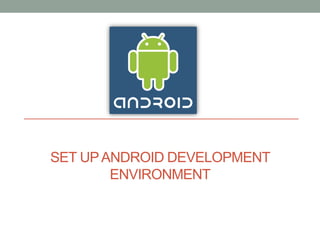
Android Workshop Part 2
- 1. SET UP ANDROID DEVELOPMENT ENVIRONMENT
- 3. Step 1 : JDK • To develop Java applications and applets, you need the JDK (Java Development Kit). • Otherwise, you can download it from here: http://www.oracle.com/technetwork/java/j avase/downloads/index.html
- 4. Step 2: Eclipse • Eclipse is a multi-language software development environment comprising an integrated development environment (IDE) and an extensible plug-in system • Download Eclipse from here : http://www.eclipse.org/downloads/
- 5. Step 3: Android SDK • Download the Android SDK from the Android homepage under Android SDK download . The download contains a zip file which you can extract to any place in your file system, e.g. I placed it under "c:android-sdk- windows".
- 7. Installed Eclipse & Configuration
- 8. Eclipse & Android Configuration Use the Eclipse update manager to install all available plugins for the Android Development Tools (ADT) from the URL https://dl-ssl.google.com/android/eclipse/ . • In Eclipse open the Preferences dialog via Windows -> Preferences. Select Android and maintain the installation path of the Android SDK.
- 9. Eclipse & Android Configuration • Select now Window -> Android SDK and AVD Manager from the menu.
- 10. Eclipse & Android Configuration • Select available packages and select the latest version of the SDK. Press "Install selected" and confirm the license for all package. After the installation restart Eclipse.
- 11. Eclipse & Android Configuration • You need to define a device which can be used for emulation. Press the device manager button, press "New" and maintain the following.
- 12. Eclipse & Android Configuration • Press "Create AVD". This will create the device. To test if you setup is correct, select your device and press "Start".
- 13. Eclipse & Android Configuration • After (a long time) your device should be started.
- 14. Error Handling • Things are not always working as they should be. Several users’ report that get the following errors: • Project ... is missing required source folder: 'gen' • The project could not be built until build path errors are resolved. • To solve this error select from the menu Project -> Clean.
- 15. 8/19/2010 Programming Time Lets make some cool applications now !
