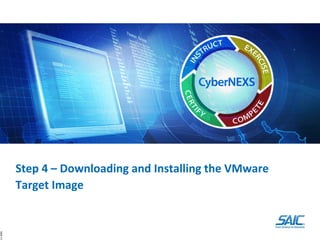
Step4 downloading and installing vm ware target image
- 1. Step 4 – Downloading and Installing the VMware Target Image 11‐0081
- 2. Now you should browse to the Web Site for your competition, see your appropriate competition documentation for the correct URL to download the VMware images. 11‐0081
- 3. Once you have downloaded the VMware Target Image to your Desktop (red circle), you should double click the WinMD5 icon on your Desktop (red arrow). 11‐0081
- 4. Next you will see the "WinMD5Free" window. In the "Original file MD5 checksum value" data field, cut‐and‐paste, or manually type in, the MD 5 checksum that was previously provided in your Practice or Qualification Round Instruction Guide. 11‐0081
- 5. Once you have entered that checksum, you now need to identify where the zipped VMware image is that you want to validate. In the "Select a file to compute MD5 checksum" data field, select "Browse". 11‐0081
- 6. In the "Open" Window, locate the WMware image file, highlight it, and click "Open". 11‐0081
- 7. Once you have clicked "Open", the MD5 software will calculate the checksum of the zipped file. 11‐0081
- 8. Once calculated, the image MD5 checksum value is displayed in the "Current file MD5 checksum value:" data field. 11‐0081
- 9. To verify that they are both the same value, you simply need to select the "Verify" button. 11‐0081
- 10. If the downloaded file checksum, and the checksum provided match, then you know that the VMware image is Valid. Select "OK" to finish. 11‐0081
- 11. You are now finished validating the MD5 checksum and installing the CyberNEXS Competition Image. Now you can proceed to unzipping and installing a Competition Image. 11‐0081