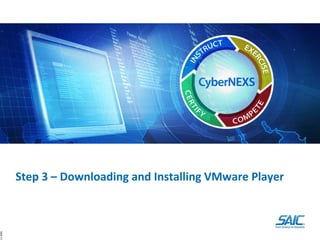Step3 downloading and installing v mware player software
- 2. To download VMware Player, open your browsers and go to http://www.vmware.com/products/player/. Click the "Download" button. 11‐0081
- 3. You will need to register to download this application. Enter your first and last name along with the email address to which VMware will email your license; click "Continue". 11‐0081
- 4. The registration process will require more information. All data fields with a red asterix require input. After you complete this form and click "Register" below, you will be taken to a page that allows you to download VMware player. 11‐0081
- 5. And scrolling down on that same page, you need to fill in the "About Your Company" data fields. Obviously, you may not be associated with a company, in which case, enter something reasonable to complete the process. When ready, click "Register". 11‐0081
- 6. The next screen notifies you that VMware has sent an email to you requesting that you confirm your intent to download the Player. 11‐0081
- 7. Next, you will receive two emails. The first provides your "Customer Number" and provides several links. You need to at least select the "Register your product (s)." link to confirm you want to download VMware Player. 11‐0081
- 8. Once registered, the next email will provide the actual download link. Select "Download VMware Player" link. 11‐0081
- 10. The next screen offers you the opportunity to download Release Notes and Usage Guidelines; select the "Download" button. 11‐0081
- 11. On the next screen, verify that the "VMware Player" radio button is selected (green arrow), and then select the "Continue" button. 11‐0081
- 12. Finally, you arrive at the actual download site. Here you can select VMware Players for different operating systems other than Windows. Select the "Manually Download" link below the "Download Manager" button. 11‐0081
- 14. Next you want to tell the "Save As" window, where you want the file to reside; we recommend downloading to the Desktop for ease of installation. Once you have determined where it will be saved, select "Save". 11‐0081
- 15. While the file is downloading, you should see the progress window that tells you when the download is complete. 11‐0081
- 16. Once downloaded, double click the Vmware player icon to start the installation process. 11‐0081
- 18. Next you will be asked to confirm the location where you will install the files; simply select the "Next" button, as the default location is where you want these files. 11‐0081
- 19. In the “VMware Player Setup" window, select "Next" to indicate that you do want the installation process to check for upgrades to the VMware Player once it first starts up. 11‐0081
- 20. In the next window, you will be asked where on your system you want to install shortcuts. We recommend selecting all of them, as you can later change them if desired; select "Next". 11‐0081
- 21. Once the installation process is complete, the "VMware Player Setup" window will appear and asks you when to restart the system. The VMware Player will not work until you have complete a reboot. 11‐0081
- 22. You are now finished downloading and installing the VMWare Player Application. Now you can proceed to downloading and installing the CyberNEXS Competition Image. 11‐0081