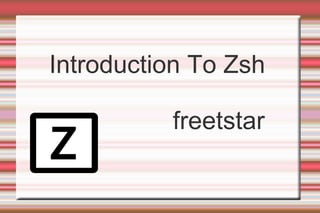
Zsh
- 1. Introduction To Zsh freetstar
- 2. ID:freetstar Twitter:freetstar 天津师范大学 www.freetstar.com
- 3. Zsh 初识 绝大多数 linux 发行版默认的 shell : bash ,而 zsh 可 能是你需要的终极 shell , zsh 不仅仅是一个 shell ,同时还是一个强大的编程语言, 有强大的补全功能,更广泛的文件名匹配,可以重定向多个 I/O 流,丰富的提示符设计,自动更改拼写错误
- 4. 截图
- 5. zsh 的诞生 与 debian 的爱情无关,与 linux 的命名不同, zsh 诞生在 一个蛋定的学术环境中,在 1990 年, Princeton Universi- ty 的 Paul Falstad 发布了 zsh 第一版,那时耶鲁教授 Zhong Shao 在 Princeton 做助教, shao 貌似和 shell 比较配套,于是 zsh 这个名字诞生了 * 引自: http://en.wikipedia.org/wiki/Z_shell
- 6. Zsh 之安装 Deb 系: apt-get install zsh Rpm: yum install zsh Arch: pacman -S zsh 推荐额外安装 zsh-lovers 切换用户的默认 shell:chsh -s /bin/zsh freetstar
- 7. Zsh 提示符 首先:初始化支持 autoload -U promptinit promptinit prompt random 再次:查看并预览可见提示符主题 : prompt -p 选择一个: prompt elite2 red 随机来一个: prompt -s random
- 8. Zsh 之 TAB 强大的 TAB 补全: 允许补全各种参数,自动填充 shell 的许多定义和参数类型。 补全文件类型,忽略其他文件类型 . 打开 TAB 补全 : autoload -Uz compinit compinit
- 9. Zsh 之补全 ssh , scp , ftp 补全: zstyle -e ':conpletion:*:*:*:hosts' hosts 'reply=(${=${$ {(f)”$(cat {/etc/ssh_,~/.ssh/known_}hosts(|2)(N) /dev/null)”}%%[# ]*}//,/})' 补全项菜单列出 setopt AUTO_LIST setopt AUTO_MENU
- 10. Zsh 之补全扩展 当出现一个错误时自动更正 zstyle ':completion:*' completer _complete _math _approximate zstyle ':completion:*:match:*' original only zstyle ':completion:*:approximate:*' max-errors 1 numeric 补全 kiil 命令 zstyle ':completion:*:*:kill:*' menu yes select zstyle ':completion:*:*:pkill:*' menu yes select zstyle ':completion:*:*:*:*:processes' fore-list always
- 11. Zsh 之历史信息 定制历史信息 HISTFILE=histfile HISTSIZE=1000 SAVEHIST=1000 忽略重复的历史和以空格开头的命令 setopt hist_ignore_alll_dups hist_ignore_space 开启时间的标签戳 export HISTTIMEFORMAT='%F %T '
- 12. Zsh 之路径 输入路径名回车自动进入 setopt autocd 路径缩写 setopt complete_in_word 快速切换目录 % pwd ~/data/foo/horrible/dir/names % cd foo bar % pwd ~/data/bar/horrible/dir/names
- 13. Zsh 重定向 重定向 stdout 和 stderr 到一个文件 command |& >file 重定向到多个文件 command > file1 >file2 同时读取多个文件 cat test <file1 <file2 比较两个不同目录的文件列表 diff =(ls new) =(ls old)
- 14. Zsh 匹配文件之一 / 目录 w 0200 S 2000 F 非空目录 x 0100 **/ 当前目录及子目录 /^F 空目录 A 0040 ***/ 当前目录及子目录 还有符号链接 , 普通文件 I 0020 %b 块设备 @ 软链接文件 E 0010 %c 字符文件 = 套接字 R 0004 * 可执行普通文件 W 0002 % 设备文件 X 0001 r 0400 s 4000
- 15. Zsh 通配符之二 ls **/*.(sh|py) 显示当前目录下及其子目录下的所有 sh 和 py 文 件 ls **/*test*(.) 当前目录及其子目录下的文件名包含 test 的普通 文件 ls **/*(.x) 文件属主有执行权限的普通文件 ls **/*(.:g-w:) 对组没有写权限得普通文件, g-w 首位加” :” ls **/*(.G) 属于当前用户所在主组的文件 ls **/*(u:freetstar:) 显示 freetstar 用户所拥有的权限 ls *(u0WLk+10m0) root 用户所有,其他用户可写,大于 10k ,在 1h 时内修改过
- 16. zsh 匹配文件之时间 & 大小 时间: 修改 / 访问时间 m/a, 默认时间单位天,月( M ) , 星期 (w), 小时 (h), 分( m ) , 秒 (s) ls **/*(.aM-1) // 上个月访问过的文件 大小: 标志 L ,默认是字节,也可以是 k , m ls **/*(.Lm+10) // 文件大小 10m
- 17. zsh 历史 ^old^new 将以前出现过 old 的命令中替换成 new 并执行 语法: event[:word][:mod1:mod2...] event ! 历史扩展 !! 前一个命令 ! n 第 n 个命令 ! -n 当前命令的前几 n 个 ! str 开启最近以 str 开启的命令 !? str[?] 包含 str 的命令
- 18. Zsh 之 alias Global Alias alias -g H=”| head” alias -g T=”| tail ” alias -g C=”wc -l” alias -g HL=”--help” alias -g NUL=”> /dev/null 2>&1”
- 19. Zsh 之 alias Normal alias alias ...=”../..” alias ….=”../../..” alias …..=”../../../..” alias ls=”ls –color=auto” Suffix alias # 开启支持 autoload -U zsh-mime-setup: zsh-mime-setup alias -s pdf=evince alias -s txt=vim
- 20. Zsh 之扩展路径 hash -d www=”/var/www/html” hash -d init=”/etc/init.d” hash -d lib=”/usr/lib”
- 21. zsh 之 ZLE 编写 ZLE widget # 设置 sudo, 插入光表后 , 光表移动到行末尾 sudo-command-line(){ [[ -z $BUFFER ]] && zle up-history [[ $BUFFER != sudo * ]] && BUFFER="sudo $BUFFER" } zle -N sudo-command-line #Esc Esc 在命令前插入 sudo bindkey "ee" sudo-command-line
- 22. Zsh 之数组 定义数组 A : set -A buffer a bc B : buffer=(a,b,c) 数组操作 单元素: $buffer[1] $buffer[-1] $buffer[*] $buffer[@] 范围: $buffer[1,3] $buffer[1,-1]
- 23. Zsh 之 small stricks # 倒转一个字符串 echo "${(j::)${(@Oa)${(s::):-hello}}}" zstyle [tab] 查看可用选项 alt+x 输入 zle 命令 # 内置的 pager: <readme
- 24. zsh 资料 zshworkshops zsh-lovers zsh offical document zshwiki zshrc: https://github.com/robbyrussell/oh-my-zsh