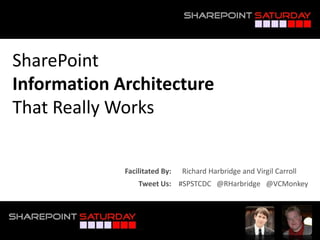
SharePoint Information Architecture & Usability - SharePoint Saturday The Conference
- 1. SharePointInformation Architecture That Really Works Facilitated By: Richard Harbridge and Virgil Carroll Tweet Us: #SPSTCDC @RHarbridge @VCMonkey
- 2. Please turn off all electronic devices or set them to vibrate. If you must take a phone call, please do so in the hall so as not to disturb others. Open wireless access is available at SSID: SPSTCDC2011 Feel free to “tweet and blog” during the session Thanks to our Diamond and Platinum Sponsors:
- 3. Who am I? I
- 4. From the great State of Alaska Masters in Instructional Design Working with SharePoint since v.1 User Experience Advocate Certified Athletic Trainer Blog: http://monkeyblog.highmonkey.com Twitter: @vcmonkey
- 6. Information Architecture is a Practice not a Strategy
- 7. In IA, there is no single “right answer”.
- 10. Take Away: Improved Communication
- 11. Take Away: Knowledge YouCan Use
- 12. Our Goal Today… From Here To Here
- 13. What We Will Cover Today: Why SharePoint InformationSystems Fail What Makes an IA Strategy Really Work Visualizingand Communicating IA Concepts Making Information Architecture Decisions Case Study Approach (Implementing SharePoint IA) Information Architecture Tips and Tricks
- 14. What We Won’t Cover (In Depth) Today: Records Management (and Information Policies) Search Architecture and Considerations Planning For Multiple Languages Column Decisions (Choice Column vs Managed Metadata Column vs Lookup Column etc…) Technical Considerations for Permissions Management Audience Targeting
- 15. Why SharePoint Information Systems Fail What Makes an IA Strategy Really Work Visualizing and Communicating IA Concepts Making Information Architecture Decisions Case Study Approach (Implementing SharePoint IA) Information Architecture Tips and Tricks
- 17. #1 NO PLAN (or it was small)
- 18. It started out simple
- 19. Then it grew
- 20. Then it got TOTALLY out of control!!
- 21. SharePoint is not a Silver Bullet… SharePoint is not a Silver Bullet at NothingButSharePoint.com
- 23. Our primary unified application delivery platform.
- 24. Our primary workflow/business process automation platform.
- 25. Our intranet and communication center for internal corporate communications.
- 27. Our primary document management platform.
- 28. Our contact management platform.
- 31. Opportunistic Driven Learning Image from Paul Culmsee
- 32. #3 WE THOUGHT ORG CHART = SITE MAP
- 33. #4 WE BELIEVED MICROSOFT KNEW DESIGN (instead learning from users)
- 34. #5 WE THOUGHT IT WAS ABOUT STORING INFORMATION, NOT USING IT
- 35. #6 NO REVIEWS (or analysis of usage)
- 36. The Outcome There are many reasons SharePoint IA can fail and many of us have experienced variations of them firsthand.
- 37. What to watch out for… Sometimes failing is necessary to highlight how important effective IA planning and commitment can be.
- 38. What We Will Cover Today: Why SharePoint Information Systems Fail What Makes an IA Strategy Really Work Visualizing and Communicating IA Concepts Making Information Architecture Decisions Case Study Approach (Implementing SharePoint IA) Information Architecture Tips and Tricks
- 39. What MakesAn IA StrategyREALLYwork
- 40. With a good IA…
- 41. You can take this…
- 42. …and make it into this
- 43. This…
- 44. …into this
- 45. What is information architecture? The structural design of shared information environments. The combination of organization, labeling, search, and navigation systems within web sites and intranets. The art and science of shaping information products and experiences to support usability and findability.
- 46. What is information architecture? 4 basic IA concepts… Information… Undergoes… Structuring, organizing, and labeling To improve… Finding and managing Through…Art and science
- 47. Why IA matters The cost of finding information The cost of not finding information The cost of construction The cost of maintenance The cost of training You can’t understand it something if you don’t organize it!
- 48. How is IA broken down? Business goals, funding, politics, culture, technology, resources and constraints Audience, tasks, needs, information seeking behavior, experience Document / data types, content objects, volume, existing structure
- 49. Context Context All web sites and intranets exist within a particular business or organizational context. Each organization has a mission, goals, strategy, staff, processes and procedures, physical and technology infrastructure, budget, and culture. The key to success is understanding and alignment. Content Users
- 51. What are the formats your content is in?
- 52. Who owns your content?Content Users
- 53. Users Context Every user has different experiences and abilities to draw from. Every user has different needs and wants. Do you know how your users use your site now? Users Content
- 54. What does IA support?
- 55. What does IA support? Information architecture starts with the user and why one come to a site in the first place: they have an information need Information needs can vary and each need can cause users to exhibit specific information-seeking behaviors
- 56. A good IA… increases our chances of finding the right stuff
- 57. How users look for information The too-easy information seeking model
- 59. Most users don’t know how to search
- 61. Sometimes you’re just looking for one answer (known-item)
- 62. Sometimes you want to investigate(exploratory)
- 63. Sometimes you want to find everything(Don’t know what you need)
- 64. Sometimes you need to find it again (Re-finding)
- 65. Berry Picking Model Search View results Use results to enhance search Repeat until end result is found
- 66. Don’t Forget Put-ability Search isn’t a silver bullet.
- 67. A good IA… helps us work effectively
- 68. Lets look back
- 69. A good IA… supports user experience
- 70. Supporting user experience If people say your SharePoint ‘sucks’ Do you know why and how to fix it? If not, review and test it!
- 71. Incorporate Feedback Planning Couldn’t Find What You Were Looking For? Let Us Know (On Search Pages) Intranet Design or Improvement Contests Do You Like The New Homepage Design? Click I Like It or Leave A Note! (Simple front end code/webparts means users don’t even have to go to the ribbon.) Provide Feedback Button & Custom List Want More? Give Users a Bookmark Feature and Analyze User Bookmarks Blog New Features/Changes and Encourage Comments
- 72. Plan IA Review Processes
- 73. The Outcome A good IA continually improves content find-ability and put-ability while retaining context and usability.
- 74. What to watch out for… When defining IA there are always trade-offs. These trade-offs become areas of negotiation and sometimes of conflict.
- 75. What We Will Cover Today: Why SharePoint Information Systems Fail What Makes an IA Strategy Really Work Visualizing and CommunicatingIA Concepts Making Information Architecture Decisions Case Study Approach (Implementing SharePoint IA) Information Architecture Tips and Tricks
- 76. Visualizing and CommunicatingIA Concepts
- 79. What is Taxonomy? or this… Not this!
- 80. Taxonomyis…. The science of categorization, or classification, of things based on a predetermined system. In reference to web sites and portals, a site’s taxonomy is the way it organizes its data into categories and subcategories.
- 81. How do you figure it out Seek and ye shall find Research Ask an expert
- 82. Linnaeus vs Buffon Everything can be organized based on a standard! Nay! Each person can organize things based on their own context! Arrangement is key! Arrangement and categorization provides universal context! Context is key! Everything can be organized by multiple facets!
- 83. Arrangement and Context Taskonomy? Department Store Wholesale Warehouse
- 84. Arrangement Challenges Perfect! Superclass Class What if I want to find an animal by if it lives in water? Or by whether it flies? Order
- 85. X Drive Challenges Perfect! Could this be solved by using metadata so that the document could be found by both region and industry? What if I want to find a marketing document by region and not industry?
- 86. What is Metadata? The BIG Question
- 87. What is Metadata? The BIG Question What is Metadata? I think I get it I think I get it Oh! Now I see(Mostly)
- 88. Adapted from the “pea soup” story by Serge Tremblay
- 91. What is our Base Metaphorfor files?
- 93. What if we saw this?
- 94. Better…
- 96. Hire an intern
- 98. As we’ve already seen: This always works out great This is a common result…
- 99. Shared Drive Zoo
- 100. Moving this mess to SharePoint makes it worse
- 101. SharePoint Sux
- 102. The #1 rule of SharePoint? Except when it makes sense Never use folders ever
- 103. A SharePoint Taxonomy If only there was a way content could be organized so content could be found/viewed in multiple ways… I like it!
- 104. Metadata I like it!
- 105. Adding Metadata (when uploading)
- 107. What are content types?
- 108. Vacation Request Drug Reimbursement Name _________ Emp. # _________ Date _________ Dates Requested: From __________ To: __________ Manager ________ Approved Y/N Name _________ Emp. # _________ Date _________ Drug Used: Name __________ Cost: $ _________ Manager ________ Approved Y/N
- 109. Both Content Types in One Library
- 110. Content Types for: Security Workflow, Policy,
- 111. CREATE LABELING SUPPORT (metadata)
- 112. What is labeling? Labeling is a form of representation. Just as we use spoken words to represent concepts and thoughts, we use labels to represent larger chunks of information in our SharePoint structure.
- 113. Creating your labels Start small, grow organically Don’t be afraid of natural language Always label Train your users…right now! Its not a relational database Use Content Type Syndication
- 114. Types of labels Contextual links Headings Navigation system choices Index terms Iconic labels
- 115. Making your own labels General guidelines Narrow scope whenever possible Develop consistent labeling systems, not labels Ways to find labels Content analysis Card sorting Search log analysis
- 116. 2010 takes labeling serious!
- 117. The Outcome Shared Understanding Of How Metadata And Taxonomy Can Be Leveraged To Improve ‘Findability’.
- 118. What to watch out for… People Must Understand The Value Of Metadata Or They Will Reject The Idea.
- 119. Tools For The Information Architect
- 120. Same Page
- 121. Abstract
- 122. Concrete
- 124. Navigation workshops
- 125. Navigational Map
- 126. Navigation Systems Global navigation Local navigation Breadcrumbs/Up One Level Control Contextual navigation Supplemental navigation Sitemap A-Z Index Guides
- 127. Navigation Systems
- 128. Navigation Systems
- 129. Navigation Systems
- 130. What is Card Sorting? Card sorting is a technique that many information architects (and related professionals) use as an input to the structure of a site or product.
- 131. “Card sorting is a great, reliable, inexpensive method for finding patterns in how users would expect to find content or functionality.” -Donna Spencer http://www.amazon.com/Card-Sorting-ebook/dp/B004VFUOL0 http://www.BoxesAndArrows.com
- 132. Why use Card Sorting? Card sorting can help you identify trends Do the users want to see the information grouped by subject, process, business group, or information type? How similar are the needs of the different user groups? How many potential main categories are there? What should those groups be called?
- 133. Types of Card Sorting Open Card Sorting Participants are given cards showing site content with no pre-established groupings. Closed Card Sorting Participants are given cards showing site content with an established initial set of primary groups.
- 134. What are the types of card sort? Open & Closed
- 135. Open card sorting process Snake Ferrari Cat Ford Dog Gerbil Honda Rolls Royce Mouse
- 136. Results Pets Cars Cat Ferrari Dog Honda Mouse Rolls Royce Gerbil Ford Snake
- 137. But not always what you expect Cute European Scary Domestic Ford Cat Ferrari Mouse Rolls Royce Dog Snake Gerbil Japanese Honda
- 138. But not always what you expect Animals Luxury Regular Ferrari Cat Ford Rolls Royce Honda Dog Gerbil Mouse Snake
- 139. BIG MONKEY Card Sort
- 141. Card Sort Results
- 142. Advantages of Card Sorting Simple Cheap Quick to execute Established Involves users Provides a good foundation
- 143. Disadvantages of Sorting Does not consider users’ tasks Results may vary Analysis can be time consuming May capture “surface” characteristics only
- 145. Balsamiq
- 147. Balsamiq DEMO
- 148. Wireframing Tip!
- 149. Don’t Forget Consistency Consistency Across User Environments Modify Provisioned Site (or Templates) Based on Need Each Page Design Should Be Consistent
- 150. What is usability Usabilityis aquality attributethat assesses how easy user interfaces are to use. (Jakob Nielsen, 2003)
- 151. Usability’s 5 quality components Learnability - how easy can the user accomplish basic tasks? Efficiency– How quickly can tasks be performed? Memorability– After a period of non-use, how easily can a user reestablish proficiency? Errors– How many errors does the user / system make? How severe? Can the user recover? Satisfaction– How pleasant is it to use the design?
- 152. Why do we need it?
- 153. Why do we need it When an interface doesn’t make sense PEOPLE DON’T USE THEM
- 154. Usability Testing
- 156. what worries you with your system?What do you really need to test?
- 158. set-up use cases
- 159. get permission to use data
- 161. Setting up your Usability Plan Heuristic Evaluation Having a small set of evaluators examine an interface and judge it against recognized usability principles
- 162. Setting up your Usability Plan 10 Usability Heuristics Visibility of system status Match between system and real world User control and freedom Consistency and standards Error prevention Recognition rather than recall Flexibility and efficiency of use Aesthetic and minimalist design Help users recognize, diagnose, and recover from errors Help and documentation
- 164. Complete a process
- 165. Find a specific piece of content
- 169. make sure the user understands the INTERFACE is being tested, not THEM
- 171. Setting up your Usability Plan Run your Test Debrief user ask about overall experience ask for suggestions THANK THEM
- 172. Setting up your Usability Plan Analyze / Report Identify the biggest problems 1st grade by severity Frequency Impact Persistence
- 173. Setting up your Usability Plan Analyze / Report Summarize data summarize in human terms identify most common user issues
- 174. FIGURE OUT YOUR CONTENT
- 176. Identify content stakeholders Questions to ask: Who in your organization creates content? What type of content do they create? Who reviews content? Who edits content? Who uses content? Who approves the publication of content? Who designs the sites that host the content? Who sets the policies for managing content? Who monitors the content in your organization?
- 178. Build Mind Map (based on an inventory worksheet)
- 179. Analyze content usage What type of content is it? What is the purpose of the content? Who is the author of the content? What format is the content in? Who uses the content? Where is the content currently located?
- 180. Plan the flow of content Content is often dynamic, moving from one place to another or from one person to another. Managing this process can be an important success step in content management
- 181. Plan the flow of content Scenarios Document is authored by a team in one location and published to another upon completion Web pages can be created in a development site and published to a public site Content that needs to be retained or archived can be moved once its usefulness has been fulfilled. Users can move content from a network share or folder to a document library
- 182. ORGANIZE WHAT YOU FIND
- 183. Types of Organizing Schemes Objective organizational schemes Alphabetical Chronological Geographical Subjective organizational schemes Topic Task Audience Metaphor Hybrids
- 184. Challenges of Organizing Info Ambiguity What kind of language is being used i.e. BSE vs Bovine Spongiform Encephalopathy Heterogeneity / Homogeneous i.e. storing all project documents vs. storing project plans Differences in perspectives i.e. Looking for invoice by client vs. by project Internal politics Mine, mine, mine!!!
- 185. No Single “Approach” Projects Communities Tasks Practices
- 187. Visio 2010 Demo
- 190. Equipment and Room Reservation and Management
- 191. Meeting Planning and Management
- 192. Policy Review and Approval
- 193. Booking Travel
- 194. Interview Management and Hiring Processes
- 195. Training Sign Up and Management
- 196. Event Planning
- 199. Product Planning
- 200. Help Desk Ticket Management
- 201. Compliance Support
- 202. Contacts Management
- 203. Inventory Tracking
- 204. Lending Tracking
- 206. The Outcome Using visual tools provides shared understanding, which is a crucial driver of shared commitment to a goal.
- 207. What to watch out for… Workshops become much more interactive; more people are actively involved which leads to greater shared commitment and understanding.
- 208. What We Will Cover Today: Why SharePoint Information Systems Fail What Makes an IA Strategy Really Work Visualizing and Communicating IA Concepts Making Information Architecture Decisions Case Study Approach (Implementing SharePoint IA) Information Architecture Tips and Tricks
- 209. Making Information Architecture Decisions
- 210. The Importance of Making Good Information Architecture Decisions
- 211. What is the ultimate IA structure? There isn’t one!
- 212. You need to Un-enterprise your architecture
- 213. Why Enterprise IA doesn’t work One IA doesn’t rule them all What happens when it all gets out of control (and it will) Assumes all processes are created equal (and they are not) Global doesn’t necessarily mean better (how many people really need to search everything) Do not fret, there are models that do work….
- 215. Central taxonomy
- 218. Resources
- 220. Local searchSemi Structured Team sites - Multiple authors Blogs, bios, Social Personal Above The Line versus Below The Line
- 221. Recommended Approach Bob Mixon on SharePoint 2007 Site Collections
- 222. Enterprise Publishing Many consumer, few contributors Examples: Company communications, employee relations, sales & marketing, human resources IA rules Content tends to be highly controlled & published via established processes Content is published via a ‘push’ method Ability to interact is ‘locked down’ Information is well defined and frequently accessed Access to SharePoint publishing support feature set
- 224. Enterprise Collaboration Many contributors, mature processes Examples: Help desk, Job request, Process tracking, Document Management system IA rules Processes have been refined and well documented User interaction is well defined and tested Contributors are well trained Access to the full SharePoint feature set
- 225. And for the rest of us?
- 226. Teams & Other Junk Many contributors, no control Examples: Team sites, Temporary projects, Departmental sharing IA rules Tightly governed and ‘locked down’ Contributor can do what they want, but have limited abilities Support is minimal Does not participate in Enterprise processes (i.e. global search, managed metadata practices, retention policies) Access to limited SharePoint feature set
- 227. How can SharePoint help?
- 228. SharePoint Containment Hierarchy What we care about from an information architecture perspective.
- 230. Site Collection or Site (Subsite)? OR
- 231. Site Collection
- 232. Site Collection
- 233. When To Use A Site Collection
- 234. When To Use A Site Collection
- 235. When To Use A Site Collection
- 236. When To Use A Site Collection
- 237. When To Use A Site Collection
- 238. When To Use A Site Collection
- 239. When To Use A Site Collection Site Collection 1 Site Collection 2 Webparts & Aggregation Webparts & Aggregation Masterpages & Page Layouts Masterpages & Page Layouts Navigation Navigation Search Across Site Collection Boundaries
- 240. When To Use A Site Collection Site Collection 1 Site Collection 2 Group Y Group A Group Z Group B Collection Admin Y Group C Collection Admin A Collection Admin Z Collection Admin B
- 243. To Track Complex Input From Multiple People
- 244. To Centralize Storage and Retrieval of Content
- 245. To Provide Validation, Easy To Use Online Forms
- 248. You want to search for items in the same location.(When dispersed across many lists it requires additional effort to configure search scopes).
- 249. You want to easily apply consistent versioning, approval, metadata or form settings.
- 251. You need to apply different versioning, approval, metadata, or form settings.
- 252. You want to distribute management of versioning, metadata, workflows or form settings.
- 254. One Library or Multiple Libraries? OR
- 256. You want to search for documents in the same location.(When dispersed across many libraries it requires additional effort to configure search scopes).
- 257. You want to easily apply consistent versioning, approval, metadata or form settings.
- 259. You need to apply different versioning, approval, metadata, or form settings.
- 260. You want to distribute management of versioning, metadata, workflows or form settings.
- 262. Default Content Types and Metadata Values
- 264. Navigating with Metadata, not Folders
- 265. Set up with Library Settings
- 266. Configure Setttings
- 267. Filters the list
- 269. Content Organizer and Routing
- 270. Configure the router
- 272. Configure settings
- 273. Create Rules
- 274. Create/Modify Rules
- 276. Use the Drop-off Library
- 277. Add a document
- 278. Enter Metadata
- 281. Back to Drop-off library
- 282. Your document was moved
- 283. Rules don’t apply…
- 284. … it doesn’t get moved
- 285. Folder or Metadata? OR
- 286. The #1 rule of SharePoint? Except when it makes sense Never use folders ever
- 287. What’s wrong with folders? Deep structures hard to navigate Finding stuff is hard Figuring out where to put stuff is even harder Stuck with a rigid structure Search is not the silver bullet
- 288. What’s the alternative? metadata
- 290. Metadata = No more folders Filtering Views
- 291. Really? No more folders? Ever? What situations would you use folders? Subdivide large libraries/lists Security/Permissions Ease of use for users Really? No more folders? Really?
- 292. Downsides of Metadata No free lunch (there is pain here) Awful architectural choices to make Multiple site collections Good Practice Bad for Metadata Maintenance headache Can be mitigated Define at top level if possible
- 293. Folders for easy permissions Create folder Set permissions Create view without folders Easy for users (they only see what they are supposed to)
- 294. Folders and Default Values
- 296. The Sales document library
- 297. Drill down into Military folder
- 298. Drill down into Air-to-Ground
- 299. Add a new document here
- 300. Note: Some metadata prefilled
- 301. How did we do that? Library tab Library settings
- 302. Column default value settings
- 303. Select a folder and set defaults Note folder inheritance
- 304. Set the default value
- 305. in SharePoint 2010 Managed Metadata Service Share Metadata across site collections Multilingual Metadata (big gotcha ) Hierarchical Metadata Navigate via Metadata (already discussed) Keywords/Folksonomy (Out of scope today) Folders can assign default metadata (already discussed) metadata
- 306. Working With Managed Metadata
- 308. Adding Terms
- 309. Turn off “Available for Tagging” Add sub elements: Proposal, Quote, Invoice Leave “Available for Tagging checked”
- 310. Term Store Manager Painful & Slow Needs a better way I created a ‘toy’ to try out some ideas http://bit.ly/ruveng-mmts Article links to other solutions (Excel)
- 312. CSV file for Import to Term Store
- 313. To Sum Up… SharePoint 2007 Folders BAAAAD! Never use them Except when the situation warrants SharePoint 2010 Folders GOOOOD! Never use them Except when the situation warrants
- 314. Folder or Document Set? OR
- 315. Folders vs. Document Sets Document Sets vs Folders
- 316. Document Sets Document Sets vs Folders
- 317. Folders and Default Values
- 318. Folders vs. Document Sets Document Sets vs Folders
- 319. Folders vs. Document Sets Document Sets vs Folders
- 320. Folders vs. Document Sets Document Sets vs Folders
- 321. Folders vs. Document Sets Document Sets vs Folders
- 322. Folders vs. Document Sets Document Sets vs Folders
- 323. Folders vs. Document Sets Document Document Document Folder Document Library Folder Folder Document Folder Document Document Set Folder Document Document Set Document
- 324. Great Resource! Scott Jamison and Susan Hanley Wrote… !LINK TO WHITEPAPER!
- 325. The Outcome You need to understand all of the SharePoint objects, their limitations, and their benefits to make effective decisions.
- 326. What to watch out for… There is always a trade off and all information architecture decisions should be constantly re-evaluated.
- 327. What We Will Cover Today: Why SharePoint Information Systems Fail What Makes an IA Strategy Really Work Visualizing and Communicating IA Concepts Making Information Architecture Decisions Case Study Approach (Implementing SharePoint IA) Information Architecture Tips and Tricks
- 328. Putting it all Together (a case study approach)
- 329. Introducing multiMEGA Industries The world’s leading supplier of Missiles, Produce and Soap
- 330. They Want A SharePoint Intranet!
- 331. Find and Involve Stakeholders
- 332. Educate Stakeholders
- 333. Roadmap Plan Their Roadmap
- 334. Inventory and Plan for Documents
- 337. Determine Navigation
- 338. Perform Card Sorting
- 339. Structured Approach for Navigation Original Concept – 5 Steps to Structure SharePoint Sites
- 342. Identify Key Pages
- 343. Mockup Key Pages
- 344. Improve Usability
- 345. Improve Governance
- 346. The Outcome A well planned information architecture approach will lead to better results.
- 347. What to watch out for… Iterative improvements are necessary and should leverage a model like the one we just walked through.
- 348. AND FINALLY PAY ATTENTION!!
- 349. What We Will Cover Today: Why SharePoint Information Systems Fail What Makes an IA Strategy Really Work Visualizing and Communicating IA Concepts Making Information Architecture Decisions Case Study Approach (Implementing SharePoint IA) Information Architecture Tips and Tricks
- 350. Information Architecture Tips and Tricks
- 351. MAKE IT FINDABLE
- 352. Search Reality Most users don’t know how to perform searches well
- 353. So How Do We Make Search Better Make sure our content is easy to read Index only the data necessary ignore the rest Make the most of the user’s input Refiners query expansion, synonyms, suggestions Build the results page around the users’ needs show relevance Best bets Conditional content – Best bets better
- 354. 2010 refiners can get users to content quickly
- 355. TRAIN YOUR PEEPS!
- 356. 2010 can make training ainteractive process
- 357. Productivity Hub
- 358. IUseSharePoint Download and install the ‘lunch’ and learn module - an interesting idea.
- 359. Make it easier to work with
- 360. Make it easier to work with Powerful Columns You Probably Didn’t Know About
- 361. Make it easier to work with Why Leveraging SharePoint Blog Features for News is a Great Idea
- 362. AD Groups or SharePoint Groups? OR
- 363. SharePoint Groups vsAD Groups
- 364. Item Level Permissions Best Practices For Using Fine-Grained Permissions Whitepaper
- 365. “Item Level” Permissions Best Practices For Using Fine-Grained Permissions Whitepaper
- 366. Web Level Permissions Best Practices For Using Fine-Grained Permissions Whitepaper
- 367. Targeted Code New in SharePoint 2010 SPRoleAssignmentCollection.AddToCurrentScopeOnly Best Practices For Using Fine-Grained Permissions Whitepaper
- 368. The Outcome There are many ways that we can improve usability of SharePoint and as a result improve our Information Architecture.
- 369. What to watch out for… Tips and Tricks are not enough to ensure successful Information Architecture.
- 370. SharePoint IA That Works Review… Not Practical, Not User Friendly, and Not Planned Improves Find-ability and Put-ability! SharedUnderstanding And SharedCommitment Are Key Every Decision Is More Effective With More Information Practice And Experience Really Help There Is So Much Out There You Can Use To Help Why SharePoint Information Systems Fail What Makes an IA Strategy Really Work Visualizing and Communicating IA Concepts Making Information Architecture Decisions Case Study Approach (Implementing SharePoint IA) Information Architecture Tips and Tricks
- 371. Full Name Email Address Allow Us To Keep In Touch And Send You SharePoint Information Architecture Resources Role(s) IT Pro Developer End User Architect Biz Analyst Helps us understand where yourexperience with SharePoint has been and what roles were contained in our workshop audience. Would you recommend this workshop to a colleague or friend?
- 372. What did you likebest or what did you find useful? What was missing or what would you have liked to see?
- 373. Please complete and turn in your Session Evaluation Form so we can improve future events. Survey can be filled out at: http://app.fluidsurveys.com/surveys/SPSTCDC2011-Thu-S1A-106 Presenter: Richard and Virgil Session Name: SharePoint IA Design 101 Session No.: Thu-S1A-106
- 376. Blogs: monkeyblog.highmonkey.com & rharbridge.com
- 377. Email us: virgil@highmonkey.com & richard@rharbridge.com
Hinweis der Redaktion
- But everything we’ll show you has worked for us and helped us to deliver successful projects in the past.
- My goal for you: Ability to move forward confidently, knowing that you have increased your chances of delivering a solution that really works for your customers.
- The techniques and tools we show you will help you communicate with your stakeholders in ways that keep you and them committed to the same goals and on the same page = prerequisites for success
- Practical, proven advice that will guide you in your project
- The requirements are gathered, documented and approved.The solution is developed and shared with the stakeholders.This isn’t what we meant!
- It’s not this… (visual joke)[ANIMATED]
- Carl LinnaeusGeorge Louis Leclerc Comte de Buffon
- Let’s try and explain that argument in a more concrete way - Let’s talk about why your logically arranged taxonomy is not enough – you also need ‘targeted’ content based on context – think of the wholesale warehouse as your overall corporate taxonomy, but the department store (and it’s sections) as ‘target’ page structures which surface important data based on the audience, or role based interests.The Wholesale Warehouse follows logical taxonomy structures. Items are grouped by like kind, everything can be found once you understand the system. Where the department store does some grouping by like kind, but also much of it’s grouping around target content – example you go looking for fishing rods and you find fishing lines, lures, books about fishing, hats and clothing, and a number of other ‘fishing’ items. Instead of grouping by arrangement – we are grouping by context in the department store.Do you think that when a blacksmith finished for the day they would put their hammers neatly on the shelves together? No, when blacksmiths clean up for the night the hammer goes on the ground next to the anvil, and next to the tongs. All the tools are organized so they are ready for use – similar to how carpenters keep nails near their hammers. This ‘taskonomy’ (1982
- Did you catch the subtle change here.The taxonomy is now of your ‘X’ drive.
- Everyone knows…
- I won’t tell you yet but…It is an iterative process – you won’t understand it right away, but you will circle in towards understanding over time[ANIMATED]
- What if the store was full of unlabeled tin cans?You would need to open every can to see if had what you wanted(Tin can example originally suggested by Serge Tremblay)
- Now we don’t need to open each can, but they are all in a jumble and you have to pick up each can to check if has what you want.
- Items are grouped by area (canned fruit, canned sauce, canned vegetables)Signs point you to the correct area so that you can quickly find what you need.BUT: Because the objects are physical, you need to pick a method and stick to it
- This uses the base metaphor that we live with every day.The concept of a “file” and a “file folder” as a way of storing digital data is a metaphor taken from the world of paper managementIt has become so ingrained, that we think of it as natural, but it’s not: It was invented in 1983 by Apple (wikipedia)
- All your files are stored in one folder and their names are completely meaninglessThis is like the unlabeled cans: You have to open each file to see what it contains
- You have a bit of a better situationThe naming convention lets you find the file you need (but there’s no way to sort by year)Rely on users to follow the naming convention (religiously)
- A ha!Now we’re in great shape. We’re like the supermarketStructured and LabelledBUT...
- ... then, you hire a summer internWho doesn’t know the folder hierarchy and makes up their ownFindability is challengingPutability is the real problemThis is Bill English’s word for knowing where to save a documentWhat if we could make putability easier while also improving findability?This is the promise of metadata
- So, let’s create an alternative structure that is logically equivalent, but that makes putability much easier while preserving findabilityBy the way: One way to start to figure out an organization’s metadata is to look at the folder names.You will probably not want to simply copy this, but it can be a good guide/starting point
- And this is a common result
- Problem here is lack of governance – anyone can add any folder anywhere anytimeThis boils down to the ‘putability’ problem – I’ll search for a long time to find a doc, but not for long to see where to put it.[ANIMATED]
- Once you’ve migrated your x drive to SharePoint, and all the promised benefits fail to emerge, The reaction is: (next slide)
- Never, ever, use folders!Except when it makes sense to do so.[ANIMATED]
- I’m not Carl, but let’s talk about why this works.After all, it’s the same as a directory treeThe difference is governance
- Is this too many to ask for?Do we force users to answer all these questions/enter all this data?
- Instead of confusing people with the SharePoint interface, I use a familiar tool: ExcelUsing some simple macros, I am able to illustrate the power of filters and views.There’s no free lunch however: People now have to enter metadata.We can simplify this by defaulting values like “Date” to today and “Year” to current year.We can leverage content types as well
- Think of them as different forms with slots to fill in.Two documents may have overlapping slots (or, metadata).It may make sense to store these two types of docs in the same library (HR Requests), but use content types to drive workflow, policy and prompt users only for the metadata that applies.[ANIMATED]
- [ANIMATED]
- To achieve success, you need shared commitmentTo get that, you need to get to shared understandingSing from the same song-book: Get onto the same page
- What is this a picture of?With a lot of experience, training or imagination, you may figure something out – but the concept is ABSTRACT
- This is something that people understand and agree on.It is concreteVisual tools can help make the abstract into the concrete
- MindManager (from MindJet) is a tool that has changed the way I work. Here is a quick demo of how it works.
- Using Mind Maps for navigational design makes this process MUCH faster and more efficient.
- What is wireframing?Creating page mockups that show the function and structure of the page without the fonts/colors/images, etc
- This tool called ‘Balsamiq’ makes it extremely simple and fast to make wireframes.They look cartoonish, but that makes it easy to focus on what’s important (not color, font, etc.)
- First, I do a presentation about what metadata is to a collection of groupsGive them homeworkThen, bring them back to build taxonomy: This needs to be done with just one group at a time
- Using mind-mapping tools to build the taxonomy from the homeworkI use MindJet MindManager – and I like and highly recommend it.There are other tools that are less expensive.
- Even without building an automated workflow, it’s essential to understand the business process of your customers.Use BizAgi (which is free to download) or Visio 2010 to map these processes.
- If you are lucky, you can take the results of these workshops and activities and create a roadmap for a phased, rational approach to SharePoint deployment. Push HARD to do this step.Summarize workshop resultsBuild Gap AnalysisIdentify dependenciesLay out a timeline (not a project plan at this point)
- This is to set the conceptual sceneYou will see this diagram a lot.
- The Controlled IntranetIf your goals are to create an environment that nurtures the sharing of knowledge and intellectual property (IP), there are two critical success factors that must be adhered to.We must make the addition of knowledge in the solution as simple as possible. This is accomplished by:Thoroughly understanding how our Information Workers perform their daily job duties.Craft a solution that simplifies these duties by automating operational business processes.Implement your Intranet in such a manner as to ease where this knowledge is stored.Provide a solution that makes locating information quick and simple so our Information Workers can make better, informed business decisions. We accomplish this by:Providing topical, functional and task-based site structures that aggregate knowledge in a manner making it easy to locate based on a need.Architect knowledge in such a manner as to provide “very” relevant search results.The only way for you to successfully deliver a solution that adheres to these two critical success factors is to architect your corporate knowledge (information) in a manner that lends itself to aggregation and search. And, the only way to do that is through a detailed and carefully thought-out taxonomy. Simply tossing information into lists and libraries will only result in yet another repository that is similar to a file share. For an organization to successfully implement a controlled environment that improves operational efficiencies requires governance. The term governance itself implies rules, policies and best practices for the flow of information through an organization.Collab areas:It is also in the collaboration environments that you will find the greatest number of sites. Make sure you set the appropriate expectations (communicate, communicate, and communicate):Information in these sites is less structured; which means you will typically see less relevant search results.This area can quickly grow to thousands of sites. Don’t let 5,000, 10,000 or even 30,000 sites scare you; simply make sure you have the appropriate infrastructure to support it.Govern the amount of information that can be stored on each site; configure quotas.Govern the length of time a site may remain inactive. Provide a means of archival.Do Collaboration Sites Ever Become Controlled?Absolutely! You may find that a team creates a secure collaboration environment to start a community of practice. Over time, information may become key to driving success in the organization. In such a situation, the team may ask to convert the site to a more structured environment so its content is available to everyone in the organization.There are many ways of accomplishing this task. The easiest is to leave the site intact, and move it through your internal architecture/design processes. These processes will force some level of structure, including taxonomy; which will make the information available for aggregation and search (even constrained search). You can then update your search configuration to include its content in a manner that best suits your organizational information needs. Another approach would be to provide a controlled means of moving the site and content to the Controlled Intranet Site Collection.
- To Impose Specific Storage QuotasWith SharePoint Site Collections you can define specific storage quotas and email warnings to notify users when they are approaching a defined threshold on their site collection storage.To Impose Specific Sandbox QuotasWith a SharePoint Site Collection you can define the maximum number of points sandbox solutions can use per day. Additionally you can also configure an email warning when storage exceeds a certain number of points.
- For Search SeparationFor Workflow Separation
- So Your Site Collection Does Not Have The Same Active (or Inactive) Site Collection FeaturesThere are many times when this comes in handy. In SharePoint 2010 there are quite a few Site Collection level features you may not want active on specific site collections.Site collection features that are not active on other site collections (for example, the Publishing Infrastructure feature)
- For Search SeparationFor Workflow SeparationSo Your Site Collection Does Not Have The Same Active (or Inactive) Site Collection FeaturesThere are many times when this comes in handy. In SharePoint 2010 there are quite a few Site Collection level features you may not want active on specific site collections.Site collection features that are not active on other site collections (for example, the Publishing Infrastructure feature)To Have a Separate Help Library to Store Custom Help
- Disadvantages of Using Site CollectionsAll out-of-the-box Web Parts understand and work well within the boundaries of a Site Collection. None of them, including the significantly used Content Query Web Part, will cross Site Collection boundaries. Thus, the aggregation of information across Site Collection boundaries is not possible using out-of-the-box Web Parts.You need to consider this when determining how you will split your information across Site Collections. Any situation that requires you to aggregate and display information across Site Collection boundaries will require a custom development effort or the purchase of a 3rd party Web Part.Your branding and content publishing customization efforts will also have to be duplicated. Currently, all master pages, page layouts, and CSS files, common publishing images and reusable content is bound to a Site Collection.
- For Security Management Benefits:Every site collection creates a security boundary between one collection of sites and another collection of sites. Each site collection has its own collection of SharePoint groups and ACL references.You cannot see a complete list of Users who have permissions to the site or ObjectUsers are members of more than one AD GroupWork backwards to figure out permissions2010 – 1000 objects in an ACL, 5000 Objects per SharePoint GroupThe more ACLs you have, the more ACLs you have to manageKnow the Software Boundaries and Capacity limits http://technet.microsoft.com/en-us/library/cc262787.aspxFor Privacy or Management Benefits and Different Site Collection AdministratorsEach site collection has a role of “Site Collection Administrator” and a person or more assigned to that role. There are times when either for privacy/confidentiality reasons you cannot have a specific site collection administrator with the rights to see that sites content, or where you have different people that should be assigned to manage that collection of sites. The second is an extremely common scenario in large enterprise organizations where there is a need to distribute the technical ownership of site collection administration.
- more than 1000 security scopes (broken inheritance) leads to performance degradation. 50k scopes per list/doc lib is a limit or - more than 50k unique permissions per list is a hard limit.The Practical Limit? 2000 users/groups given access5k users/ad groups per sharepoint groupWhen you add a user or group to a unique ‘scope’ (broken permissions) it actually adds that user or group with ‘limited access’ to each scope in the hierarchy above the item…Best practice: Rely on group membership instead of indivudal user membership in the scopes. For example, if a single group can be used in place of 1,000 users, the scope will be 999 membership entries smaller for the scope and any of its parent scopes which will be updated with Limited Access rights for that single group instead of all 1,000 individual users with Limited Access rights. This additionally helps increase the speed of Limited Access rights push and ACL recalculation at the parent scope objects.Deep hierarchies also impact performance considerably. So try and avoid very deep hierarchies with unique permissions.
- Your group needs to see summary information about the list items or different views of the same set of items. For example, a manager may want to see the progress on all technical issues for an organization or see all the issues that were filed within the same time period. People want to browse or search for the issues in the same location on a site. You want to apply the same settings to the list items, such as tracking versions or requiring approval. The groups working on the list share similar characteristics, such as the same levels of permission. Unique permission can be applied to specific list items, but if the levels of permission vary greatly, consider multiple lists. You want to analyze information about the list or receive consolidated updates for the list. You can receive alerts when the list items are changed or see the changes to a list by using RSS technology. RSS feeds enable members of your workgroup to see a consolidated list of information that has changed.
- You don't expect people to need summaries of the items together. The groups of people working with the information are distinct and have different permission levels. You need to apply different settings, such as versioning or approval, to multiple sets of items. You do not need to analyze the items together or receive consolidated updates about the list.
- Your group needs to see summary information about, or different views of, the same set of files. For example, a manager may want to see all files grouped by department or by due date. People want to search for the files in the same location on a site. You want to apply the same settings to files, such as tracking versions of files or requiring approval. The groups that are working with the library share similar characteristics, such as the same levels of permission. You want to analyze information about the files in a spreadsheet, or to receive consolidated updates about the files.
- The types of files that you want to store and manage are distinct, and you don't expect people to frequently view summaries of the files or to search the files together. The groups of people who are using the files are distinct and have distinctly different permission levels. You need to apply different settings, such as versioning or approval, to different sets of files. You do not need to analyze the files together or receive consolidated updates about the files. You want to provide different sets of options for creating new files, or you want the options on the New menu of a library to appear in a different order.
- You can set the default content type of a library – and set that content type’s default values so that any item added to that library will automatically have metadata associated with it.
- Use if you have clear organizing requirementsDeploy a good Search Architecture Search Based NavigationDon’t forget to turn on the Content Organizer Feature – on the Target Site too!Don’t forget to implement Content Types in the Target LibrariesTeach the users!
- Never, ever, use folders!Except when it makes sense to do so.[ANIMATED]
- Ease of use for users: File Open/Save – reduce metadata load
- Managed Metadata ServicesTerm StoreHierarchical collection of termsMultilingualSynonymsLimitMaximumvalueLimittypeNotesMaximum number of levels of nested terms in a term store7SupportedTerms in a term set can be represented hierarchically. A term set can have up to seven levels of terms (a parent term, and six levels of nesting below it.)Maximum number of term sets in a term store1000SupportedYou can have up to 1000 term sets in a term store.Maximum number of terms in a term set30,000Supported30,000 is the maximum number of terms in a term set.Note:Additional labels for the same term, such as synonyms and translations, do not count as separate terms.Total number of items in a term store1,000,000SupportedAn item is either a term or a term set. The sum of the number of terms and term sets cannot exceed 1,000,000. Additional labels for the same term, such as synonyms and translations, do not count as separate terms.Note:You cannot have both the maximum number of term sets and the maximum number of terms simultaneously in a term store.
- Webpage (instead of just a folder name and possible metadata)
- Synchronization of metadata The ability to synchronize metadata allows users to change metadata on multiple items at once within a collection of content. Frequently users will want to do a bulk change of metadata stored within a folder. The most common way to achieve this using Folders is by utilizing the Datasheet View for document libraries, which allows users to bulk change properties quickly. However, this can be error prone and has limitations, such as the inability to change Managed Metadata fields. In contrast, Document Sets allow the ability to configure a column as a Shared Column. Shared Columns then share metadata across the entire Document Set. By changing the column value at the document set, all content contained within the Document Set will be updated with the new value without the user manually having to change each individual document. Another advantage is that all columns types are supported, so users can also easily change Managed Metadata columns for all content as well.
- Running workflows on multiple items with SharePoint Designer Running workflows on multiple items is another commonly asked for requirement in many organizations. The ability to send multiple items through an approval process is something that commonly appears on a list of requirements when organizations are implementing SharePoint. With folders there is really no other option than to manually start an Approval process on each item. Unfortunately even though you can now select multiple items to perform actions on within Lists and Libraries, you cannot do this with workflows. If you have ten documents that you need to send through an Approval process, then it's a rather laborious process. Of course you can create custom workflows in .NET code to solve this issue and it's a good example of where the new Site Workflow type may be used. However, if we are limiting ourselves to out-of-the-box or SharePoint Designer declarative workflows then we are out of luck. With Document Sets we have new Workflow Actions available in SharePoint Designer 2010. This means that we can indeed send an entire Document Set through an Approval Process. Since a Document Set includes multiple documents, we are in effect sending multiple items through an approval process
- Provisioning of default content The ability to create a template and have this reused when a user is creating a document is commonly used in SharePoint. The power of Content Types within the platform can be harnessed very effectively to create these templates and deploy them across multiple sites. However, often we don't require just a single document to be created, but rather a collection of documents to be provisioned. For example consider a project submission pack or a RFP Response that consists of multiple documents. In an ideal world, a user would be able to create collections of documents quickly and easily. If using the folder approach, you can only create single documents, one at a time. So if a user wanted to create a project submission pack then they would create the folder that would house these documents, and then create each individual Content Type one at a time. This is obviously a cumbersome approach. In contrast Document Sets allow us to provision default content when the Document Set is created. So if we create a RFP Response Document Set we can choose to have default content created when a user creates the Document Set:
- Folders can have folders under them etc. Doc sets cant.
- First, I do a presentation about what metadata is to a collection of groupsGive them homeworkThen, bring them back to build taxonomy: This needs to be done with just one group at a time
- Even without building an automated workflow, it’s essential to understand the business process of your customers.Use BizAgi (which is free to download) or Visio 2010 to map these processes.
- What is wireframing?Creating page mockups that show the function and structure of the page without the fonts/colors/images, etc
- This tool called ‘Balsamiq’ makes it extremely simple and fast to make wireframes.They look cartoonish, but that makes it easy to focus on what’s important (not color, font, etc.)
- This tool called ‘Balsamiq’ makes it extremely simple and fast to make wireframes.They look cartoonish, but that makes it easy to focus on what’s important (not color, font, etc.)
- Note: We do not recommend that you use SharePoint groups to assign permissions to sites, because when a SharePoint group is used to assign permissions, a full crawl of the index occurs. Instead, we recommend Domain groups to be used.
- We recommend that you use FGP for only those business cases for which it is required. FGP can be expensive in terms of both operational oversight and performance. If you must use fine-grained permissions, consider the following recommended practices: Ensure that you do not have too many items at the same level of hierarchy in the document libraries, because the time necessary to process items in the views increases.
- You can avoid the use of FGP by doing the following: Break permission inheritance as infrequently as possible. Use groups based on directory membership to assign permissions.Assign permissions at the highest possible level. As part of this strategy, consider the following techniques:Use different document publish levels to control access. Before a document is published, the advanced permissions and versioning settings can be set for users who can only approve items in the document library. For non-document libraries (lists), use the ReadSecurity and WriteSecurity permission levels. When a list is created, the owners can set the Item-level permissions to either Read access or Create and Edit access.
- Basically manage permissions by each SharePoint site uniquely (instead of at a fine grained level). So use the 3 built in groups or AD groups etc and set permissions at the web level. From another point of view, if you have a large list where you want to uniquely set permissions try having ‘more than one list’ in multiple webs to get around some of the performance impact involved (2k unique permissions per web as an example). It avoids a lot of the hierarchy performance hits we discussed.Of course even better is using multiple site collections, but for now we will keep it simple and say at a minimum an effective way would be doing it at the web level (or even list/library level before getting to the item level).
- Use event handlers to control edit permission. You can have an event handler that registers an event using the SPEventReceiverType.ItemUpdating and SPEventReceiverType.ItemUpdated methods, and then use code to control whether the update should be allowed. This is extremely powerful, because you can make security decision based on any metadata of a list or item, without affecting the view rendering performance.Use AddToCurrentScopeOnly method to assign Limited Access membership within a SharePoint group. The key element in this principle is to redesign the architecture so that scope membership does not cause ACL recalculation at the parent document library and Web.This is mainly applicable if the cause of the excessive number of unique scopes was through an automated process such as an event handler or workflow that dynamically modified object permissions. The recommendation in this case is to make a code change to whatever process was creating the unique security scopes.
- A lot of this can seem daunting and I know one of the hardest things is figuring out how to do some of the things I have shown today. If you are interested in further training or assistance please let me know. Based on the number of people who are interested and the areas of interest we can schedule further training sessions to help everyone better use the SharePoint portal.It's our commitment to you that we will continue to hear your feedback and identify the issues. I encourage you to give us feedback during the coming months, and we will continue to deliver more and more functionality, more and more guidance to help you be successful with your application of SharePoint.Thank You for Reading/Listening
