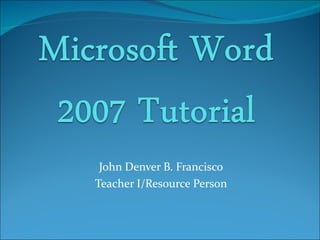
Microsoft word 2007 tutorial
- 1. John Denver B. Francisco Teacher I/Resource Person
- 3. Open a Blank Document 1. Open Word 2007. 2. Click the Microsoft Office button. A menu appears. 3. Click New. The New Document dialog box appears.
- 4. 4. Click Blank Document. 5. Click Create. A new blank document opens.
- 6. Add Space Before or After Paragraphs
- 8. Create a First-line Indent
- 11. EXAMPLE: Left-Aligned Sample Paragraph On the Insert tab, the galleries include items that are designed to coordinate with the overall look of your document. You can use these galleries to insert tables, headers, footers, lists, cover pages, and other document building blocks. When you create pictures, charts, or diagrams, they also coordinate with your current document look. EXAMPLE: Right-aligned Sample Paragraph On the Insert tab, the galleries include items that are designed to coordinate with the overall look of your document. You can use these galleries to insert tables, headers, footers, lists, Align Paragraphs cover pages, and other document building blocks. When you create pictures, charts, or diagrams, they also coordinate with your current document look. EXAMPLE: Centered Sample Paragraph On the Insert tab, the galleries include items that are designed to coordinate with the overall look of your document. You can use these galleries to insert tables, headers, footers, lists, cover pages, and other document building blocks. When you create pictures, charts, or diagrams, they also coordinate with your current document look. EXAMPLE: Justified Sample Paragraph On the Insert tab, the galleries include items that are designed to coordinate with the overall look of your document. You can use these galleries to insert tables, headers, footers, lists, cover pages, and other document building blocks. When you create pictures, charts, or diagrams, they also coordinate with your current document look.
- 12. Choose a Style Set
- 13. Apply the Title Style
- 14. Formatting Headings with Quick Styles
- 15. Formatting Headings with Quick Styles
- 16. Inserting a Blank Table
- 17. Inserting a Blank Table
- 18. Selecting Part of a Table As you have learned, you can select the entire table by clicking the Table Move handle To select part of a table, you can drag the mouse pointer, just as you would to select regular text in a document
- 19. Sorting Rows in a Table
- 20. Inserting Rows and Columns in a Table You will often need to modify a table structure by adding or deleting rows and columns using the Table Tools Layout tab 20
- 21. Deleting Rows and Columns 21
- 23. Formatting a Table with a Built-In Table Style
- 24. Setting Tab Stops New Perspectives on Microsoft Office Word 2007 24
- 25. Creating Footnotes and Endnotes A footnote is an explanatory comment or reference that appears at the bottom of a page Endnotes are similar, except that the text of an endnote appears at the end of a document 25
- 26. Creating Footnotes and Endnotes
- 27. Formatting a Document in Sections A section is a part of a document that can have its own page orientation, margins, headers, footers, and so on To divide a document into sections, you insert a section break
- 28. Formatting a Document in Sections
- 29. Formatting a Document in Sections
- 30. Creating SmartArt The SmartArt feature allows you to create diagrams and charts to illustrate concepts that would otherwise require several paragraphs of explanation To begin creating a SmartArt graphic, you switch to the Insert tab and then, in the Illustrations group, click the SmartArt button
- 33. Adding Headers and Footers Text that is printed at the top of every page is called a header A footer is text that is printed at the bottom of every page Some headers and footers also include document controls Double-click the top or bottom margin of a page to switch to Header and Footer view
- 34. Adding Headers and Footers
- 35. Adding Headers and Footers New Perspectives on Microsoft Office Word 2007 35
- 36. Adding Headers and Footers
- 37. Inserting a Cover Page A document’s cover page typically includes the title and the author of the report Click the Insert tab, and then, in the Pages group, click the Cover Page button
