Generate Excel documents with Rational Publishing Engine 1.1.2 and Reporting Arena Excel Converter 1.0
•Als PPT, PDF herunterladen•
2 gefällt mir•1,966 views
Integrating IBM Rational Publishing Engine 1.1.2 with Reporting Arena Excel Converter to generate documents from various IBM Rational tools in MS Excel format.
Melden
Teilen
Melden
Teilen
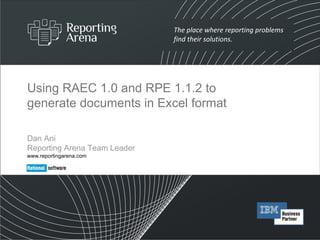
Empfohlen
Empfohlen
Weitere ähnliche Inhalte
Was ist angesagt?
Was ist angesagt? (19)
Waiting too long for Excel's VLOOKUP? Use SQLite for simple data analysis!

Waiting too long for Excel's VLOOKUP? Use SQLite for simple data analysis!
Programming Without Coding Technology (PWCT) Environment

Programming Without Coding Technology (PWCT) Environment
Ähnlich wie Generate Excel documents with Rational Publishing Engine 1.1.2 and Reporting Arena Excel Converter 1.0
Ähnlich wie Generate Excel documents with Rational Publishing Engine 1.1.2 and Reporting Arena Excel Converter 1.0 (20)
Creating reports in oracle e business suite using xml publisher

Creating reports in oracle e business suite using xml publisher
XLS Processor Engine How To, Tutorials, Tips & Tricks

XLS Processor Engine How To, Tutorials, Tips & Tricks
Creating custom reports ora app express apex listener

Creating custom reports ora app express apex listener
( 13 ) Office 2007 Coding With Excel And Excel Services

( 13 ) Office 2007 Coding With Excel And Excel Services
How to Create Oracle Fusion BI Publisher Report Using RTF Template

How to Create Oracle Fusion BI Publisher Report Using RTF Template
( 13 ) Office 2007 Coding With Excel And Excel Services

( 13 ) Office 2007 Coding With Excel And Excel Services
ECET 450 Laboratory 2Lab 2 involves two parts.Part A involv.docx

ECET 450 Laboratory 2Lab 2 involves two parts.Part A involv.docx
Forms Playback: Unlocking Oracle's Hidden Tool for Fast Dataloads

Forms Playback: Unlocking Oracle's Hidden Tool for Fast Dataloads
Kürzlich hochgeladen
💉💊+971581248768>> SAFE AND ORIGINAL ABORTION PILLS FOR SALE IN DUBAI AND ABUDHABI}}+971581248768
+971581248768 Mtp-Kit (500MG) Prices » Dubai [(+971581248768**)] Abortion Pills For Sale In Dubai, UAE, Mifepristone and Misoprostol Tablets Available In Dubai, UAE CONTACT DR.Maya Whatsapp +971581248768 We Have Abortion Pills / Cytotec Tablets /Mifegest Kit Available in Dubai, Sharjah, Abudhabi, Ajman, Alain, Fujairah, Ras Al Khaimah, Umm Al Quwain, UAE, Buy cytotec in Dubai +971581248768''''Abortion Pills near me DUBAI | ABU DHABI|UAE. Price of Misoprostol, Cytotec” +971581248768' Dr.DEEM ''BUY ABORTION PILLS MIFEGEST KIT, MISOPROTONE, CYTOTEC PILLS IN DUBAI, ABU DHABI,UAE'' Contact me now via What's App…… abortion Pills Cytotec also available Oman Qatar Doha Saudi Arabia Bahrain Above all, Cytotec Abortion Pills are Available In Dubai / UAE, you will be very happy to do abortion in Dubai we are providing cytotec 200mg abortion pill in Dubai, UAE. Medication abortion offers an alternative to Surgical Abortion for women in the early weeks of pregnancy. We only offer abortion pills from 1 week-6 Months. We then advise you to use surgery if its beyond 6 months. Our Abu Dhabi, Ajman, Al Ain, Dubai, Fujairah, Ras Al Khaimah (RAK), Sharjah, Umm Al Quwain (UAQ) United Arab Emirates Abortion Clinic provides the safest and most advanced techniques for providing non-surgical, medical and surgical abortion methods for early through late second trimester, including the Abortion By Pill Procedure (RU 486, Mifeprex, Mifepristone, early options French Abortion Pill), Tamoxifen, Methotrexate and Cytotec (Misoprostol). The Abu Dhabi, United Arab Emirates Abortion Clinic performs Same Day Abortion Procedure using medications that are taken on the first day of the office visit and will cause the abortion to occur generally within 4 to 6 hours (as early as 30 minutes) for patients who are 3 to 12 weeks pregnant. When Mifepristone and Misoprostol are used, 50% of patients complete in 4 to 6 hours; 75% to 80% in 12 hours; and 90% in 24 hours. We use a regimen that allows for completion without the need for surgery 99% of the time. All advanced second trimester and late term pregnancies at our Tampa clinic (17 to 24 weeks or greater) can be completed within 24 hours or less 99% of the time without the need surgery. The procedure is completed with minimal to no complications. Our Women's Health Center located in Abu Dhabi, United Arab Emirates, uses the latest medications for medical abortions (RU-486, Mifeprex, Mifegyne, Mifepristone, early options French abortion pill), Methotrexate and Cytotec (Misoprostol). The safety standards of our Abu Dhabi, United Arab Emirates Abortion Doctors remain unparalleled. They consistently maintain the lowest complication rates throughout the nation. Our Physicians and staff are always available to answer questions and care for women in one of the most difficult times in their lives. The decision to have an abortion at the Abortion Cl+971581248768>> SAFE AND ORIGINAL ABORTION PILLS FOR SALE IN DUBAI AND ABUDHA...

+971581248768>> SAFE AND ORIGINAL ABORTION PILLS FOR SALE IN DUBAI AND ABUDHA...?#DUbAI#??##{{(☎️+971_581248768%)**%*]'#abortion pills for sale in dubai@
Kürzlich hochgeladen (20)
Boost Fertility New Invention Ups Success Rates.pdf

Boost Fertility New Invention Ups Success Rates.pdf
Strategies for Landing an Oracle DBA Job as a Fresher

Strategies for Landing an Oracle DBA Job as a Fresher
Repurposing LNG terminals for Hydrogen Ammonia: Feasibility and Cost Saving

Repurposing LNG terminals for Hydrogen Ammonia: Feasibility and Cost Saving
Elevate Developer Efficiency & build GenAI Application with Amazon Q

Elevate Developer Efficiency & build GenAI Application with Amazon Q
Six Myths about Ontologies: The Basics of Formal Ontology

Six Myths about Ontologies: The Basics of Formal Ontology
How to Troubleshoot Apps for the Modern Connected Worker

How to Troubleshoot Apps for the Modern Connected Worker
Apidays New York 2024 - The value of a flexible API Management solution for O...

Apidays New York 2024 - The value of a flexible API Management solution for O...
Apidays New York 2024 - The Good, the Bad and the Governed by David O'Neill, ...

Apidays New York 2024 - The Good, the Bad and the Governed by David O'Neill, ...
Polkadot JAM Slides - Token2049 - By Dr. Gavin Wood

Polkadot JAM Slides - Token2049 - By Dr. Gavin Wood
Mcleodganj Call Girls 🥰 8617370543 Service Offer VIP Hot Model

Mcleodganj Call Girls 🥰 8617370543 Service Offer VIP Hot Model
Cloud Frontiers: A Deep Dive into Serverless Spatial Data and FME

Cloud Frontiers: A Deep Dive into Serverless Spatial Data and FME
+971581248768>> SAFE AND ORIGINAL ABORTION PILLS FOR SALE IN DUBAI AND ABUDHA...

+971581248768>> SAFE AND ORIGINAL ABORTION PILLS FOR SALE IN DUBAI AND ABUDHA...
ICT role in 21st century education and its challenges

ICT role in 21st century education and its challenges
ProductAnonymous-April2024-WinProductDiscovery-MelissaKlemke

ProductAnonymous-April2024-WinProductDiscovery-MelissaKlemke
Web Form Automation for Bonterra Impact Management (fka Social Solutions Apri...

Web Form Automation for Bonterra Impact Management (fka Social Solutions Apri...
AWS Community Day CPH - Three problems of Terraform

AWS Community Day CPH - Three problems of Terraform
Generate Excel documents with Rational Publishing Engine 1.1.2 and Reporting Arena Excel Converter 1.0
- 1. Using RAEC 1.0 and RPE 1.1.2 to generate documents in Excel format Dan Ani Reporting Arena Team Leader www.reportingarena.com
- 4. Checkpoint 1. Install standalone Reporting Arena Excel Converter. 2. Open RPE Launcher component. 3. Create a document specification. 4. Configure document specification for Excel generation. 5. Use the post processing command to generate the Excel output. 6. Generate document. 7. Get the results. 8. Conclusions.
- 7. Checkpoint 1. Install standalone Reporting Arena Excel Converter. 2. Open RPE Launcher component. 3. Create a document specification. 4. Configure document specification for Excel generation. 5. Use the post processing command to generate the Excel output. 6. Generate document. 7. Get the results. 8. Conclusions.
- 8. Open the RPE 1.1.2 Launcher component Use the launcher icon to start the RPE Launcher Application.
- 9. Checkpoint 1. Install standalone Reporting Arena Excel Converter. 2. Open RPE Launcher component. 3. Create a document specification. 4. Configure document specification for Excel generation. 5. Use the post processing command to generate the Excel output. 6. Generate document. 7. Get the results. 8. Conclusions.
- 11. Checkpoint 1. Install standalone Reporting Arena Excel Converter. 2. Open RPE Launcher component. 3. Create a document specification. 4. Configure document specification for Excel generation. 5. Use the post processing command to generate the Excel output. 6. Generate document. 7. Get the results. 8. Conclusions.
- 13. Checkpoint 1. Install standalone Reporting Arena Excel Converter. 2. Open RPE Launcher component. 3. Create a document specification. 4. Configure document specification for Excel generation. 5. Use the post processing command to generate the Excel output. 6. Generate document. 7. Get the results. 8. Conclusions.
- 14. Use the post processing command to generate the Excel output 1/3 From RPE 1.1.2, it is possible to run commands that post process the results before and after the publishing process. The command is introduced through a new property in the metadata: post-command. You can use the output file path in the command using the $output variable that is maintained by Rational Publishing Engine. The output formats are referenced in the command using the form: ${word}, ${html}, ${pdf}, ${xslfo} Note: The pre-command and post-command are executed only once, regardless of the number of templates, data sources and outputs available.
- 15. Use the post processing command to generate the Excel output 2/3 With the standalone installation for RAEC it is possible to generate Excel documents from the command line using this command: Parameters: -fo : the path for the XslFo input file -xls : the path for the result Excel file
- 16. Use the post processing command to generate the Excel output 3/3 Write the command to generate the Excel file. Use the ${XslFo} variable for input. This variable will point to the XslFo file that will be generated by RPE. Use the same variable for the path were Excel file will be generated. The converter automatically adds .xls extension at the end.
- 17. Checkpoint 1. Install standalone Reporting Arena Excel Converter. 2. Open RPE Launcher component. 3. Create a document specification. 4. Configure document specification for Excel generation. 5. Use the post processing command to generate the Excel output. 6. Generate document. 7. Get the results. 8. Conclusions.
- 19. Checkpoint 1. Install standalone Reporting Arena Excel Converter. 2. Open RPE Launcher component. 3. Create a document specification. 4. Configure document specification for Excel generation. 5. Use the post processing command to generate the Excel output. 6. Generate document. 7. Get the results. 8. Conclusions.
- 24. Checkpoint 1. Install standalone Reporting Arena Excel Converter. 2. Open RPE Launcher component. 3. Create a document specification. 4. Configure document specification for Excel generation. 5. Use the post processing command to generate the Excel output. 6. Generate document. 7. Get the results. 8. Conclusions.
