How to publish a post in teachers' room
•Als PPTX, PDF herunterladen•
0 gefällt mir•332 views
Melden
Teilen
Melden
Teilen
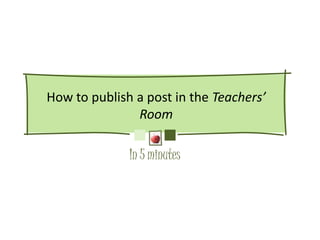
Empfohlen
Empfohlen
Weitere ähnliche Inhalte
Ähnlich wie How to publish a post in teachers' room
Ähnlich wie How to publish a post in teachers' room (20)
Handout for Creating Online Assessments Using Moodle CMS PowerPoint

Handout for Creating Online Assessments Using Moodle CMS PowerPoint
Mehr von recitpi
Mehr von recitpi (20)
Le blogue; outil évolutif s’adaptant au développement de la compétence à l’in...

Le blogue; outil évolutif s’adaptant au développement de la compétence à l’in...
Comment commenter un billet publié dans la salle des profs

Comment commenter un billet publié dans la salle des profs
Comment publier un billet sous sa page personnelle

Comment publier un billet sous sa page personnelle
Kürzlich hochgeladen
Mehran University Newsletter is a Quarterly Publication from Public Relations OfficeMehran University Newsletter Vol-X, Issue-I, 2024

Mehran University Newsletter Vol-X, Issue-I, 2024Mehran University of Engineering & Technology, Jamshoro
https://app.box.com/s/x7vf0j7xaxl2hlczxm3ny497y4yto33i80 ĐỀ THI THỬ TUYỂN SINH TIẾNG ANH VÀO 10 SỞ GD – ĐT THÀNH PHỐ HỒ CHÍ MINH NĂ...

80 ĐỀ THI THỬ TUYỂN SINH TIẾNG ANH VÀO 10 SỞ GD – ĐT THÀNH PHỐ HỒ CHÍ MINH NĂ...Nguyen Thanh Tu Collection
Kürzlich hochgeladen (20)
ICT role in 21st century education and it's challenges.

ICT role in 21st century education and it's challenges.
Salient Features of India constitution especially power and functions

Salient Features of India constitution especially power and functions
Interdisciplinary_Insights_Data_Collection_Methods.pptx

Interdisciplinary_Insights_Data_Collection_Methods.pptx
HMCS Vancouver Pre-Deployment Brief - May 2024 (Web Version).pptx

HMCS Vancouver Pre-Deployment Brief - May 2024 (Web Version).pptx
80 ĐỀ THI THỬ TUYỂN SINH TIẾNG ANH VÀO 10 SỞ GD – ĐT THÀNH PHỐ HỒ CHÍ MINH NĂ...

80 ĐỀ THI THỬ TUYỂN SINH TIẾNG ANH VÀO 10 SỞ GD – ĐT THÀNH PHỐ HỒ CHÍ MINH NĂ...
Sensory_Experience_and_Emotional_Resonance_in_Gabriel_Okaras_The_Piano_and_Th...

Sensory_Experience_and_Emotional_Resonance_in_Gabriel_Okaras_The_Piano_and_Th...
On National Teacher Day, meet the 2024-25 Kenan Fellows

On National Teacher Day, meet the 2024-25 Kenan Fellows
Beyond_Borders_Understanding_Anime_and_Manga_Fandom_A_Comprehensive_Audience_...

Beyond_Borders_Understanding_Anime_and_Manga_Fandom_A_Comprehensive_Audience_...
Python Notes for mca i year students osmania university.docx

Python Notes for mca i year students osmania university.docx
Unit-V; Pricing (Pharma Marketing Management).pptx

Unit-V; Pricing (Pharma Marketing Management).pptx
Jual Obat Aborsi Hongkong ( Asli No.1 ) 085657271886 Obat Penggugur Kandungan...

Jual Obat Aborsi Hongkong ( Asli No.1 ) 085657271886 Obat Penggugur Kandungan...
Basic Civil Engineering first year Notes- Chapter 4 Building.pptx

Basic Civil Engineering first year Notes- Chapter 4 Building.pptx
How to publish a post in teachers' room
- 1. How to publish a post in the Teachers’ Room In 5 minutes
- 3. Publishing posts in the blog of the Teachers’ Room
- 4. 1- From the Teachers’ Room, click on the button I publish a post.
- 5. 2- Enter your username and password in the appropriate spaces and click on Connect.
- 6. 3- Write your post, then click on Publish.
- 7. 4- If you wish to go further, you can explore various options for enriching your post, such as attaching media productions or photos.
- 8. 5- Your post is now published in the blog of the Teachers’ Room.
- 9. Publishing posts in other sections of the Teachers’ Room
- 10. 1- From the Teachers’ Room, click on the button I publish a post.
- 11. 2- Enter your username and password in the appropriate spaces and click on Connect.
- 12. 3- Write your post, choose the section where you wish to publish, then click on Publish.
- 13. 4- If you wish to go further, you can explore various options for enriching your post, such as attaching media productions or photos.
- 14. 5- Your post is now published in one of the sections of the Teachers’ Room.
- 15. Modifying posts
- 16. 1- From the Teachers’ Room, select the post that you wish to modify.
- 17. 2- Click on Edit this page, situated at the bottom of your post. This option appears only when you are connected.
- 18. 3- Modify your post, then click on Update.
- 19. Erase a post
- 20. 1- From the Teachers’ Room, choose the post you wish to erase.
- 21. 2- Click on Edit this page situated at the bottom of your post. This option only appears after you are connected.
- 22. 3- Select Place in garbage.
- 23. Please note: The exchanges, reflections, activities and tools presented in the Teachers’ Room are not perfect productions. Users of the Web site participate individually and collectively in the construction of virtual resources as a way to enrich our professional practices.
- 24. Cynthia Ouellette Provincial RÉCIT Services for IP