Aws disaster recovery
•Als PPTX, PDF herunterladen•
1 gefällt mir•96 views
By Bipin Sinhaa
Melden
Teilen
Melden
Teilen
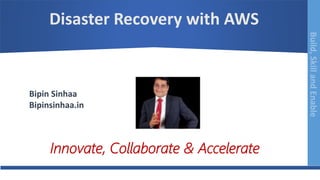
Empfohlen
Empfohlen
Weitere ähnliche Inhalte
Was ist angesagt?
Was ist angesagt? (20)
Disaster Recovery of on-premises IT infrastructure with AWS 

Disaster Recovery of on-premises IT infrastructure with AWS
AWS Webinar 201 - Backup, Archive and Disaster Recovery

AWS Webinar 201 - Backup, Archive and Disaster Recovery
AWS Webcast - Business Continuity in the AWS Cloud

AWS Webcast - Business Continuity in the AWS Cloud
Disaster Recovery, Continuity of Operations, Backup, and Archive on AWS

Disaster Recovery, Continuity of Operations, Backup, and Archive on AWS
AWS Webcast - How to Migrate On-premise NAS Storage to Cloud NAS Storage

AWS Webcast - How to Migrate On-premise NAS Storage to Cloud NAS Storage
Disaster Recovery Sites on AWS: Minimal Cost, Maximum Efficiency

Disaster Recovery Sites on AWS: Minimal Cost, Maximum Efficiency
AWS Summit Stockholm 2014 – T3 – disaster recovery on AWS

AWS Summit Stockholm 2014 – T3 – disaster recovery on AWS
AWS Sydney Summit 2013 - Technical Lessons on How to do DR in the Cloud

AWS Sydney Summit 2013 - Technical Lessons on How to do DR in the Cloud
AWS Summit 2013 | Auckland - Understanding AWS Storage Options

AWS Summit 2013 | Auckland - Understanding AWS Storage Options
Protecting your Microsoft Workloads with High Availability and Reliability

Protecting your Microsoft Workloads with High Availability and Reliability
AWS Partner Webcast - Improving Your AWS Cost Efficiency with Cloudability

AWS Partner Webcast - Improving Your AWS Cost Efficiency with Cloudability
(ENT301) Understanding Total Cost of Ownership on AWS | AWS re:Invent 2014

(ENT301) Understanding Total Cost of Ownership on AWS | AWS re:Invent 2014
Ähnlich wie Aws disaster recovery
Ähnlich wie Aws disaster recovery (20)
Strategies for Seamless Backup and Disaster Recovery with AWS

Strategies for Seamless Backup and Disaster Recovery with AWS
Disaster Recovery Planning using Azure Site Recovery

Disaster Recovery Planning using Azure Site Recovery
Disaster Recovery of on-premises IT infrastructure with AWS

Disaster Recovery of on-premises IT infrastructure with AWS
AWS-Enabled Disaster Recovery and Business Continuity for SIFIs

AWS-Enabled Disaster Recovery and Business Continuity for SIFIs
Deploying High Availability and Business Resilient R12 Applications over the ...

Deploying High Availability and Business Resilient R12 Applications over the ...
AWS Summit Benelux 2013 - Enterprise Applications on AWS

AWS Summit Benelux 2013 - Enterprise Applications on AWS
AWS Elastic Disaster Recovery (AWS DRS) First Call Deck.pptx

AWS Elastic Disaster Recovery (AWS DRS) First Call Deck.pptx
Cloud Resilience and Container Workload Automation

Cloud Resilience and Container Workload Automation
Jump-start your application migration to AWS with CloudEndure - STG305 - New ...

Jump-start your application migration to AWS with CloudEndure - STG305 - New ...
Building a Just-in-Time Application Stack for Analysts

Building a Just-in-Time Application Stack for Analysts
Customer Sharing: HTC - What is in AWS Cloud for me?

Customer Sharing: HTC - What is in AWS Cloud for me?
Running Business Critical Workloads on AWS – Nam Je Cho

Running Business Critical Workloads on AWS – Nam Je Cho
How to migrate workloads to the google cloud platform

How to migrate workloads to the google cloud platform
AWS Sydney Summit 2013 - Building Web Scale Applications with AWS

AWS Sydney Summit 2013 - Building Web Scale Applications with AWS
Mehr von Bipeen Sinha
Mehr von Bipeen Sinha (6)
Mobility & security Microsoft SPE5 By Bipeen Sinha

Mobility & security Microsoft SPE5 By Bipeen Sinha
Kürzlich hochgeladen
Kürzlich hochgeladen (20)
Vector Search -An Introduction in Oracle Database 23ai.pptx

Vector Search -An Introduction in Oracle Database 23ai.pptx
Biography Of Angeliki Cooney | Senior Vice President Life Sciences | Albany, ...

Biography Of Angeliki Cooney | Senior Vice President Life Sciences | Albany, ...
Apidays New York 2024 - APIs in 2030: The Risk of Technological Sleepwalk by ...

Apidays New York 2024 - APIs in 2030: The Risk of Technological Sleepwalk by ...
Apidays New York 2024 - Passkeys: Developing APIs to enable passwordless auth...

Apidays New York 2024 - Passkeys: Developing APIs to enable passwordless auth...
Finding Java's Hidden Performance Traps @ DevoxxUK 2024

Finding Java's Hidden Performance Traps @ DevoxxUK 2024
Modular Monolith - a Practical Alternative to Microservices @ Devoxx UK 2024

Modular Monolith - a Practical Alternative to Microservices @ Devoxx UK 2024
Introduction to Multilingual Retrieval Augmented Generation (RAG)

Introduction to Multilingual Retrieval Augmented Generation (RAG)
"I see eyes in my soup": How Delivery Hero implemented the safety system for ...

"I see eyes in my soup": How Delivery Hero implemented the safety system for ...
CNIC Information System with Pakdata Cf In Pakistan

CNIC Information System with Pakdata Cf In Pakistan
Cloud Frontiers: A Deep Dive into Serverless Spatial Data and FME

Cloud Frontiers: A Deep Dive into Serverless Spatial Data and FME
Strategies for Landing an Oracle DBA Job as a Fresher

Strategies for Landing an Oracle DBA Job as a Fresher
AWS Community Day CPH - Three problems of Terraform

AWS Community Day CPH - Three problems of Terraform
Elevate Developer Efficiency & build GenAI Application with Amazon Q

Elevate Developer Efficiency & build GenAI Application with Amazon Q
Boost Fertility New Invention Ups Success Rates.pdf

Boost Fertility New Invention Ups Success Rates.pdf
EMPOWERMENT TECHNOLOGY GRADE 11 QUARTER 2 REVIEWER

EMPOWERMENT TECHNOLOGY GRADE 11 QUARTER 2 REVIEWER
Connector Corner: Accelerate revenue generation using UiPath API-centric busi...

Connector Corner: Accelerate revenue generation using UiPath API-centric busi...
Six Myths about Ontologies: The Basics of Formal Ontology

Six Myths about Ontologies: The Basics of Formal Ontology
Aws disaster recovery
- 1. Build,SkillandEnableBuild,SkillandEnable Disaster Recovery with AWS Bipin Sinhaa Bipinsinhaa.in Innovate, Collaborate & Accelerate
- 2. Build,SkillandEnable Disaster Recovery Terminology Business Continuity ensures an organization's critical business functions continue to operate or recover quickly despite serious incidents. Disaster Recovery (DR) enables the recovery or continuation of vital technology infrastructure and systems following a natural or human-induced disaster. RPO is the maximum targeted period in which data might be lost from an IT service due to a major incident. How quickly you need this asset to be recovered?e.g. 1min? 15min? 1hr? RTO is a targeted duration of which a business process must be restored after a disaster or disruption. How ‘fresh’ the recovery must be for the asset? e.g. zero data loss, 15mins out of date? Business Continuty Disaster Recovery Recovery Point Objective Recovery Time Objective
- 3. Build,SkillandEnable Various Type of Disaster
- 4. Build,SkillandEnable Traditional Approach to DR Focus is on protecting data – Tape backup – Imaging Poor performance – Slow RTO, RPO (days) Hidden costs – How do we get the data back in to a useable state? – How long to rebuild server? Focus is on protecting app – Clustering – Like-for-like infrastructure Performance@ what price? – Near-zero RTO, RPO High cost – Duplicate infrastructure – Management complexity Backup Double Infrastructure
- 5. Build,SkillandEnable Why Disaster Recovery ? Every company understands the importance of having a disaster recovery plan in place. What keeps most companies from implementing a DR plan?
- 6. Build,SkillandEnable TOP MOTIVATORS for using cloud-based disaster recovery?
- 7. Build,SkillandEnable From Big Box to Cloud
- 8. Build,SkillandEnable Disaster Recovery With AWS High Availability Backup Disaster Recovery Make sure your data is safe Keep your applications running 24x7 Get your applications and data back after a major disaster
- 9. Build,SkillandEnable AWS compared to traditional disaster recovery High cost to build disaster recovery Sites or data centers (CAPEX) High cost of storage, backup, archival and retrieval tools, and processes (OPEX) Difficult planning, procurement and deployment Challenging to verify DR plans Single level of DR across organization Low cost upfront investment (CAPEX) On-demand costs (OPEX) Consistent experience across AWS environments Recovery automation Separate levels of DR per application or business unit Conventional AWS
- 10. Build,SkillandEnable AWS –On Demand Datacenter
- 11. Build,SkillandEnable AWS services that can be employed
- 12. Build,SkillandEnable DNS Load Balancers Web/App Servers Database Servers AD Authentication Data Centres Disasters Recovery Route 53 ELB EC2/Auto scaling DB Failover Nodes AD Failover Nodes Availability Zone Multi-Region DR topology map Customer Datacentre
- 14. Build,SkillandEnable AWS Backup & Restore Backup and Restore Options Gateway Backup Appliance Direct Access to Amazon S3
- 15. Build,SkillandEnable AWS Backup & Restore Architecture
- 16. Build,SkillandEnable Storage Gateway Backup and Restore
- 17. Build,SkillandEnable Advantages • Simple to get started • Cost effective (mostly backup storage) Preparation Phase • Start SoftNAS Cloud 30 day free trial • Install and configure SoftNAS Cloud • Describe procedure to restore from backup onAWS • Know whichAMI to use, build your own as needed • Know how to switch to new system • Know how to configure the deployment In Case of Disaster • Retrieve backups from S3 • Bring up required infrastructure • EC2 instances with prepared AMIs, Load Balancing, etc. • Restore system from backup • Switch over to the new system • Adjust DNS records to point to AWS Objectives • RTO: as long as it takes to bring up infrastructure and restore system from backups • RPO: time since last backup Backup & Restore – How it Works
- 18. Build,SkillandEnable Pilot Light Architecture and Failover
- 19. Build,SkillandEnable Advantages • Very cost effective (fewer 24/7 resources) Preparation Phase • Enable replication of all critical data to AWS • Prepare all required resources for automatic start • AMIs, Network Settings, Load Balancing, etc. • Reserved Instances In Case of Disaster • Automatically bring up resources around the replicated core data set • Scale the system as needed to handle current production traffic • Switch over to the new system • Adjust DNS records to point to AWS Objectives • RTO: around 4hours • RPO: around 12 hours Pilot Light – How it Works
- 20. Build,SkillandEnable Warm Standby Architecture and Failover
- 21. Build,SkillandEnable Advantages • Handles production workloads well Preparation Phase • Enable replication of all critical data to AWS • Prepare all required resources for automatic start • AMIs, Network Settings, Load Balancing, etc. • Reserved Instances In Case of Disaster • Automatically bring up resources around the replicated core data set • Scale the system as needed to handle current production traffic • Switch over to the new system • Adjust DNS records to point to AWS Objectives • RTO: around 15 minutes • RPO: around 1-4 hours Warm Standby– How it Works
- 23. Build,SkillandEnable Advantages • At any moment can take all production load Preparation • Fully scaling in/out with production load In Case of Disaster • Immediately fail over all production load • Adjust DNS records to point to AWS Objectives • RTO: minutes • RPO: minutes Multisite – How it Works
- 24. Build,SkillandEnable Windows - General VM Import • No additional charge beyond Amazon EC2 and Amazon S3 • Use the AWS CLI or other developer tools to import a virtual machine (VM) image • VMware vSphere - AWS Management Portal for vCenter to import your VM • Windows and Linux VMs that use VMware ESX or Workstation, Microsoft Hyper-V, and Citrix Xen virtualization Active Directory AWS Directory Service • AD Connector • connect your Microsoft Active Directory to the AWS Cloud • Integrate with your existing RADIUS-based MFA infrastructure • Domain Join Instances Windows - Database Amazon RDS for SQL Server • Import Your Data – pre-steps • Create a snapshot of the target database. • Disable automated backups on the target database. • Disable foreign key constraints, if applicable. • Drop indexes, if applicable. • Disable database triggers, if applicable. • Import & Export Wizard • Bulk Copy General Stuff
- 25. Build,SkillandEnable Thank You Innovate, Collaborate & Accelerate
