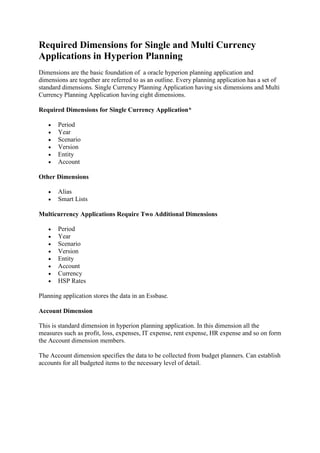
Required dimensions for planning application
- 1. Required Dimensions for Single and Multi Currency Applications in Hyperion Planning Dimensions are the basic foundation of a oracle hyperion planning application and dimensions are together are referred to as an outline. Every planning application has a set of standard dimensions. Single Currency Planning Application having six dimensions and Multi Currency Planning Application having eight dimensions. Required Dimensions for Single Currency Application* Period Year Scenario Version Entity Account Other Dimensions Alias Smart Lists Multicurrency Applications Require Two Additional Dimensions Period Year Scenario Version Entity Account Currency HSP Rates Planning application stores the data in an Essbase. Account Dimension This is standard dimension in hyperion planning application. In this dimension all the measures such as profit, loss, expenses, IT expense, rent expense, HR expense and so on form the Account dimension members. The Account dimension specifies the data to be collected from budget planners. Can establish accounts for all budgeted items to the necessary level of detail.
- 2. Period and Year Dimensions These two are also standard dimensions and these both represent time. Specify a time period and year for each value. Base time periods, such as months, are automatically rolled up to summary time periods, such as quarters and total year and has information of different calendar distribution of weeks like a 445, 454, 454, or even. As administrators, specify base time periods and distribution of weeks in the Period dimension when creates application views. Use the year dimension to add years to the calendar. Year dimension members can not be renamed once they are created. Scenario Dimension Scenario dimension represent the broadest categories of data planning application and it's describes the type of data that a plan includes, such as budget, actual, or forecast, as well as the time span that the plan covers. Should define the time span for every Scenario Dimension Member and time span includes starting year, ending year, starting period and ending period. Actual Budget Forecast Version Dimension Two types of members can be created in the Version Dimension, they are as follows, Standard bottom up Standard target Bottom up facilitates bottom up budgeting/forecasting and target version facilitates top down budgeting. Version allows for flexibility and iterative planning cycles. For example, your application could have two versions, Working and Final, for each scenario. Also can use versions to model possible outcomes based on different assumptions about interest rates, growth rates, and so on. For iterative planning, version dimension is the key. Entity Dimension This is key dimension that defines business organization hierarchy, workflow, and Entity responsibilities in an organization. Entity dimension shows the flow of Planning information through organization. Can establish an entity for each group or responsibility centre that submits a budget plan. This dimension typically includes geographic regions, departments, or divisions, depending on your requirements. HSP_Rates Dimension
- 3. This is a Multi Currency Planning Application. This dimension contains a member to store exchange rate values for each currency. It also contains a member for input values and currency overrides. This dimension can be divided into two types as follows, Input members Currency rate members If an application has three currencies, would have three corresponding members as follows, HSP_Rate_USD HSP_Rate_EUR HSP_Rate_INR Alias and Smart Lists In addition to the required Planning dimensions, you must set up an Alias dimension if you want to assign aliases to dimensions such as Account or Entity. If you want to use Smart Lists in your application, you must set up a Smart List dimension. Currency Dimension Plan in one or more currencies. The Currency dimension identifies the currency in which values are displayed. In the Currency dimension, you set up the following categories: Which currencies are used by applications and reporting How currencies are displayed in reports and data forms How currencies are translated into other currencies When currency conversion occurs Learn more here http://hyperionforbeginners.blogspot.com/