Melden
Teilen
Downloaden Sie, um offline zu lesen
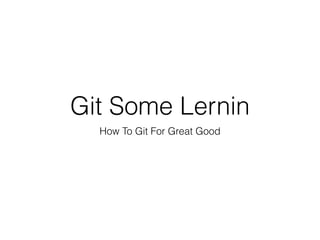
Empfohlen
Empfohlen
Weitere ähnliche Inhalte
Was ist angesagt?
Was ist angesagt? (20)
Andere mochten auch
Andere mochten auch (7)
Schema Design in MongoDB - TriMug Meetup North Carolina

Schema Design in MongoDB - TriMug Meetup North Carolina
The 2008 battle of sadr city reimagining urban combat

The 2008 battle of sadr city reimagining urban combat
Ähnlich wie Git
Ähnlich wie Git (20)
Git Is A State Of Mind - The path to becoming a Master of the mystic art of Git

Git Is A State Of Mind - The path to becoming a Master of the mystic art of Git
The Basics of Open Source Collaboration With Git and GitHub

The Basics of Open Source Collaboration With Git and GitHub
Mehr von Randall Hunt
Mehr von Randall Hunt (7)
WhereML a Serverless ML Powered Location Guessing Twitter Bot

WhereML a Serverless ML Powered Location Guessing Twitter Bot
How to Choose The Right Database on AWS - Berlin Summit - 2019

How to Choose The Right Database on AWS - Berlin Summit - 2019
Git
- 1. Git Some Lernin How To Git For Great Good
- 2. Why Version Control? • Because I Say So.
- 3. Why Git? • Because I Say So.
- 4. Vocabulary • Repository -- Holds the history of all changes • Commit -- A point in time snapshot of your repo • Reference -- Something that makes it so you don't have to remember a 40 hexadecimal digit sha1 hash • Branch -- A pointer to the head of a group of commits • Remote -- A thing you push to and pull from • Pull Request -- How you get your code reviewed (unless you're on kernel) • Github -- Magic
- 5. Porcelain
- 6. 1. Fork a project 2. Clone your fork 3. Branch 4. Edit some files 5. Commit 6. Repeat 4 and 5 until feature/bug is complete 7. REBASE to create a history that I won't mind reading through 8. Pull any changes that have happened on non-forked master in the interim and rebase on top of those if you want a linear history otherwise do nothing for this step 9. Open pull request from your branch on your fork into the canonical repo's master branch 10. Profit
- 7. How To Branch • git checkout -b improvement/unicorns • git branch bug/voldemort && git checkout bug/voldemort
- 8. How To Commit • Edit Some Stuff • git add -p and git add (DO NOT GIT ADD * or .) • Review what is in staging with git diff --cached and git status • git commit
- 9. Commit Messages • Start with bug number and short description <70 characters • Longer description after one blank line
- 10. Index == Staging • STAGE EVERYTHING • Save time later by staging only some logical changes now
- 11. Demo
- 12. Refs • N^ goes up N parents (HEAD^, HEAD^100) • ~ selects merge parents (HEAD~, HEAD~2) • Mix and match (don't actually though) • HEAD is hard coded and always points to the current head of whatever branch you have checked out • Almost everything can be treated as a ref
- 13. Remotes [remote "origin"] url = git@github.com:ranman/fancy-project.git fetch = +refs/heads/*:refs/remotes/origin/*
- 14. Everything is an object (content addressable storage)
- 15. • Blob (zlib compressed bytes representing a file) • Tree (a tree where the leaf nodes are blobs) • Commit (a pointer to: a tree, n parent commits) • Tag (a pointer to a commit) • (IGNORE THIS) something something packfiles
- 19. You're just moving some pointers around.
- 20. Dat Network
- 24. Find Lost Stuff • git reflog • git fsck [--lost-found] • git log -G • git branch --contains SHA-1
- 25. Find Bugs • git bisect
- 26. tig
- 27. git log branchA ^branchB
- 28. git log branchA..branchB git log branchB..branchA git log branchA...branchB
- 29. Undo • git reset --soft HEAD^ • git reset --hard HEAD^
- 30. Config • git config --global help.autocorrect 1 • git config --global rerere.enabled 1 • git config --global color.ui 1 • git diff --word-diff
- 32. gitshots
