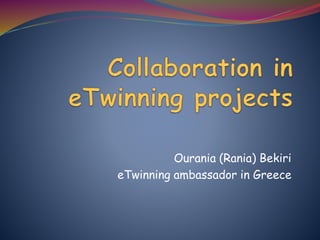
Collaboration in e twinning projects
- 1. Ourania (Rania) Bekiri eTwinning ambassador in Greece
- 2. What is collaboration in eTwinning? Let’s begin with teachers’ collaboration!!! If teachers don’t collaborate, how can pupils? Teachers need to discuss and plan the tasks of a project together. They share the same responsibility for the completion of all tasks. They can assume roles for the project (each teacher can coordinate a different part of the project – such as ‘the pages’, ‘the chats’, ‘the forum’, ‘different thematic areas’, ‘the games’ etc). That way, they all assume responsibility but also carry equal burden of the project’s work! If there are transnational groups, each teacher is responsible for a different group!
- 3. What is collaboration in eTwinning? Let’s talk about pupils’ collaboration! If we wanted them to work independently, we wouldn’t need eTwinning! What will pupils do together with their peers in class? What will pupils do together with their partners? All pupils need to perform some tasks that will lead to a joint product! Each pupil’s contribution will be important for the successful completion of the task and the good quality of the final product! Pupils assume responsibility for their project!
- 4. What is collaboration in eTwinning? Have we planned tasks that involve all partners and all pupils? Have we planned tasks that involve different skills so that all pupils’ talents are required? Have we explained the importance of each pupil’s work? Have we planned tasks that require interaction, discussion, negotiations, decision making? Have we planned tasks that require inquiry skills and work? Research to be planned, organised and carried out by our pupils? Have we given them the responsibility of making most of the project decisions? (the older they are, the more decisions they make)
- 5. How to use tools! Whether Twinspace tools or web tools, we need to be careful how we use them. Creating a collaborative activity with the appropriate tool is important. We may use a collaborative tool in the wrong way, non collaboratively!!!! We may use a simple tool in a very collaborative way depending on the procedure we follow and the whole idea of the task! It’s up to us!!!
- 6. Examples Some examples follow that show you how some tasks have been designed to actively involve pupils. You can always attend online events that present good practices!
- 7. Twinspace tools Twinspace provides us with tools that promote communication among partners (teachers and pupils) and subsequently collaboration among us. Good use of these tools creates opportunities for our pupils and enhances collaboration.
- 8. FORUM • Create categories and threads of discussion so that pupils can actively participate. • Pupils reply personal questions so that they get to know each other. • They give opinions about tasks they have done (ongoing evaluation of tasks). • They add data or images on topics as preparation for final presentations. • They vote on work uploaded (e.g. videos, logos). • They discuss and reach decisions (e.g. group name, book titles, topics to work on).
- 10. PROFILE Pupils are invited to Twinspace with their own accounts and can be active and more independent! They complete their profile! They visit their partners’ profiles and post notes. They get to know them better! Good communication leads to better collaboration!
- 12. CHAT Inform pupils that they can communicate with their partners in the chatroom. It can be done without planning and can lead to a nice discussion! Organise chat meetings at certain times with a different topic each time! A different teacher may be responsible for each chat meeting! Download the chat history so that you can have a record of the pupils’ communication and collaboration! Include part of it in a page!
- 13. ONLINE EVENTS Create online events through the eTwinning Live page or the LIVE page in your Twinspace. Plan the event carefully and set a different goal for each meeting. Don’t forget to take screenshots of the event and export the notes, the whiteboard image, the chat history! Add the pictures and the products in a page in your Twinspace!
- 14. Partners can create poems or short stories (in the notes). They can vote in the poll. They can discuss in groups and make decisions. They can draw together in the Whiteboard. They can sing (together sometimes). They can act, dance, teach their partners! … and so much more!!!
- 15. WEB TOOLS There are many online web tools that help us plan and implement collaborative tasks for our pupils. They can be used in many different ways and many of them can be embedded in Twinspace so that all partners can work on them. Even when a tool is not collaborative, we can include it in tasks and plan other activities for our pupils to interact and achieve collaboration. Use your imagination and plan: Which task? Which tool? Which product?
- 16. padlet A great and easy tool. A wall with posts, pictures and videos. One partner creates the wall and embeds it in Twinspace. All pupils can then add their own post! Suitable for many tasks! Just try to make pupils read the other posts! TASK: to write what they have for breakfast and say whether it is healthy or not! It would have been more interactive if they judged each other’s breakfast and not their own! (Green Missions) TASK: to create a dictionary in the 2 partners’ languages (Greek and Catalan) with words about the project’s topics. (powerfulnaturekingdom.et)
- 17. thinglink A wonderful tool that allows us to make a picture interactive. We upload a picture, embed it in Twinspace, and all partners add tags with comments, notes, questions and answers, videos. A final product with everyone’s contribution. TASK: to present our timetable and learn more about our partners and their school life. Partners ask clarification questions and we answer them.
- 18. answergarden A tool that allows us to collect pupils’ answers. We can use it to collect answers in surveys among partners (‘what’s your favourite…?’) or to suggest and vote for names, titles etc. The more the votes, the larger a word gets! TASK: to choose a name for our mascot. Pupils suggest names and vote for the ones they like. ‘Greennie’ was the chosen name of the mascot who cared about the environment. (Green missions) TASK: to brainstorm about what influences people in relation to image- obsession. (‘Mirror, mirror…’)
- 19. Surveys are good tasks that provide opportunities for collaboration. Here is an example from ‘Healthy Booky’ project (2nd prize 2016, ages 4-11). TASK: First pupils of the project wrote down the questions they wanted to ask in the survey about everyday Healthy Habits. They used a titanpad and all contributed to the questions. Then they used Google Forms to create the survey and answer the questions. Finally the results of the survey were made into an ebook and published with issuu. surveys
- 20. Word clouds Word clouds can be used for many activities. They can be used as part of guessing games (look at the words and guess the sentence) or to recreate stories etc. They can also be used for evaluation. Pupils can use their favourite tools and tasks in the evaluation word clouds. TASK: Pupils wrote a text describing someone’s life. Then they chose the important words and made word clouds. Their partners tried to write the original texts using these words. (WALL) TASK: Pupils of each transnational group collected a positive and a negative characteristic of each member and created a word cloud. (LYPS)
- 21. fakebook It looks like Facebook, so pupils are familiar with the format! We create a (real or imaginary) hero’s profile, add contacts and start posting! Great tool for History but also for creative writing through short posts and comments. All partners contribute to it, dividing roles. TASK: to write the journal of our hero throughout the project. Posts are added with comments on school activities, the hero’s visits and adventures! Comments and ‘likes’ by the hero’s friends and enemies! (Green Missions) TASK: to write the journal of a scientist. Each group chooses a scientist and start his profile. Group members add data based on his life and work! (LYPS)
- 22. ebooks A great collaborative activity is a story written by all partners. One partner starts, another continues, a third continues and so on until the story is finished! We can also have different transnational groups write their own stories! Another way to interact is to have a partner illustrate another partner’s story.
- 23. ebooks We can either use a web tool embedded in Twinspace so that all partners can write the story. Or we can use a tool outside Twinspace or the Forum and write the text, add the pictures in the MATERIALS and when the final story is ready, we can upload it on an ebook creator and add it in Twinspace!
- 24. storyjumper It’s a very beautiful tool that allows the creation of a story collaboratively. Each partner can create different pages or contribute to other partners’ pages! TASK: The project’s mascots visit the partner schools. After each visit, the partner adds some pages in a storyjumper ebook with the activities done during the visit. The next partner continues and the final ebook is like a log of the hero’s visits. Or it could be a story written by partners in turns. Each partner adds the next couple of pages with text and drawings.
- 25. BoomWriter Online story writing. Partners form groups and write the first chapter of a story online. Then each group votes. The winning chapter becomes the first chapter of the story. The same procedure is followed for the second chapter and so on until the story is finished. TASK: Pupils write a text with their project heroes (or certain words given, such as Halloween words). Each group provides a different chapter of the story! The groups cannot vote for their own chapter! It’s collaborative and pupils actually create the final story, often in an unexpected way!
- 26. issuu They are ebook creators. Partners write their stories, poems, texts etc together with pictures, photos, drawings, they create a final document. They upload it on an ebook creator and embed it in Twinspace. calameo youblisher
- 27. Wikia maps Partners can upload a fictional map drawn by pupils on wikia and embed it in Twinspace. Then all partners add tags on it with information. TASK: The partners drew a new planet (competition among many). The planet map was uploaded on wikia. Then each partner chose a part of the planet and named the area, rivers, mountains etc adding a short description as well. The map was used in stories, posters and other tasks as well! (WALL)
- 28. Games - kahoot Games can be used to promote interaction with the material produced by partners! Collaboration can be achieved when all partners contribute to the questions! TASK: The partners created many products during the project. To make sure that the pupils read them well, they created a kahoot game with questions relevant to one of the products, a story written and illustrated by all partners. Kahoot enhanced their competitive spirit so they ‘did their homework’, read the story carefully and played the quiz. A thread was added in the Forum with each partner’s results! (WALL)
- 29. Games – learningapps Games can be used to promote learning of the language used in a project! They can include scores so special threads should be created in the Forum so that pupils can add their score and watch their partners’ scores! It works perfectly with competitive students!!! Such games can follow all project tasks! Learningapps offer a variety of games!
- 30. glogster A great tool to make interactive online poster presentations. There is a free educational account with limited features but quite good for the sake of a project! TASK: The pupils in groups created glogs (interactive posters) about everyday healthy habits.
- 31. An online presentation created by a partner who embeds it in Twinspace. Then it can be edited by all partners simultaneously! They add slides with texts and images and work on each other’s slides! The final presentation is a joint product! Google Slides TASK: The partners had created transnational groups with animals’ names and each group’s members added slides for their animal with pictures, drawings and information on this animal. (Green Missions)
- 32. Voting or …just… collecting ideas Reaching a decision through voting is a collaborative task that gives all partners opportunities for joint decisions. Pupils suggest and others vote mentioning pros and cons (tricider)! Or they vote for the best photo, best title etc (surveymonkey)! Or these tools can be used for brainstorming and collecting ideas…
- 33. Awarded projects Getting ideas from awarded projects is a very good practice! Awarded projects use many tools and have achieved a high degree of collaboration among the pupils!
- 34. Tools used in the awarded project ‘Is this castle haunted?’
- 35. Awarded projects - 2016 Mirror, mirror… (Overall winner 2016, ages 16-19) Looking for Beau and Delfi (1st prize 2016, ages 4-11) Healthy Booky (2nd prize 2016, ages 4-11) Is this castle haunted? (1st prize 2016, ages 12-15) Time Capsule 2014-2114 (2nd prize 2016, ages 12-15) Jeunes et journalistes (2nd prize 2016, ages 16-19)
- 36. Awarded projects - 2015 Art Connects Us (Overall winner 2015, ages 4-11) Powerfulnaturekingdom.et (1st prize 2015, ages 4-11) Soundtrackers ( 1st prize 2015, ages 12-15) Interesteen: An on-line MAGAZINE for cultural exchanges (2nd prize 2015, ages 12-15) etwinautas en las ciudades (in)visibles etwinauts in the (in)visible cities (1st prize 2015, ages 16-19) Physical Awareness 13 – 14 (2nd prize 2015, ages 16-19)
- 37. Awarded projects - 2014 LYPS: Let Your Passion Shine (overall winner 2014, ages 4-11) Talking Pictures (2nd prize 2014, ages 4-11) Health4life (1st prize 2014, ages 12-15) Stories in History (2nd prize 2014, ages 12-15) Photography as a pedagogical tool (1st prize 2014, ages 16- 19) Euroguide (2nd prize 2014, ages 16-19)
- 38. Good luck in your projects!