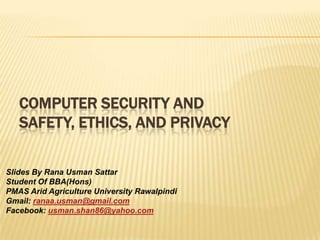
Computer security and
- 1. COMPUTER SECURITY AND SAFETY, ETHICS, AND PRIVACY Slides By Rana Usman Sattar Student Of BBA(Hons) PMAS Arid Agriculture University Rawalpindi Gmail: ranaa.usman@gmail.com Facebook: usman.shan86@yahoo.com
- 2. COMPUTER SECURITY RISKS A computer security risk is any event or action that could cause a loss of or damage to computer hardware, software, data, information, or processing capability. While some breaches to computer security are accidental, many are intentional.
- 3. COMPUTER SECURITY RISKS An intentional breach of computer security often involves a deliberate act that is against the law. Any illegal act involving a computer generally is referred to as a computer crime. The term cybercrime refers to online or Internet-based illegal acts. Software used by cybercriminals sometimes is called crimeware.
- 4. COMPUTER SECURITY RISKS Perpetrators of cybercrime and other intrusions fall into seven basic categories:
- 5. COMPUTER SECURITY RISKS The term hacker, although originally a complimentary word for a computer enthusiast, now has a derogatory meaning and refers to someone who accesses a computer or network illegally. A cracker also is someone who accesses a computer or network illegally but has the intent of destroying data, stealing information, or other malicious action
- 6. COMPUTER SECURITY RISKS A script kiddie has the same intent as a cracker but does not have the technical skills and knowledge.
- 7. COMPUTER SECURITY RISKS Some corporate spies have excellent computer and networking skills and are hired to break into a specific computer and steal its proprietary data and information, or to help identify security risks in their own organization. Unethical employees may break into their employers’ computers for a variety of reasons.
- 8. COMPUTER SECURITY RISKS A cyberextortionist is someone who uses e-mail as a vehicle for extortion. These perpetrators send an organization a threatening e-mail message indicating they will expose confidential information, exploit a security flaw, or launch an attack A cyberterrorist is someone who uses the Internet or network to destroy or damage computers for political reasons
- 9. INTERNET AND NETWORK ATTACKS A computer virus is a potentially damaging computer program that affects, or infects, a computer negatively by altering the way the computer works without the user’s knowledge or permission A worm is a program that copies itself repeatedly, for example in memory or on a network, using up resources and possibly shutting down the computer or network.
- 10. INTERNET AND NETWORK ATTACKS A Trojan horse (named after the Greek myth) is a program that hides within or looks like a legitimate program. A rootkit is a program that hides in a computer and allows someone from a remote location to take full control of the computer.
- 11. BOTNETS A botnet is a group of compromised computers connected to a network such as the Internet that are used as part of a network that attacks other networks, usually for nefarious purposes. A bot is a program that performs a repetitive task on a network. Cybercriminals install malicious bots on unprotected computers to create a botnet.
- 12. DENIAL OF SERVICE ATTACKS A denial of service attack, or DoS attack, is an assault whose purpose is to disrupt computer access to an Internet service such as the Web or e-mail. A more devastating type of DoS attack is the DDoS (distributed DoS) attack, in which a zombie army is used to attack computers or computer networks.
- 13. BACK DOORS A back door is a program or set of instructions in a program that allow users to bypass security controls when accessing a program, computer, or network Once perpetrators gain access to unsecure computers, they often install a back door or modify an existing program to include a back door, which allows them to continue to access the computer remotely without the user’s knowledge.
- 14. SPOOFING Spoofing is a technique intruders use to make their network or Internet transmission appear legitimate to a victim computer or network. E-mail spoofing IP spoofing
- 15. SAFEGUARDS AGAINST BOTNETS, DOS/DDO ATTACKS, BACK DOORS, AND SPOOFING Firewalls A firewall is hardware and/or software that Protects a network’s resources from intrusion by users on another network such as the Internet. Organizations use firewalls to protect network resources from outsiders and to restrict employees’ access to sensitive data such as payroll or personnel records.
- 16. SAFEGUARDS AGAINST BOTNETS, DOS/DDO ATTACKS, BACK DOORS, AND SPOOFING A proxy server is a server outside the organization’s network that controls which communications pass into the organization’s network. Intrusion Detection Software automatically analyses all network traffic, assesses system vulnerabilities, identifies any unauthorized intrusions, and notifies network administrators of suspicious behaviour patterns or system breaches.
- 17. SAFEGUARDS AGAINST BOTNETS, DOS/DDO ATTACKS, BACK DOORS, AND SPOOFING Honeypots Some organizations use honey pots so that they can analyse an attack being perpetrated. A honey pot is a vulnerable computer that is set up to entice an intruder to break into it.
- 18. SAFEGUARDS AGAINST COMPUTER VIRUSES AND OTHER MALWARE Do not start a computer with removable media inserted in the drives or plugged in the ports. Never open an e-mail attachment unless you are expecting the attachment and it is from a trusted source. Some viruses are hidden in macros, which are instructions saved in software such as a word processing or spreadsheet program.
- 19. SAFEGUARDS AGAINST COMPUTER VIRUSES AND OTHER MALWARE Users should install an antivirus program and update it frequently.
- 20. UNAUTHORIZED ACCESS AND USE Unauthorized access is the use of a computer or network without permission. Unauthorized use is the use of a computer or its data for unapproved or possibly illegal activities.
- 21. IDENTIFYING AND AUTHENTICATING USERS Identification verifies that an individual is a valid user. Authentication verifies that the individual is the person he or she claims to be. Three methods of identification and authentication include user names and passwords, possessed objects (badges, cards, smart cards,and keys, PIN), and biometric devices.
- 22. DIGITAL FORENSICS Digital forensics, also called computer forensics, network forensics, or cyberforensics, is the discovery, collection, and analysis of evidence found on computers and networks. Digital forensics involves the examination of computer media, programs, data and log files on computers,servers, and networks. Many areas use digital forensics, including law enforcement, criminal prosecutors, military intelligence, insurance agencies, and information security departments in the private sector.
- 23. HARDWARE THEFT AND VANDALISM Hardware theft is the act of stealing computer equipment. Hardware vandalism is the act of defacing or destroying computer equipment. Hardware vandalism takes many forms, from someone cutting a computer cable to individuals breaking into a business or school computer lab and aimlessly smashing computers.
- 24. SAFEGUARDS AGAINST HARDWARE THEFT AND VANDALISM Physical access controls, such as locked doors and windows, usually are adequate to protect the equipment. Some businesses use a real time location system (RTLS) to track and identify the location of high-risk or high-value items. One implementation of RTLS places RFID tags in items to be tracked.
- 25. SOFTWARE THEFT Software theft occurs when someone (1) steals software media, (2) intentionally erases programs, (3) illegally copies a program, or (4) illegally registers and/or activates a program(key gen).
- 26. SAFEGUARDS AGAINST SOFTWARE THEFT To protect themselves from software piracy, software manufacturers issue users license agreements. A license agreement is the right to use the software. All computer users should back up their files and disks regularly, in the event of theft.
- 27. INFORMATION THEFT Information theft occurs when someone steals personal or confidential information. If stolen, the loss of information can cause as much damage as (if not more than) hardware or software theft.
- 28. SAFEGUARDS AGAINST INFORMATION THEFT Encryption Encryption is a process of converting readable data into unreadable characters to prevent unauthorized access. You treat encrypted data just like any other data. That is, you can store it or send it in an e-mail message. To read the data, the recipient must decrypt, or decipher, it into a readable form.
- 29. SAFEGUARDS AGAINST INFORMATION THEFT A digital signature is an encrypted code that a person, Web site, or organization attaches to an electronic message to verify the identity of the message sender. A digital certificate is a notice that guarantees a user or a Web site is legitimate. E-commerce applications commonly use digital certificates. Web browsers, such as Internet Explorer, often display a warning message if a Web site does not have a valid digital certificate.
- 30. SAFEGUARDS AGAINST INFORMATION THEFT Transport Layer Security (TLS), a successor to Secure Sockets Layer (SSL), provides encryption of all data that passes between a client and an Internet server. Secure HTTP (S-HTTP) allows users to choose an encryption scheme for data that passes between a client and a server. With S-HTTP, the client and server both must have digital certificates. VPN
- 31. SYSTEM FAILURE A system failure is the prolonged malfunction of a computer. System failure also can cause loss of hardware, software, data, or information. A variety of causes can lead to system failure. These include aging hardware; natural disasters such as fires, floods, or hurricanes; random events such as electrical power problems; and even errors in computer programs.
- 32. WIRELESS SECURITY A wireless access point (WAP) should be configured so that it does not broadcast a network name, known as an SSID (service set identifier). Wi-Fi Protected Access (WPA) is a security Standard An 802.11i network, sometimes called WPA2, the most recent network security standard
- 33. ETHICS AND SOCIETY Computer ethics are the moral guidelines that govern the use of computers and information systems. Seven frequently discussed areas of computer ethics are unauthorized use of computers and networks, software theft (piracy), information accuracy, intellectual property rights, codes of conduct, information privacy, and green computing.
- 34. Information Accuracy Information accuracy today is a concern because many users access information maintained by other people or companies, such as on the Internet. Intellectual Property Rights Intellectual property (IP) refers to unique and original works such as ideas, inventions, art, writings, processes, company and product names, and logos. Intellectual property rights are the rights to which creators are entitled for their work. A copyright gives authors and artists exclusive rights to duplicate, publish, and sell their materials.
- 35. Codes of Conduct Recognizing that individuals need specific standards for the ethical use of computers, a number of computer-related organizations have established IT (information technology) codes of conduct. An IT code of conduct is a written guideline that helps determine whether a specific computer action is ethical or unethical.
- 36. Green Computing Green computing involves reducing the electricity and environmental waste while using a computer. People use, and often waste, resources such as electricity and paper while using a computer.
- 37. Information privacy refers to the right of individuals and companies to deny or restrict the collection and use of information about them. Electronic Profiles When you fill out a form such as a magazine subscription, product warranty registration card, or contest entry form, the merchant that receives the form usually enters it into a database.
- 38. Cookies E-commerce and other Web applications often rely on cookies to identify users and customize Web pages. A cookie is a small text file that a Web server stores on your computer. Cookie files typically contain data about you, such as your user name or viewing preferences.
- 39. Spam Spam is an unsolicited e-mail message or newsgroup posting sent to many recipients or news groups at once. Spam is Internet junk mail The content of spam ranges from selling a product or service, to promoting a business opportunity, to advertising offensive material. An alternative to e-mail filtering is to purchase an anti-spam program that attempts to remove spam before it reaches your inbox.
- 40. Privacy Laws The concern about privacy has led to the enactment of federal and state laws regarding the storage and disclosure of personal data. Social Engineering Social engineering is defined as gaining unauthorized access or obtaining confidential information by taking advantage of the trusting human nature of some victims and the naivety of others.
- 41. Phishing Phishing is a scam in which a person sends an official looking e-mail message that attempts to obtain your personal and financial information. Spyware and Adware spyware is a program placed on a computer without the user’s knowledge that secretly collects information about the user. spyware is a program placed on a computer without the user’s knowledge that secretly collects information about the user. Adware is a program that displays an online advertisement in a banner or pop-up window on Web pages, e-mail messages, or other Internet services.
- 42. Employee Monitoring Employee monitoring involves the use of computers to observe, record, and review an employee’s use of a computer, including communications such as e-mail messages, keyboard activity (used to measure productivity), and Web sites visited.
- 43. Content Filtering Content filtering is the process of restricting access to certain material on the Web. Content filtering opponents argue that banning any materials violates constitutional guarantees of free speech and personal rights.
