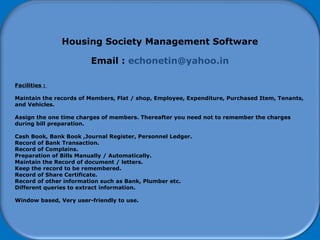
Housing Society Management Desktop Software
- 1. How to start using Software Housing Society Management Software Email : echonetin@yahoo.in Facilities : Maintain the records of Members, Flat / shop, Employee, Expenditure, Purchased Item, Tenants, and Vehicles. Assign the one time charges of members. Thereafter you need not to remember the charges during bill preparation. Cash Book, Bank Book ,Journal Register, Personnel Ledger. Record of Bank Transaction. Record of Complains. Preparation of Bills Manually / Automatically. Maintain the Record of document / letters. Keep the record to be remembered. Record of Share Certificate. Record of other information such as Bank, Plumber etc. Different queries to extract information. Window based, Very user-friendly to use.
- 2. How to start using Software Display Resolution for Software: 1024 X 76 How to Change Display Resolution: Right Click on Desktop Left click on Properties Settings Set Screen Resolution 1024 by 768 Apply OK (Please note that if do not set required resolution then software page size may not be good enough to visible. Or if you are unable to set required resolution, please install display driver then only you will be able to set Display Resolution. Date Format for Software: English (United State) How to change Date format: Start All Programs Control Panel Regional and Language Options Regional Options English (United States) Apply OK (Please note that without changing Date format, your Date in software may save in wrong format such as for 01 May 2012 , it may be 05 Jan 2012.) Note: After purchase of software please fill up data serially. ( Like do not enter Flat detail after Member Registration)
- 3. How to start using Software Master Record 1 Flat – Shop Detail Master Record 2 Member Registration Master Record 3 Nomination Master Record 4 Type of Charges Master Record 5 Type of Expenditure Master Record 6 Bank Account Master Record 7 Assign Charges to Member for Billing Master Record 8 Assign Late Charges and Bill Duration Master Record 9 Initialisation of Software (1) User: Admin , Password: a Master Record 10 Initialisation of Software (2) Master Record 11 Opening Balance Entry Master Record 12 Electrical / Water Connection Data Please Note : Initialisation of Software , page you have to enter last balance due of all the members, Late charges due for all the members, Amount in Bank , cash in hand , starting Bill and receipt number. Without entry in this page, do not make any transaction or creation of bill. Also generally this is one time entry, you do not to change entry in this page else generation of report will be wrong. First bill of member will be generated taking account of last balance due and late fee due. After Member Registration , do not amend wing name or Flat number. If you wish to amend the same then please amend Member Registration also.
- 4. How to start using Software How to start using Software Some pages having Button :Get Last Year data It is used to get last year data , if needed . Suppose you are operating during 2013 -2014 and when log on 2014-2015 then software will start with blank data. If you need that Member records should be inserted automatically by software then press this button. Some pages having Green Button : H This is help button for respected page. Some pages having Green Button : ? This is enquiry button for respected page.
- 56. How to start using Software Creation of Bill. Bill can be made manual or automatically Creation of Bill Manual (Bills can be generated as per choice) .Click HELP button to understand better. Creation of Bill Auto (Here four options available to generate Bill. 1. Creation of Bill for single member as selected in list 2. Creation of Bill for all member as selected in list 3. Creation of Bill for single member as assigned during Master Record 7 Assign Charges to Member for Billing Then Bill will be generated for single member automatically for Member Registration Number selected. 4. Creation of Bill for all member as assigned during Master Record 7 Assign Charges to Member for Billing
- 57. How to start using Software Deposit Here Bill can be deposited or Advance money can be deposited by members or other types of deposit. Deposit Bill Used to deposit bill. If Deposit amount exceed the bill amount then extra amount will be transferred as Advance amount and software will generate next bill after taking account of this advance amount. Deposit Advance Deposit Used to deposit the advance amount of Member Deposit Other Deposit Used to deposit other amount where bills are not generated. (Such as Share Capital, Entrance Fee, Transfer Charges etc.) Please Note : Amount less then Bill amount can not be deposited by Deposit Bill You can deposit less amount as advance by Deposit Advance Deposit Next bill will be generated taking account of this deposit.
- 58. How to start using Software Other Record Section used for various entries Other Record Employee Other Record Tenant Other Record Vehicle Other Record Share Certificate Other Record Document / Letter (Daily letter / Notice can be stored in software, which will be useful to retrieve as needed.) Other Record General Information (Other information such as Plumber, Electrician, Bank etc can be stored.) Other Record Thing to Remember (Information to remember on specific date can be recorded. Software will prompt during load.)
- 59. How to start using Software Enquiry and Print Section used for various enquiry and printout. Enquiry and Print Various Report Bank / Cash Book, Journal Register, Collection and Expenditure Account. Enquiry and Print Bill Enquiry and Print Bank Transaction Enquiry and Print Complain Query Enquiry and Print Deposit Enquiry and Print Employee Enquiry and Print Expenditure Enquiry and Print Flat or Shop Enquiry and Print Member Enquiry and Print Member Search (Just type any few words and get information of member) Enquiry and Print Receipt Enquiry and Print Tenant Enquiry and Print Document / Letter Enquiry and Print Share certificate Enquiry and Print Other Information Enquiry and Print Balance Sheet Enquiry and Print Vehicle Query
- 60. How to start using Software : How to protect data : Download demonstration software form website. Installed demonstration software Location may be: C:Program FilesSociety Unzip and copy all the files which are sent by email. Copy all these files in the same location may be: C:Program FilesSociety Enter All Master Record in the software. Click Admin Backup (Select location , Software will copy year database file such as 2013-2014.mdb file at specified location) . For more security send this file to your Email Id , which can be downloaded in case of your PC formatted. You have to download this file and paste at the installation folder of software Society name folder) Click Admin Restore (Select location of Backup, Software will copy year database file such as 2013-2014.mdb file at software location) Keep copy in the CD 1.Demonstration software 2.All the files which are sent by email 3.Year data base files
- 61. How to start using Software How to check Balance sheet: Enquiry And Print Various Report Balance Sheet How to check Total deposit: Enquiry And Print Deposit Show All How to check Member due prior to purchase software: Master Record Initialisation of Software Previous Due of Member Show How to Enter Bank deposit , having prior to purchase software: Master Record Initialisation of Software Deposit Amount in Bank How to enter Starting Bill and Receipt number: Master Record Initialisation of Software Insert Bill And Receipt Starting Number How to Enter Previous dues of Member: Master Record Initialisation of Software Previous Due of Member How to Enter Previous year income: Master Record Initialisation of Software Previous year Income How to enter Interest Paid by Bank: Transaction Bank Write all data and select “Interest” in Remark Field , Click Save.
- 62. How to start using Software How to order Software 1.Deposit AMOUNT in Axis bank 2.A/c No : 91101 005 1093 156 Axis Bank Code : IN BB 072 IFSC Code : UTIB0000885 MICR Code : 400211069 3. Cost : INR 5000/- Send your email ID , Society Name , Society Address , Society Registration Number to Email : echonetin@yahoo.in Visit : http://www.echo.net.in Software will be sent by email , within 3 days of receiving the amount. All support will be provided on line. Please send your queries by email.
