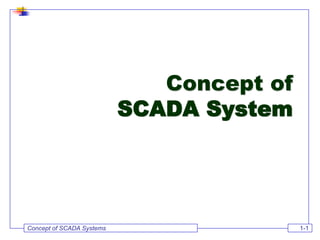
CONCEPT OF SCADA.pdf
- 1. Concept of SCADA Systems 1-1 Concept of SCADA System
- 2. Concept of SCADA Systems 1-2 SCADA Terminology SCADA is an acronym for Supervisory Control and Data Acquisition Data Acquisition : Gathers information from widely distributed processes Supervisory Control : Calculate and give limited control instructions to distant process facilities
- 3. Concept of SCADA Systems 1-3 Terms & Terminology Field Instrumentation Data Acquisition Control Loop Supervisory Control Remote Terminal Unit (RTU) Master Terminal Unit (MTU) SCADA Server Communications Equipment
- 4. Why SCADA? Saves Time and Money o Less traveling for workers (e.g. helicopter ride) o Reduces man-power needs o Increases production efficiency of a company o Cost effective for all systems o Saves energy Reliable Supervisory control over a particular system
- 5. What is SCADA? Supervisory Control and Data Acquisition Supervisory Operator/s, engineer/s, supervisor/s, etc Control Monitoring Limited Telemetry Remote/Local Data acquisition Access and acquire information or data from the equipment Sends it to different sites through telemetry Analog / Digital
- 6. Use Case Diagram for SCADA System Description: The goal is to supervise, control, monitor and acquire data for critical infrastructure systems, operate from remote end and ensure security and safety Actors: • Field Devices • Local Control Center (LCC) • Remote Telemetry Units (RTU) • Master / Central Control Terminal Unit (MTU) • Operator • Supervisor
- 7. Concept of SCADA Systems 1-7 Historical Background (1) 1960s: • Radio Telemetry : weather monitoring using unmanned balloon/rocket • Hardwired Remote Monitoring : oil & gas and processing industries 1970s : • Two-way radio telemetry • Mini-computer • Distributed Process Control System (DCS) • Programmable Logic Controller (PLC)
- 8. Concept of SCADA Systems 1-8 Historical Background (2) 1980s : • Low cost microcomputer (PC) • Satellite Communications • Cellular Telephone 1990s : • Local Area Network (LAN) • High Speed Communication Devices • Internet
- 9. Classifications Anatomy of a SCADA system? o Elements of SCADA o Levels of SCADA Where is SCADA used? o Different applications of SCADA systems? What types of SCADA are there? Component manufacturers and system manufacturers of the SCADA systems? o Automation Solutions o Software o Hardware
- 10. Elements of SCADA Elements of a SCADA system Sensors and actuators RTUs/PLCs Communication MTU o Front End Processor o SCADA server o Historical/Redundant/Safety Server o HMI computer o HMI software
- 11. Sensors Types of sensors: Pressure sensors Temperature sensors Light sensors Humidity sensors Wind speed sensors Water level sensors Distance sensors
- 12. Actuators Actuators: Valves Pumps Motors
- 13. Concept of SCADA Systems 1-13 Data Acquisition valve status (open/close) switch position (on/off) pump (start/stop) Low Tank Level Alarm High Tank Level Alarm Fire Alarm pressures flow rates temperatures tank levels PROCESS Variables Alarms Device Status FIELD- INTERFACE
- 14. Alarms Types of alarms: o Good alarms o Critical failure alarms
- 15. Safety Instrumented Systems Actions: o Override the normal control system o Take over the actuators
- 16. Concept of SCADA Systems 1-16 Data Acquisition on an ESP System Motor Winding Temperature (oC) Intake Temperature (oC) ESP Compensator Pressure (Mpa) Intake Pressure Vibration (Hz) Current Leakage (A) Load Current (A) Line Frequency (A)
- 17. Concept of SCADA Systems 1-17 Types of Field Devices Conventional • 4-20 mA analog signal • Discrete status (0/1) • Point-to-point configuration • Dedicated wiring for each devices Fieldbus based • Microprocessor and embedded system technology • Digital signal • Point-to-point or point-to- multipoint • Simplified wiring, drawings, and control engineering • Embedded control algorithm • example : Foundation Fieldbus Transmitter Profibus Transmitter HART transmitter Conventional 4-20 mA Fieldbus I/O Modules Bridge
- 18. Concept of SCADA Systems 1-18 Control Loop PROCESS CONTROLLER Sensor Actuator Set Point Process Variable Ÿ Temperature Ÿ Pressure Ÿ Level Ÿ Flow rate Manipulated Variable Ÿ Flow rate Ÿ Heat in input output P&ID ON-OFF Sequential Fuzzy Logic Neural Network
- 19. Concept of SCADA Systems 1-19 Example : Flow Control Loop Objective : • maintain flow rate at a desired value (set point) Control elements : • Sensor : Flow Transmitter • Controller : PLC (PID) • Actuator : Control Valve
- 20. Concept of SCADA Systems 1-20 Supervisory Control Set point management for several control loops Optimization to achieve “the best operating point” Use advanced control algorithm • cascade controller • ratio controller • override control • etc Set Point 1 PROCESS CONTROLLER Sensor Actuator PROCESS CONTROLLER Sensor Actuator PROCESS CONTROLLER Sensor Actuator Set Point 2 Set Point 3 LOOP #1 LOOP #2 LOOP #3 Supervisory Control
- 21. Concept of SCADA Systems 1-21 Goals to Achieve Technical : • Safety • Increased productivity • Equipment protection and maintenance • Operational optimization • Energy saving • Immediate access to inventories, receipts, deliveries, etc. Economical : • Plant-wide optimization • Optimization of personnel utilization
- 22. Concept of SCADA Systems 1-22 Applicable Processes Widely distributed processes; spreading over large areas Require frequent, regular, or immediate intervention High cost of routine visits to monitor facility operation Examples : • Oil and gas production facilities • Pipelines for gas, oil, chemical, or water • Electric power transmission system • Railroad traffic • Feed water purification plant • Building automation
- 23. Concept of SCADA Systems 1-23 SCADA System Architecture Modem Modem Modem Modem Radio Modem Modem Radio Radio MASTER TERMINAL UNIT (MTU) RTU 01 RTU 02 RTU 03 RTU 04 Engineer Station Manager Station Database Server transducers/ transmitters transducers/ transmitters transducers/ transmitters transducers/ transmitters Field Device Network Plant Level Network (Supervisory) Enterprise Network
- 24. SCADA & PLC 24 SCADA SYSTEM ARCHITECTURE P R IN T H E LP A LP H A S H IF T E N T E R R U N D G E R F I A J B K C L 7 M 8 N 9 O D G D G D G D G T 3 U 0 V . W X YZ T A B % U T ILIZ A T IO N H U B / MA U N IC 2 B N C 4 M b/s Lower Level Network Lower Level Network Secure Intranet/Internet Network WAN APPLICATIONS: CORPORATE DATABASE (DATA WAREHOUSE) - PRODUCTION DATA - REVENUE GENERATION - FACILITY PERFORMANCE MONITORING - PRODUCTION ALLOCATIONS - PREDICTIVE/PREVENTIVE MAINTENANCE - EQUIPMENT DOWN TIME ANALYSIS - PRODUCTION OPTIMIZATION - MAINTENANCE PROCUREMENT MANAGEMENT - COST ACCOUNTING - MATERIAL BALANCE ANALYSIS - APPLICATION DATA SURVEILLANCE - THIRD PARTY REPORTING - CUSTOMER LINK - ETC. PLC/DCS PLC/DCS RTU RTU Hardwired Fiber Optic Power Line Carrier Telephone CDPD Wireless Radio Wireless Ethernet Satellite HMI OPC Server Real-Time Database HMI OPC Server Real-Time Database DECISION MAKER SCADA Host SCADA Host
- 25. SCADA & PLC 25 SCADA System Platform Discrete Pneumatic/Electronic System (Old Technology) Personal Computer (PC) Based System Programmable Logic Controller (PLC) Based System. Distributed Control System (DCS) Based
- 26. RTUs RTU – Remote Terminal Unit Intelligent to control a process and multiple processes Data logging and alarm handling Expandable Asks the field devices for information Can control IEDs (Intelligent Electronic Device) Slave/Master device
- 27. PLCs PLC – Programmable Logic Controller Ladder logic Industrial computer that replaced relays Not a protocol converter Cannot control IEDs Communication compatibilities Takes actions based on its inputs
- 28. DCS DCS – Distributed Control System Process oriented – tendency to do something Not event oriented – does not depend on circumstances Local control over the devices Subordinate to SCADA
- 29. SCADA & PLC 29 Old Automation Technology
- 30. SCADA & PLC 30 New Automation Technology
- 31. SCADA & PLC 31 Corporate 1990s Local 1980s 1st Generation DCS / PLCs Proprietary systems/netwo rks Introduction of workstations 2nd generation DCS/PLCs, starting to enable connections PC based supervisory systems Internet/Intranet Business process integration: ERP, CRM, SCM… Interconnection of: Customers/Plants/Supp liers All systems & workers Workers in all roles Business & manufacturing processes Effective use of information Ecosystem 2000s Evolution of Automation Technology
- 32. Communication Communication systems: Switched Telephone Network Leased lines Private Network (LAN/RS-485) Internet Wireless Communication systems o Wireless LAN o Global System for Mobile Communication (GSM) Network o Radio modems
- 33. Communication Protocols: MODBUS DNP 3.0 Fieldbus Controller Area Network (CAN) Profibus DirectNet TCP/IP Ethernet
- 34. Concept of SCADA Systems 1-34 Data Communications One MTU can exchange data with one or more RTUs Data exchange within MTU and RTUs follows a pre- defined set of rules called communication protocol Data is encoded as binary signal (series of ones and zeros) This binary signal is modulated before it propagates through communication medium Two-way communications (half or full duplex) serial transmission (asynchronous/synchronous) Leased or non-leased line Guided or wireless medium : • radio link (UHF, VHF, microwave, satellite) • cable link (telephone, twisted pair, coaxial, power line carrier) • fiber optic • etc
- 35. Concept of SCADA Systems 1-35 Remote Terminal Unit (RTU) Placed at remote plant location Integrated with instrumentation and control systems (PLC or DCS) Functions : • Gathers information from the field • Send the information to MTU • Process the supervisory control instruction from MTU
- 36. Concept of SCADA Systems 1-36 Communications Handheld PDA Configuration and Maintenance Measurement -Pressure -Temp -Flow -Level Valves Positioners Coriolis PD Meters Common Head Analytical -Simple -Complex -Analog I/O -Discrete I/O -TC/RTD Fisher Field Management Fieldbus Windows NT Operator Console Windows NT RT/History Data Server Windows 3.1 Windows-95 Windows NT Client Applications Process Management Plant Highway Windows NT Operator Console RT/History Data Server Business Management Plant Highway Controller
- 37. Concept of SCADA Systems 1-37 Device Network Actuator/Sensor Level Analog signals of the conventional sensors and actuators are transmitted via two-wire cable One dedicated two-wire cable is required for each sensor/actuator Analog-to-digital and digital-to- analog converters are required to enable interfacing and communications with other intelligent devices (programmable controllers, smart transmitter, fieldbus devices) Field Level Intelligent field devices are configured in multidrop/bus topology Single or multi-master mode is supported The numbers of field devices in a field level network is limited Interoperability issue
- 38. Concept of SCADA Systems 1-38 Plant Network RTU to Sub-MTU to MTU connection Medium • guided : cable, telephone, ISDN, optical fiber, etc. • wireless : broadcast radio, microwave, satellite Protocol • DH, DH+, DH-485, ControlNet • Modbus, ModbusPlus, ModbusTCP • Hostlink • DNP
- 39. Concept of SCADA Systems 1-39 Corporate/Enterprise Network Ethernet TCP/IP Corporate Applications • Real time asset management • Business support • Marketing & sales • Procurement • Manufacturing • Distribution • Data warehouse
- 40. Levels of SCADA Four levels of SCADA system Level IV - Enterprise • Corporate LAN/WAN • World Wide Web • Virtual Private Network • Firewall for remote users Level III – SCADA / MTU • Operator Workstations • Control • Engineering Workstations • Servers – Data logging
- 41. Four levels of SCADA system Level II – Telecommunication • Fiber • Radio • Telephone leased line • Protocols Level I – Field • Devices • RTUs / PLCs • Sensors Levels of SCADA
- 42. Level IV - Enterprise
- 43. Level III - SCADA
- 44. Level II and I Telecommunication and Field
- 45. Concept of SCADA Systems 1-45 Master Terminal Unit (MTU) Customized configuration for each applications Connected to Local Area Network (LAN) Equipped with auxiliary devices (data storage, console, pointing devices, etc) Functions : • Collect process information from RTUs and share the information on the LAN • Online operator interface (MMI) • Send supervisory control instruction to RTUs • Alarm management • Report generation • System security • Central data processing
- 46. Front End Processor Front End Processor Gathers all communications and converts them into SCADA friendly communication Communication interface between several RTU channels and the host Master Station computer
- 47. SCADA server SCADA Server It can be a Web server Data logging Analyzing data Serve the clients through a firewall Clients connected in the corporation or connected outside through internet Real-time decision maker Asks RTU for information
- 48. Historical server Historical/Safety/Redundant Server Logs the data from the SCADA server and stores it as a backup, in case of a disaster It is basically a safety server
- 49. HMI Computer Human Machine Interface Computer Access on the SCADA Server Control the system Operator Interface Software • User friendly • Programmable (C, C++)
- 50. Concept of SCADA Systems 1-50 Man Machine Interface (MMI) Provides human access to field automation system • Operational • Maintenance & troubleshooting • Development Function : • Communicates with field I/O from Programmable Logic Controllers (PLCs), Remote Terminal Units (RTUs), and other devices. • Gives up-to-date plant information to the operator using graphical user interface • Translates operator instruction into the machine • Engineering development station • Operator station
- 51. Concept of SCADA Systems 1-51 Man Machine Interface Plant information : • Process Variables • Device status • Alarms • Control Loops • etc Presentation Method : • Graphics Trending • Charts • Reports • Animation • etc Equipment : • Keyboard • Mouse or other pointing devices • Touchscreen or CRT • etc.
- 52. Concept of SCADA Systems 1-52 User Applications Development tools is provided by SCADA system supplier (scripting tools) Examples : • Meter gross/net computation • Pipeline terminal display • Pipeline inventory • Transient modeling systems • Dynamic leak detection • Pipeline simulator • Compressor optimization • Automatic well testing • Well revenue calculation • etc.
- 53. Concept of SCADA Systems 1-53 System Database Store historical process information for engineering, production, maintenance, and business purposes Features : • Engineering units conversion • Analog value filtering • Value limit checking Standardized Data Structure • Analog point structure • Status point structure • Accumulator point structure • Container points • User defined structure Each point in the database has a number of associated parameters, all of which can be referenced relative to a single tag name Business Applications Statistical Process Control Process Visualization Engineering Workstation Batch Process Management Asset Management Realtime Database
- 54. Concept of SCADA Systems 1-54 Industrial Automation Server OPC
- 55. Concept of SCADA Systems 1-55 OLE for Process Control (OPC) Object Linking and Embedding (OLE) for Process Control A standard for process automation (SCADA) communications A standard software mechanism for sharing data between process automation (SCADA) of different manufacturers OPC is based on Microsoft OLE (Object Linking and Embedding) and DCOM (Distributed Component Object Model) OPC advantage : • Simple to implement • Flexible to accommodate multiple vendor needs • Provide a high level of functionality • Allow for efficient operation
- 56. Concept of SCADA Systems 1-56 Dynamic Data Exchange OLE for Process Control Plant-Office Data Integration Networking has been successfully implemented from field device level up to management level. Data can easily be interchanged between applications in the same computer or different computers over a network. SCADA system can give an immediate response needed from field device to management system. Real-time plant information can be transferred to office application. Corporate information system must be designed to meet its business process. Business Applications Statistical Process Control Process Visualization Engineering Workstation Batch Process Management Asset Management Realtime Database
- 57. Concept of SCADA Systems 1-57 Dynamic Data Exchange (DDE) An application protocol that allows data exchange on real-time basis on Windows/WindowsNT platforms NetDDE = Dynamic Data Exchange over network Windows DDE Application Windows DDE Application Windows DDE Application Windows DDE Application Other Applications Other Applications DDE Link Tag Database Driver I/O Devices
- 58. Concept of SCADA Systems 1-58 Sample of System linked to Excel Excel Based Operating Panel MMI Software DDE Conversation
- 59. Concept of SCADA Systems 1-59 Web-based Process Monitoring Internet browser as an acceptable MMI standard will minimizes operator/user training by providing a familiar operating environment Many visualization techniques are available (JavaScript, Java, Shockwave/Flash, etc) Extra development effort is not needed since SCADA supplier software usually provide integrated web-based and application specific MMI development Allows the users (e.g. : supervisor/manager) to monitors process operation, documents and reports either in the Intranet or Internet Secured network design is a must to avoid cyber risk such as hacking attempts and virus
- 60. Concept of SCADA Systems 1-60 Web Based Monitoring Example
- 61. SCADA system types Three types of basic SCADA systems: Basic SCADA • One machine process • One RTU and MTU Integrated SCADA • Multiple RTUs • DCS Networked SCADA • Multiple SCADA
- 62. Basic SCADA Car manufacturing robot Room temperature control
- 63. Integrated SCADA Water systems Subway systems Security systems
- 64. Networked SCADA Power systems Communication systems
- 65. Where is SCADA used? Main SCADA applications: Water and Wastewater Power Oil and Gas Research facilities Transportation Security systems Siren systems Irrigation Communication control
- 66. Electric power generation, transmission and distribution: Electric utilities detect current flow and line voltage, to monitor the operation of circuit breakers, and to take sections of the power grid online or offline. Buildings, facilities and environments: Facility managers use SCADA to control HVAC, refrigeration units, lighting and entry systems. Traffic signals: regulates traffic lights, controls traffic flow and detects out-of-order signals. Manufacturing: manage parts inventories for just-in-time manufacturing, regulate industrial automation and robots, and monitor process and quality control. Water and sewage: State and municipal water utilities use SCADA to monitor and regulate water flow, reservoir levels, pipe pressure and other factors. Mass transit: regulate electricity to subways, trams and trolley buses; to automate traffic signals for rail systems; to track and locate trains and buses; and to control railroad crossing gates.
- 67. TRANSPORT SYSTEM Remote Telemetry Unit (RTU) Remote Telemetry Unit (RTU) SCADA MASTER UNITS HUMAN COMPUTER INTERFACE POWER DISTRIBUTION SYSTEM WATER DISTRIBUTION SYSTEM PROCESS PLANT PETROCHEMICAL PLANT
- 68. SCADA & PLC 68 SCADA System Application Area: OIL & GAS Production, Treatment, Gathering, Storage, Movement, Transportation, Pipelines and Distribution Networks OIL Tank Farms, Trucks Loading/Unloading facilities GAS Compressor & OIL Pumping Stations UTILITIES and Municipalities managing Water, Gas, Electric Power, Heating distribution Networks Drinkable WATER Purification & Transportation facilities, WASTEWATER Treatment plants, WATER Quality Monitoring INFORMATION Systems for Customers service, administration, General & Industrial Accounting, Inventory & Purchasing management in Utilities, Distribution Companies, Industry Electric POWER Industry: generation, transmission, EMS & DMS
- 69. SCADA & PLC 69 Oil & Gas Applications Gas Consumers Area Gas Reducing & Metering Station Gas Distribution Network Civil Users Industrial Users Gas Reducing & Metering Station Gas / Oil Production Wells Gas / Oil Gathering Field Gas / Oil Treatment Plant Depot / Refinery Area Terminal Station Automation from wells to end users Gas / Oil Pipeline Compressor or Pumping Station Compressor or Pumping Station
- 71. Water SCADA
- 73. Automation Solutions SCADA system manufacturers Modular SCADA, UK MOSCAD, Motorola Rockwell Automation ABCO ABB Lantronix
- 74. SCADA Hardware SCADA Hardware manufacturers Rockwell Allen Bradley General Electric (GE) Emerson Siemens Schneider Electric
- 75. SCADA Software SCADA Software manufacturers Fix Intellution Iconics Wonderware (InTouch) Citect (CitectSCADA) National Instruments (Lookout SCADA) Cimplicity (GE Fanuc) Siemens WinCC
- 76. Concept of SCADA Systems 1-76 Summary SCADA is a two-way system : remote monitoring & controlling Applicable to widely distributed processes Two way communication system is required Basic Elements of SCADA : • Master Terminal Unit (MTU) • Remote Terminal Unit (RTU) • Communications Equipment
